Business Process Modeling Definition, Benefits & Techniques
Business process modeling is a visual representation of a company's operations, outlining its current procedures & providing a foundation for streamlining and optimization.
Summary
- Business process modeling graphically represents workflows - It maps current state (as-is) and future state (to-be) using flowcharts and diagrams to identify weaknesses and potential improvements, focusing on detailed low-level process maps specifically for improvement
- Modeling is part of larger improvement initiatives - Used within Business Process Management (BPM) for continuous improvement, Business Process Improvement (BPI) for single process changes, or Business Process Reengineering (BPR) for major technology-driven transformations
- Five key benefits drive organizational efficiency - Improves productivity and profits by finding better ways to work, enforces best practices so teams do processes consistently, develops innovation culture and process agility, creates transparency about who owns what, and provides deeper understanding of business operations
- Need help modeling your processes? See how Tallyfy visualizes workflows
Businesses rarely operate at peak efficiency.
To make sure that an organization is doing as well as it potentially can be, you’d need to constantly re-evaluate, improve, and sometimes even completely re-work your processes.
Business process modeling is a good start for that.
What is business process modeling, anyway?
Business process modeling is the graphical representation of a company’s business processes or workflows, as a means of identifying potential improvements.
This is usually done through different graphing methods, such as the flowchart, data-flow diagram, etc.
BP modeling is used to map 2 different states of the process: As-is, the state of the process as it is right now, without making any changes or improvements, and To-be, the future state, after making the changes or improvements.
Business process modeling is usually used interchangeably with business process mapping - and they can be pretty much the same, depending on who you ask.
They’re both used to graphically represent processes as a means of identifying potential weaknesses or improvements.
The popular distinction between the two, however, is…
Want to learn how to do process improvement with as-is and to-be processes? Read up our guide.
Business Process Mapping - dealings with both high-level and low-level mapping.
i.e, it can be a very generic representation of a process, without getting into too much detail, or pretty much the exact opposite.
Business Process Modeling - deals specifically with low-level process maps, with the main purpose being process improvement.
While business process modeling, as a concept, is extremely useful, it’s not usually used as a stand-alone.
Having a graphical representation of a process is good, but without the right implementation, you won’t get too far.
The KPIs you picked to benchmark, for example, could be wrong.
In that case, you wouldn’t have a realistic way to benchmark the new process to the old.
To get the implementation part right, BP modeling is usually used as a part of a larger initiative…
Business Process Management (BPM) - A methodology of constant process re-evaluation and improvement.
Just about the same thing as BPI and BPR, with the main difference being that BPM is continuous.
That is, it’s not just a single process improvement initiative, it’s something you do constantly.
Business Process Improvement (BPI) - Usually part of BPM, BPI means the mapping, analysis, and improvement of a single process.
Business Process Reengineering (BPR) - Essentially the same thing as BPI, with the main difference being how you’d change the process.
BPR tends to deal with more major changes to the process, such as incorporating technology to completely change the way a process works.
If you want to put business process modeling into practice with software that supports BPM methodology, here is what Tallyfy offers:
Business Process Management Made Easy
Why use business process modeling: top 5 benefits
At its core, business process modeling helps with introspection.
You get a deeper understanding of how your processes work and the way your business functions.
Other than that, however, there are several other benefits…
-
Improving efficiency - The main function of BP modeling is to improve the way the processes are done. As a given, you’ll find different ways to improve the way the process works, which leads to higher efficiency, productivity, output, and finally, profits.
-
Enforce best-practices and standardization - If you’re running a big organization, there’s a good chance that different teams do the same process differently. Creating the best-practice design ensures that everyone knows how to do the process.
-
Process agility - If BP analysis is a norm within an organization, they will eventually develop a culture of innovation and change. By being able to constantly tweak business operations, you’ll be able to evolve in the face of technological change.
-
Transparency - Everyone within your organization will be, more or less, aware of how your processes work: what’s the goal, how it operates, etc. This leads to accountability; who owns what process becomes transparent. At Tallyfy, we’ve seen this visibility become the most underrated benefit of modeling for operations teams.
-
Beat the competition - As a result of all the other benefits we’ve mentioned, you’ll be able to beat and outlast your competition in the long-run.
Business process modeling techniques
There are probably over 12 different ways to do BP modeling, to be even more specific!
Here are 3 of the most popular techniques…
Process flowcharts
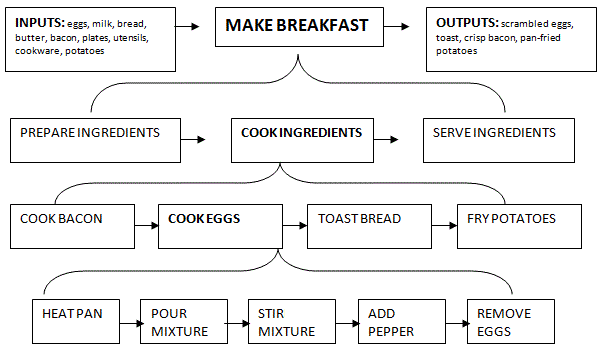
Process flowcharts are the easiest and most widely used BP modeling techniques.
The way this works is pretty self-explanatory - you map your processes step by step.
The exact way you’d do this is up to you; the main idea, however, is to make it simple enough to understand at a glance.
There are 3 ways to create flowcharts: pen & paper, flowchart software (though many are switching to Visio alternatives for better execution), or workflow management software.
Business Process Model and Notation (BPMN)
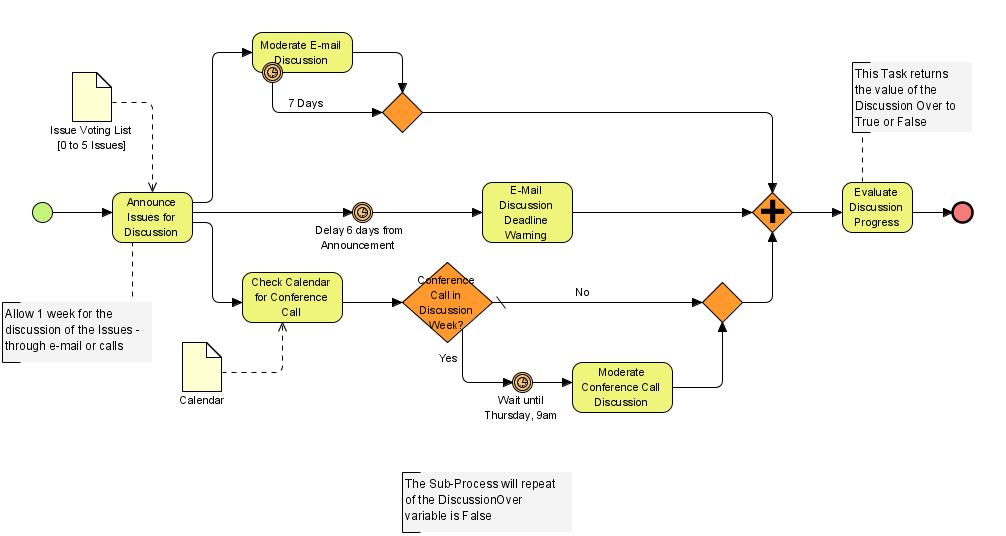
BPMN is an open-industry standard for BP modeling and was developed by the BPMI (Business Process Management Initiative).
It’s essentially a standardized method for flowchart mapping; meaning, the objects used are defined by the methodology, not the individual doing the mapping.
BPMN can be carried out exactly the same way as flowcharts, with the only difference being that you’d be using the elements within the graph as defined by BPMN methodology, not your own preference.
Data flow diagrams (DFD)
Data flow diagrams are designed to show the flow of data from one source to another.
It describes how these processes relate to each other and to the people who use them.
It should be noted, though, that DFD isn’t about the technicalities of data storage.
Rather, how the data flows through different processes.
Other helpful business process modeling techniques include Gantt charts, role activity diagrams, simulation models, and several others.
How to do business process modeling
There’s no one-size-fits-all solution for business process modeling. Context matters. Based on feedback from implementations across financial services (17%), healthcare (11%), and professional services (10%), the technique you choose matters less than the discipline of actually doing the modeling.
At the end of the day, it really depends on what you’re trying to achieve.
Typically, however, if you’re going for process improvement or re-engineering, there are 3 steps you’d take…
-
Model existing process - Use one of the BP modeling techniques to put the process you’re working with down on paper (or software).
-
Identify inefficiencies and potential improvements - How well is the process performing?
Is it reasonable efficient? Is it meeting operational goals? Are there any steps in the process that’s overly wasteful?
- Design to-be process - Design the new and improved process depending on your findings in step #2, and finally put it into practice.
As I’ve mentioned before, the implementation of the new process is as important as the modeling.
So, it’s highly recommended to use BP modeling as a part of Business Process Management (BPM).
Real-world process models you can use today
Rather than starting from scratch, here are executable process templates that demonstrate business process modeling in action:
Ready to put business process modeling into practice? See how Tallyfy helps you model, track, and improve your workflows.
About the Author
Amit is the CEO of Tallyfy. He is a workflow expert and specializes in process automation and the next generation of business process management in the post-flowchart age. He has decades of consulting experience in task and workflow automation, continuous improvement (all the flavors) and AI-driven workflows for small and large companies. Amit did a Computer Science degree at the University of Bath and moved from the UK to St. Louis, MO in 2014. He loves watching American robins and their nesting behaviors!
Follow Amit on his website, LinkedIn, Facebook, Reddit, X (Twitter) or YouTube.

Automate your workflows with Tallyfy
Stop chasing status updates. Track and automate your processes in one place.