Watch your mouse and keyboard complete a task on your computer
Trackable AI follows Tallyfy’s inputs and guidelines to complete computer tasks while you observe. Tallyfy captures any outputs in structured fields and provides the workflow layer required for computer automation.
- Easy – Tallyfy runs input, instructions & output
- Feel Confident – See what it’s actually doing
- Trackable – Tallyfy handles inputs and outputs
- Rightsized – A task takes 10s to a few minutes
- Traceable – AI does not replace people
- Secure – You’re already signed in to apps
- Consistency – High-quality, mistake-free
- Guardrails – Tell AI what not to do
- Adoption – Instructions are in plain English
- Plugs into any LLM – Claude Desktop, etc.

What are the biggest hurdles for Computer AI?
1. It’s not just one click
Today you need to write prompts by hand, every time. Tallyfy presets instructions, inputs, outputs, guardrails and much more, since we only focus on repeatable tasks. This means everything is ready for anyone at all to just click Do It For Me and instantly watch their computer come to life. This capability is critical for adoption.
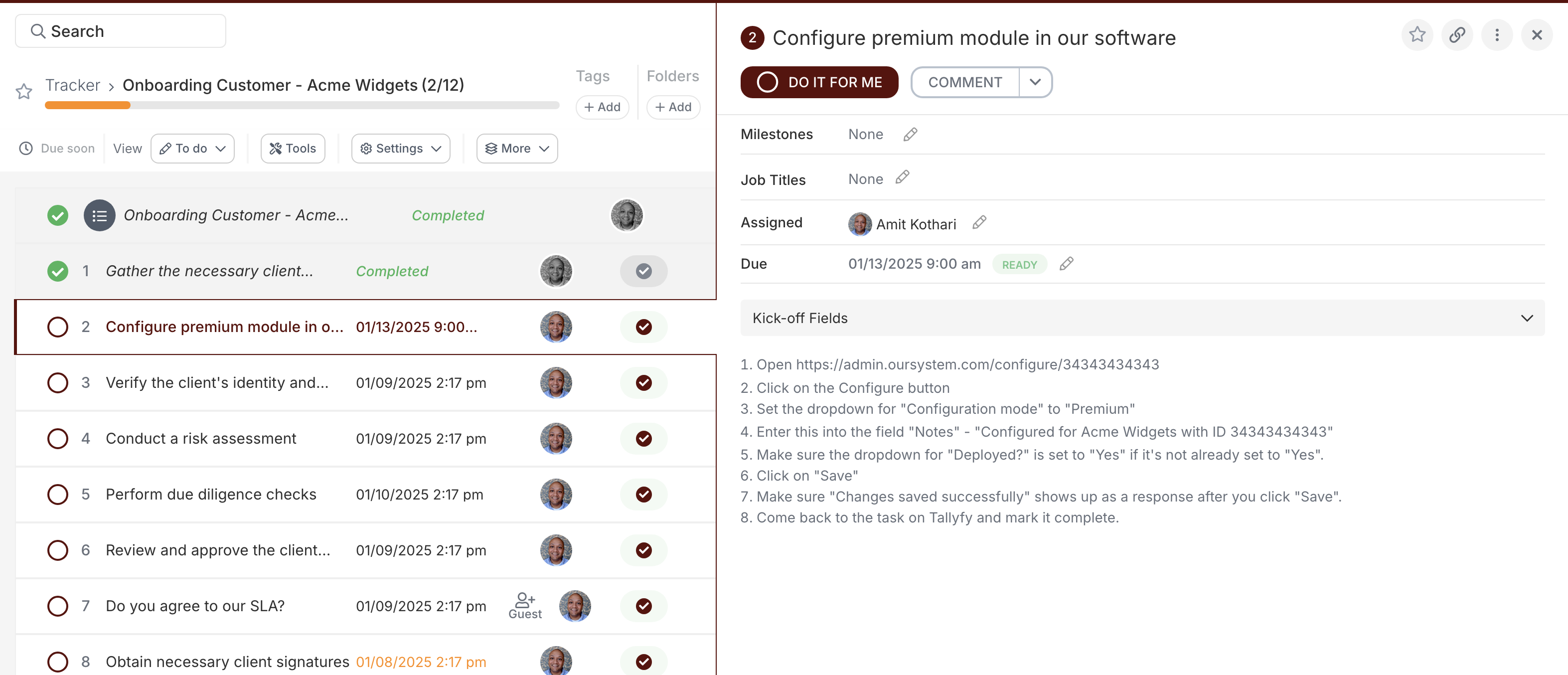
2. Adoption is a huge problem
People find it difficult to use AI beyond ad-hoc, random tasks. The biggest and most powerful opportunity for AI is the ability to use it for preset, preknown tasks. Tallyfy is the critical plug (Tracking AI for workflow) that enables everyday use of the AI socket.
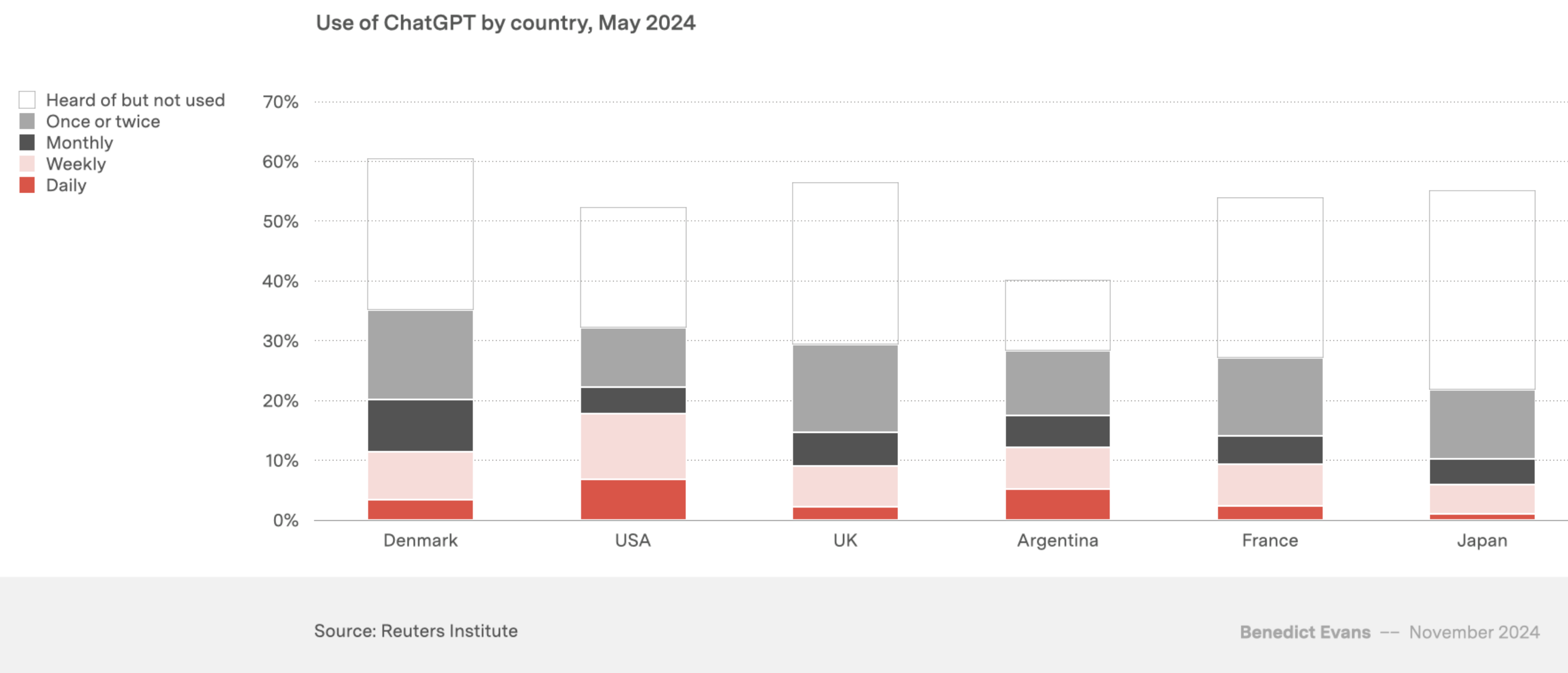
3. Continuous improvement is hard
Everyone knows that AI prompts or guardrails are never right or perfect the first time. Tallyfy offers the simplest possible feedback solution from users to moderators on how to improve AI for a task, add guardrails or propose improvements.
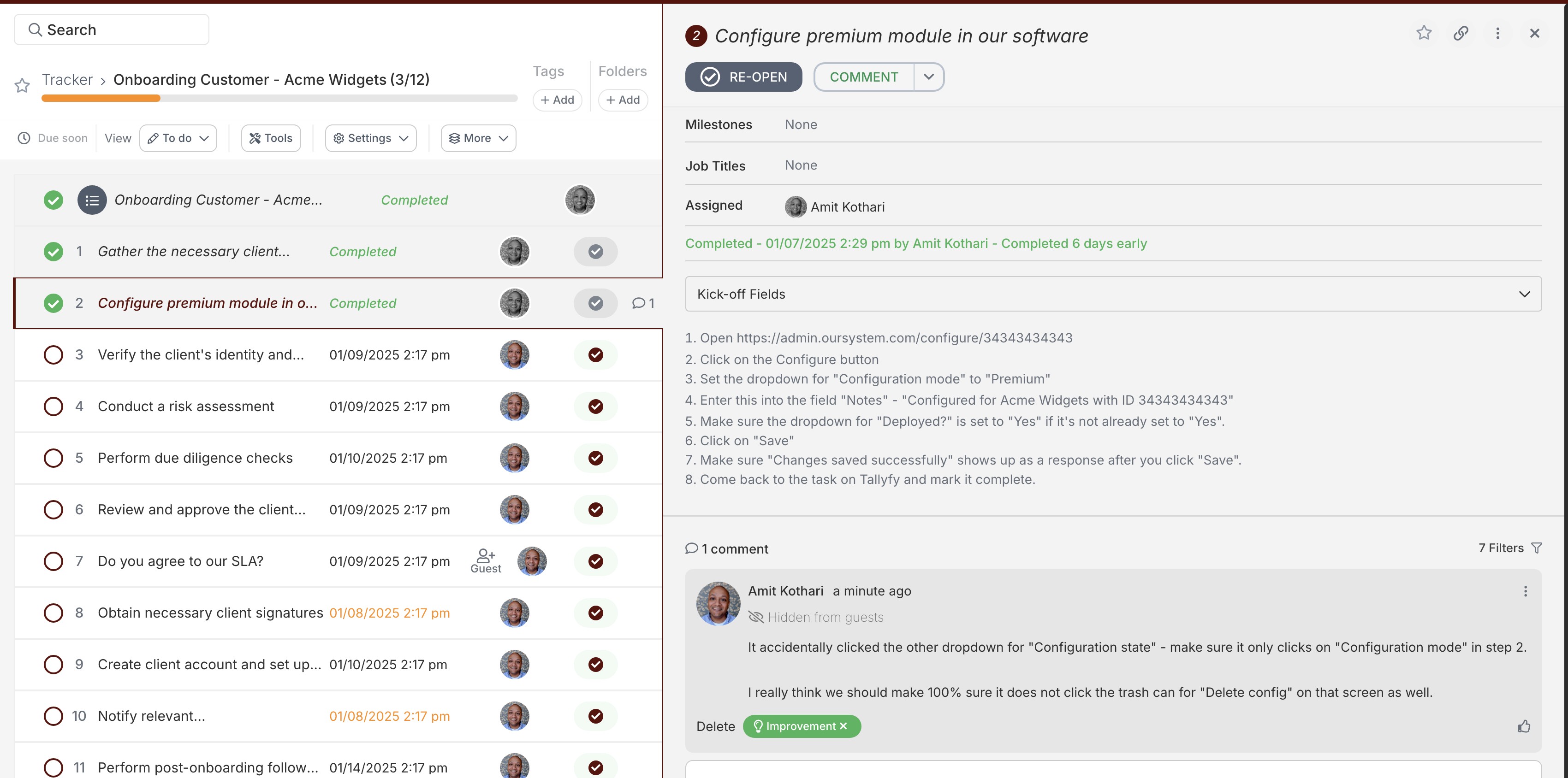
Important questions & answers
Computer AI vs. Trackable AI
Computer AI is the enabling socket of technology from LLMs like Anthropic and OpenAI. It can see your screen and control your mouse and keyboard, but like a socket, it needs something plugged into it to be useful.
Trackable AI is Tallyfy – the plug that makes Computer AI practical. It provides essential workflow capabilities:
- What to do – step-by-step instructions
- What not to do – guardrails
- Pass through information – input variables
- Collect structured output – form fields
- Skip unnecessary tasks – if-this-then-that logic
- Report AI failures – blocking comments
- Enable improvement suggestions – improvement comments
A preview of dynamic data handling is shown below.
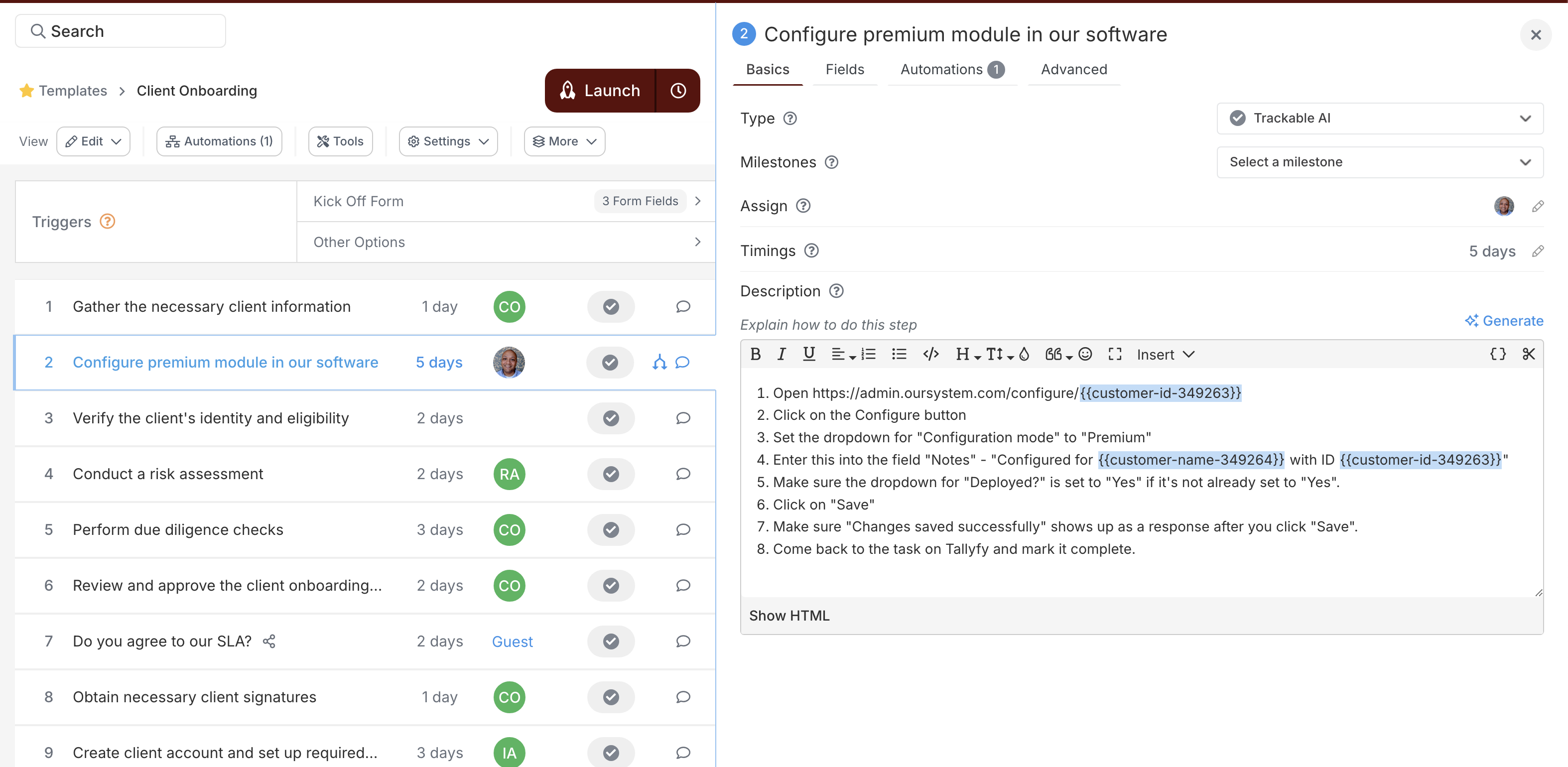
Computer AI needs Trackable AI for business users to perform repeatable tasks in workflows. It builds upon Text AI (like ChatGPT, Claude) by adding mouse and keyboard control to complete specific tasks.
Which specific tasks can I automate?
Trackable AI + Computer AI excels at short, repeatable tasks that are administrative or mistake-sensitive. These tasks exist throughout business processes where automation was previously impractical.
There are two main categories:
- Let me show you (Navigational) – Helps users navigate complex apps and screens
- Do it for me (Completion) – Handles data entry and task completion
Is this ready to use right now?
Is this better than RPA or middleware?
Traditional RPA requires extensive resources and expertise, while middleware moves data between apps. Trackable AI + Computer AI offers a better solution through attended automation:
- You’re watching – Maintain control by supervising the process
- You’re accountable – Prevent silent failures common in unattended automation
- It’s way simpler – Business-friendly without complex coding
- It handles change – AI adapts to most changes automatically
- It focuses on empowering people – Enhances human capability rather than replacing it
- You start in minutes – No technical expertise required
Why should automation candidates be tasks that are short and rightsized?
What is the pricing and ROI for this?
The cost structure includes:
- A per-person subscription from our pricing page
- A per-minute cost for Trackable AI runtime
You’ll also need an LLM vendor (Anthropic, OpenAI, etc.) with separate pricing. The ROI comes from mistake-free task completion and reduced stress, allowing people to focus on higher-value work while maintaining accountability.
Just 3 simple steps to trackable AI
AI isn’t useful unless you tell it exactly what to do

Define the steps in your process. Specific steps will be for people only. Specific steps will be great automation candidates for AI. It’s easy to decide.
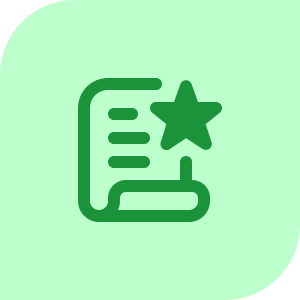
Launch your process with a form or any other trigger. Invite unlimited guests or coworkers to complete tasks and fill out forms. Tallyfy handles auto-reminders.

Improve your process through feedback and metrics. Improve instructions for AI steps. Keep improving your process through feedback, comments and ideas.
Stop bleeding 2 hours per person, daily - on busywork