It’s not uncommon for people to use workflow management and process management interchangeably. After all, there are some fundamental similarities between the two that makes it easy to confuse the terminology.
Let us take an example of the accounting department of a business. Business process management will include managing its complete activity set like payables, team salaries, vendors etc. On the other hand, workflow automation for this department can be setting up an application to manage payables only.Plasma
In the grand scheme of business, whether you call it a workflow or business process management isn’t going to necessarily impact the project itself.
Unless you’re actually trying to achieve a specific goal, like improving efficiency. Then the distinction is very important.
In this piece, we’ll talk about the similarities and differences between the two so you can accurately plan your projects, recognize where each is applicable in business, and know which resources are most appropriate going forward.
Understanding Workflow Management
Workflow management is typically done through a tool that allows project managers or leadership teams to create and oversee a specific sequence of tasks that are all part of a specific workflow. This is usually done through some kind of a diagram that shows the flow of work.
The workflow diagrams tend to be fairly basic; it’s typically the most rudimentary set of instructions which provide enough information for someone to take action and move on to the next step.
What’s important to note about workflow management is it’s less about the process and more about the people who are involved as well as their specific role.
For example: A workflow might start with a customer with split options that show them booking a taxi by phone or online. This connects them to a live operator on one branch or through an agent online. Both branches might converge to a specific server where the next step is a booked ride with one of the several drivers available in the workflow.
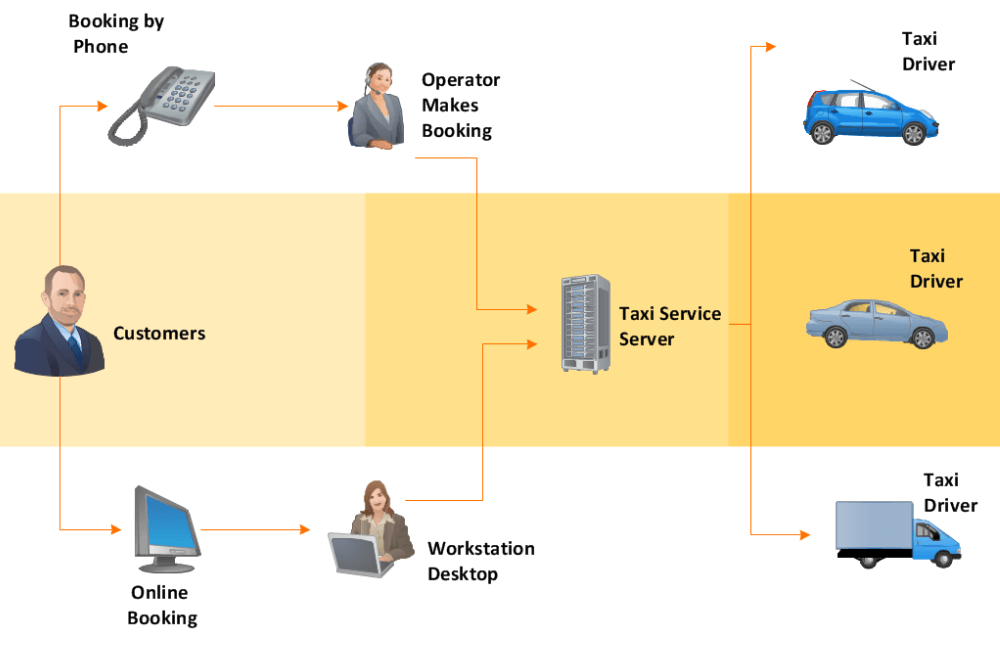
It’s not typically an automated process, but the workflow shows the flow of the customer and the structured path to booking along with the specific people involved.
Another example of a workflow is one that can be credit for a specific role and includes a specific set of instructions or next steps based on yes or no questions. In the following image, you can see the workflow begins with Reading an article. The workflow includes instructions on what to do based on yes or no answers, ultimately leading to one of two conclusions.
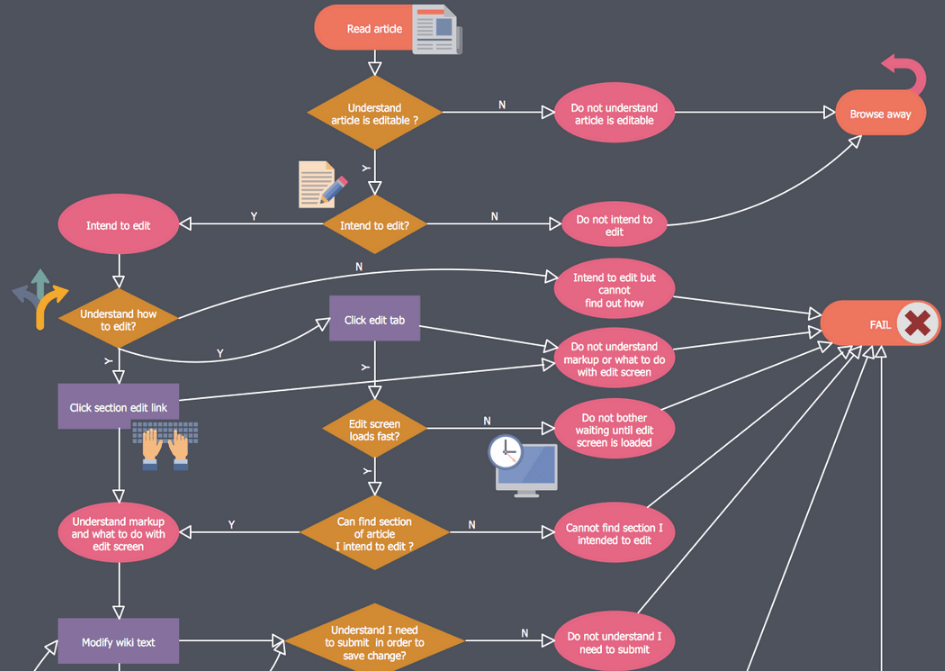
Again, with the workflow, you’re dealing with people-centric tasks.
Applicable uses for workflow management
While some workflows can be automated with more costly tools, typically around a workflow that is executed several times simultaneously, most are not. They’re merely there to define key steps in a specific task where multiple people are involved and they outline each individual’s role.
Here are some examples of where workflow systems are commonly used:
Sales Departments -When representatives at different levels may be going through a similar sales cycles across a portfolio of clients, where each of those clients is at a different stage of the sales funnel. This is similar to the booking example above.
Customer Service – Workflows are often used in customer service and technical support when you have varied tiers of services. A workflow defines which agents handle which tasks. Based on the inquiry from the customer or their specific issue, the workflow provides instruction on how the issue should be routed and assigned
Manufacturing – In manufacturing, a workflow would define the specific steps to completion of a step in production and those who are involved. This is often seen in segments of a production line.
Organizational Workflow – Larger workflows can be created that show a 30,000’ overview of the general flow of business. For example, it might show the flow in a B2B business starting with a purchase order that goes to receiving, to manufacturing, then moves to the warehouse, to packaging and finally to distribution. In this example, there are no specifics to the processes but instead, it shows the overall workflow, which might even include other incoming branches from customer service or a sales department.
Again, it focuses on the people/departments and not on the detailed processes.
Understanding Business Process Management (BPM)
If workflows focus on the people performing the tasks and their individual roles, then business process management focuses on defining the individual processes of an organization in an effort to improve the efficiency of those processes.
With the approach, a company would typically define the current processes being employed from end to end. Those processes would be detailed to include the actions and steps that are part of each phase of the process. This can be done for a specific project, for individual departments, or for an organization as a whole.
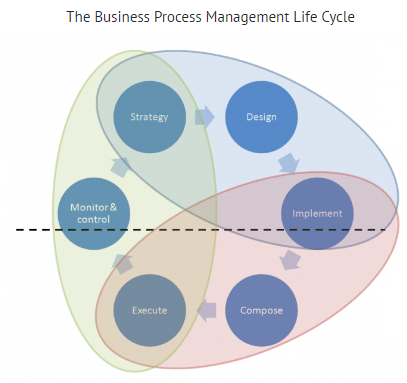
This initial process map allows you to see where things begin to bottleneck and where the seams may be starting to give way and reduce the efficiency. When matched with data it provides clear insight on the changes you can make to improve individual segments to make the process more efficient.
Businesses seeking to grow typically use process management to streamline efforts across multiple departments and teams, and ultimately reduce costs or provide a better quality of service to customers.
In the previous segment, there was an example in manufacturing where workflow defined specific steps in a production line. With business process management you would map out detailed instructions of every step that takes place. Then, using data, you could identify the most critical bottlenecks to make that production line more efficient.
How Business Process Management (BPM) Is Typically Deployed
Virtually every business can benefit from process management as they work to accomplish their goals and objectives. Even a drop shipping business can clearly define the processes that involve sourcing goods, how those goods get listed on the website, how they’re marketed and promoted, how orders are fulfilled and how post-order engagement takes place to improve a customer’s lifetime value.
Here are a few examples of what process management can be used for:
Healthcare organizations – Healthcare systems like hospitals have a lot of different teams working to care for patients. The processes are complex and there’s a lot of opportunities for problems to occur. Process management helps reduce inefficiencies and bottlenecks to provide a better quality of care for patients.
Financial – Banks and other financial institutions, like Hedge Funds, use business process management to ensure each step in their processes are followed closely in order to comply with federal regulations.
Creative – Design agencies that work with multiple teams and contractors use process management frequently. That ties provide accurate details and next steps as projects move from ideation to design, coding and development, copy production, quality assurance, review, and deployment. Creating approval processes maximizes efficiency and eliminates bottlenecks.
Workflow VS Business Process Management (BPM): Key Differences
If your workflow is the instructions, the process management creates the strategy to ensure the people and the steps work as intended. Think of your workflow like the playbook for a football team. It defines where a player should be during a specific play. In that scenario, the team’s coach is the process management. He has everything mapped out in terms of who goes where, how they get there, what they need to do make each play successful, etc. He is there to deploy each play in the most efficient manner, monitor it, make corrections and keep the team efficient.
Remember, workflows focus on organizing people or departments, and in some cases resources and documents. Once a workflow is created it’s often followed like a map until someone deems that a change is necessary.
Business process management, on the other hand, is an ongoing monitoring and analysis of the overall process once it has been defined and deployed. Rather than just making sure the right person is on the right task, or that a specific document has been sent.
With that said, it’s quite common to create workflows that manage and even automate individual segments within larger processes.
Conclusion
What you choose is largely determined by your goals. If you need to create a detailed map of the processes in your organization with the goal of improving efficiency and reducing costs from errors or bottlenecks then business process management is the most suitable option. It’s scalable, and with an approval process system in place, you can ensure that your processes are running efficiently and consistently.
Related Questions
What is the difference between workflow management and business process management?
Workflow and business process management (BPM) are cousins of a sort in the ever-mingling family of getting work done. Workflow management is just a way of explaining the natural sequence of data or tasks within a well-defined process, such as baking a cake. It’s all about adding everything at the right time and in the right order. BPM by contrast, takes a more expansive stance. It examines every recipe in the kitchen, calculating the best way to have the entire bakery run smoothly. BPM takes a look at how different processes work together in the effort to enhance the performance of the organization overall.
How is a business process flow different than a workflow?
So imagine you’re taking a road trip. A workflow is something like the turn-by-turn directions for a single specific route. It tells you precisely where to go and what to do at every step. A business process flow, though, is the equivalent of a map to the entire highway system. It displays how different pathways connect and relate, providing you with an overview of all potential routes. Although a workflow follows a specific order and focuses on one set of steps, or processes, a business process flow can be more complex, showing how different workflows interact as part of a larger goal within your business.
What is the difference between BPA and workflow?
BPA (Business Process Automation) and workflow are a little bit like two tools in a toolbox. Workflow is a checklist that walks you through the steps of a process. It’s simple, and it keeps you on track. BPA, though, is closer to a smart robot that doesn’t just obey a checklist but also autonomously decides and acts. It leverages technology to assume tasks which are often mind-numbing, error-prone, or simply time-consuming. Whereas workflow reveals the path for you, BPA effectively walks the path for you, giving humans the ability to focus on higher order, more creative work.
What is BPM and workflow?
BPM (Business Process Management) and workflow are two star players of the game of keeping your things done well. Consider the workflow as the rules to a game – It tells in specific what steps you have to take in order to achieve a task or process. BPM, though, is akin to the coach watching every game in the league. It observes how various workflows inter- act, isolates bottlenecks, develops new ideas for greater overall performance, and even more. Where workflow ensures the efficiency of each individual process, BPM ensures all processes are working in concert to reach higher level business objectives. Both together make a great team when it comes to efficiency and productivity.

