Process (or workflow) management and automation is something that can benefit just about any business, considering the countless benefits it offers. The hard part, though, is figuring out which of your business processes can be streamlined or automated. So, to help you get started, we compiled a list of 10+ most common workflow examples.
Workflow Examples and 4 Main Use-Cases
While each business can have its own unique workflows, there are several functions that are present in just about any business. These functions are always standardized and can be easily transformed into digital workflows.
- Onboarding – Usually, this applies to clients, suppliers, employees, partners, etc. Onboarding is a very standard process – you have to explain just the same thing to every employee / client / etc.
- Requests & Approvals – This usually applies to organizational approvals (company travel, expense claim, etc.) or document approvals (getting management members to sign a contract).
- Forms Management – Customer signups, research survey, etc. Just about anything that’s a form. In some cases, workflow management software is significantly more useful than just a survey software. Mainly, this is due to the fact that you can tie in the forms to your existing workflows, instantly putting them to use.
- Incident Response – When something goes wrong in your company, you need to react fast. Otherwise, you might end up incurring heavy losses, whether it’s customer trust (product defects) or lost profits (manufacturing line being down).
So, to give you a better idea of how these processes can be streamlined and automated, we’ll go through several workflow examples for each function.
Jump to any section
Onboarding
Onboarding, regardless of the exact type, is always extremely important. If you miss a step with employee onboarding, for example, they might not fit into the team, eventually ending with them quitting (and all the expenses related to that). The same applies to client onboarding – unless you’re extremely transparent with all of your operations, you’d eventually end up with miscommunication.
Using workflows, however, makes any kind of onboarding significantly more efficient.
Client Onboarding
Client onboarding is the process of welcoming new clients to your business, addressing all of their needs or concerns, allowing access to tracking and communication tools, etc.
As a given, this can vary depending on which industry or field you’re in. The following, though, is a generic client onboarding workflow example template that could be used to get you started.
Example:
- Collect client information through a registration form
- Approval – is the client relevant to the agency?
- If approved, send the welcome package – email, welcome gift, etc.
- Send service options with pricing
- Setup initial meeting; decide on agenda
- Conduct kickoff meeting
- Create & send project charter document (Details on the project, deliverables, conditions, scope, etc.)
- If needed, revise the charter. Client either accepts or declines the project
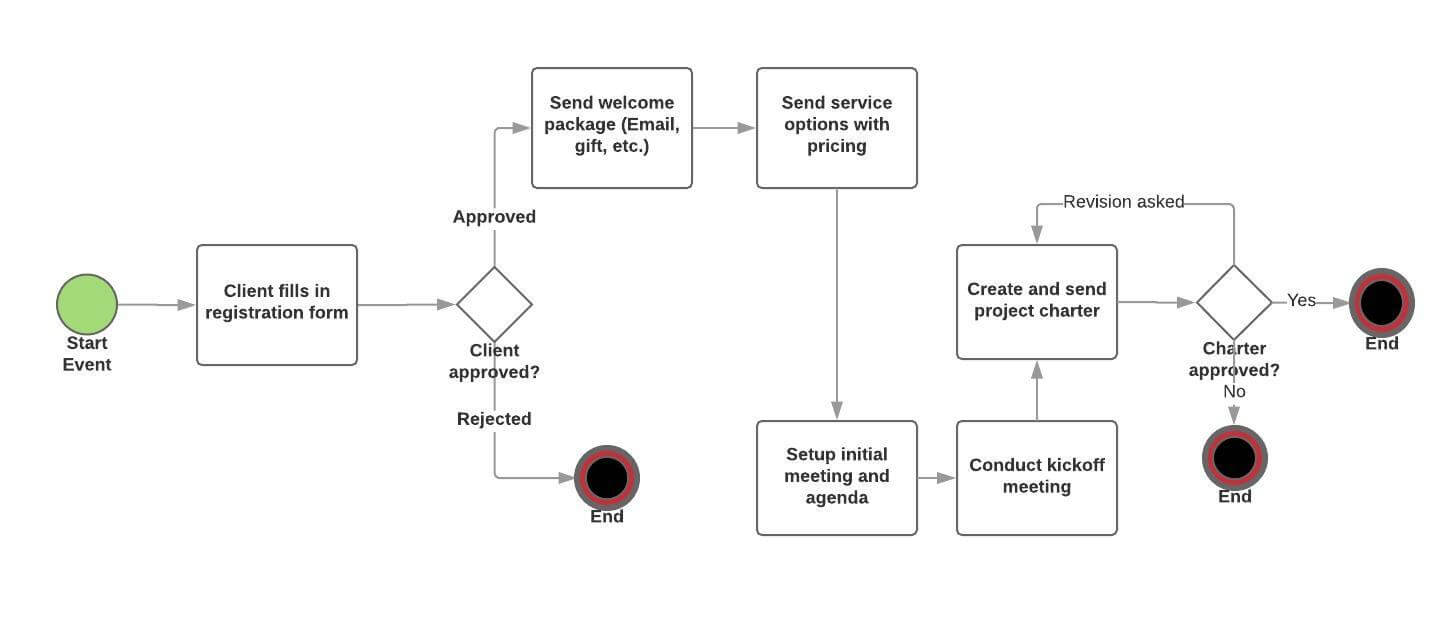
Employee Onboarding
Employee onboarding is essential for just about any organization. If done right, it can be extremely beneficial for the company, increasing both employee engagement and retention. A streamlined workflow ensures that the process is carried out seamlessly every time.
- New employee signs all the documents, legalities
- Company management signs & stamps documents
- HR sends email to supervisor and team members, notifying about the new employee
- Office manager or IT prepares supplies / handouts
- Tech – access to company software, personal computer, email access, etc.
- Company swag – t-shirt, welcome gift, etc.
- Brochures, onboardings materials, etc.
- Office entrance key or ID
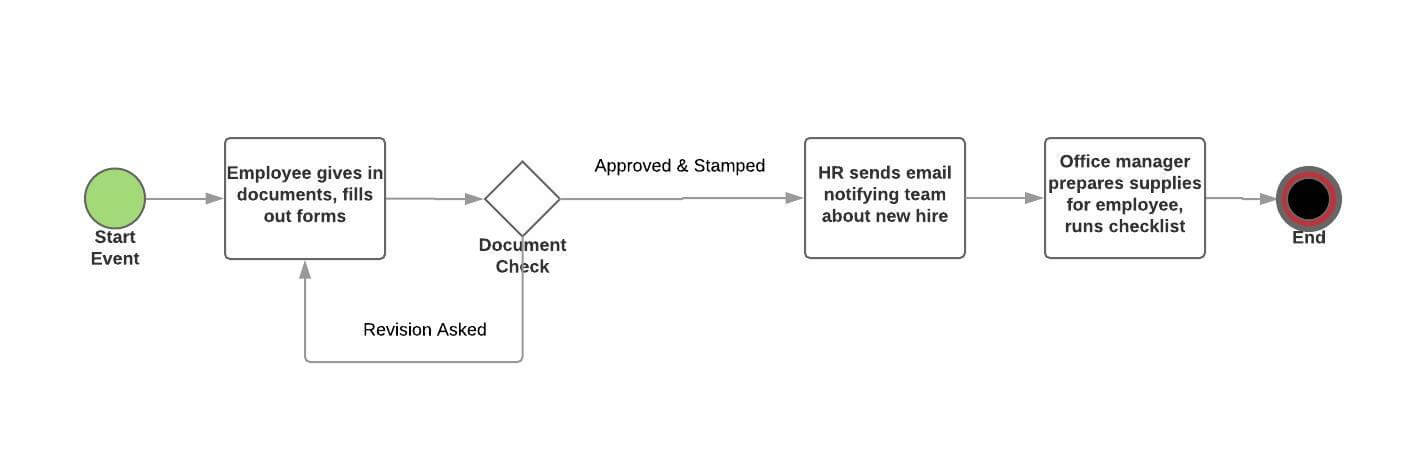
Partner Onboarding
Partnerships can come in many forms, and can generally be very helpful in growing your company. The partners could be distribution channels, for example, where you can sell your product (Think, AppSumo, Udemy, etc.), or local distributors. Workflows can be extremely helpful for working with distributors, specifically. Distributors and re-sellers tend to need a lot of attention in terms of onboarding to ensure that they do their job right.
As with the last two examples, partner onboarding is a repeatable process. If you focus on it as one of your primary marketing channels, then you’ll end up going through the onboarding more than once. So, it’s essential to streamline and perfect the process, ensuring that both you and your partner company are on the same page.
So, the steps would be…
- Partner fills in registration form
- Approved / Disapproved
- Setup and conduct the onboarding meeting
- Send contract, NDA, any other legal documents
- Approve / Ask for revision
- IT provides access to partner portal (if available)
- Schedule partner training and monthly check-ins
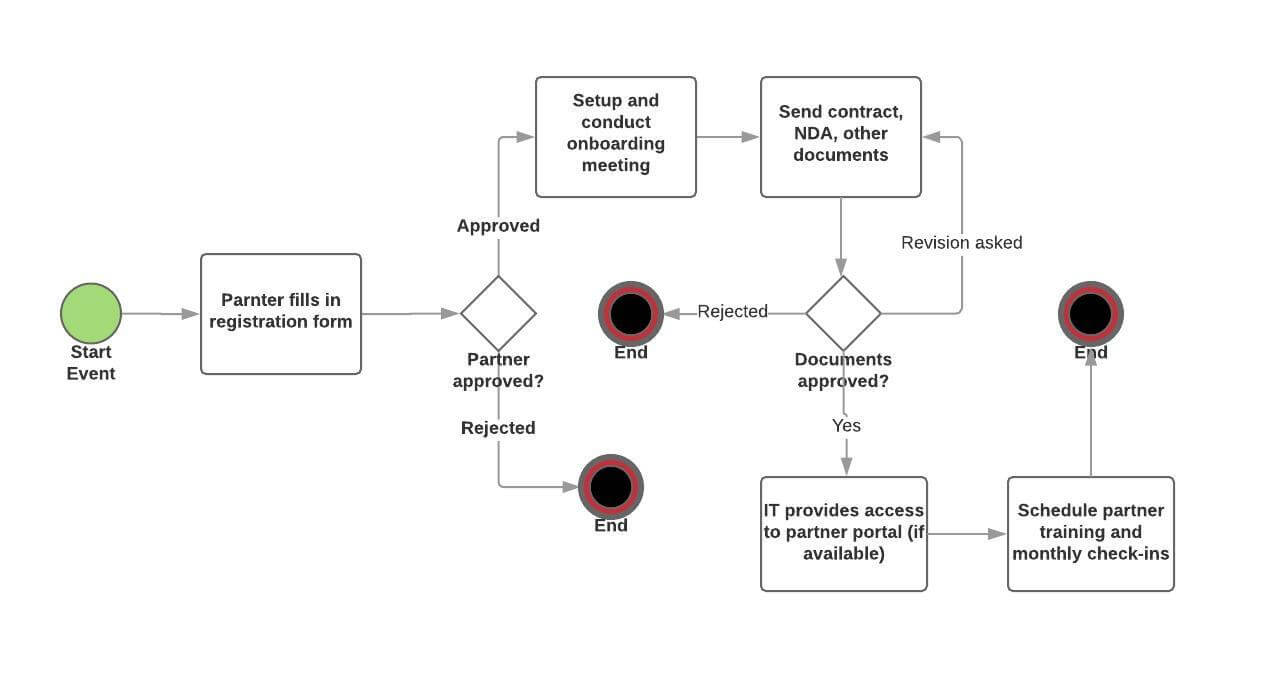
Requests and Approvals
Request / approvals are one of the simplest workflow examples. With onboarding, you have long, complicated processes with participation from multiple departments. Requests / approvals, on the other hand, are a simple one-off process – they’re meant to simplify administration or bureaucratic processes for both the employees and the management.
So, instead of having to contact your HR, fill in a physical form, and so on, you’d just log on your company’s workflow software and fill in the appropriate approval form.
Vacation
- Employee submits form for vacation request
- Approval by HR on time period, duration
- Approval by supervisor or management on timing
- Vacation request approved
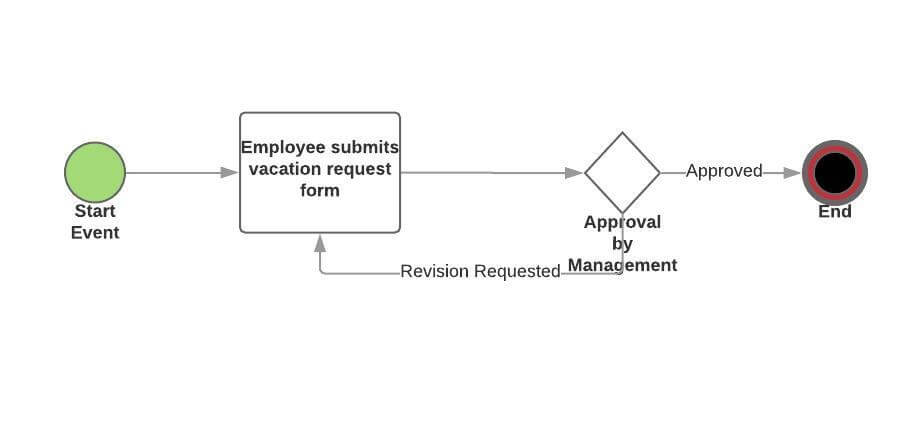
Expense Claim
- Expense claim form submitted
- Approval by management
- Bill paid by finance
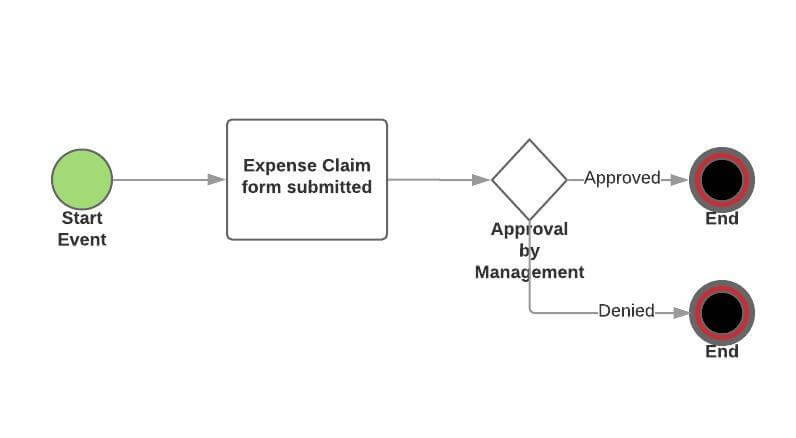
Documents
- Document submitted
- If disapproved, revise document and back to step 1
- If approved, store in relevant folder
- Send automatic email to document owner
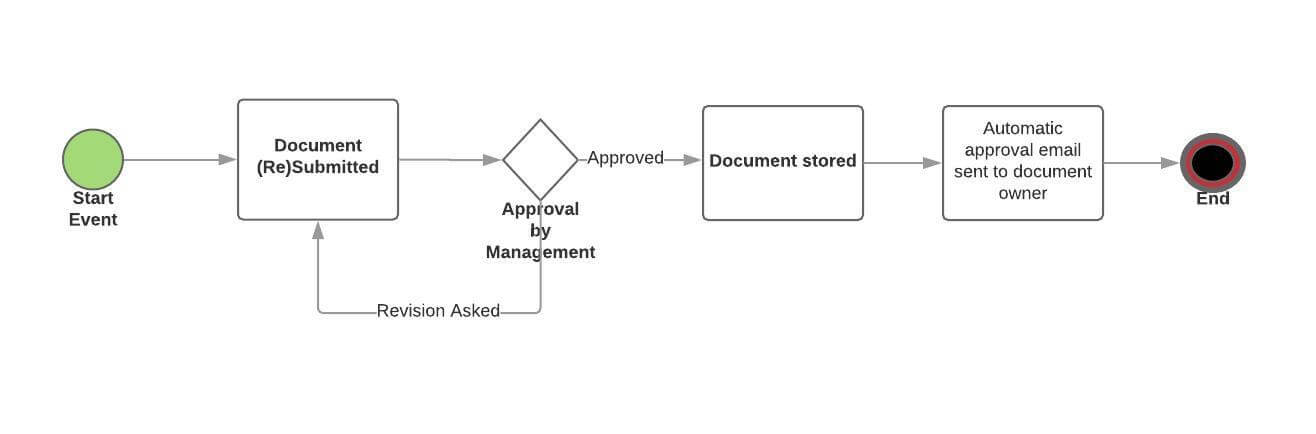
Forms Management
As we’ve mentioned before, forms come as a supplementary tool to the rest of the workflow management functionalities. Meaning, you can tie the form results or approvals seamlessly with your other workflows.
New Customer Account
This is usually supplementary to the client onboarding workflow. Before you can actually start working with a new client, you need to determine whether you’re a good match. The workflow example here encompasses the process you’d need to go through before you can get the onboarding going.
- Customer form / application submission
- Check application
- If disapproved, send rejection letter
- If approved, run document checklist
- Is Document A present?
- Is Document B present?
- If not, ask for a revision. If accepted, customer details submitted to CRM
- Create client ID, email to client
- Send welcome package
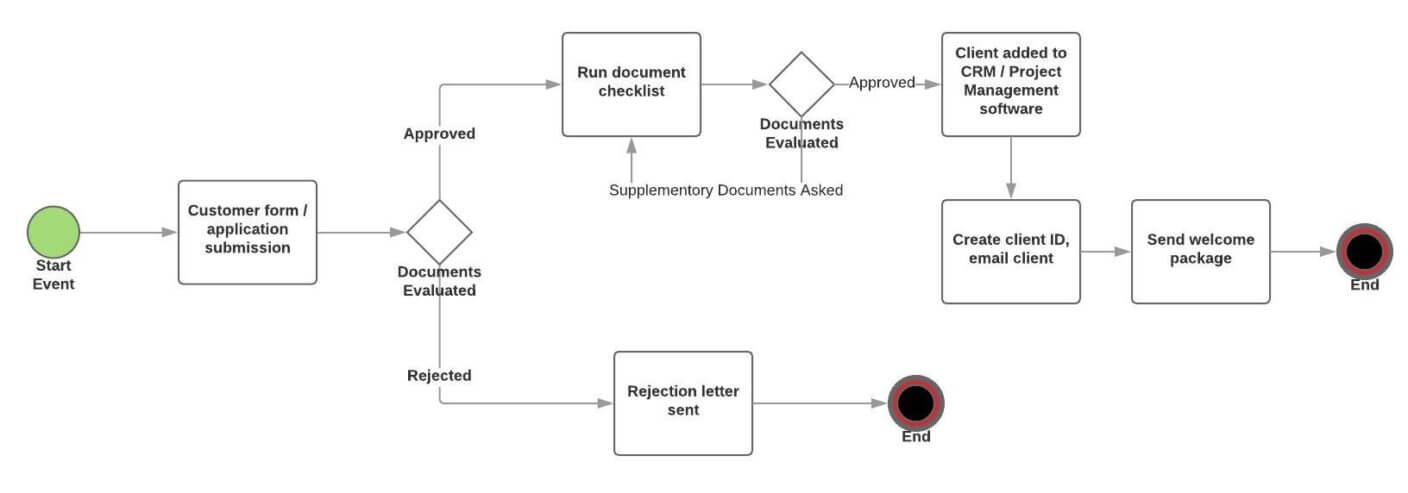
Incident Response Management
For any organization, things can go wrong. Even if you’ve planned ahead for every possible scenario or event, there are threats that might have just passed by your judgment. And unless you can react to these events in a timely manner, your business might be taking a serious hit.
You can ensure that your company is prepared to react to such events by setting up incident alert management workflows.
IT Security Threat
Cyber attacks, today, are a bigger threat than ever before. Most companies, however, aren’t prepared to react to the emerging cyber threat. Having incident response workflows set up can make the world of a difference, allowing you to act before a hacker can do any real damage. The following is a workflow example for reacting to an unauthorized USB stick on a company laptop owned by a tier-1 employee.
- Incident reported by employee or cybersecurity team
- Threat evaluated. If false alarm, end workflow
- Emergency email sent to management / cybersecurity head
- Emergency response meeting scheduled and held
- Solution proposed and applied
- If it didn’t work, back to step 4
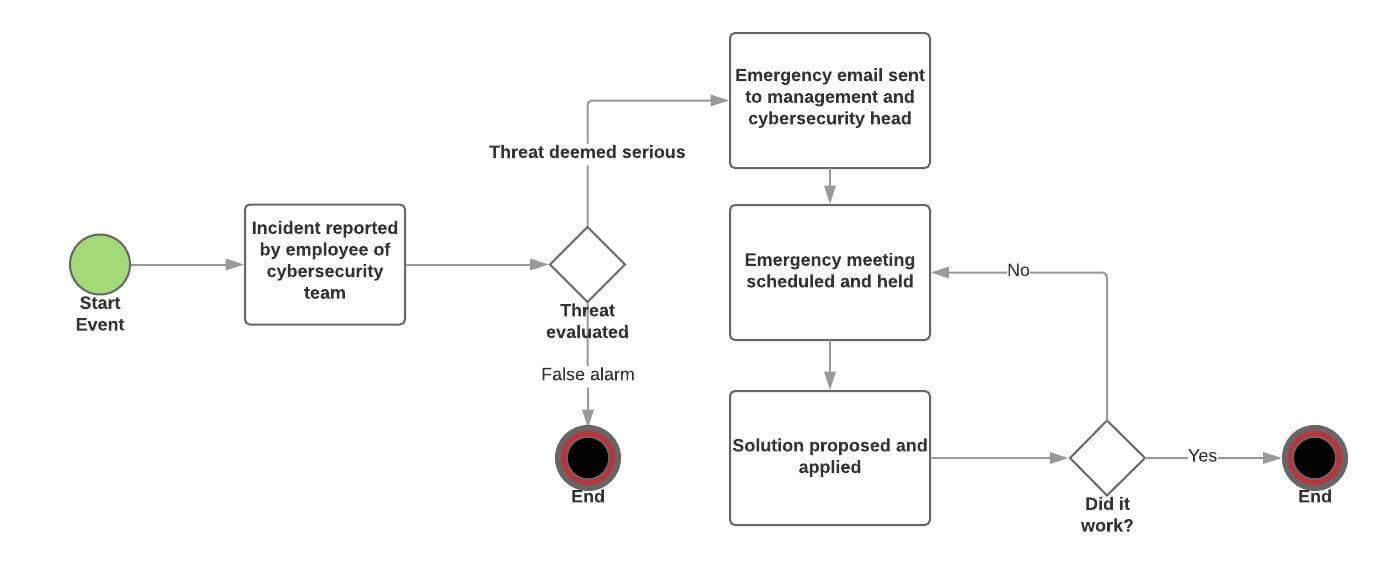
Automate Workflows with Software
The best way to manage your company workflows is through software. Rather than having to manually route tasks between employees, the software does this for you.
You get a top-down view of all the workflows going on at any given time, as well as information on missed deadlines, bottlenecks, etc.
Workflow management software is free to try for up to 5 users – give it a go and see the benefits of automation first-hand.
Related Questions
What are the 5 steps of workflow?
The 5-step workflow is a kind of a recipe for smoothly getting stuff done. First you determine what must be done. Then, you figure out who’s doing what. Next, you lay the groundwork for the work to blossom. Then you finally do some work. Finally, you turn around and you see how it all worked out. It’s just like planning a road trip, taking that road trip and then contemplating how to make the next one better!
How do you write a workflow?
A workflow is essentially drafting up a map for your work. Begin by contemplating your objectives. Then, write out every single step it will take to get there. And don’t forget to mention who does what, and when. Now you want to make it easy to understand, possibly using some rudimentary sketches or flowchart. The trick is to make it clear enough that anybody, including someone new on the job, could follow it. And, remember, a helpful workflow is like that kind friend, not a rulebook.
What is basic workflow?
A simple flow is a simple flow that does a task, or a work item, from the start to the finish. That is a how to in spirit, if not quite bones, of how to do something useful. Picture a recipe stripped down to its essentials with none of the bells and whistles, none of the unnecessary flourish: It’s cool like that. A mundane workflow to a task might consist of the following steps: order, make, quality check, and ship. It’s the substrate you can build on, and expand, and refine as you continue working — and ultimately make your efforts more efficient.
What are the 8 stages of workflow?
The 8 pieces are linear, as if chapters in a story of doing work. It starts with planning — with choosing what needs to happen. Designing the process and assigning roles comes next. Next, you create the tools and resources. The fourth stage is doing the work, in fact. Then you keep tabs on how things are going. And then there is analyzing the results and finding ways to do better. The seventh step involves optimising from this learned signal. And finally, you automate portions of the process to eliminate any friction. It’s as if you build a machine, you turn it on, and then you’re constantly tweaking things to make it run better!
What are the different types of workflows?
Workflows are as diverse as the types of work they help organize. There are the linear workflows, one thing after the next in a linear line, an order of dominos. In such workflows, it is possible thatᅠseveral acts can be performed at the same time, just like throwing to more balls, similar to what one can do in juggling. State machine workflows are more complex: forks that depend on conditions, a “choose your own adventure” book. There are casework workflows to handle cases and process workflows to standardize processes. Some work and workflows are flexibles, others are structured. The trick is to find the kind that fits you in the same way you find the right wrench or drill for a thing you’re trying to make.

