Business Process Automation refers to the use of technology to automate business processes or different business workflows. Automating processes is an essential part of the longevity and efficiency of a business today.
When the Japanese started operating the first ever registered business in 578, they could have never predicted the speed and sophistication with which companies operate now. In fact, it took about one additional millennium for businesses to consider automation as a practical solution to their problems. However, since then, things have been growing fast for both business and technology.
As businesses become larger and their processes become more complex, a lot of lower-level repetitive tasks arise. As a result, companies are now more than ever at a need to simplify such processes by focusing on high-level tasks, rather than on the more menial and time-consuming ones. This is why 72% of businesses will have their processes automated by 2019.
Chance is, due to its appeal, you have already automated or thought about automating parts or the entirety of your business process. Although change is scary, being informed allows you to have a leg-up in the competitive business race of productivity and efficiency. Don’t worry, that’s what this guide is for!
In this article, you will be able to explore in depth:
- What is business process automation
- Why you should automate your business processes
- If automation is right for your business
- Different types of automation, complete with a guide on which one you should choose for your business
- Which of your business processes can be automated right now
- How you can automate business processes
What is Business Process Automation
Business Process Automation (BPA), also referred to as business automation is the utilization of digital technology to automate the menial, time-consuming tasks that comprise complex business processes with the ultimate goal of simplifying them. In other words, it allows your team members to perform more meaningful work, without having to spend their nerves and time on repetitive tasks. Additionally, business automation makes it easier for you to document and manage your team’s processes to make sure all members of the team are doing what they’re supposed to be doing and that all required processes are flowing as they’re supposed to.
Automatic business processes can vary in size and nature. You can automate (separately or together) marketing, sales, workflows, customer service, human resources, etc. Automation is a continuous process that can be tinkered and transformed to your business needs so it can be used in multiple departments for multiple processes.
If you are reading on BPA, you have probably had to deal with or be a part of the employee onboarding process quite a few times. Usually, the process goes something like this:

| Step 1 | HR prepares all the necessary paperwork and sends it to the new hire |
|---|---|
| Step 2 | IT creates all the necessary accounts for the employee and gives access |
| Step 3 | HR sends a welcome package |
| Step 4 | Department manager appoints the supervisor for the employee |
| Step 5 | Supervisor creates a list of expectations and responsibilities for the new hire |
| Step 6 | Supervisor schedules check-in meetings with the new hire to make sure they’re adjusting well to the company |
The above steps are likely to be the same regardless of who is being onboarded (asides from a few special occasions). In traditional companies that do not employ any business process automation strategies, these steps are generally carried out by the employees themselves. And in most cases, your employees won’t be too happy to be dealing with these tasks continuously and repetitively. With tools such as business process management software, for example, the above tasks can easily be automated, thus eliminating possible bottlenecks and allowing your employees to focus on crucial tasks (not menial).
Why Automate Business Processes
We understand that business processes often require a meticulous amount of detail and preciseness, which is challenging to build with just human being capabilities. The most successful companies function like well-oiled machines, but you might still be facing business process related issues such as bottlenecks, delayed responses, etc.
Take a look at a list of common problems that process automation solves and see if some of them ring a bell:
- Keeping tracks of files around the office is hard
- Sending and sharing files between members of the team or teams of different departments takes time and effort
- There are constant bottlenecks in your workflow due to process inefficiencies
- Following what each individual task of each employee is and how they are performing it is troublesome and time-consuming
- Delayed responses from employees cause confusion and detain ongoing projects, thus creating inefficiencies
- Backing up documents requires continuous back and forth communication with the IT department
Luckily, process automation solves all of these issues so you and your team can focus all your energies into other, more important tasks that require thinking and creativity.
The Benefits of Business Process Automation
More than half of existing businesses are now turning to automation because of its tremendous benefits. Here are the three main reasons why you should also consider business process automation for your business:
Increase in Efficiency
Automating your business processes increases productivity in all levels and has implications for cost-cutting and an overall increase in productivity. Because automating your business makes your processes so simple, you and your employees do not need to put any effort into learning how to use new, complex technological systems or BPA software.
Automated tasks will be completed free of error (in 99.9% of cases), as automated systems have built-in tools to ensure that each job is done as programmed and as requested. Automating processes helps you maintain the same standard of deliveries over time, which will enhance your overall efficiency.
Furthermore, automating processes directly translates to increased efficiency in terms of volume and speed of delivery because computers are trained to complete a larger number of jobs for a shorter amount of time than humans. This is simply the way they are programmed: to speed up your workflow.
A less talked-about benefit of business process automation is its direct contribution towards cutting overhead costs in the printing and inking department. The paper costs by itself add an $80 annual cost per employee to your overall budget. Automation allows you and your team to conduct almost all tasks online and with less error. This means there will be no wasted paper on tasks or processes done wrong and no wasted time transferring them online, thus ultimately reducing costs.
Employee Satisfaction Enhancement
Automated processes also enhance overall employee creativity and satisfaction. There are many discussions nowadays on how automation could revolutionize work as we know it (to the point of even completely eliminating the conventional “work week”) and how it could cut down on thousands of jobs. However, you don’t have to be part of that battle. Automating your business does not mean laying people off. By contrast, it will make them work harder and be more productive with their tasks.
Process automation reduces mundane, repeatable processes for your employees and instead helps them focus more on tasks that have to do with their job description. This proves especially true about manual tasks or processes that don’t need human reaction but are still being done by your employees every day.
Your employees will love not having to go through boring processes anymore. You can also put your energies towards training your team and making sure they are focused on interesting work and tasks that they actually care about doing, like coming up with a new pitch or designing a captivating presentation. Having happier employees leads to an overall increase in the productivity and performance of your business.
If you were an employee at company X, would you rather be given the task of coming up with creative ads for product Y or filling up Excel spreadsheets with data for 20 consecutive hours?
Easier for Management and Control
You should undertake business process automation to also make your life as a manager or CEO easier. BPA increases work transparency, reliability, and productivity. Automating processes makes it easier for you and your employees to communicate with each other and to share knowledge through a shared platform.
Business process management will also be smoother for you, as you will be able to keep track of and manage your employees’ performance without any added effort. By making your business processes easier, more standardized, faster, and better, you can focus on building up new skills and strategizing rather than on managing tasks that are way above your paygrade.
To wrap up, automating your processes will increase the triple bottom line for your business by decreasing the hustle and bustle of daily mundane tasks and making your employees happier and more creative.
Are Your Business Processes Automatable?
Business process automation sounds fantastic (because it is!) and we bet you are wondering if your business processes can be automated. You can find a checklist down below with characteristics of processes that can be automated. Take a look and see for yourself if you are spending valuable human resources on processes or tasks that could be automated right now.
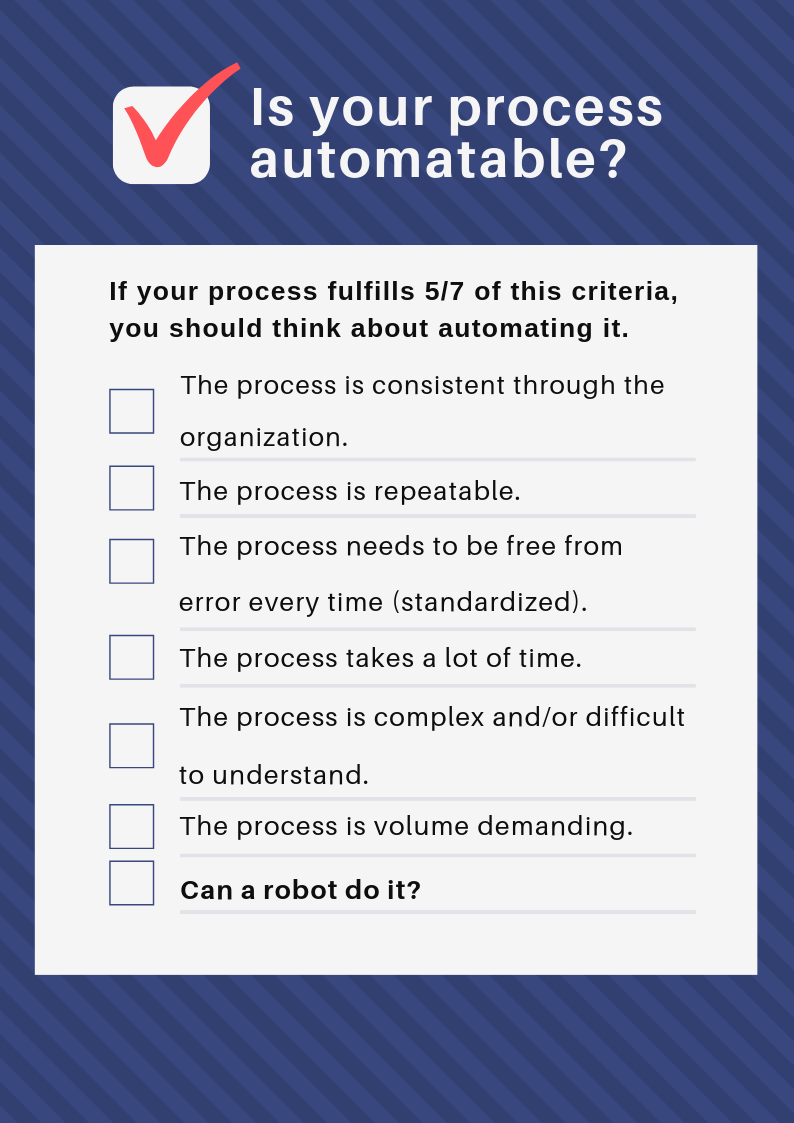
The most commonly automatable business workflow processes have to do with data transfer, data management, and scheduling. These tasks fulfill all of the criteria in the checklist. However, there are aspects of larger scale processes which can be automated.
Sales Automation
One of the most important aspects of sales is lead generation. Lost productivity in sales and poorly managed leads cost companies at least $1 trillion every year. With the help of automation, especially in understanding consumer behavior, likes, or dislikes, sales associates can focus on tactics of persuasion laid out to them, which will increase the rate of customer conversion during the customer onboarding process.
Customer Service and Ticketing
In previous posts, we have emphasized the importance of excellent customer service. In an increasingly competitive business environment, real-time, helpful customer support is a must! This means that customer service representatives have to be present 24/7 and be able to answer customer questions and fix their problems efficiently.
Automating the ticketing process means that automated bots can be put in place to chat with customers and put them through to representatives only when the issue can’t be solved by information already in the company’s knowledge database.
Automating Task Assignment
In a nutshell, task assignment has to do with the allocation of different duties to either a person or an automated process. When all types of tasks are done by human employees, 40% of productivity is lost because of task switching. As we have mentioned before, automating task assignments allows employees to focus on only important tasks.
Business process management software like Tallyfy also send reminders or motivational nudges and help you take a more transparent look by showcasing who is who doing what and how the overall task is going.
Furthermore, BPMS uses if-then logic statements to automatically re-assign a task once a previous one has been completed.
6+ Ways to Automate Business Processes
Now that you know all about what business process automation is and how you can leverage it to enhance your productivity, we will show you seven different practical ways you can implement it today.
Internal Business Process Automation
- Have your IT department implement a custom tailored solution to automate business processes by linking all your tasks and users using if-then logic, push notifications, etc. However, this is the same as reinventing the wheel. It is costly and time-consuming since your IT department will need to acquire new automation skills and have to respond individually to each request and issue from your users and employees.
- Define all your business process workflows using your trusted employees. Then, map out your business processes. You can use software Microsoft Word or Excel or even dedicated software to achieve this. BP mapping is useful for automating cross-department processes, however, because it involves several actors, it can turn into a very time-consuming task.
- Examine your processes and distinguish repeatable jobs. This way you can eliminate doubled-down work that is being done by more than one employee. At the same time, you can assign the task to a certain individual or team or by integrating different programs together. This will enhance productivity and cut time spent on redundant tasks.
- Integrate your business systems with your knowledge base. This type of system integration not only helps support technicians find information easier for customer service purposes, but also facilitates employees from other departments since they will have a knowledge database to all tasks, processes, and models of the company.
External Business Process Automation
- Employing a business process management software is the easiest and most effective way to achieve process automation. BPM software creates an architecture for all your processes to be mapped out digitally. There are two types of BPM software you can employ: legacy software (enterprise-scale software which costs hundreds of thousands of dollars) or cloud-based software (SaaS which you pay per user on a monthly subscription). You can decide between the two depending on the scale of your business activities and needs. For small enterprises, we recommend cloud-based software, because it makes it easier for you to take all of the benefits that come from business process automation without doing any work yourself. Outsourcing BPA through legacy software, on the other hand, would require you to employ trained professionals to program the businesses processes for you.
- Another way to automate business processes externally is to use artificial intelligence. You can use AI and machine learning to automate business processes which have a lot of collected data throughout the existence of that process. If you have ever read about artificial intelligence, you probably know that it requires huge amounts of data in order to train your learning models. This sort of automation is complex and generally requires employing in-house IT staff to implement a custom-tailored solution around your processes. Unfortunately, there is no “one size fits all” when it comes to building a machine learning model, since different business processes will have different characteristics, different types of data and thus different variables. Artificial Intelligence in business process automation can help your employees in improving decision making by automating low-level, menial decisions, thus allowing your employees to view your process at a higher level of abstraction. It is especially useful when it comes to areas like customer service or sales and marketing.
Conclusion
The future of business process automation seems to aim towards robotic process automation. RPA is projected to have an economic impact of $6.7 trillion in 2019 alone. As 75% of companies worldwide, you should also consider putting a budget aside to outsource your process automation using robotics or to invest in a business process management system.
Tallyfy is a BPM software which helps you automate your business tasks and manage your business workflows efficiently. You can give Tallyfy a try for free & see whether the software works for your business.
Did you find the article useful? Is there anything you think we missed on business process automation? Leave your feedback in the comment section below and tell us if you have considered or are considering automating your processes.

