If you want your business to be as efficient as possible, you should constantly analyze and improve your processes. Before you can analyze a process, though, you need to have a very clear understanding of it.
One of the easiest ways to really understand the process is to create a process map – that is, a graphical document that represents the flow of the process. To do this right, you need to use the right process mapping tools. Read on to learn about some of the best software on the market!
Top 5 Process Mapping Tools
Until recently, the only way to do process mapping was by hand. i.e. taking a pen, paper, and drawing the process in the form of a flowchart. For business needs of today, however, this just won’t do.
You want to share the process map with your employees, outside consultants, and management. You want to be able to make changes to the document without having to re-print it and hand it out to everyone all over again.
So, you want something digital.
There’s a bunch of online process mapping tools that do this.
Draw.io
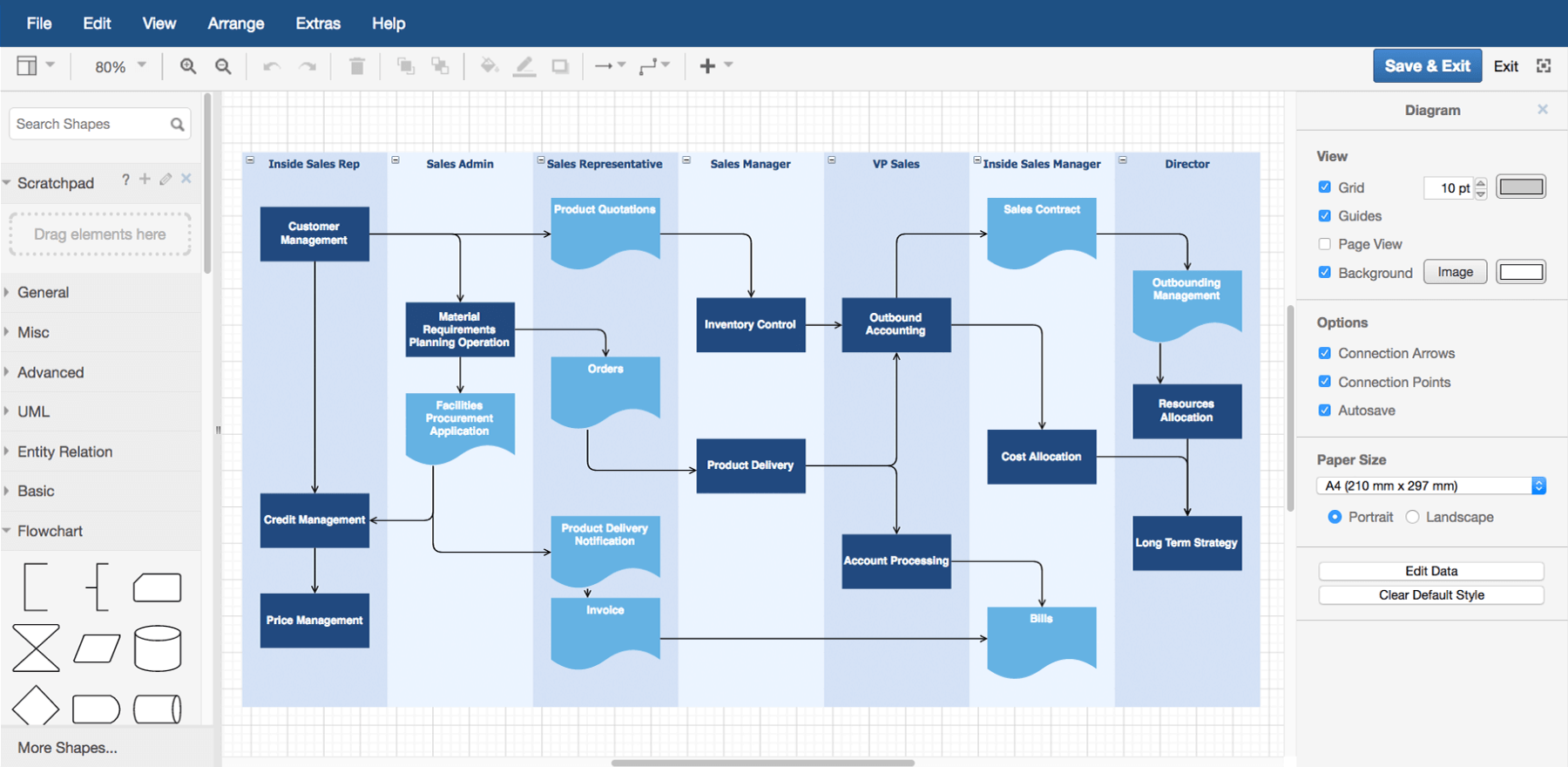
One of the simplest & most straightforward process mapping tools is draw.io.
The software isn’t exactly dedicated to process mapping, but it’s one of the functionalities. You can use the tool to create any kind of diagrams, whether it’s something as simple as a process flowchart, or more in-depth, like the SIPOC diagram.
And the best part? Draw.io is completely free to use. You can create as many graphs as you want without being hit with a paywall.
Pros:
- Super easy to use
- Free for both personal and business use
- Integration with other software such as Confluence
Cons:
- Limited uses for diagrams. You can use the software to create the process maps, but you’ll need to use an internal server to share it with employees
- The software is not dedicated to process mapping. The other tools we mention in this article have a lot more support for creating process maps, specifically.
Microsoft Excel
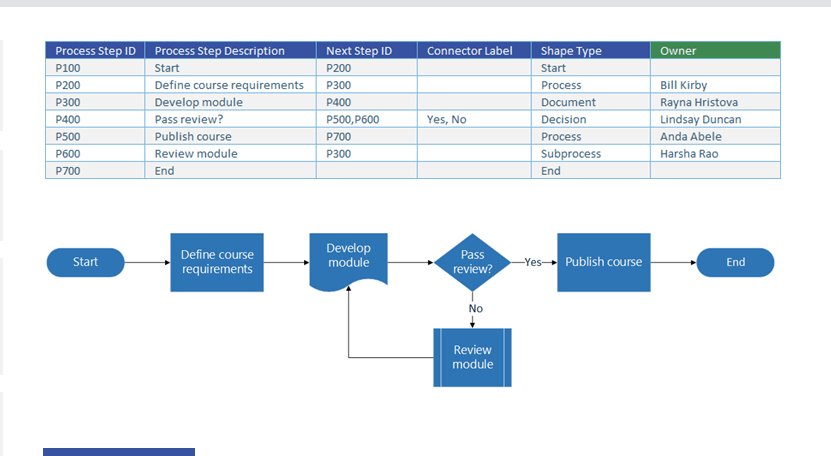
Chances are, you already know what Excel is. It is, after all, one of the most popular spreadsheet tools that come with the Microsoft Office package. What you probably didn’t know, though, is that Excel comes with several tools that can help you create process maps.
The software costs around $150, but if you’ve bought any Microsoft products, you probably already have it.
Pros:
- If you own any Microsoft products, you won’t have to pay a dime for Excel
- It’s very easy to create basic process flowcharts with the tool
- Your employees already know how to use the tool. You won’t have to gain buy-in to get them to use it
Cons:
- The software is a bit limited when it comes to process maps – you can only use it to create the most basic stuff
- You can’t export the process maps to images, so you’ll have to use and share the Excel document instead of a JPG
LucidChart

Unlike the tools we’ve mentioned until now, LucidChart’s main use-case is to create process maps.
Hence, the tool comes with a lot more features and functionalities that help with process mapping, specifically. For example, it comes with a ton of templates for creating any sort of map – BPMN2, SIPOC, Value stream, you name it.
You can also use the LucidCharts platform to share the maps with your employees (rather than using an internal server). This can end up saving you a lot of both time and effort.
LucidChart pricing ranges from $5 to $20 monthly, depending on the plan.
Pros:
- Flexible pricing
- Tons of process map templates
- Extremely easy to use without any training
- Internal server to store the graphs
- Several export options – JPEG, PDF, etc.
Cons:
- Expensive for large teams – $20 per month + $7 for each user
Microsoft Visio
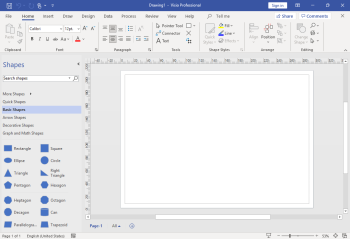
Unlike Excel, Visio is a dedicated Microsoft tool for creating process maps. Hence, it comes with a lot of additional functionalities.
While the software is excellent for process mapping, it’s more expensive than the rest of the tools we’ve mentioned. The price ranges from $5 to $15 per user per month, depending on what functionalities you’re looking for.
Pros:
- Very powerful process mapping functionalities
- Tons of process templates
- Comes with OneDrive storage to share the diagrams
Cons:
- Runs only on Windows
- Expensive compared to other process mapping tools on the list
- Can’t be used on mobile
Tallyfy
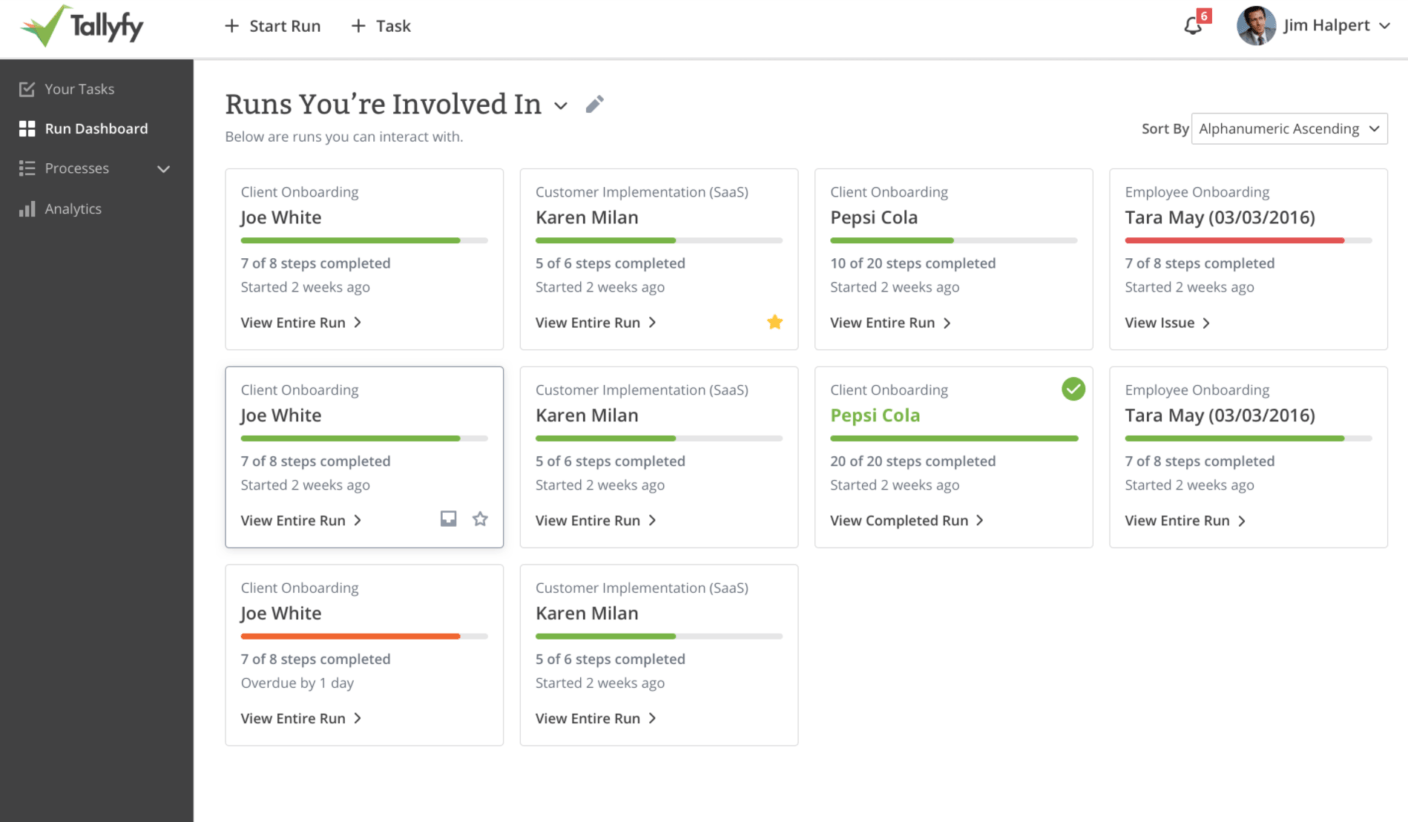
Tallyfy isn’t exactly a process mapping tool – it’s something much more powerful. Instead of creating a process diagram, you can use the software to create a digital process. Meaning, the process facilitates itself.
Instead of your employees having to communicate tasks, Tallyfy does this for you. When employee #1 is done with the first task, employee #2 is automatically assigned the next task. The software keeps assigning tasks and deadlines until the process is completed.
This means a lot of added benefits. The processes, for example, become a lot faster and more efficient. Or, instead of making a change to a process and having to communicate it with all the employees, you can simply make a change to it through the platform.
Tallyfy comes at a monthly fee of $15 per user per month, but if you take full advantage of the tool, it’s going to be well worth it.
Pros:
- Process tracking. Know how every process in your company is going in real-time.
- Process automation. The processes run themselves without your employees needing to communicate with each other.
- You can store files and diagrams on the server
Cons:
- Can’t be used to create the actual diagrams
- Requires constant use from employees
Process Mapping is a Part of BPM
The main benefit of process mapping is to use it in tandem with Business Process Management (BPM).
BPM is a method involving constant process re-evaluation and improvement, helping you make the organization as efficient as possible. Learn more about Business Process Management – what it is, how it works, and how to use it!
Related Questions
What is a process map tool?
A process map tool is software that lets you draw the steps out in any workflow, like a digital whiteboard for making flowcharts. Think of it as a means to make simple, visual diagrams of complex business processes that anyone can understand. New process mapping tools allow you to drag and drop shapes, connect activities, and share your maps with your team.
What is the best process mapping tool?
Although there are many tools for the job, Tallyfy is special because it does more than create diagrams: it makes your maps into automatic, live processes. Unlike old mapping tools that generate static diagrams, Tallyfy enables you to run and monitor processes today. Other popular alternatives include Lucidchart for basic diagrams and Visio for elaborate technical drawings.
What Microsoft program is best for process mapping?
Microsoft Visio Microsoft’s primary process mapping tool, Visio, has a number of shapes and templates to create detailed flowcharts with. But Visio it is too complicated and costly for many users. Microsoft also permits simple process mapping in PowerPoint and Excel, but these grownup datayanker siblings aren’t suitable for this and don’t offer advanced workflow features.
What is the app that creates a process map?
It feels, however, as if you want a fancy app for making a process map. Tallyfy is a contemporary cloud option which allows you not just to map but additionally to automate and track your processes. Other cool apps ”Draw. io for quick, basic mapping, Miro for collaborative visual planning, and Lucidchart for team diagramming.
What are process mapping examples?
Process maps can depict anything from brewing a pot of coffee to dealing with customer complaints. This is a common example: an employee onboarding journey map that takes you from the job offer through the employee’s first day. Another is a customer service journey map, which shows a journey from the receipt of a complaint to its resolution. Manufacturing process diagrams could illustrate how raw materials turn into finished goods.
Is process mapping a lean tool?
Yes mapping processes is key : Process mapping is a key lean technique – – it helps you finds waste and reduces excess. It turns invisible issues into visible ones by showing precisely where delays, bottlenecks, and redundant actions are taking place. This visual approach is what helps at a glance for teams to identify the opportunities to simplify processes, eliminate waste (a key part of lean methodology!
What is the role of process mapping?
Process mapping is an essential tool for understanding and improving how work gets done. It brings clarity by revealing who does what, where, when and how. Maps make it easier to train new employees, establish protocol and standardize process, identify bottlenecks and ensure consistency. They’re particularly useful if you’re working on an automated workflow, or if you’re aiming to become ISO certified.
What is Six Sigma process mapping?
The focus of Six Sigma’s process mapping is to develop extremely detailed maps to remove defects and decrease variation. It suggests specific symbols and formats for processes inputs and outputs as well as decision points. These maps assist teams in measuring and analyzing performance of each step to attain almost perfect quality levels.
How often should process maps be updated?
Your process maps will need to be regularly audited and updated for a few months at the outside to reflect key changes to your workflow. Routine maintenance is necessary to keep maps current and valuable, particularly as new technology, regulations, or business needs are introduced. The beauty of digital tools today is that it is now possible to easily update maps as opposed to old school paper methods.
What’s the difference between process mapping and workflow automation?
Process mapping provides a picture of work steps, and workflow automation carries out the work steps with software. Consider everything involved with process mapping as drawing the blueprint, while workflow automation is the act of building the house itself. Today’s tech tools — such as Tallyfy — do both, providing you with a way to map out your processes and then convert them into automated workflows.
How do you measure the success of process mapping?
The success of process mapping can be evaluated in terms of increased efficiency, decreased errors, shorter training times, and greater standardization. A few things to keep in mind that should inform what you measure: Are you seeing things like shorter process completion times, decreased bottlenecks, lower costs or reduced misunderstandings about how a process should work among your staff? Employee input on clarification and ease of use is also important.
Can process mapping work for small businesses?
Absolutely! Process mapping can be even more effective with small businesses than with large because it sets up clear procedures from the get-go. It’s especially handy for small teams with lots of things to do, making it easier to maintain a level of quality. Its easy digital process mapping tools makes it affordable and reachable for small businesses.

