How to do workflow process mapping [3 easy steps]
Workflow process mapping helps you visualize business processes using flowcharts and diagrams. This guide covers three easy steps to create effective process maps, from gathering your team to choosing the right tools for documentation and improvement.
Process mapping visualizes how work actually flows.
Tallyfy is the only product available that does Process Documentation and Process Tracking in one
Summary
- Start with critical processes that underperform - List all company processes, sort by importance, then by performance; tackle high-impact workflows that need the most improvement to get maximum return on your mapping effort
- Small cross-functional teams work best - Gather 7-10 employees across relevant departments to get accurate input without slowing down with too many voices; they will also act as evangelists when changes roll out
- Three tool options serve different needs - Pen and paper is too limited for real use, graphing software (LucidChart, Draw.io) creates shareable flowcharts, while workflow management software adds automation and execution tracking on top of mapping
- Mapping reveals what is actually happening - Interview employees to document the real process with all its variations, not the idealized version; this clarity exposes bottlenecks, redundancies, and improvement opportunities. Explore workflow automation with Tallyfy
Every organization has business processes. How well these processes operate determines the efficiency of your business.
To get the most out of your processes, it’s essential to do workflow process mapping. Meaning, you need to create “process maps” of your workflows, which is, in most cases, done using flowcharts. This comes with a lot of benefits to your organization…
- Employee Onboarding - You can use the process maps as Standard Operating Procedures (SOP) to onboarding new employees.
- Process Standardization - Figure out what is the best way to carry out a process and use it as the best practice across the organization. This ensures that all of your employees are carrying out the process as efficiently as possible.
- Process Improvement - Workflow process maps act as a guide to your own processes. They allow you to look at it top-down, find inefficiencies, and to correct them.
Workflow automation is at the core of what we discuss with teams at Tallyfy, with client onboarding alone appearing in over 860 of our customer conversations. Workflow process mapping, however, is not the easiest of tasks. From what I’ve seen over the years, it requires input from employees across all levels of the organization, sometimes even including outside consultants. At Tallyfy, we have internal process experts that help us map, improve, and optimize our workflow processes. Here is how we approach workflow process mapping.
Workflow process mapping in 3 easy steps
Before you can even start with workflow process mapping, you need to figure out how, exactly, you are doing the mapping. There are 3 possible options…
- Pen & Paper - The most straightforward option is to just draw the process flowchart on a piece of paper.
While this option is really easy, it’s not all that useful. You can’t share it with your employee efficiently, for example. Or, you can’t make any edits to the process without having to re-draw it from scratch.
- Graphing Software - Tools like Draw.io or LucidChart allow you to create flowcharts online.
You can then either use the software’s internal database to store the workflow diagrams or export them and save them on your own server.
- Workflow Software - Workflow Management Software is essentially graphing software on steroids.
While you cannot create flowcharts per se, you can instead create digital workflows. You input the workflow in the software, and then it automatically ensures its execution.
Then, once you have picked the tool, you need to pick the process you want to map. While it is good to have all of your processes mapped eventually, you have to start somewhere.
Our rule of thumb here is to first list out all of the company processes. Then, sort them by importance - which process has the most impact on company products or services? Now, you can sort them by performance.
The ones that are performing the worst goes on top. So at this point, you should a good idea of where to start - critical company processes that are also underperforming.
These are the ones you want mapped ASAP. Start there. Once you have picked the process, you can start with the workflow process mapping.
Step #1: Bring together a team
Chances are you probably don’t know everything there is to know about the workflow you are mapping. To get the picture right, you need to gather a team consisting of employees, senior management, and potentially a process expert.
The input from your employees can be a priceless asset in making the process map accurate - probably the most valuable part of the whole exercise. The team should consist of around 7-10 employees. You want all the relevant company departments to be represented.
In discussions we have had with property management companies, we learned that their onboarding process maps often span 5+ distinct channels and involve coordination between sales, operations, and multiple external platforms. One team discovered their process actually had 12 separate validation checkpoints they had never formally documented until they mapped it.
But then again, you shouldn’t want to have 20 people on the team, as that would make the initiative too slow. If you are part of a large corporation, the team can also act as evangelists for future process improvement initiatives.
If you end up deciding to make major changes to the process, this might seem threatening for some of your employees (“maybe my job will become irrelevant?”). Your team will help carry out the right message - that the changes you are making are good for both the organization and the employees.
Step #2: Gather information & data
Most of your employees carry out the process with some variation. You need to figure out what is the best approach and document that.
Hence, you need to interview the employees who are working on the process first-hand. To get the best out of the initiative, you can even ask them for input on how to improve the workflow.
Based on hundreds of implementations, we have observed that the biggest mapping breakthroughs come when frontline staff reveal workarounds nobody in management knew existed. A healthcare GPO we worked with discovered their member onboarding had three separate approval draft cycles that could be consolidated into one with better upfront data collection.
At this stage, you should also figure out the following…
- Who is in charge of which process step?
- What is the sequence of tasks that the process consists of?
- What is the deadline for each process step?
You could also, optionally, determine what is the process input, output, and duration. This can help benchmark the process if you are planning on doing any improvements.
Step #3: Create the workflow process map
Now that you have all the needed information, you can get started with workflow process mapping. This can be a bit different depending on whether you decided to go with graphing software or workflow software. So, we will explain how you would go about with each…
Creating a workflow using graphing software
The first step here is to pick your favorite tool. For the sake of the example, we will cover LucidChart.
As a given, you need to first create an account. Then, pick the flowchart template… 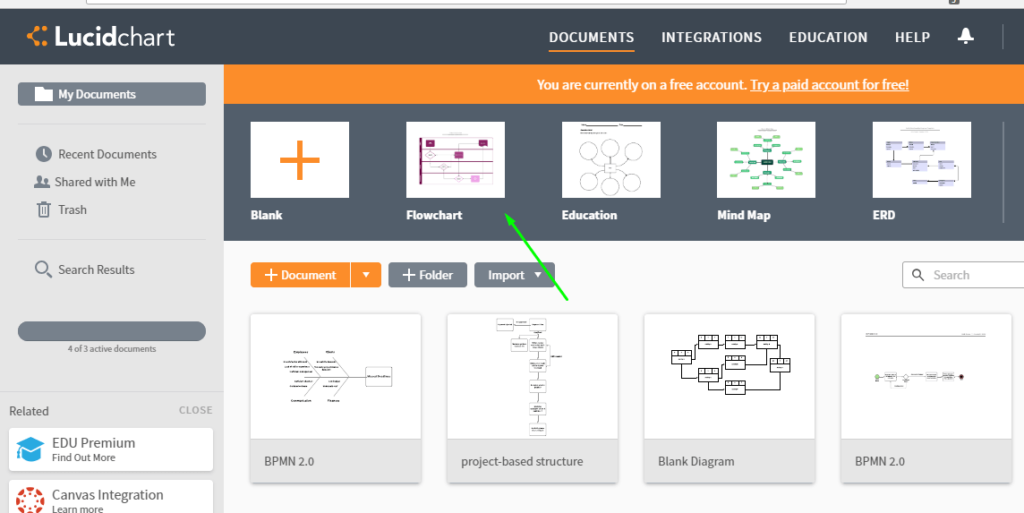 Pick a name for the workflow, and name each block for a step within the workflow.
Pick a name for the workflow, and name each block for a step within the workflow.
Here is a workflow process map example for a support process… 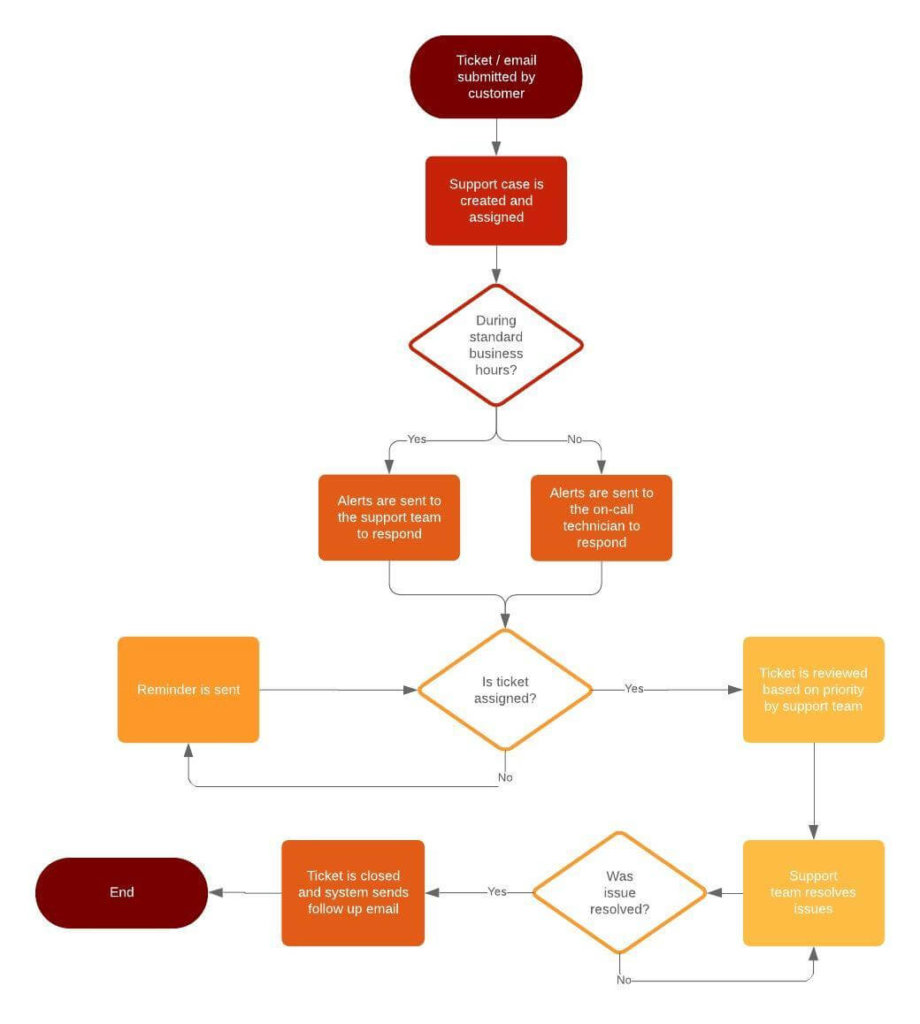 As a given, you should connect the blocks based on the sequence of tasks, leading up to the final task (which ends the workflow).
As a given, you should connect the blocks based on the sequence of tasks, leading up to the final task (which ends the workflow).
Finally, you can save the workflow and export it as a PDF (or whichever document type you need). 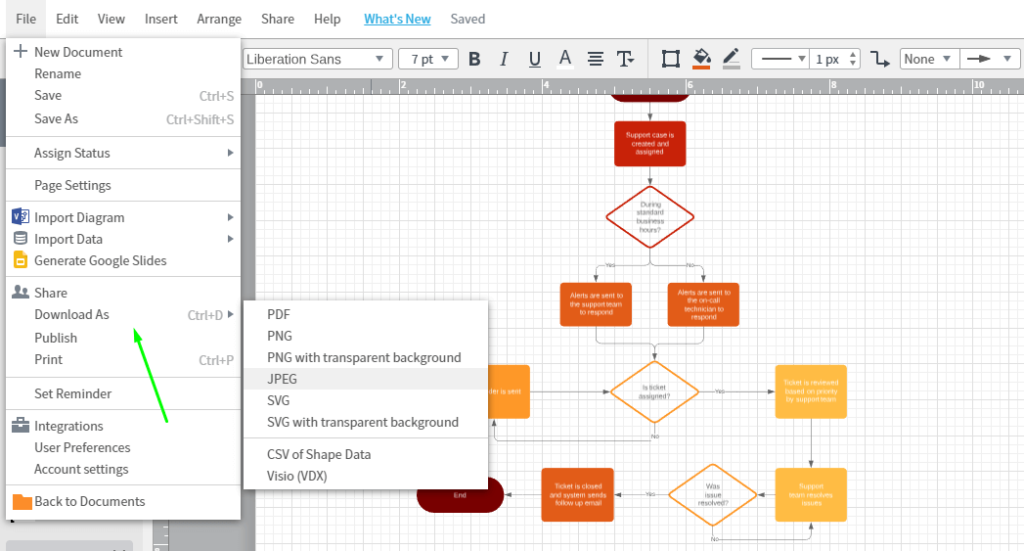
Creating a workflow using workflow software
Workflow process mapping is a bit more complicated if you decide to go with workflow management software, but the additional benefits you get are well worth it:
- Workflow Automation - Instead of having to manually assign different tasks to employees, the software does this for you. Once you have got the workflow set up, the system automatically executes it for you.
- Business Efficiency - Having a centralized place to manage your workflows can lead to higher efficiency company-wide. You will start seeing less missed deadlines, bottlenecks, problems, and so on.
So, if this sounds more up your alley, here is how to set up workflows using the software. As a given, step #1 is to create an account.
If you want to give Tallyfy a try (it is free!), simply head over here and register. You should then get all the relevant employees on board the software so that it can assign relevant tasks. So, hit the “new” button and then “invite co-worker.”
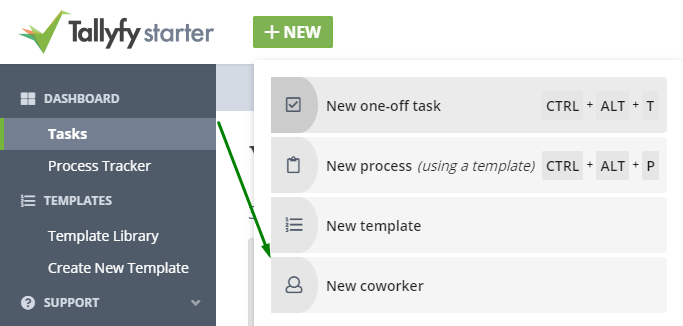 Fill in the form with employee credentials & repeat this as many times as needed…
Fill in the form with employee credentials & repeat this as many times as needed…
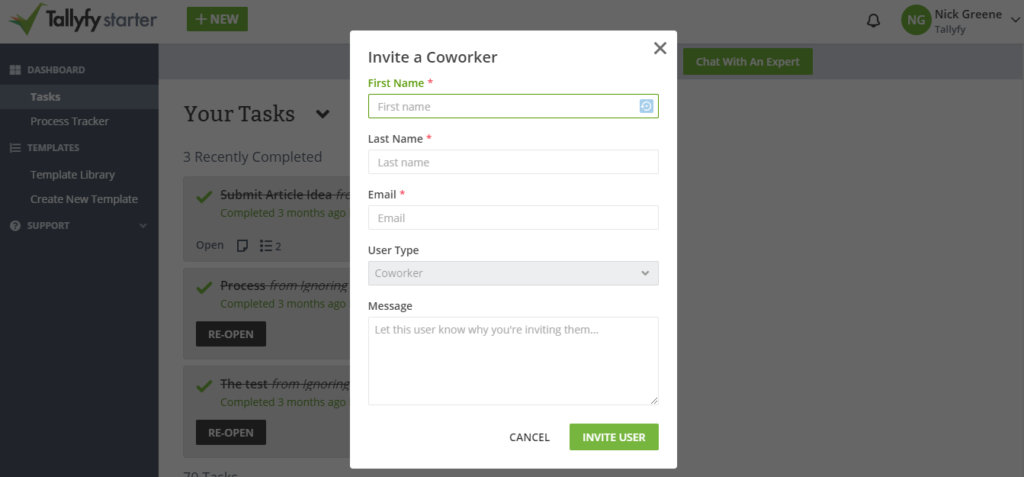 Once you have got everyone on board, you can start setting up the workflows. You can do this in the “templates” section by clicking “create new.”
Once you have got everyone on board, you can start setting up the workflows. You can do this in the “templates” section by clicking “create new.”
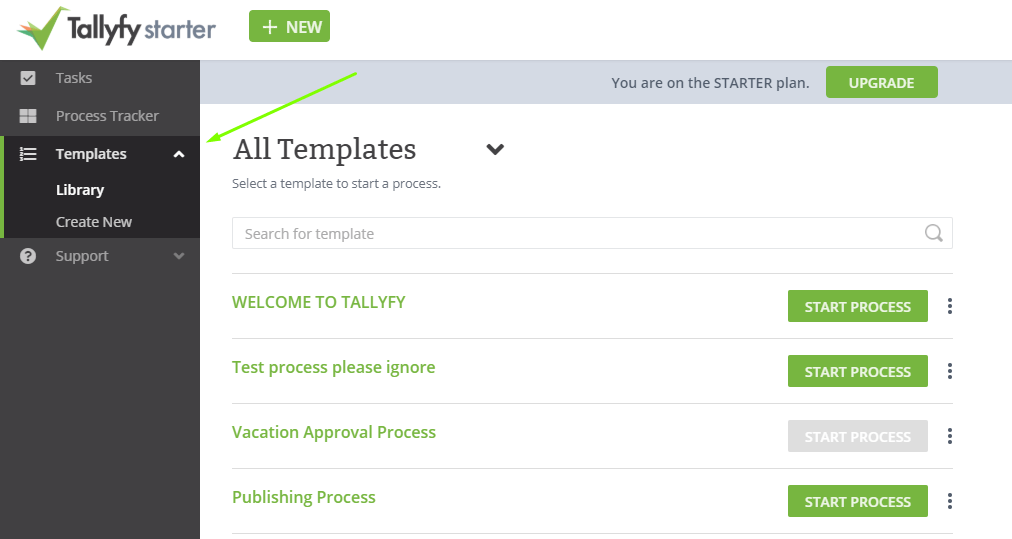 Pick a name for the workflow (for example, employee onboarding) and fill in the steps…
Pick a name for the workflow (for example, employee onboarding) and fill in the steps…
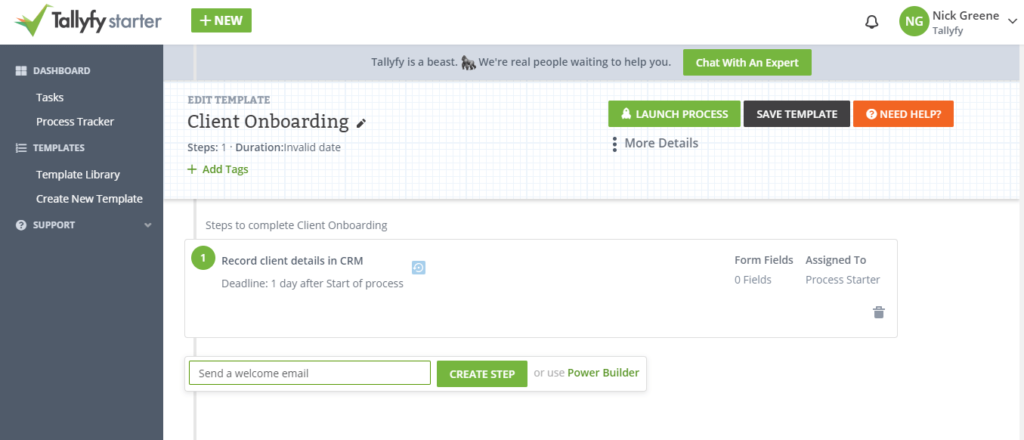 Depending on your needs, set up the instructions on how to complete a workflow step in the description, set deadlines, and so on.
Depending on your needs, set up the instructions on how to complete a workflow step in the description, set deadlines, and so on. 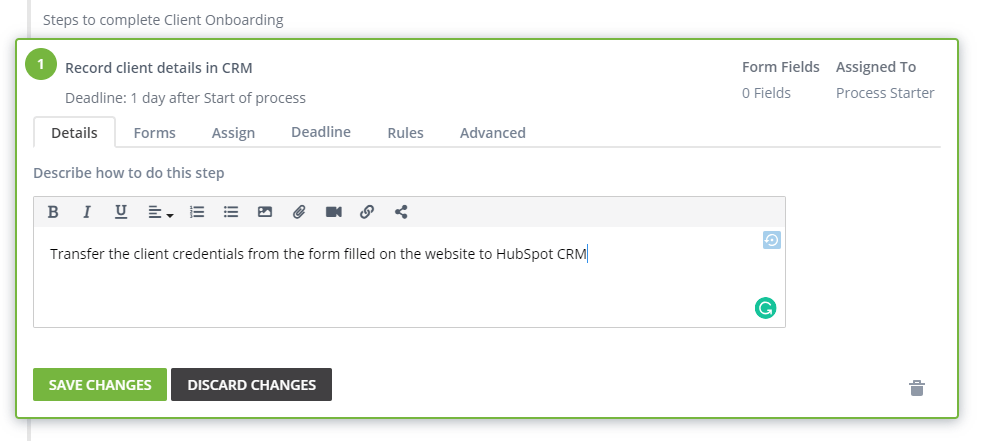 Once you are done with workflow, you can launch it from the template library and the system will take it over from here!
Once you are done with workflow, you can launch it from the template library and the system will take it over from here!
Want to learn more about different types of workflow management systems? We have got a guide for that!
Is mapping enough?
Are you hearing this at work? That's busywork
Enter between 1 and 150,000
Enter between 0.5 and 40
Enter between $10 and $1,000
Based on $30/hr x 4 hrs/wk
Your loss and waste is:
every week
What you are losing
Cash burned on busywork
per week in wasted wages
What you could have gained
160 extra hours could create:
per week in real and compounding value
Total cumulative impact over time (real cost + missed opportunities)
You are bleeding cash, annoying every employee and killing dreams.
It's a no-brainer
Next step: Improving your workflows
Now that you have completed the workflow process mapping (for one or more of your processes), you need to figure out how to improve it. This is, after all, one of the most important benefits of mapping workflow process mapping. Process improvement, though, is a completely different topic (and it is not the easiest, either). If you want to learn more, you can check out some of our further readings…
- Guide to Process Improvement - Our step-by-step guide to carrying out a process improvement initiative.
- Process Mapping Tools - Want to learn about all the other tools you can use for workflow process mapping? These are some of the best out there.
- Process Improvement Tools - Complete List - If you are not sure how to come up with and implement process improvements, these tools will help get the job done.
Related questions
What is workflow process mapping?
Workflow process mapping is like building an incredibly detailed road map of how work gets done. It’s a visual representation of the steps, choices, and movements that occur in any task - from assembling a sandwich to operating a factory. Call it taking an overhead picture of your work and drawing lines to connect all the dots, to show exactly who does what, when they do it, and what comes next.
What is the difference between mapping and workflow?
The workflow is the actual series of steps people take to get work done - like a document making its way through different reviewers. The plotting or recording of this route is called mapping. Kind of like the difference between your morning drive to work (the workflow) or drawing directions on a map for your friend (the mapping). Mapping it helps you see and understand the workflow better.
Why is workflow process mapping important?
In drawing a process map, you uncover problems and opportunities you would otherwise overlook. It’s like turning the lights on in a room that has been dark: All of a sudden, you can see where things are getting stuck, where steps are unnecessary, where the work is piling up and the sources of friction in a process. This clarity aids teams to work smarter and solve issues before they grow into more serious issues.
What are the basic elements of a workflow process map?
A workflow process map tells a story in simple geometric shapes. Rectangles represent tasks or activities, diamonds represent decisions, arrows represent the flow direction, and circles represent the start and finish points. It is like making a comic strip about your work process, but each symbol has its own meaning.
How do you create a workflow process map?
Begin by observing the work that really gets done and writing down the process in sequence. Then map out these steps, using standard symbols and joining them together with arrows to represent the flow. It is kind of like being a detective - you have to get some facts, ask a lot of questions and then piece together exactly how work moves through your organization.
What are common mistakes in workflow process mapping?
But too often, people make maps too complicated, forget to include key decision points or map the process as they wish it happened, not as it actually happens. Picture it like snapping a photo: If you do not frame the shot right, you cannot see what is important. Keep it simple and just concentrate on majoring what does happen.
How detailed should a workflow process map be?
Your map should being detailed and useful while being simple enough to understand at a glance. Compare it to a subway map - the map is not going to show you every single street and every single building in the city, but it will show you everything you need to know to get from one station to a next. How much detail is appropriate will depend on who will be using the map, and what for.
What tools can I use for workflow process mapping?
Although you can begin with paper and pencil, mapping can be easier to do and will look more professional if you use digital tools. Software of today makes it easier to create, share and update maps. It’s the equivalent of transitioning from drawing on paper to using a GPS system - the modern tools add features that make the entire process smoother and more collaborative.
What is the connection between process mapping and automation?
Process mapping is also evidence that it can help in identifying areas of processes that are repetitive and rule based and have scope for automation. It is like getting an X-ray of your own workflow - you can see exactly which parts of your process could be accomplished by software and not humans, thus the whole thing runs more efficiently and accurately.
About the Author
Amit is the CEO of Tallyfy. He is a workflow expert and specializes in process automation and the next generation of business process management in the post-flowchart age. He has decades of consulting experience in task and workflow automation, continuous improvement (all the flavors) and AI-driven workflows for small and large companies. Amit did a Computer Science degree at the University of Bath and moved from the UK to St. Louis, MO in 2014. He loves watching American robins and their nesting behaviors!
Follow Amit on his website, LinkedIn, Facebook, Reddit, X (Twitter) or YouTube.

Automate your workflows with Tallyfy
Stop chasing status updates. Track and automate your processes in one place.