Workflows are a very important part of your business.
Heck, you could even argue that workflows ARE your business.
They’re the repeatable tasks your business has to carry out in order to achieve some business goal, and if done right, they’re going to make your organization significantly more efficient.
To really get the most out of workflows, though, you need to document them – and we’re here to teach you how.
So What’s a Workflow?
The term “workflow” is surrounded by a lot of mystery. As with most business buzzwords, it’s often confused with other terms.
How is a workflow different from a process or a procedure, for example?
Well, the thing with workflows is that it’s not just a set of sequential tasks (that’s a process) – that’s only one part of it.
A workflow should also answer the questions “who?” and “when?”
To give you a better idea of what workflows are all about, let’s distill it into a real-life example. Let’s say your organization does publishing. Here’s how the workflow would look like…

| Step 1 | The writer creates the first draft of an article |
|---|---|
| Step 2 | The editor, within the next 2 days, reviews it and gives feedback |
| Step 3 | The writer makes iterations to the article until it’s ready |
| Step 4 | The designer creates the graphic images for the article within 2-3 days after the article is ready |
| Step 5 | Once the article is fully ready, the marketer uploads it on WordPress, optimizes it for Google & publishes the post. |
Why Document Workflows – 4 Essential Reasons
Now you’re probably thinking: “this whole thing seems pretty straightforward, what’s the point of documenting it?” Well, here’s a couple of ways documenting workflows can help your business…
Onboarding
Whenever you hire a new employee, you need to teach them how, exactly, you carry out your workflows…
- What’s the order of steps?
- What are the tasks that make up the workflow?
- Who owns what task?
- What are the deadlines for each task?
If you only have one workflow in your company, this would be pretty straightforward. That, however, is rarely the case. Instead of having to stand over the employee’s shoulder and make sure they’re doing everything right, you can just give access to relevant workflow document.
This helps them get up to speed significantly faster, as well as saving time for both the employee and their supervisor.
Workflow Standardization
Without a documented workflow, your employees will carry out the process with some variation. Meaning, since there’s no set-in-stone way of carrying out the workflow, they’ll do it however it feels right.
More often than not, this is inefficient.
If there’s no set deadline for any given process task, for example, your employees might end up taking longer than needed (slowing down the entire workflow).
Or, certain employees might have a more efficient means of carrying out the workflow which takes less time or creates more output.
Having a documented workflow establishes the best practice for carrying out the process, ensuring that the process is completed with maximum efficiency.
Improvement & Optimization
Unless your organization practices continuous process improvement, your workflows are probably not as efficient as could potentially be.
Having documented workflows makes it significantly easier to analyze the workflow, find improvements, and implement them. This is even more significant if the process has a lot of steps and task owners.
Putting the workflow down on paper gives you a better idea of how to improve or optimize the process. You might, for example, realize that a certain process step can be omitted entirely. Or, you could even automate certain aspects of the process.
Storing Know-How
For organizations that don’t have their workflows documented, their internal knowledge base becomes volatile. What happens, for example, if a key employee leaves? Or even worse, several employees (who’ve been working on a given process) leave at the same time.
You end up losing the knowledge on how to carry out that workflow, as well as any best practices on doing it right. So, you’ll have to figure all this out from scratch, resulting in wasted time, effort and money.
Having your workflows documented, though, ensures that such situations never happen.
How to Document Workflows in 3 Easy Steps
Now that you know why you should document the workflows, let’s move on to the “how?”
There are 2 most common ways to document workflows…
Process Flowchart – Using pen & paper or some sort of graphing software to create a flowchart of the workflow. So, for example…
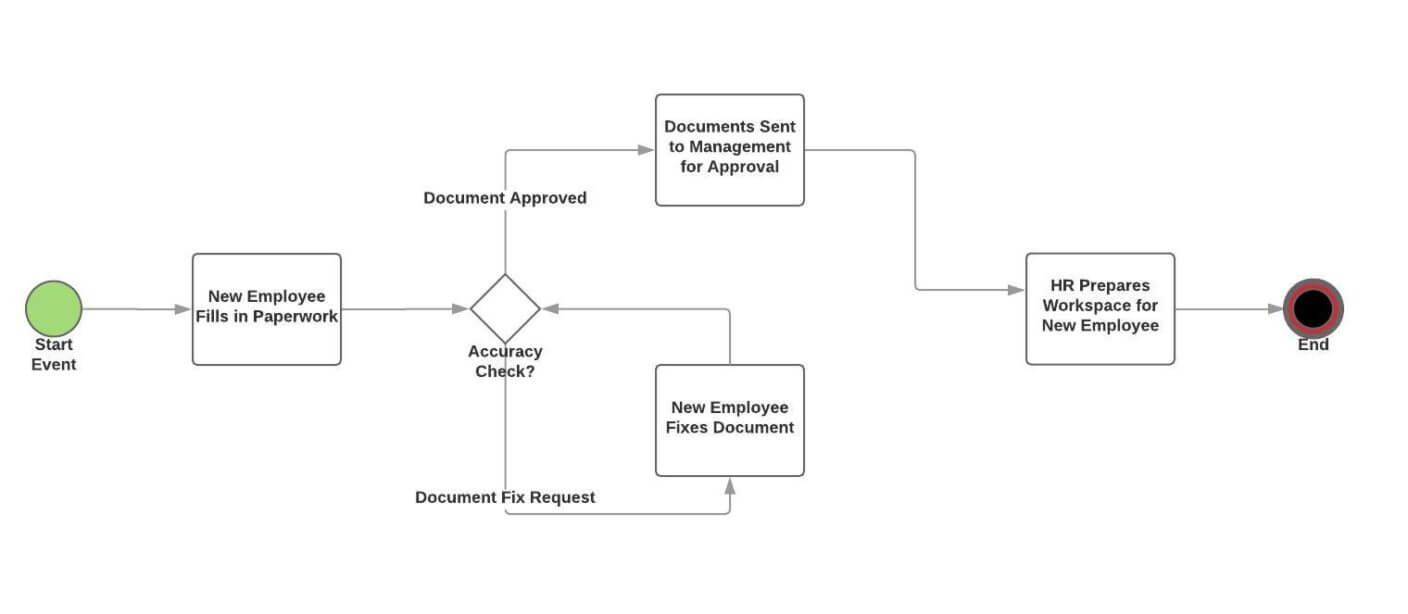
Creating a process flowchart is super simple – simply put draw a flowchart with each block containing a single task.
Workflow Software – Dedicated system for managing workflows. You can use software like Tallyfy to map, track, and automate your workflows.
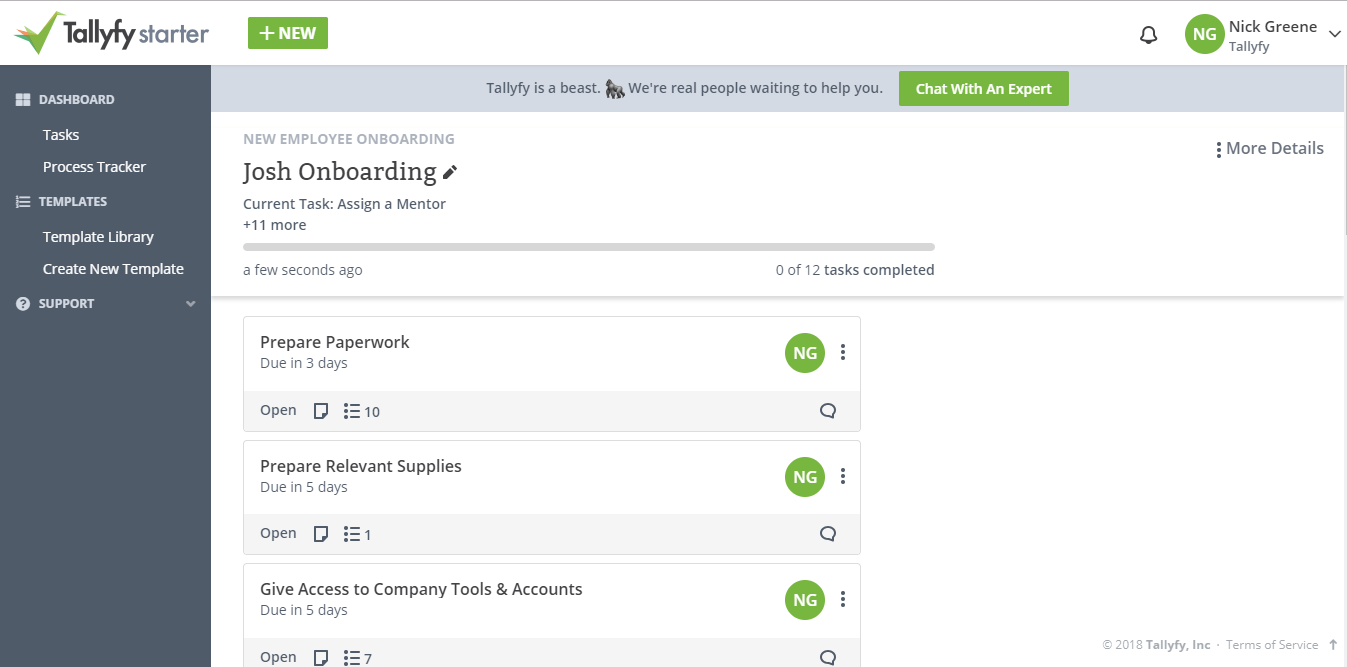
In addition to the workflow documentation benefits we’ve mentioned before, workflow software also allows you to automate the communication aspect of the workflow.
Instead of your employees having to constantly re-assign tasks, the software does this for you. i.e. once the employee in charge of task #1 is done with their job, the next task is automatically assigned to the employee next in line (who gets a push notification letting them know about it).
You can also set deadlines for each task, ensuring that the workflow is completed on time.
If there are any bottlenecks in the process, employees can use the software to let relevant supervisors or managers know about it.
If you want to use Tallyfy to document your processes, here’s how you’d do that…
Step #1: Identify the Workflow & Steps
If you’re just starting off with workflow documentation, you should go for the most important workflows for your business (i.e. the ones that have the most impact).
While it might seem faster and easier to document the workflow yourself, it’s always a better idea to consult experienced employees who’ve worked on the process for a long time.
They are, after all, the ones that know what’s the very best way to carry out the workflow.
Then, list out the exact tasks that the workflow is comprised of. Include all the essential information – who’s in charge of each step, what should the deadline be for each task and any small detail that might help with the completion of the task.
Step #2: Invite Co-Workers
To get the most out of your workflow software, you need to onboard your co-workers so that you can assign relevant tasks.
Since each workflow solution is completely different in terms of both setup and usage, we’ll give you a more general idea on how to get started by covering the setup process for the Tallyfy platform.
So, the first step is to log in to Tallyfy here (or create an account).
Then, hit the “New” button and click “invite coworker…”
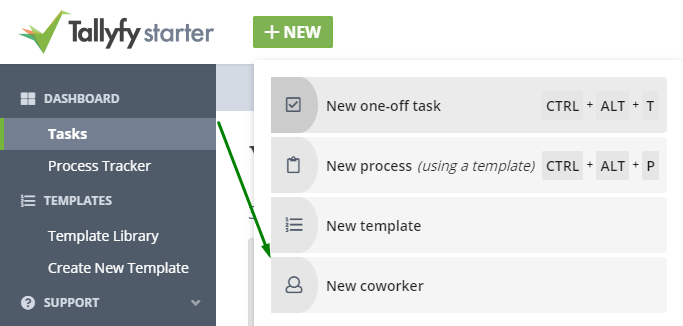
You’ll see a pop-up asking you for employee contact details.
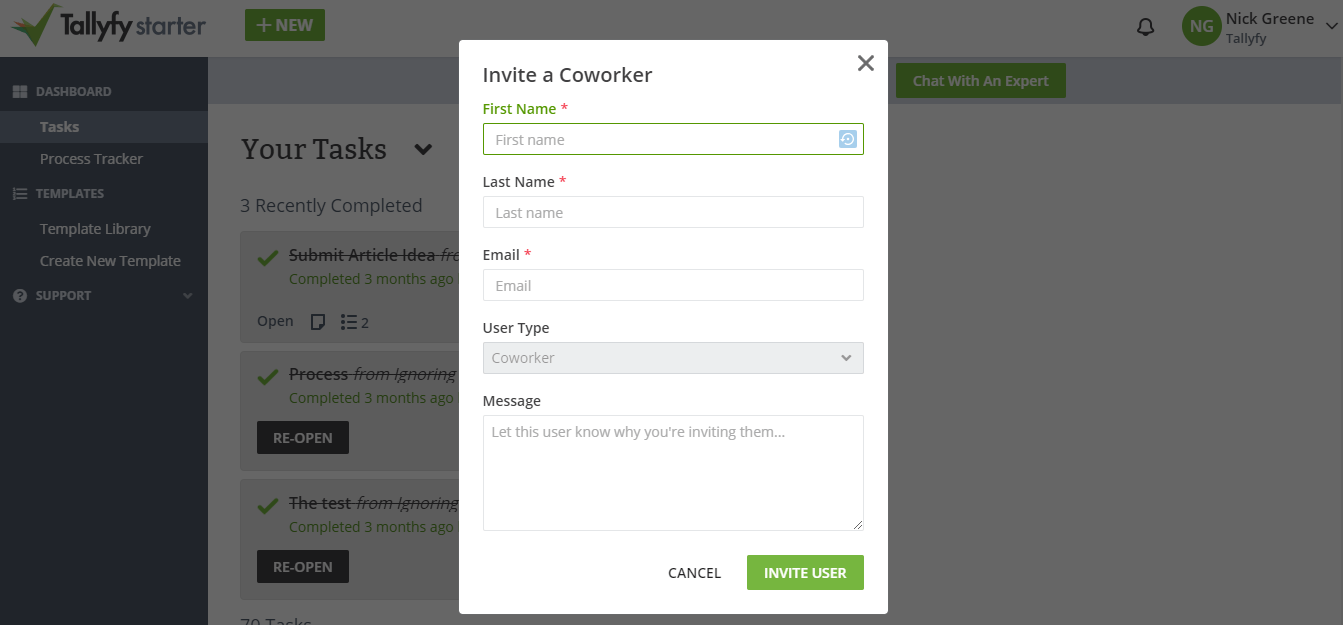
Repeat this until you’ve got all of your employees in the system. At this point, you can start creating your workflow templates…
Step #3: Create a Workflow Template
First off, head over to “Create New Template…”
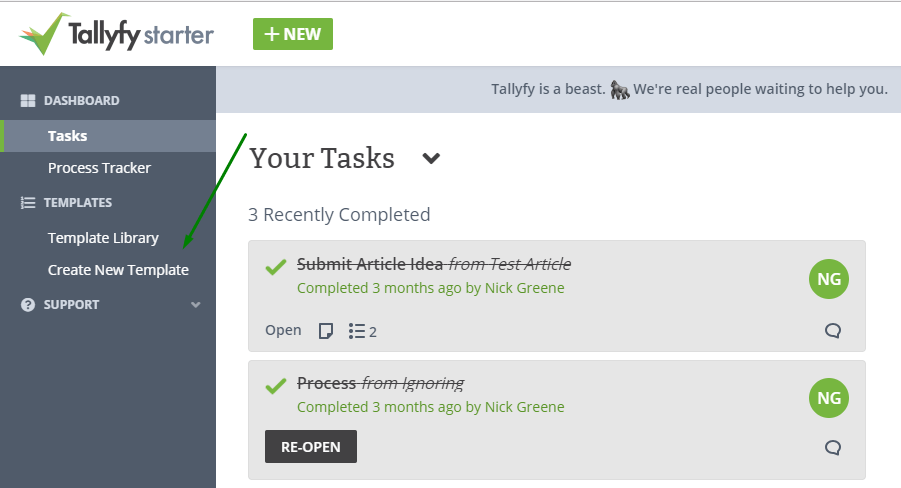
Then, pick a name for your template and start filling in the steps for the process…
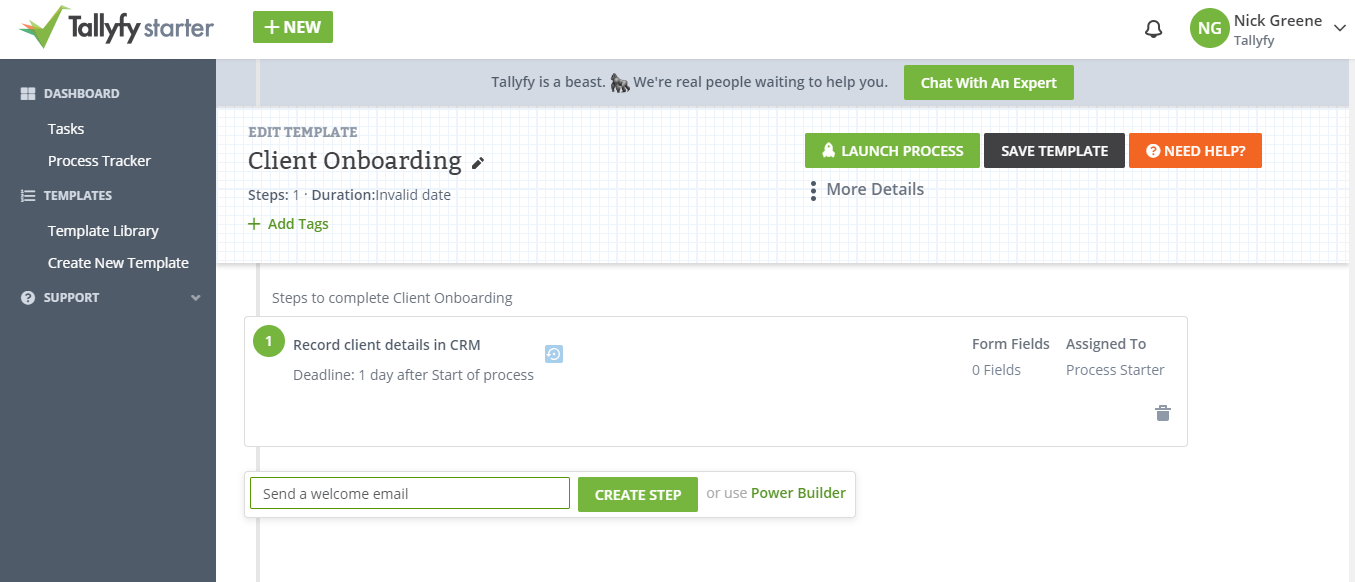
As a given, you can also start filling in key details within each step. You can, for example, set the deadlines, input description for the step, assign it to a specific employee, and so on.
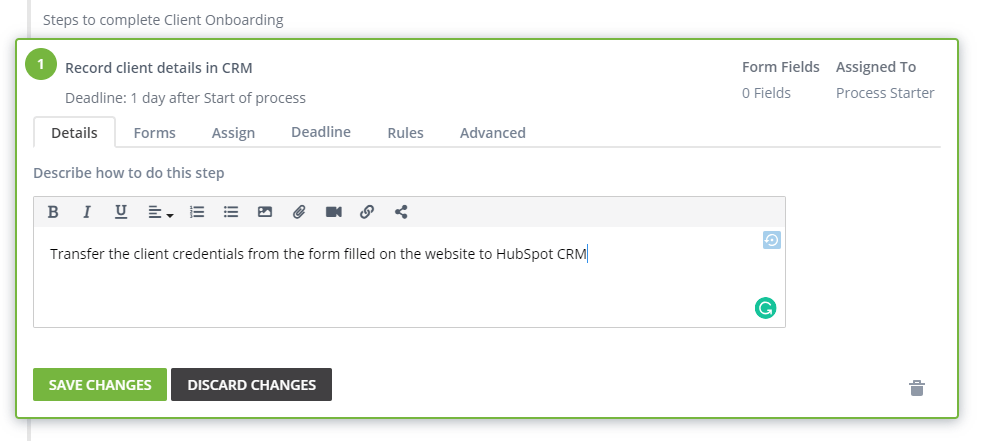
Once you have your process template ready, head over to “template library” and hit “Launch Process.” The software will take it over from here – all you have to do now is sit back.
Monitoring and Improving Workflows
When you’re done documenting workflows, you might think it’s time to call it a day and pat yourself on the back.
Well, not exactly. Documentation is only the first step – to get the most out of your workflows, you need to constantly monitor their performance and improve whatever you can.
To learn more about how to do this, check out these articles:
- Business Process Management (BPM) – Business Process Management is the most popular methodology of process analysis and improvement. You can ensure that all your processes are performing as well as they can be by taking them through the BPM Lifecycle.
- Process Improvement Tools & Frameworks – Not sure how to do process analysis? Or maybe you’re unable to come up with process improvements? These tools and frameworks can help!

