What is process documentation (and how to do it)
Process documentation creates flowcharts showing exact steps needed to carry out a business process. This systematic approach helps companies train employees, identify inefficiencies, and enable continuous improvement. Unlike undocumented workflows where knowledge exists only in peoples heads, process documentation ensures consistency and preserves institutional knowledge across the organization.
Process documentation transforms tribal knowledge into repeatable systems. Here is how we approach it at Tallyfy.
Tallyfy is the only product available that does Process Documentation and Process Tracking in one
Summary
- Three approaches vary in sophistication - Pen and paper is easiest but worst, graphing software creates visuals, while workflow software (like Tallyfy) both documents and tracks in real-time showing where each process stands and identifying delays
- Benefits extend beyond simple reference - Documentation uncovers inefficiencies, enables continuous improvement, ensures knowledge survives staff turnover, maintains consistency company-wide, engages staff to proactively seek improvements, and simplifies outsourcing without losing quality
- Creation requires systematic ten-stage approach - Define scope, define inputs/outputs, understand audience, gather information, organize sequentially, visualize in workflow diagrams, share for feedback, optimize based on suggestions, monitor continuously, and share widely as exemplar
- Need help documenting your business processes? See how Tallyfy creates living process documentation
When it comes to introducing a new process or refining and improving an existing one, there is no better way to begin than to create process documentation. It’s a common part of Business Process Management - you can’t really optimize your processes without having a clear, top-down view.
What is process documentation?
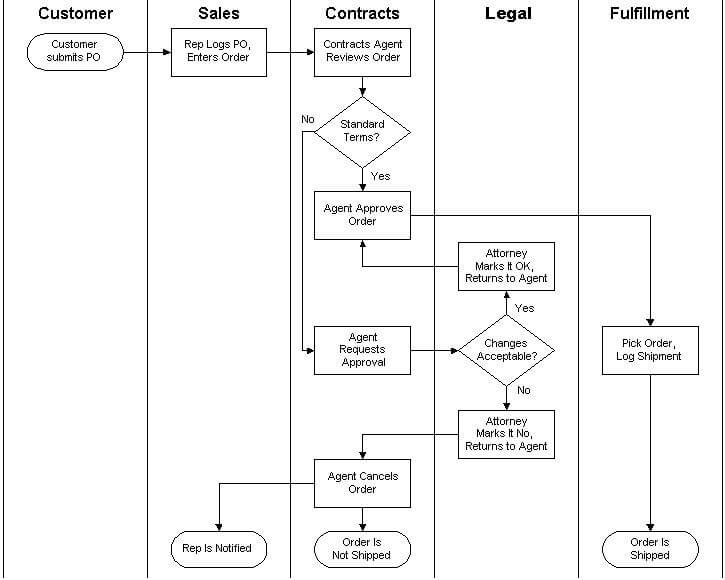 Process documentation is a flowchart with the exact steps needed to carry out a process. The term was first used in the late 1970s in the Philippines by the National Irrigation Agency as part of a project that saw social scientists document the processes used by rural farmers.
Process documentation is a flowchart with the exact steps needed to carry out a process. The term was first used in the late 1970s in the Philippines by the National Irrigation Agency as part of a project that saw social scientists document the processes used by rural farmers.
Since then, it has spread worldwide and become an important business process optimization tool.
A business process document works as a guide that employees at all levels of the business (or potentially also outside contractors or consultants) can use to see how the process should be undertaken.
This allows you to use it as a reference for training new employees as part of their on-boarding induction, but even seasoned workers can benefit from having the process documented and available for them to access. In discussions we have had with consulting firms, they tell us that by forcing themselves to write out their processes, they now ensure that steps are not missed or done out of order - generally resulting in fewer mistakes.
It’s more than an instruction manual, of course, as process documentation can be extremely helpful in determining how the process itself can be refined or improved.
There are three ways in which you can produce process documentation:
- Pen & Paper - Down to the very basics, you can always use pen and paper to graph out your processes.
While this is probably the easiest way out, it’s far from being the best. 2. Graphing Software - There is dime a dozen graphing software out there, most of which do exactly that - allow you to create any kind of graph with ease.
- Workflow Software - Workflow software, on one hand, allows you to document your processes using templates to help with business process improvement (BPI).
On the other hand, it also keeps track of them - you can see in real-time at which step each process is, and whether or not there are any delays.
Other than acting as a guide for your employees & as a tool for BPM, process documentation has several other benefits…
- Uncovering inefficient processes
- Enables the continual improvement of processes
- If used properly, allows for timely improvements and corrections
- Ensures that knowledge of processes can be shared and is not lost due to staff turnover - essential for any operations manual
- If applied company-wide, documentation ensures consistency on how the process is carried out
- Engages staff with the way processes work and encourages them to proactively seek improvements
- Makes it easier to outsource work without loss of consistency or efficiency
- Enables structured employee reviews and performance tracking - one consulting firm we worked with built 30-60-90 day check-ins directly into their onboarding documentation with 16 distinct follow-up steps
How to create process documentation
Depending on the scale of the process, this might either be extremely complicated or simple. If it’s small-scale, you can probably create the entire documentation yourself. From what I’ve seen - and process documentation is one of the top three topics in our customer conversations - most people underestimate this.
If on the other hand, it involves work between a number of different departments, then you would have to create yourself a small team of different experts. They should, of course, come from across the business with a range of responsibilities, to ensure that all perspectives are being taken into account. This will also help with changing the process sometime down the line, if it comes to that, as you will have the input of the people working on the process themselves, which helps with employee buy-in.
The stages of process documentation
- Define the scope: In order for any documentation to succeed, it is crucial at the start to determine what the scope of the project is; which processes will be covered, what is the scale of the changes being recommended, etc.
- Define the inputs and outputs: Make sure you are clear what will be included in the information being gathered for the documentation and what format the outputs from the project will take.
- Be aware of the audience: Documentation is only useful if it is understood by the people it is being created for, so make sure you are aware of your audience and their expectations and requirements.
- Gather the information: This can take the form of the team brainstorming the steps required to complete the process being documented, or it can also include wider sessions with staff and stakeholders to gather as much data and information as possible.
- Organize: When the information is all in and the steps are defined for the process, you need to organize them all into a sequential list, ensuring that it accurately reflects how the work is done to complete the process and is not too complicated - otherwise it will be of little value.
- Visualize: Presenting the list in a workflow diagram is the key output of the process documentation, making it easier for everyone involved to see how the process works, so care and attention needs to be taken to ensure clarity and practicality.
- Share and get feedback: The brainstorming and feedback sessions as part of the creation of this documentation were important, but further sessions afterward will be even more useful because those involved will have the visual aid to stimulate discussion and debate. This may take the form of correcting any errors in how the process has been mapped or potential improvements to the process that have already been inspired by the project.
- Optimize the Process: If any improvements have been suggested as part of the project, test them and if they prove to be successful, apply them to the process documentation. It is intended to be a living document that remains active and used for as long as the process is active.
- Monitor: Now that there is process documentation in place, a key part of Business Process Management is to continually monitor the efficiency and outputs of the process to see whether the implemented changes are having a positive impact and also to see what else might be causing issues. The documentation should form a core asset in this monitoring.
- Share again: Once the process documentation is signed-off by whoever needs to sign it off, it should be shared as widely internally as possible. If this is the first time you have been through this procedure, it should be used as an exemplar for documenting other processes.
Standard operating procedure for requesting purchases. Covers when approval is needed, spending limits by role, preferred vendors, and how to submit requests. Following this process ensures purchases are tracked and budgets are not exceeded.
View templateConclusion
As we have already covered, process documentation is something that any business or corporation can benefit from. In my experience helping organizations document their operations, the most common regret is not starting sooner. At the very least, it makes sure that the know-how of the process is not lost due to an employee quitting.
At best, it can be essential in carrying out a business process improvement initiative. If you are looking for the right tool to help document your processes, you might want to give Tallyfy a try. In addition to simply laying out the processes, it can help keep track & manage them, ensuring the efficiency of your team.
Calculate your documentation savings
You have learned how documentation uncovers inefficiencies, enables continuous improvement, and ensures knowledge survives staff turnover. Calculate how much time your team could save with proper process documentation in place.
Are you hearing this at work? That's busywork
Enter between 1 and 150,000
Enter between 0.5 and 40
Enter between $10 and $1,000
Based on $30/hr x 4 hrs/wk
Your loss and waste is:
every week
What you are losing
Cash burned on busywork
per week in wasted wages
What you could have gained
160 extra hours could create:
per week in real and compounding value
Total cumulative impact over time (real cost + missed opportunities)
You are bleeding cash, annoying every employee and killing dreams.
It's a no-brainer
Related questions
What is the meaning of process documentation?
Process documentation is akin to putting together a detailed recipe for how work happens. It’s a neat, step-by-step instruction that instructs you how to execute tasks or perform activities within your organisation. Consider it writing down the secret sauce of how your business works so anyone can follow along and you can get the same results time after time.
What is an example of a process document?
An employee onboarding manual (conventionally speaking, not necessarily limited to a “manual”) would feature an end to end guide about everything one would need to know to have the first few days and weeks at your company be a success.. For example, how to make your employees initial days at your company be a success.., starting with how to setup their computer, access to email to how to configure their machine as well as $LANG introductions to key members of the team. Another regular example is a customer support guide that demonstrates how to deal with common customer problems, and includes screenshots, response structures, and troubleshooting procedures.
How to create process documentation?
Begin to watch someone actually do the process and take stateful notes. Break it all down into simple, clear steps.
Include images or video if applicable. Test out your documentation by getting someone who has never done the process before to follow along. The have-it-both-ways trick is to write it in such a way that any fool can understand, even a fool who has never thought about the task before.
What do you call process documents?
There are many kinds of process documents: Standard operating procedures (SOPs), work instructions, process maps, workflow diagrams, policies and procedures, even playbooks. It’s one of those things that some organizations just call how-to guides or process guides. Less important is the name than ensuring that they are clear and helpful.
What are the benefits of process documentation?
But the savings that good process documentation can bring to your operations stack up fast in the form of saved time, money and reduced errors and training time. It maintain quality control, it’s easier to train a new hire, and you don’t lose a ton of knowledge when said employee leaves. It’s kind of like a safety net that ensures that your business continues running smoothly even when important people are not around.
What is the goal of process documentation?
The primary objective is to capture and share knowledge in a way that enable people to do their jobs better, and on a more consistent basis. It’s about simplifying everything - taking complicated tasks and breaking them down into simple, repeatable actions that anyone can follow - which helps businesses run more efficiently and grow more easily.
How detailed should process documentation be?
Your process documentation should be detailed enough where someone with basic skills could follow it through to success and - absolutely not so detailed that it just becomes overwhelming. Try writing for a smart friend who has never seen the start up movement before - rich enough to get them up and running, yet not getting lost in endless detail.
When should you update process documentation?
Process documentation should be updated on a regular basis and each time a tool, technology, or better way to do something comes along. It’s good practice to review documentation every few months, and certainly after any substantial changes in how work is done. From what I’ve seen, quarterly reviews work best. It’s like if you updated your phone’s apps - updating keeps everything functioning properly.
What makes process documentation effective?
The best process documentation is written in plain language, is accompanied by helpful visuals, and is organized logically. It should be easy to locate, easy to comprehend and easy to follow. The real test is not - “Are you able to complete something?” - Its “Are you able to do it without asking for help, because its documented.”
How do you organize process documentation?
Keep process documentation centralized and accessible, so that if someone needs to find it, they can. Structure it by department or domain and give it clear titles that everyone can understand. Think of the dashboard as an effort to organize a digital filing cabinet in such a way that you can lay your hands on anything you want, quickly.
What should you avoid in process documentation?
Do not use jargon, assume too much about what people know, or write complicated directions. Avoid all-purpose directives such as “handle accordingly” or “process as appropriate.” Rather, be precise about what should occur at each step of the way.
How do you implement process documentation?
Take it stage by stage with your top/boredom or overwhelming processes. Hear from the people who actually do the work.
Try out your documentation with actual users and collect feedback. Get it rolling, then iterate based on real use. Consider it a living, evolving document.
About the Author
Amit is the CEO of Tallyfy. He is a workflow expert and specializes in process automation and the next generation of business process management in the post-flowchart age. He has decades of consulting experience in task and workflow automation, continuous improvement (all the flavors) and AI-driven workflows for small and large companies. Amit did a Computer Science degree at the University of Bath and moved from the UK to St. Louis, MO in 2014. He loves watching American robins and their nesting behaviors!
Follow Amit on his website, LinkedIn, Facebook, Reddit, X (Twitter) or YouTube.

Automate your workflows with Tallyfy
Stop chasing status updates. Track and automate your processes in one place.