Practical Ideas to Business Process Improvement
Getting started with business process improvement (BPI) can be tough - especially since most information on the topic is theory-based. To help kick-start your BPI initiative, we have compiled a list of 8+ practical business process improvement ideas, all of which you can start using immediately!
Summary
- Most companies stay passive about processes - They hold a “why fix something that is not broken” mindset, but companies with innovation and improvement cultures tend to outlast competition through time and crises
- Software adoption cuts grunt work - Task management tools (Basecamp, Trello) give top-down visibility of all to-dos, BPM software automates process communication and enforcement, and automation tools (Zapier) eliminate manual copy-paste work
- Analysis follows three steps - Map the process with flowcharts to visualize each step, streamline by removing unnecessary steps and fixing bottlenecks, then standardize so all employees follow the improved version consistently
- Problem-solving techniques find root causes - Methods like 5 Whys Analysis help track down why processes are broken (missed deadlines, bottlenecks, defects) by repeatedly asking “why” until you discover the underlying issue. See how Tallyfy improves processes
Whatever your organization does, there’s a pretty good chance that your business processes aren’t as efficient as they could be.
Most companies are very passive about their processes, holding a “why fix something that is not broken” mindset.
If you want your organization to stand out from the competition, though, that won’t cut it.
You should be striving for doing as well as you could be. Companies that have a culture of innovation and improvement tend to outlast their competition both through time and through crises.
Starting off with process improvement isn’t all that easy, though. Most people get stuck early.
You might realize that while you do want to improve, you have no idea where to begin. To help start off with a blast, we have compiled a list of 8+ practical business process improvement ideas - all of which you can immediately put into action.
8+ business process improvement ideas
Explaining how to do process improvement can be pretty tough - the practical improvements you can do really vary by the industry you work in, as well as any given department.
So, while some of the improvement ideas are very practical & can be implemented 1-to-1, others are more of a theoretical framework. They help you figure out potential improvements yourself.
Business process improvement ideas are divided into 3 categories.
- Software Adoption & Process Automation - Using software to make processes more efficient. This can help eliminate any kind of grunt work, making your employees happier with their work.
- Analysis & Improvement - In some cases, there might be a couple of easy wins just waiting to be found. A process step, for example, can be useless and overpriced. Simply eliminating the step would make the entire process more efficient. These methodologies help find inefficiencies within your processes, as well as how to improve them.
- Problem-Solving - Are your processes malfunctioning? Are bottlenecks and missed deadlines a frequent sight? These techniques help figure out the root cause of the problems, allowing you to get everything back on track.
Before diving into each category, here is a purpose-built solution that combines the best of software adoption, analysis, and problem-solving into one platform designed specifically for process improvement.
Tallyfy is Process Improvement Made Easy
Software adoption & process automation
Unless you are taking advantage of digital transformation, you are missing out.
According to IDC research, over two-thirds of all CEOs now have digital transformation in the heart of their corporate strategy.
And there is a pretty good reason behind that, too.
Simply adopting the right software or tech can make your processes more efficient. In some cases, they can even completely automate a big chunk of a certain business function.
To help you get started with this, we have covered three of the most common software types that help with process improvement and automation.
Task / project management
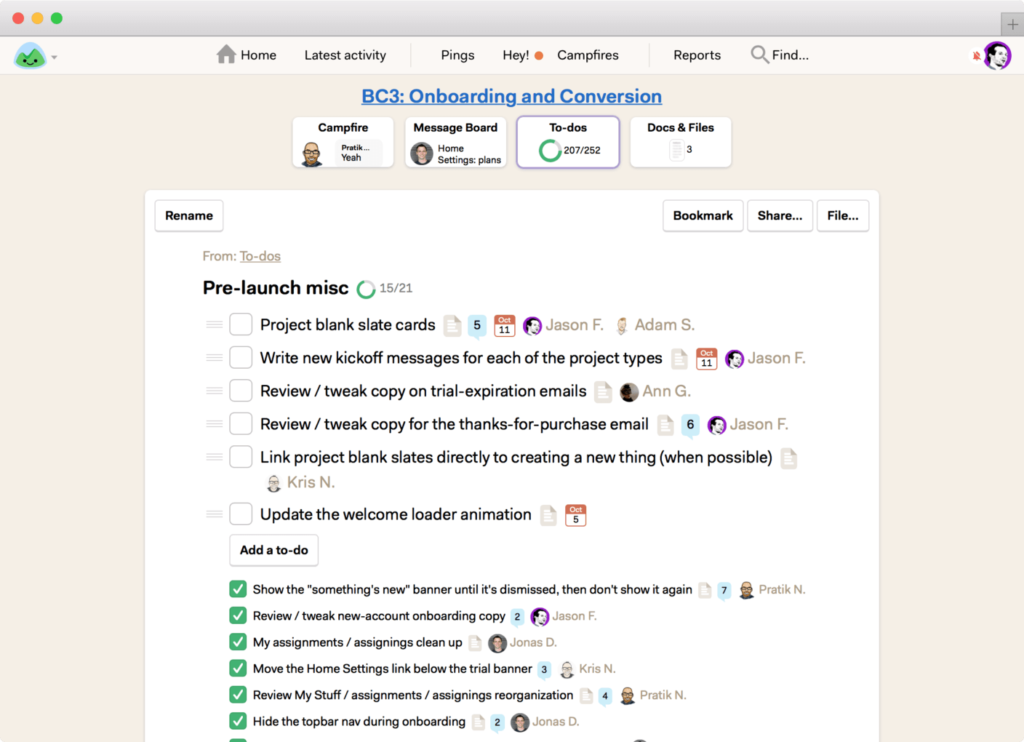
For a non-digital organization, task-management can be very hectic.
You can hear the cries of confusion and frustration all around the office…
Wait, so why is this not done yet?
Was John not supposed to do it?
John is on vacation. Was Jane not supposed to delegate the task to someone else?
And so on.
Task or project management software puts all the to-do management in one place.
Rather than having to chase after your employees, you get a top-down view of everything going on in the organization.
This makes the process of task management significantly easier and more efficient.
While there are a lot of different tools for this, our favorites are…
Basecamp - This software consists of different boards depending on the department or business function. In each board, you (or your employees) can create and assign tasks to whoever is relevant.
- 1 project
- 1GB storage
- Unlimited projects
- 500GB storage
- Unlimited users
- 5TB storage
Trello - If your company is already using Kanban, Trello might be the easiest option. It is essentially a digital Kanban board. Your employees move tasks around based on their completion status (to-do, in progress, done).
- Up to 10 boards
- Unlimited cards
- Unlimited boards
- Advanced checklists
- Timeline, Calendar views
- Admin controls
- Unlimited Workspaces
- Organization-wide permissions
Business process management
Other than simple tasks, your business also has a lot of processes or workflows.
These are the type of tasks you complete repeatedly on a daily, weekly, or monthly basis.
For example, this can be onboarding a new employee, writing and publishing a blog post, opening a new customer account, etc.
So if we take employee onboarding as an example, the process would be…
- Have the new employee sign all the paperwork
- Let the supervisor know about the new hire
- The supervisor creates a list of initial to-dos, assignments, projects, goals, etc. for your new hire
- Let everyone in the company know about the new hire (so as to make proper introductions on day one)
- etc.
Business Process Management software helps automate the communication part of the process.
Think, instead of completing your task and sending over an email to the next responsible person (in this case, the supervisor), you simply create an instance of the process.
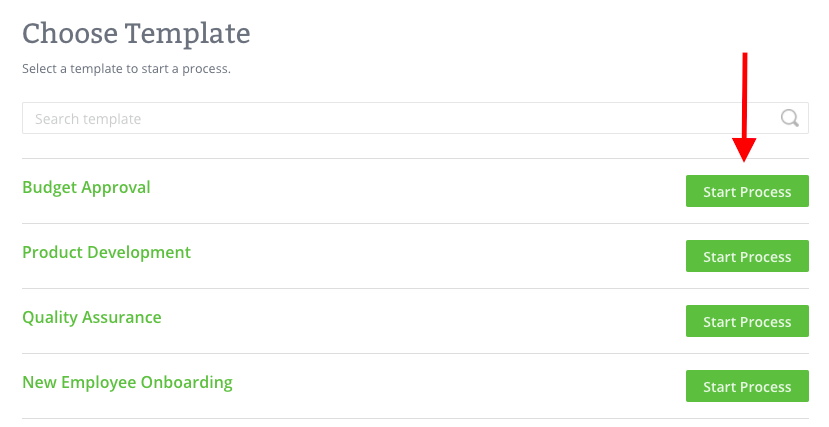
Then, the BPM software helps enforce the process.
Once any given task is complete, the process owner in line gets a notification that they have a new task.
Here is a real example of an employee onboarding template:
If you want to give business process management software a go, you can try it free here.
Want to learn more about Business Process Management (BPM)?
Check out our complete guide on how to use the methodology to improve your business.
Task automation
Grunt work is the most annoying thing your employees face.
It’s something that has to be done, but no one really wants to bother spending hours and hours on it.
Task automation software, such as Zapier, helps you cut corners.
- 100 tasks/month
- 2-step Zaps only
- 750 tasks/month
- Multi-step Zaps
- 2,000 tasks/month
- Shared workspaces
- SSO
- Custom tasks
- Governance tools
So for example, you have a lead generation website set up that captures the emails and general information about your customers.
You would probably want to move the data from MailChimp (most common email marketing solution) to whichever CRM you use.
While this is OK if you have to do it once or twice a day, it can be overly time-consuming if you have a surge of traffic and capture hundreds of emails within a day.
To save you from having to copy-paste contacts manually, you can use Zapier to do it for you.
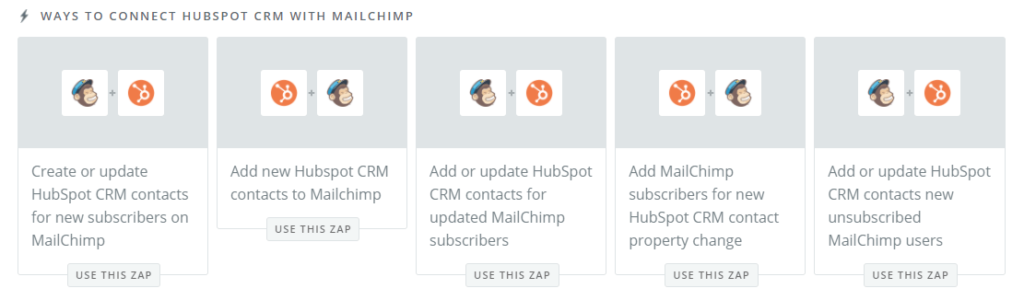
To learn how to use Zapier in any given industry or function, you can check out this list.
If you want to discover other types of task automation tools, here are 3 that can automate most types of tasks.
Analysis & improvement
These techniques allow you to analyze any given process and figure out how to improve it.
You would do this in three steps…
Step #1: Process mapping
Before you can analyze any given process, you should have it mapped out.
This allows for significantly easier introspection - unless you’re the individual working the specific process, you probably don’t know it by heart.
So, you would want to create a process map.
The simplest way to do this is with a flowchart diagram. That is the exact steps you would take to complete the process.
Here is an example of employee onboarding…
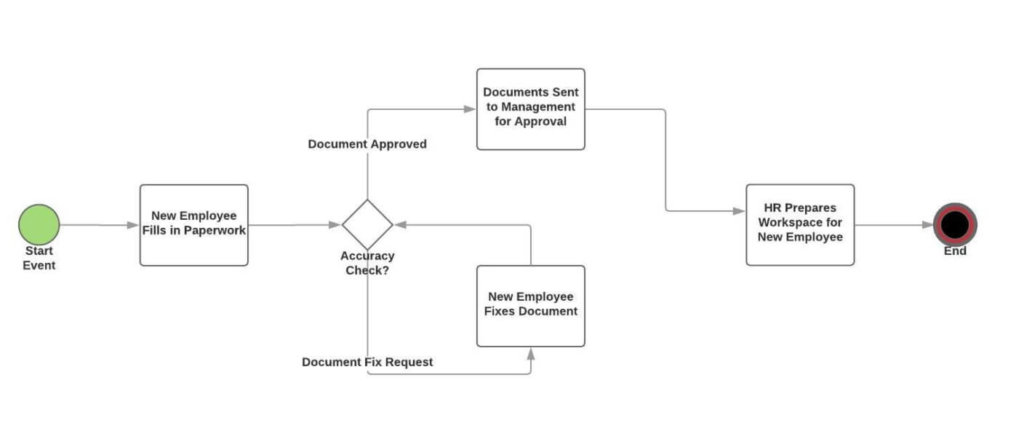
On one hand, the process map allows you to gain insight into how the process works.
On the other hand, your employees can use it as a point of reference. You can use it to teach new employees the intricacies of the process, as well as make sure your current employees don’t forget any process step.
To learn everything there is to know about process mapping, check out our step-by-step guide.
Step #2: Streamlining the process
Once you have the process map, you can make certain conclusions on how to streamline it (think, remove useless steps, make some steps more efficient, etc.).
Ask yourself…
- Are any of the process steps unnecessary to get to the end-goal?
- Do your employees frequently miss deadlines for a given step? Why?
- Is any given process step overly expensive or time-consuming? Is there any way to make it cheaper or faster?
Once you have found how the process can be potentially improved, you can put the theory into action.
Want to learn more about how to improve business processes?
These 4+ ideas might just be what you are looking for.
Step #3: Standardizing processes
Once you have identified the best variation of any given process, you would want to standardize it.
Meaning, you want to make sure that all of your employees stick to the best practice, not how they used to do it before.
For this, you can share the process map with relevant employees and explain how things should function differently from here on out.
To make sure that they stick to the changes, you can reward the employees that show initiative and adapt.
To make process standardization easier, you can use Business Process Management software.
At Tallyfy, we’ve seen teams struggle most when there’s no enforcement mechanism for new standards - people just revert to old habits. You can use software to create a process model that enforces the new process standard, ensuring that all of your employees are following the changes.
Here are some ready-to-use templates that can help you standardize common business processes:
Problem-solving
If your processes are broken in some way (missed deadlines, bottlenecks, etc.), these business process improvement ideas help find the root cause behind the issue, allowing you to get things back on track.
5 Whys Analysis
The idea behind this analysis method is that if you keep asking the question “why?” enough times, you will figure out what is the root cause of a given problem.
So, for example, let us say that 5% of your customers are receiving a defective product.
- Why are the customers receiving a defective product?
- Because there was a serious malfunction in a certain manufacturing line
- Why?
- Because the manufacturing machine on the given line was faulty
- Why?
- Because the machine was shipped by a new partner company (for a price cheaper than the industry average)
Once you have got the root cause of the issue down, fixing the problem can be very simple.
In our example, you could stop working with the partner. Or, you could ask them to fix the machine ASAP at the threat of litigation.
Fishbone diagram
Ishikawa (or the fishbone diagram) helps you determine the causes and effects of different elements.
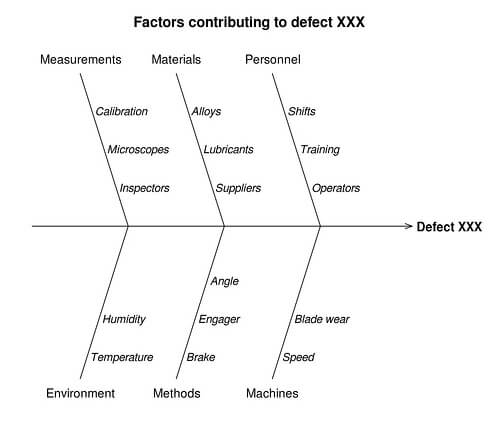
To create your own fishbone diagram, you should do the following…
- Identify the exact problem. Place it on the right of the diagram.
- Come up with the major categories that might be contributing to the problem. Put them down as separate arrows on the diagram. The categories could, for example, be:
- Machines
- People
- Materials
- Then, branch out from each category and name potential problems within each.
- Analyze each potential problem. Identify why is it happening, how you would fix it, etc.
Conclusion
Hopefully, the business process improvement ideas we have mentioned were helpful.
Do you have any examples or ideas that we have missed? Maybe personal stories from your own process improvement initiatives?
One of the most striking examples we encountered was a mid-sized real estate management team whose work was scattered across Salesforce, Trello, Airtable, DocuSign, and email - manual data entry caused duplicates and errors across systems. After process improvement, they achieved 75% faster processing times for maintenance and tenancy renewals, with 400+ active daily workflows running across all teams.
See how Tallyfy can help you implement these process improvement ideas.
Related questions
What is an example of improvement to a business process?
Picture a small bakery that used to write down orders by hand.
They went digital on the customer service end, too, launching an online ordering system for customers.
This small change cut mistakes, saved time and kept customers happier. It’s a great example of how a small change can make a big difference in the way a company operates.
How can business processes be improved?
Streamlining business is much like giving your business a “tune up.”
Start by looking at what is going on now, and by asking the people who do the work what they think.
Identify the ones that are time wasters, or that lead to errors. List how things can be done easier, faster or cheaper.
Technology can assist here, occasionally, especially new technology, but more often than not it’s about best practices, about doing things more intelligently. A mid-sized venture capital team we worked with was spending excessive time on manual paperwork tracking across 500+ deals. After mapping and improving their processes, they saved 5 hours per deal and avoided $150,000 in annual operations hires.
Openness and flexibility are the keys. Simple fixes often work best - complexity is the enemy of adoption.
What are business process improvement techniques?
Your company is an old car, you want to get more out of it, and those business process improvement tools are your wrenches and socket sets and all the other cool tools you keep in your toolbox.
Some of the more well-known tools include Lean, which is about trimming waste, and Six Sigma, which is about cutting mistakes.
And then there is process mapping when you draw a picture of each step and try to figure out where it can go wrong.
Kaizen is a Japanese philosophy that supports taking small, daily actions towards improvement.
These methods are a bit like a range of recipes for getting your business to operate more effectively - try them out, mix and match a bit, and see which one works best for you.
What are the suggestions for process improvement?
In process improvement, think small and be big.
First, listen to your team - they frequently have good ideas.
Find bottlenecks, repetition and bad practices and see if they can be improved. You might also be looking to automate some parts so that you can focus on what you care about.
And, don’t forget to keep a record of your outcomes so you know what works.
And remember: It is often the little stuff, like improved communication between departments, that can matter most.
The goal is for everyone to do work that is easier, faster and more fun.
What are common business process improvement techniques?
You can use some of the old favorites to polish those business processes: value stream mapping, which is a means of getting a picture of how work flows, and root cause analysis, which digs deep to remove the real causes of problems.
The PDCA (Plan-Do-Check-Act) cycle constitutes the testing and implementing changes model.
There is also the 5S method, which you can use to organize workspaces for maximum efficiency.
These are similar to different exercises in your workout routine, designed to zone in on a specific point to get your business in peak form.
Explain the steps to implement business process improvement.
Business process improvement as if planning the road trip.
The first step is to determine where you want to go - and set a series of actionable goals.
Well, now try this with the current path (the process you are currently in). Look for “shortcuts” or better ways (opportunities for improvements).
Now, plan your new course with everything in your way in mind.
Get everyone on the same page before you even leave the house.
Keep track of how you are doing, and be prepared to change things up.
And finally feel glad you got to wherever it is you were going - but - if you have got it right - there is always another adventure in the wings.
What are the benefits of business process improvement?
Supercharge your business, by making your business processes better.
It’s likely you’ll be more productive, meaning you can accomplish more with less effort.
They are often ecstatic with faster, more efficient service. People tend to enjoy it more, so the job is less frustrating for the people who work at it.
In sidestepping waste and errors, you might save money.
And when your processes are top-notch, you are in a stronger position to react to market changes.
It’s like you’re tuning an engine - every single thing works better.
Why is business process improvement important?
Business process improvement is critical because it keeps your business running (in the best possible shape) to prepare for whatever comes its way.
In this age of hyperactivity, sitting still feels like falling behind.
You never cease to lead the pack in seeking out new ways to work wiser always.
It shows you how to adapt to new technologies and changing customer preferences.
And it shows your team that you value efficiency and innovation, a signal that can boost morale and woo top talent.
Think of it as exercise for your business: it keeps you strong, healthy and ready for whatever comes your way.
Is process improvement a one-time effort or an ongoing process?
Improvement is not a one-and-done - so much as a little like gardening.
You don’t plant once and have perfectly tended garden forever.
Instead, you are constantly planting new seeds, tugging out weeds, and adjusting for the seasons.
In business, the competition will bite you if you keep running, if you stand still, they will swallow you.
Keep running and one day you will outrun them.
New technologies emerge, consumer tastes shift and rivals raise the bar.
Turning improvement into a habit means your business is never sleepy, never obsolete, never in arrears.
About the Author
Amit is the CEO of Tallyfy. He is a workflow expert and specializes in process automation and the next generation of business process management in the post-flowchart age. He has decades of consulting experience in task and workflow automation, continuous improvement (all the flavors) and AI-driven workflows for small and large companies. Amit did a Computer Science degree at the University of Bath and moved from the UK to St. Louis, MO in 2014. He loves watching American robins and their nesting behaviors!
Follow Amit on his website, LinkedIn, Facebook, Reddit, X (Twitter) or YouTube.

Automate your workflows with Tallyfy
Stop chasing status updates. Track and automate your processes in one place.