It is of extreme importance for companies nowadays to strive for process efficiency and added value for customers. Since the barriers to entry are diminishing, there is a rapid growth of firms storming the market gates and clinching their teeth on market share.
This is forcing everyone else to spend more time on thinking of differentiation, of bringing the shining spark of innovation to their customers. Simply put, companies are striving to satisfy their target markets while meeting their business goals.
In order to tackle this request, many companies improve their market offerings by implementing the lean management system, where their goal is to diminish redundant and menial tasks while improving the value they provide.
Others, prefer to create a Value Chain Analysis (VCA), where their aim is to map stream the processes of adding value and to see on which strategy to focus on.
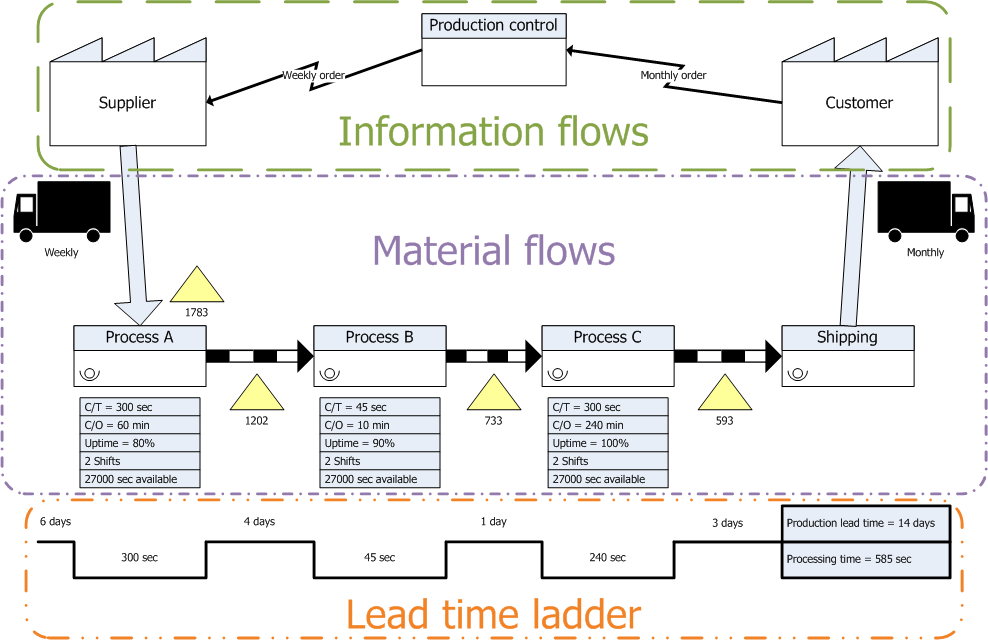
A third option is through creating and managing a workflow model.
What is a Workflow Model
First thing’s first – before jumping in the deep waters, let’s explore what exactly a workflow is. Simply put, it is the repeatable process of executing tasks and getting the job done. It is important to note that it is a recurring chain of tasks that you have to tackle, rather than a one-time task.
A good example to visualize a workflow is through the process of onboarding a new employee. It is an ongoing process in which your Human Resource department should get the requested documents from the person, set their workstation, grant access to the company’s systems, explain how the organization works, clarify the new hire’s responsibilities, etc.

Now, a workflow model is the graphical representation of how all the undertaken tasks to finish a certain business process should look like. It can be a flowchart, a value stream map, a swimlane, etc. A model of this nature uses standardized symbols to describe the exact steps needed to execute a process. Thus, designing one would help you see how a process is currently functioning and will help you streamline your operations and optimize them in a more efficient way.
Benefits of Workflow Models
The workflow model has a wide variety of benefits that it can bring to your business. Among the most renowned are:
- Gain better insights into your business processes – once you’ve mapped your processes in a clear graphical representation, you’ll get a better top-level view of your business and its performance.
- Identify opportunities for improvement – With a well-functioning workflow model, you’ll be able to see what is working and what can be improved. Additionally, you’ll be able to identify what extra processes can be added (or made simultaneous with others) so that you can optimize the results.
- Diminish redundancies – Analogously, with a workflow model, you’ll be able to see which processes are redundant and are either not contributing to the end result or are even hindering it. Thus, you’ll be able to replace them with more productive tasks or simply to remove them from the pipeline and utilize your resources elsewhere.
- Improve productivity – Identifying opportunities and reducing wasteful and menial tasks inevitably boost productivity – with fewer menial tasks, you’ll be gaining more from less and your current employees will be able to focus on managing processes that will have a greater return on investment (ROI).
- Enhanced quality of market offerings – Workflow models can show you who’s available for certain projects or tasks. As a result, you’ll be able to assign the right people for the right task based on their availability.
Consequently, such type of resource-allocation, where the right people are assigned with the right tasks, will inevitably improve the quality of your products or services.
After we’ve reviewed the main list of advantages workflow models have, let’s go through a step-by-step guide on how to create one.
How to Create a Workflow Model
As we mentioned above, a workflow model is the graphical representation of sequential business processes that have to be followed in order for a certain activity to be executed.
However, before actually explaining the process of designing a workflow model, it is important to understand the symbols associated with its creation, as they are the ABC of the visualization workflow management. Here is a simple cheat sheet to alleviate this process for you:
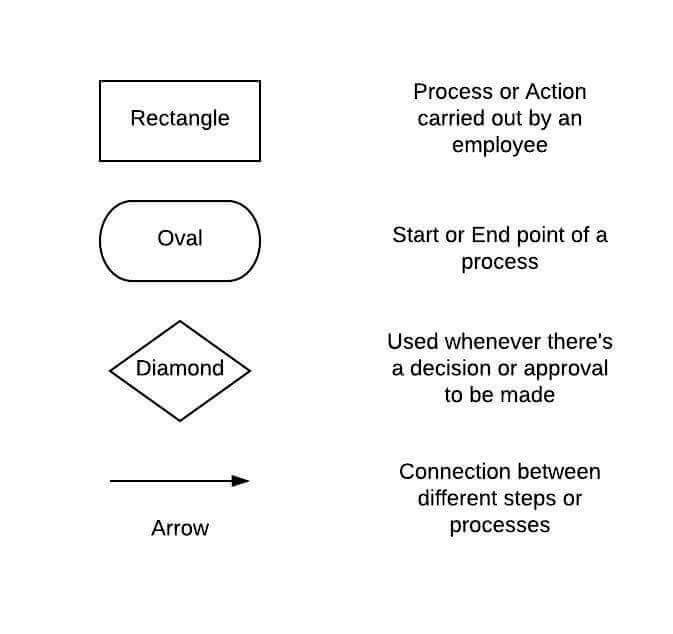
You should note, however, that the aforementioned list is a slightly simple one. It is provided here with the idea to help you get started, but there are more symbols that are worth noting and understanding if you decide to create a similar diagram.
Once we’ve cleared out the symbols, you should pick the correct tool to proceed. In order to create a visual representation of your internal corporate processes, there are three renowned ways:
- Drawing one – no, we’re not kidding. As obscure as it may seem, the initial workflow diagrams and models were actually created with the help of pens and papers. Therefore, if you are low on budget, simply grab a pen and paper and start drawing the process either from memory or through consulting the process lead. It is important to be as descriptive as possible.
- Flowchart Software – Another option is to use specialized software for visually graphing your corporate process(es). A benefit of this option, as opposed to the former one, is that you won’t be worried about scanning your artwork after this (as this one will store it online). An example of a great, yet cost-effective, flowchart software is LucidCharts.
- Workflow Management Software – A software similar to the former option, but offering additional and substantial benefits. A workflow management software can not only visually map your model but it can also allow you to keep track of the workflow progress, automate certain steps, identify bottlenecks through analytics, etc. A great example is Tallyfy, which we’ll review in the following section.
Now that we have crossed out this from the list, too, let’s proceed to the steps involved in designing a workflow model.
Step 1: Decide what to include in the workflow model
In order to streamline your operations through symbols and visuals, you first need to identify the processes you’ll be graphing. Would it be a workflow model for process analysis? Or maybe an employee onboarding one? Your graph will vary and shift depending on its content.
If, for example, you need to map the process analysis model, you’ll have to be really specific about certain steps, mentioning information about inputs, outputs, the cost-effectiveness of analysis, etc. With onboarding, on the other hand, you have to significantly be less descriptive but will have to meticulously mention the roles, responsibilities, and exact to-dos of your employees.
Finally, you should be careful about the confidentiality of the information. If you’ll be providing this to a low-level employee or to an external company, it would be wise to abstain from including corporate-sensitive information.
Step 2: Gather the needed information
Regardless of whether you’re the CEO, a representative of the top-level management, or a supervisor, chances are that you won’t know every detail about every process.
As a result, you should talk to the right people and consult with them as much as possible, in order to get the required information to thoroughly map your processes. Once done, you should have an answer to (at least) the following questions:
- Who’s responsible for a certain process?
- What is the timeline of the process?
- What tasks are involved in each step to complete it?
- What can be done better – are there any delays or bottlenecks? Opportunities to be grasped?
Be as descriptive and detail-oriented as you can be. Remember, even a small missed step can jeopardize the entire model.
Step 3: Design the workflow model
Now, this is where picking the right tool will come in handy.
If you have picked the drawing part, then you’re mostly done; map the entire process, make it readable and eye-enjoyable and submit it for approval/analysis. It is important to note, however, that this method is mostly applicable if you are to review the model mostly by yourself and if you have an abundance of time.
Mapping every single process with the right symbols can be really tardy, menial, and time-insufficient. Moreover, sharing this online as a file can take an additional portion of time as you’ll have to scan it manually. Now, mix these drawbacks with the possibility of having a bad writing/drawing skills, and your workflow model will become a bottleneck itself.
If you have gone for the software implementation, you should input the required information in it, in order for the tool to generate your graph.
For example, creating a workflow model for employee onboarding via workflow management software should look similar to this:
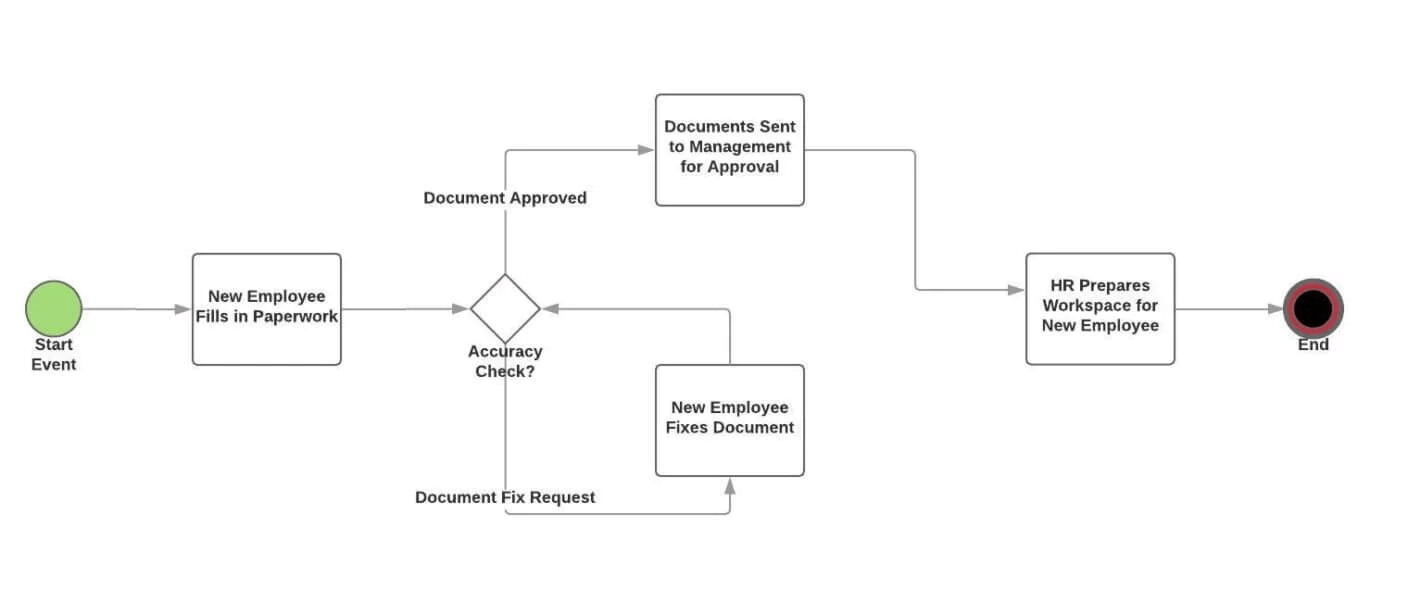
Step 4: Analyze your work, identify waste, make it lean
Remember, there’s always room for improvement. Thus, now that you have the chart in front of you, ask yourself “what can be done better?”.
As a result, here are a couple of questions you should ask yourself while analyzing the work:
- “Are there tasks taking more time than they should?”
- “What are the most vital steps for this process? How do these certain steps affect the end-result? Can we automate them, in order to make them more efficient?
- Are there particular steps that can and should be cut?”
- Are certain steps too costly for the value they add? Can these costs be cut down?”
- “Can we identify processes that are adding value and to optimize them?”
Regarding menial steps that can be cut, let’s take the employee onboarding example shown above, for instance. The regular way is for HR to get the documents, start the orientation, inform the IT that they have to create an email address and access to the team storage folder, and then for the facility team to provide the newcomer with an access card.
However, there really is no reason why the facilities team needs to wait to issue access cards until the IT team has assigned an email address or vice versa. Both tasks can happen at the same time using the same set of information.
Step 5: Re-do the workflow model
Once you have identified wasteful elements in your processes that can be cut or optimized, you should reflect these changes in the workflow model and engage your co-workers.
By showing your team each step associated with the execution of a task, and the ability to make this more smooth and efficient, you’ll be showing them how changes should be applied and what should be the new process from now on.
Another option, provided that you’re using workflow management software, is to make a change to the process template. That way, you will ensure that whenever somebody starts a process, it’s going to be the latest version, after your modifications.
Tips to Improve and Automate Your Workflow Model
If you have followed all the aforementioned steps, voila, you have a well-functioning workflow model!
However, the creation of the model is just 50% of the work. The remainder lies within constantly updating it, identifying additional waste, new opportunities, and optimizing other processes. Even though we have wrapped the implementation in only a 5-step process, the creation, execution, and maintenance of a workflow model can be exhausting.
Thus, following all of the aforementioned steps without taking advantage of the software solutions out there can turn the workflow model creation in a negative roller coaster of emotions.
We live in the digital age, where automation is growing as a trend, providing us with simplicity and efficiency at every corner. Therefore, if you’re seeking to implement a workflow model but lack the needed time or expertise, you can always go for a workflow management software which will automate tasks for you and alleviate your experience.
What you need is Tallyfy!

Tallyfy is a business process management software with a wide array of features, interface flexibility and automation options.
It can help you to easily distribute tasks between employees, diminishing the need for sending an abundance of emails. Moreover, as a manager, you’ll have a clear view (from top to down) of all your workflows, accompanied by deadlines, bottlenecks, fields for improvement, etc.
On the employee-end, you get a dashboard of tasks and to-dos. Separately, you can create automation flows that will notify you when an additional task is assigned to you or when an upcoming deadline is approaching.
Additionally, you can streamline your operations with Tallyfy, to the extent that your managers will get notified the moment you complete a task, thus, cutting out the need to send them reports.
Let’s go briefly over the five steps above but with Tallyfy:
Gathering information from your employees
Instead of micromanaging whether your team has sent you the required information, you can create an automation to receive a notification each time one of these people sends you an email or a file. Taking this to the next level, you can even create a workflow which will automatically save the sent documents on your SharePoint and alert you.
Design the needed workflow (via Mapping the process)
Manually mapping all the tasks associated with each process can be time-consuming and overwhelming. What makes this venture even more menial is maintaining the workflow model and keeping track of the progress of each task.
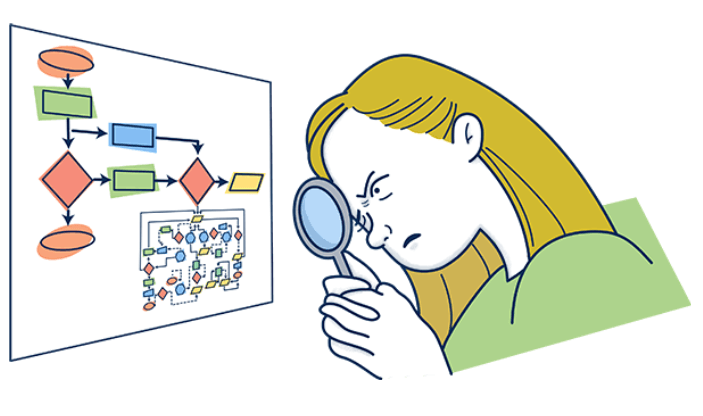
With Tallyfy by your side, however, this activity can turn out to be way easier. The tool allows you to map the process visually through the aforementioned symbols.
That way, it will be easier for you to identify redundant tasks and underperforming employees, etc. Moreover, through mapping the process, you will be able to easily keep track of your to-do list and to diminish the chance of missing a deadline.
Last but not least, you can set Tallyfy to send you (or a co-worker of yours) a notification when a deadline is due, cutting out the possibility to miss something.
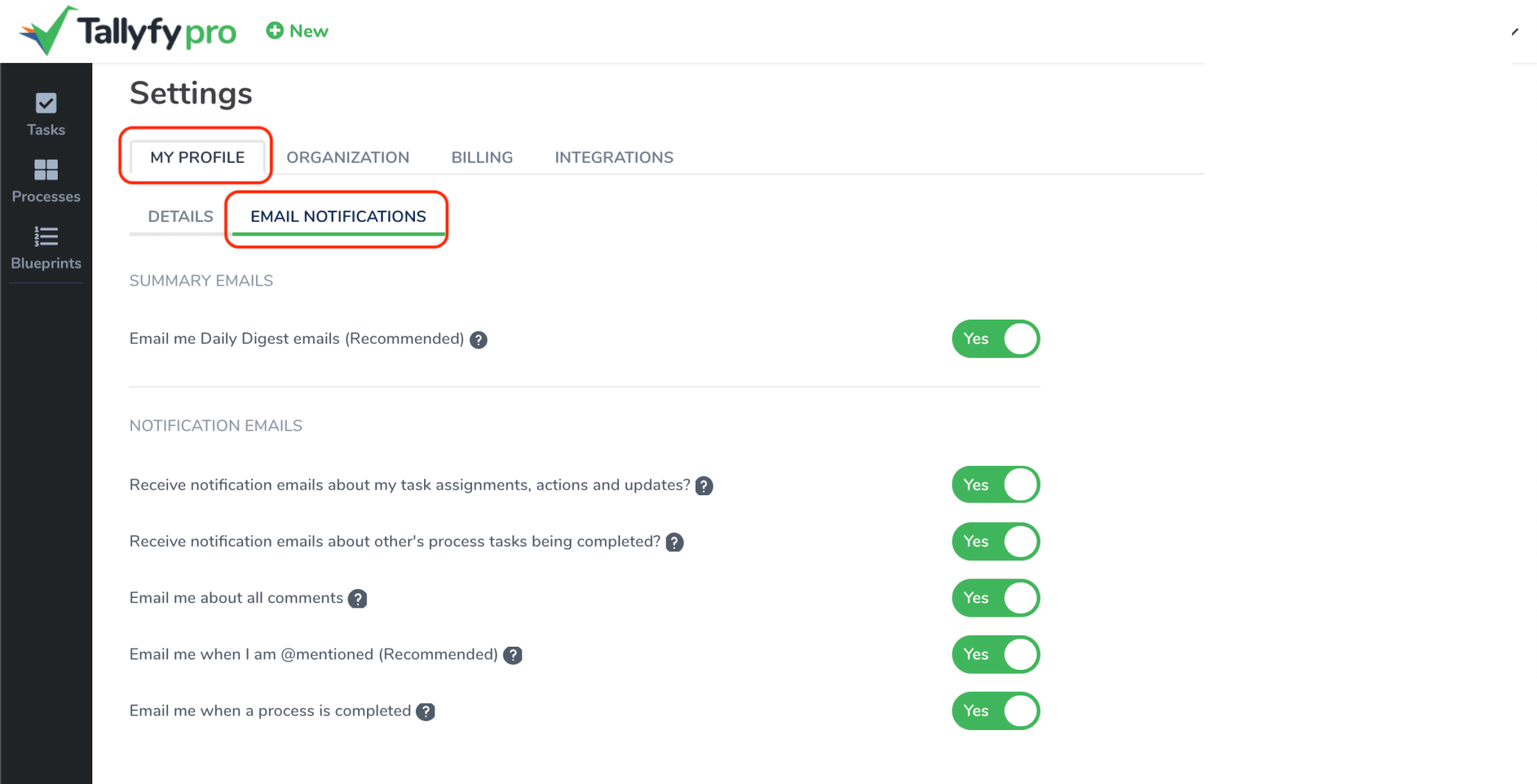
Analyze and optimize your work and re-do the workflow model
Once you have implemented the changes, you’ll have to re-do the following steps and constantly seek further ways (or additional processes) to optimize the workflow model.
Tallyfy can save you a great deal of trouble as it has the option to create a template. Look at it as a form of a generic template for automation of processes that you can create once and re-use for various purposes.
Thus, you’ll save time as you won’t have to start each workflow model from scratch but will just have to modify the existing template and to align it with what you need to do next.
Regardless of whether it’s an analysis-based workflow model aiming to improve an internal process or an eCommerce flowchart targeted at increasing customer satisfaction, Tallyfy is the gold standard in modern workflow management.
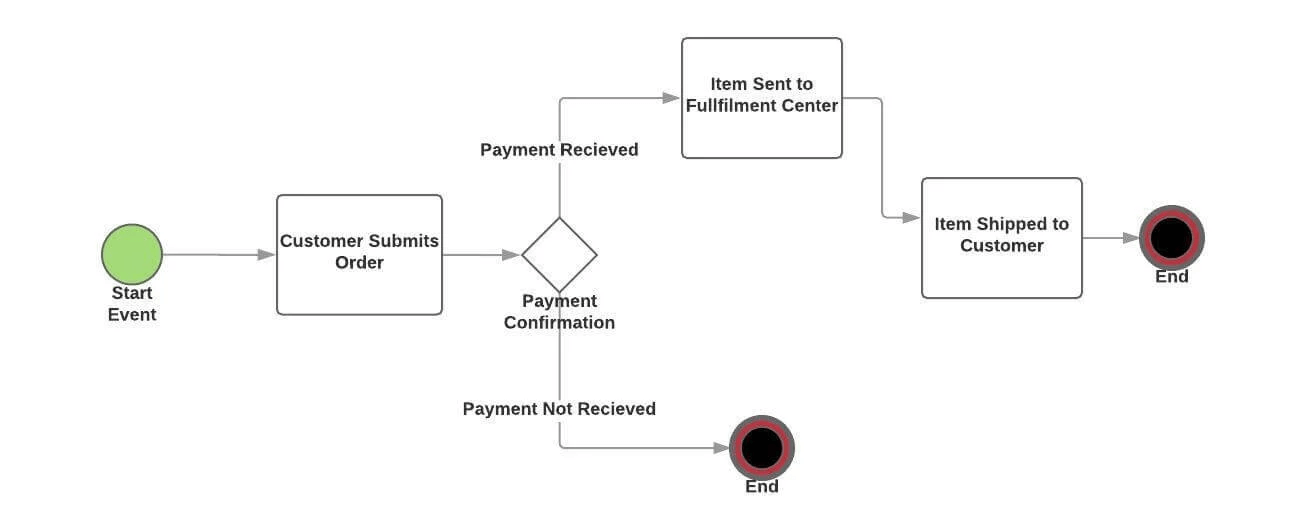
With a Tallyfy templates, you’ll be able to integrate the software into the task of each process and to see what can be done better or at a lower cost.
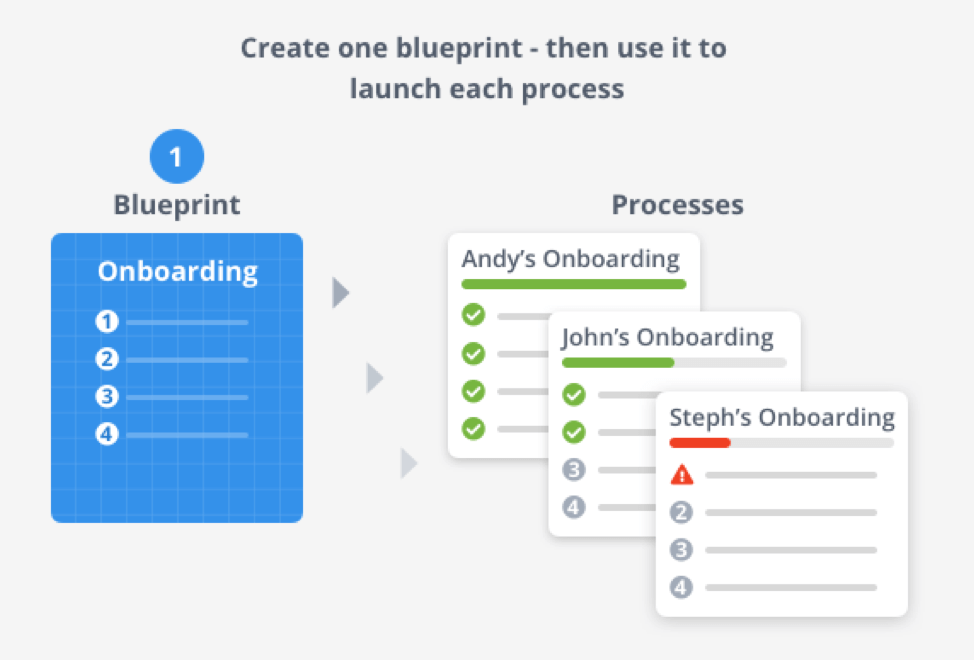
Last but not least, Tallyfy is extremely affordable and targeted at those with a shoestring budget (small-to-mid-sized businesses). It is a scalable solution, providing you with the opportunity to give it a try for 14 days completely free of charge and, if satisfied, to go for the paid version.
Hence, if you enjoy the software, you can easily switch (or upgrade) to a more advanced version, in order to unleash this workflow automation software’s full potential.
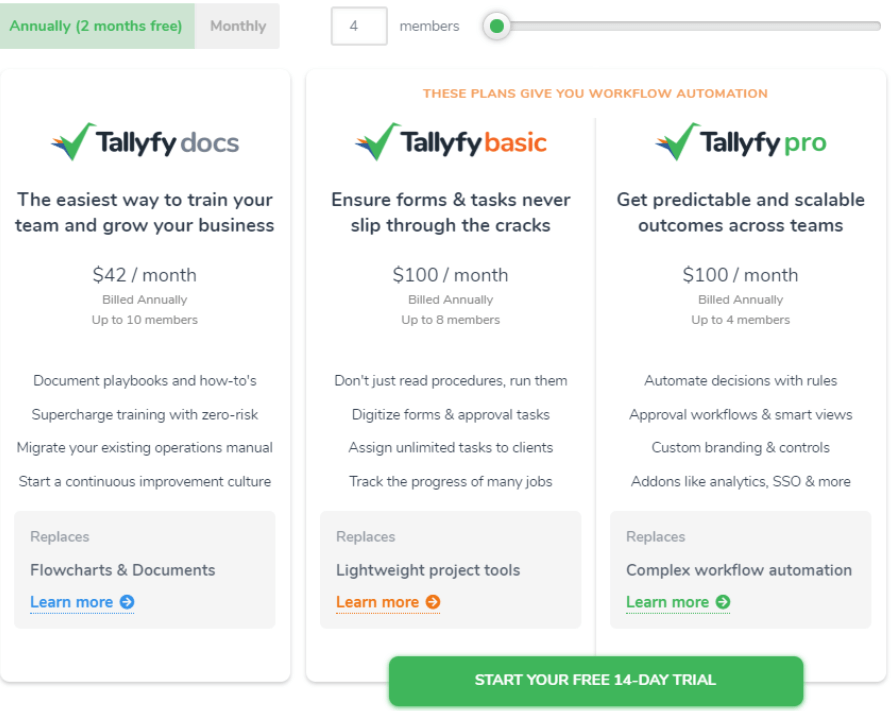
Final Takeaways
To wrap it up, a workflow model is a way to see the full picture of a process and to gain a top-notch view of all sequential tasks associated with its execution.
Something more, it is proven to be a winning strategy and to benefit those who have embedded it in their business. This is because the market is swarming with businesses aiming at the same target market you are. Hence, you need to be different, you need to know how to add value and eliminate redundant processes both for your employees and for your customers.
Simply put, you need a well-optimized workflow model.
Nevertheless, implementing one can deplete a lot of precious time and resources which you can allocate elsewhere, albeit it seems to be an easy 5-step process. As a result, using the aid of cost-effective automation software will definitely aid you and help you to simplify tasks and make the processes run even more smoothly.
This is why we, from Tallyfy, are here to offer you this aid. Our cloud-based integration tool can handle multi-transactional complex tasks and handle the creation & management of your workflow model while scaling with your business.
Download our free trial from here and let us split our responsibilities: we take care of automating your tasks, while you focus on bringing value to your company and end-users.
Related Questions
What are the 5 steps of workflow?
The 5 steps of workflow are planning, execution, monitoring, control, and completion. We’ve seen teams get lost during execution when visibility is lacking. Good monitoring shouldn’t mean constant “where are we at?” messages. Control fixes issues before they become disasters, while completion involves learning what to improve next time around.
Why is a workflow model important?
A workflow model prevents workplace chaos. It ensures everyone knows their role and spots bottlenecks before they cripple progress. Without one, you’re cooking blindfolded! I’ve seen teams transform from constantly fighting fires to predictable productivity with proper workflow management software. It’s not just about efficiency—it’s about sanity.
What are 3 basic workflow management practices?
The fundamentals are standardization, documentation, and continuous improvement. Standardization prevents reinventing the wheel each Monday. Documentation is crucial, though process docs often collect digital dust. Continuous improvement is where the magic happens—regularly measuring what works and making workflows smoother. In reality, most teams excel at documentation but fail at making it actionable.
How do you create an effective workflow model?
Map current processes honestly. Talk to frontline workers—they know where things break! Avoid creating perfect workflows in isolation. Keep it simple; flowcharts make eyes glaze over. Test with a small project first and build in flexibility. Perfect processes exist only in textbooks; real workflows need adaptability baked in.
What are the different types of workflow models?
Workflows come in several types: sequential (straight-line), parallel (simultaneous tasks), conditional (branching paths), state machine (tasks change states), and rules-driven (if-this-then-that logic). Many companies force complex processes into simplistic models and wonder why things fail. Choose a model reflecting how work actually flows, not how you wish it would.
How can you tell if a workflow model is working well?
A successful workflow shows clear signs: work flows without constant nudging, people understand next steps, errors become rare, and deadlines mean something. You’ll notice less time in status meetings and more actual work happening. The ultimate test? When someone takes vacation and work continues smoothly without them.
How often should you update a workflow model?
Review workflows twice yearly, but watch for warning signs—increasing errors, missed deadlines, or team frustration. When technology changes or business shifts, workflows must adapt too. The “set it and forget it” workflow is a fantasy I’ve seen mislead many teams. Good workflows evolve with your business.
What does Tallyfy think about workflow models?
At Tallyfy, we believe traditional workflow models often fail in practice. Those meticulously designed flowcharts? Nobody looks at them. Those process documents? Gathering digital dust. Workflows should be living systems people use daily—not theoretical exercises. That’s why we built workflow software that turns static models into dynamic, trackable processes.
How do workflow models relate to the real-world?
The gap between theoretical models and implementation is where businesses struggle most. Our customers’ experiences highlight this:
“Before Tallyfy, we constantly forgot steps in the client’s onboarding process and wasted time manually verifying each client’s status. Now we have more control over the onboarding process.” – Roger Leite, Client Account Manager at HotelariaWeb
“The considerable time savings to our service delivery has directly impacted employee performance and the number of clients we can serve. Decision making in our company is more efficient.” – Mario Alfaro, Manager at Soluciones Eficaces
See more customer stories at https://tallyfy.com/customers/.

