As citizens in the digital age, we’re all encountering the rapid technological shift and big data implementation. In order for us, however, to work efficiently, we need effective ways to manage workflows and business processes which deplete more time than we can afford. Thus, the need for Business process management (BPM).
One way to achieve this is to integrate a workflow management software such as Microsoft Flow, Tallyfy, or Zapier. That way, you can mitigate repetitive tasks by automating processes and configuring triggers. Imagine you’re expecting a message from someone. Through RPA, you’ll receive a notification on your work device when they send you an email. It is clear that through automation, people would alleviate their work and boost their productivity.
Another, more complex solution to achieve BPM, is Robotic Process Automation.
What is Robotic Process Automation (RPA)?
Robotic Process Automation (RPA) is a trending technology that allows us to integrate computer software into our work by configuring it to emulate our business processes and learn from them. Simply put, RPA is a technological application governed by structured inputs, logic, and APIs that provides us with a wide array of opportunities. For example, some great implementations of RPAs are the integration of computer software to manipulate data, process transactions, trigger notifications, or even to deploy hundreds of bots in a CRM system.
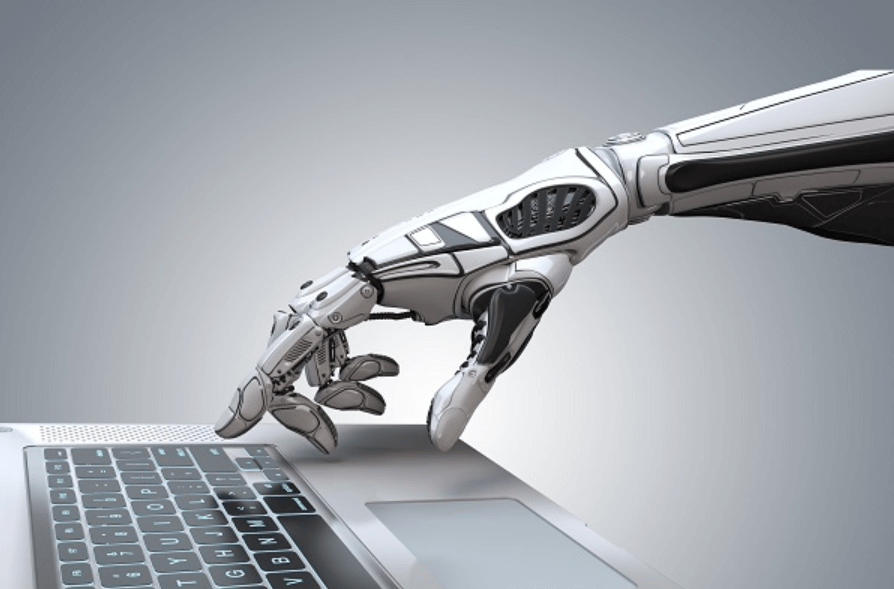
And no, Robotic Process Automation is not connected to the beginning of an apocalypse caused by Terminators and rebellious machines, as some might think. On the contrary, RPA is here to stay; it is here to aid our process of entering the vastly changing technological world with a whole new approach to workloads.
How does RPA work?
In order to integrate this technology into your everyday routine, one must first understand how RPA works.
Firstly, it is important to note that they’re two common types of RPA software which are available on the market: (1) Bots that can be programmed and (2) intelligent bots that only need configuration.
Programmable bots
Such bots are essentially used for tasks which are less complex and easier to configure. This is due to the fact that in order to set a bot, one must first program it and define its parameters. However, this method isn’t very effective for compound automation (such as data analysis or smart human interaction), as the machine would not learn to emulate human actions itself via artificial Intelligence and would require you to set it up.
An example is programming a Telegram bot. Telegram, as a platform, has received plenty of recognition due to the Blockchain and cryptocurrency craze. As a result, many have started adopting it to monitor their crypto rewards, transactions, etc. They saw the need to employ a programmable bot which would automatically distribute funds based on people’s contribution to certain projects or their transaction history.
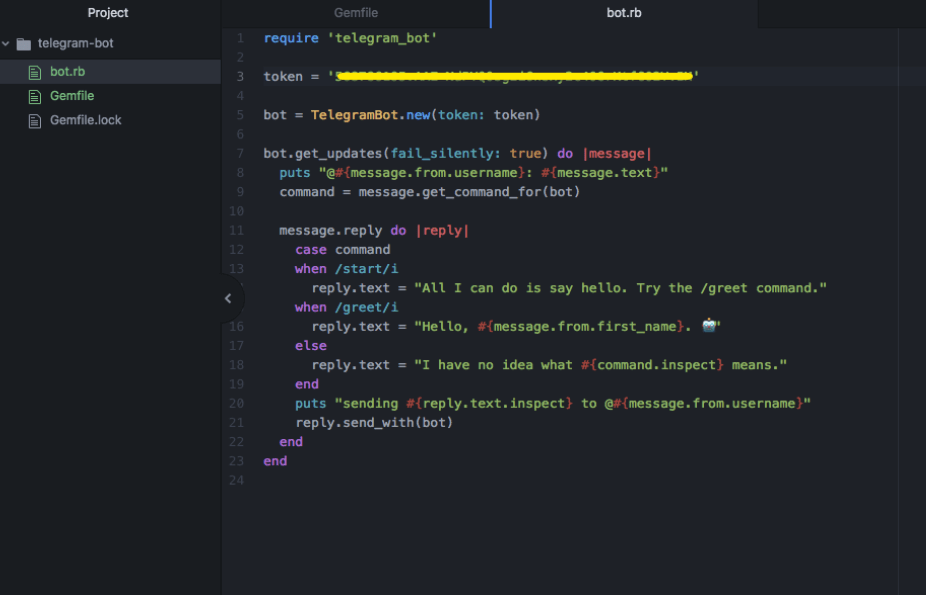
Imagine doing all these calculations by yourself and manually sending funds to each and every other benefactor out there. Programming a bot in such a case would do the trick.
However, due to the fact that these bots are not equipped with AI or machine learning algorithms, they can only follow your pre-defined rules and commands, but cannot intuitively come up with decisions on their own.
Intelligent bots
Unlike the former, intelligent bots are used for substantially more complicated tasks such as analyzing big, complex (or incomplete) data, communicating with clients, measuring the effectiveness of current methods and metrics, etc.
As the name implies, these bots are armed with artificial intelligence, machine learning, and deep learning technology. This means that the computer is provided with enough information for it to learn by itself and understand its actions on a deeper level rather than blindly follow orders. Moreover, intelligent bots not only apply critical thinking and imitate human decisions, but they also learn from their experience and improve their performance in the long run.
They can even analyze historical data on how employees have resolved previous issues. Then, they can use this information to learn and develop a know-how on how to deal with similar problems in the future and to tackle them with human intuition and common sense.
In order to utilize an intelligent bot , all you have to do is to configure them and let them observe how you carry out your tasks. After some time, they’ll be able to automatically tackle your tedious chores and let you focus on more important tasks.
A great example is Rulai. The bot uses a combination of deep learning and AI techniques. This helps your bots achieve a natural language understanding without any programming required by you.
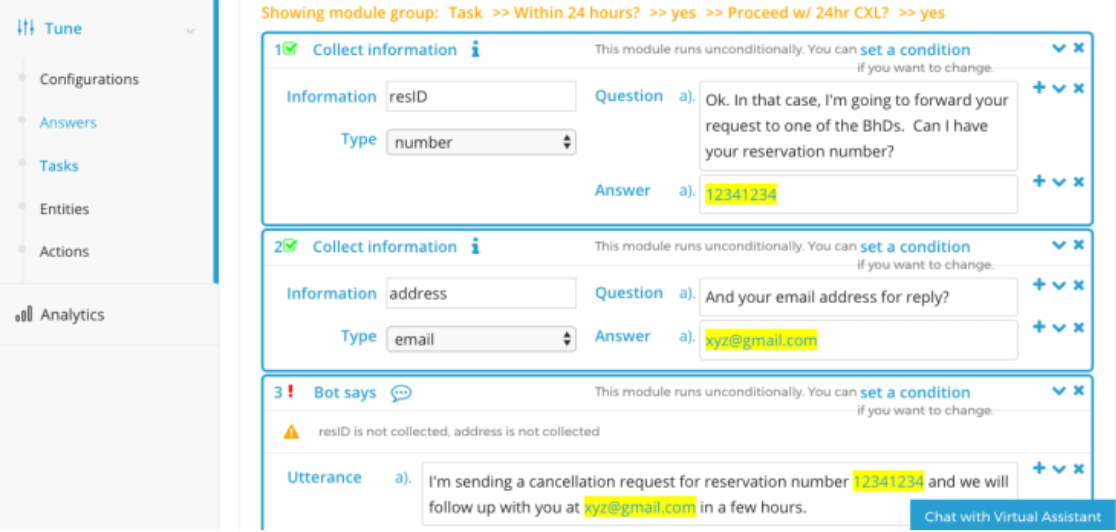
When configured properly, the chatbot can effectively communicate with people, predict customer behavior, understand clients’ preferences, offer solutions and alternatives, and serve as an amazing help center for your brand. It can be either set up from scratch or you can purchase a pre-trained bot with rooted experience and fed data.
How does RPA work?
Now, knowing the two most ubiquitous types of RPA bots out there, we can move on to understanding how RPA actually works.
As stated above, RPA is commonly used for the automation of multi-transactional complex tasks which require more than just notifying you when an email arrives. It operates by running through a set of workflow tasks which the robot analyzes and learns to do step-by-step.
As an example, let’s take the process of creating an invoice: we all know it is a mandatory, yet tedious and time-consuming activity in any business.
The traditional approach of creating an invoice by an employee (Mark, for example) would look the following way:
- Mark receives an invoice request on his email.
- He opens his invoicing software and fills out all the necessary information that he has received through email.
- Then, Mark creates the invoice and sends it back to the original sender.
It’s definitely not rocket science, but imagine having to do this in a large corporation (Coca Cola, for example). Your employees will be bombarded with thousands of requests each hour and it won’t be an exaggeration to say that errors are likely to occur more often.
Now let’s view the same invoice creation process using robotic process automation:
- Mark receives the invoice request on his email.
- Instead of opening or acknowledging it, Mark continues with his other tasks
- The robot conducts all the aforementioned steps without any human input or effort
- Mark takes a final look at the prepared invoice and sends it to the original sender.
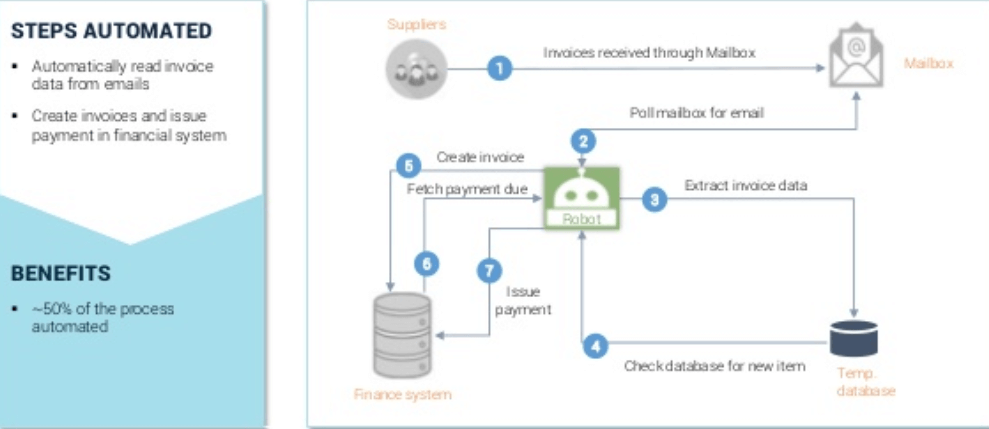
Now, it is important to note that in order for a process to go so smoothly, the email has to include complete and accurate information. Of course, if the robot is programmed properly, it will logically recognize if anything crucial is missing and will automatically email the recipient that more information is required.
Benefits of Robotic Process Automation
Obviously, RPA is growing in terms of interest due to a wide range of factors. As you’ve seen above, it has many modern-day applications where demand for such services is expanding rapidly.
Here are some of the main advantages of integrating software to mimic your employees’ business processes:
Enhanced accuracy due to the limitation of human error
People’s actions are almost always fueled by emotions: they get tired, distracted, exasperated, and so on. This inevitably affects their work performance in a negative way. Robots, on the other hand, are programmed to follow rules and learn from actions. A robot will not get angry, tired, or look forward to its vacation in Hawaii. It is compliant, consistent, and fully focused on task automation, making RPA more reliable when it comes to accuracy and diminishment of errors.
Cost-effectiveness by meaningful reinvestment
Even though RPA sounds expensive at first, it really is more cost-effective than onboarding new employees to do the same tasks over and over again. As we know, employee churn rates are high nowadays and interns hardly stay more than 3-6 months in a company. In the long run, it would be less expensive to employ robots to carry out less-valuable activities instead of wasting resources on new hires.
Scalability
Compared to humans, robots can execute tasks significantly faster. Moreover, they can perform a large number of operations simultaneously. Last but not least, RPA is a tool which has the ability to learn from its actions which means that it will develop with time and only get better at completing its tasks.
Improved productivity at work
Your employees will still have plenty of responsibilities but will be focused on rather monitoring the activities carried out by the software and focusing on other more intuitive tasks rather than doing the same mundane activities on a daily basis.
Limitations of RPA
RPA, too, has drawbacks that have been pointed out by many. Some of the most common limitations of RPA are:
RPA cannot read incomplete, non-electronic, and unstructured data imagine receiving a paper-based document or a handwritten invoice.
In such case, RPA would not come in handy, since this technology can only automate processes in digital formats. It cannot scan handwritten notes (let alone decipher them) and it cannot automatically acknowledge if vital information is missing.. In this situation, using people or integrating a digital capture software would be more efficient (yet, costly).
RPA cannot execute decisions based on intuition and acknowledge exceptional scenarios
Imagine that your supplier sends you an invoice with a computational mistake but calls/emails you right after to inform you about it instead of resending the corrected file. In such case, the bot wouldn’t be able to acknowledge the informal agreement between the two parties and would execute its task incorrectly. Therefore, if we rely too heavily on RPA, we might unintentionally miss such human communication, which would inevitably lead to greater problems.
Making changes to the process you are automating will require reconfiguring the RPA bot
This applies more heavily to programmable bots rather than intelligent ones. For example, if you have programmed your bot to:
- immediately analyze the invoice
- open the billing software
- input the required information
- and store it in the correct folder
The same will not apply if you want it work identically with other types of documents too (for example, orders from clients). In order for the bot to carry out a wider variety of tasks besides the one it was programmed for, you should reconfigure its functions each time you need it to do an extra task. To avoid this, you might want to program a second bot, which, in turn, would be an extra cost.
Even though RPA is an extremely cost-sufficient technology, there will always be work processes which require human touch. Thus, integrating bots and smart machines might not always be the most cost-efficient solution.
Top 3 RPA Tools to Save Your Business Time while You Sleep
Here are some of the best RPA tools out there as ranked by users:
UiPath
UiPath is a cloud-based robotic automation platform (RAP) used mainly by analysts and administrators. The platform can be hosted both on clouds and virtual terminals.
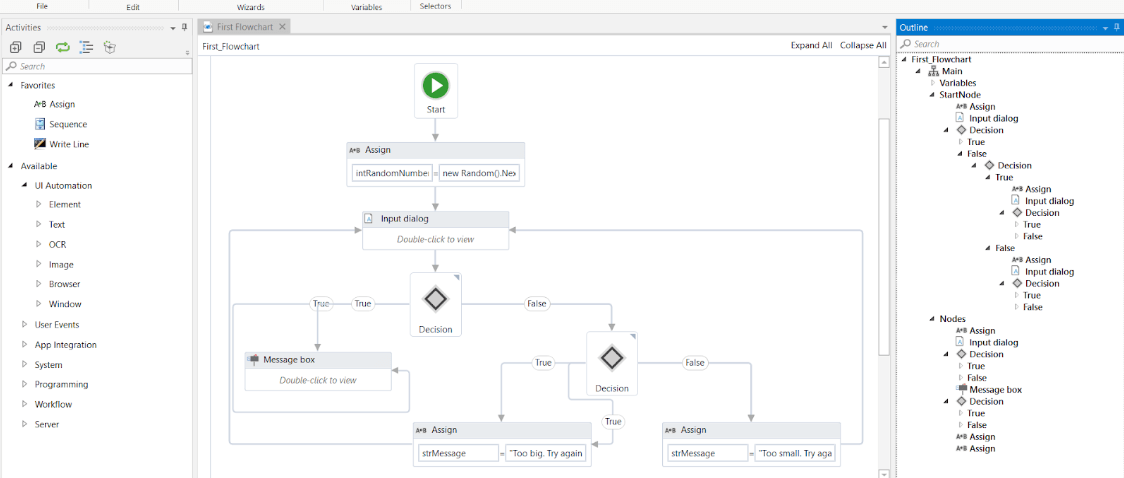
The platform consists of three main modules:
- UiPath Studio – a feature through which you can design and view process automation in a visually-appealing way such as diagrams, graphs, etc.
- UiPath Robot – a slightly more advanced module than the former, UiPath Robot provides you with the opportunity to deploy a robot which carries out tasks and emulates human behavior. It can work in two ways: the robot can be unattended, meaning that it will work by itself without human micromanagement. Or it can function as an assistant, meaning it will still automate tasks but requires your employees to trigger these processes
- UiPath Orchestrator – this feature is a web application functioning as a centralized robot management dashboard. It provides you with the ability to deploy, secure, schedule, and manage your robots and processes while performing your tasks without losing time on configuring them beforehand. It also provides you with an analytics tool with which you can measure the KPIs and effectiveness of the robots’ functions.
Apart from having a significantly rich set of features, the platform is extremely easy to set up and can be adopted by companies regardless of their size. This is because UiPath does not require prior programming abilities and can easily be set by anyone through drag-and-drop options.
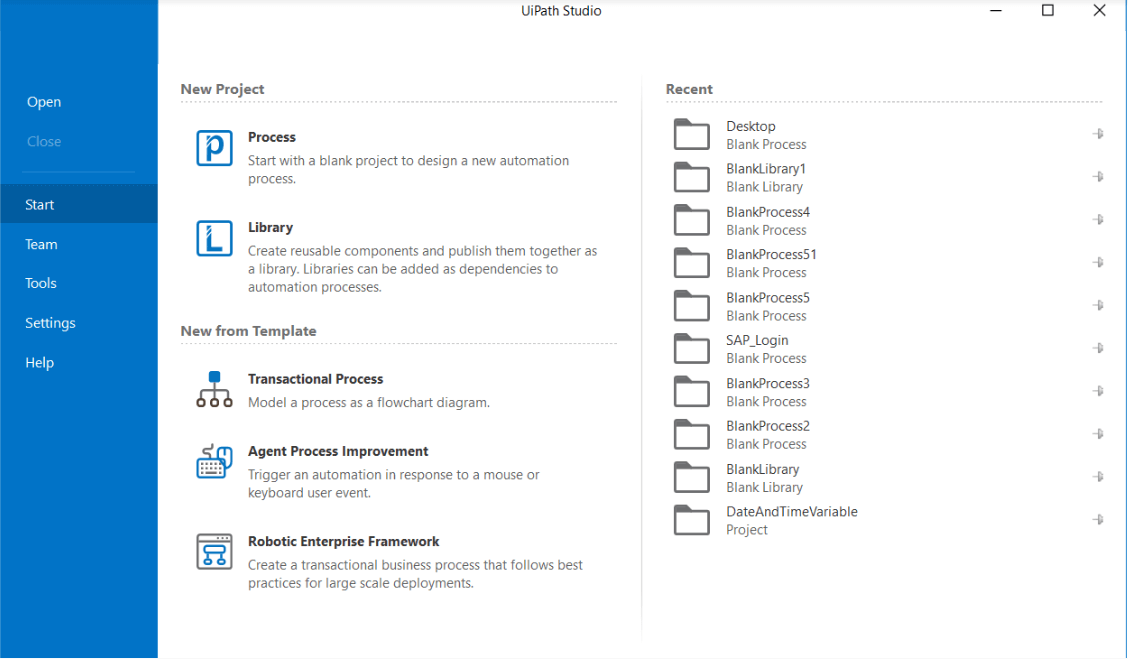
UiPath has both a web-based and a desktop application. However, it doesn’t have neither an Android nor a iOS mobile app, making it less mobile-friendly.
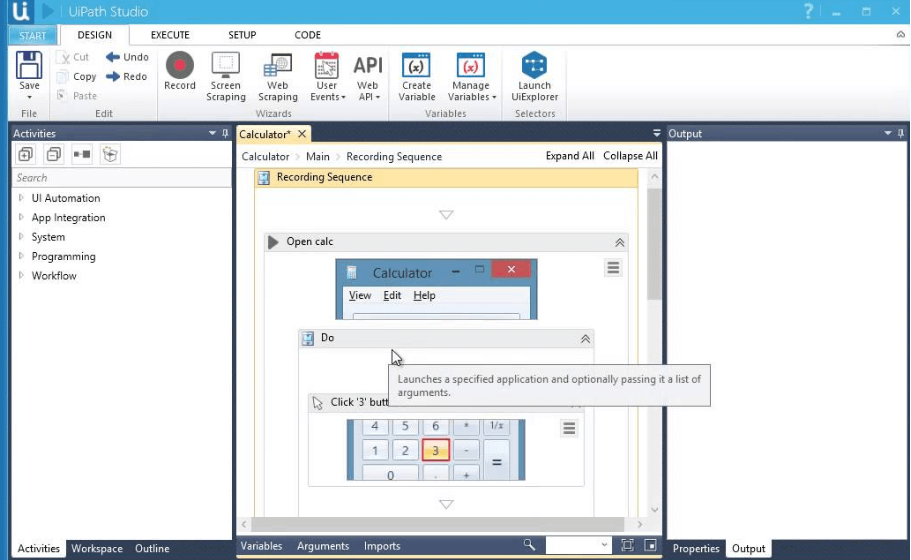
In terms of pricing, this RPA tool provides a free trial option. However, if they want to experience the whole extent of UiPath’s power, they’d have to contact the vendor and ask for a quote.
Tallyfy
Tallyfy is a slightly different option for people seeking to reduce their workflows and automate their processes. It is not the typical RPA tool which would deploy bots and let them emulate your employees’ processes. It’s rather a workflow software that acts as an RPA orchestration layer and builds on top of RPA tools in order to bring your business to a new level.
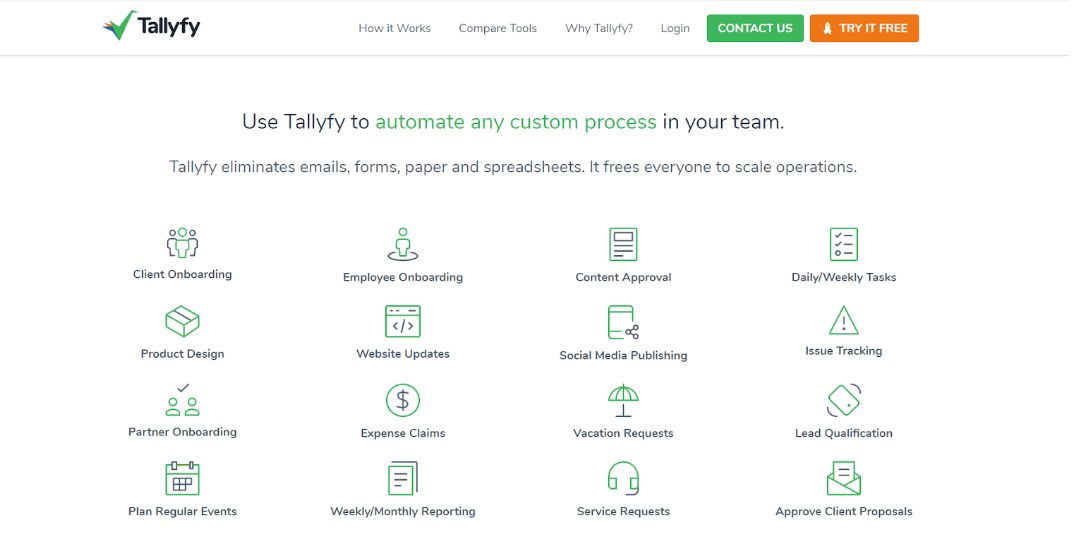
This means that it unlocks RPA use cases by combining finished automation by both people and bots. Simply put, it serves as a bridge, bringing together tasks executed by people with processes automated by robots. In other words, when your employee, Mark, completes a task, Tallyfy’s system would automatically mark it as done with provided additional information on its realization without requiring any human interaction.
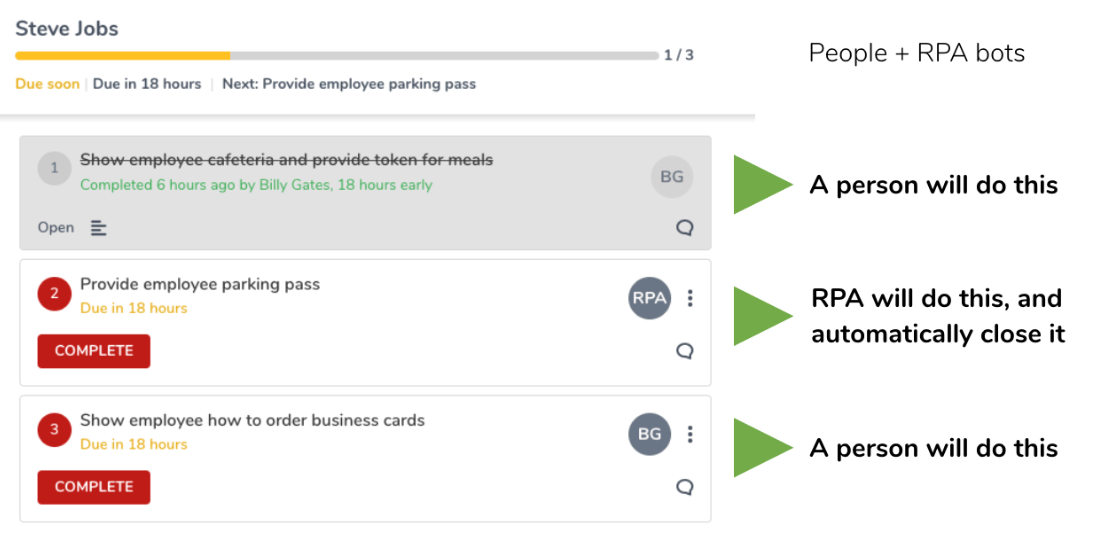
Moreover, this provides great visibility for your employees to monitor due tasks and prioritize them based on significance. For example, you can set your bot to notify you when it completes a task so that you know what is due and how you should proceed with your activities.
Simply put, Tallyfy helps your organization develop more effective internal communication, regardless whether this communication is human-to-human or robot-to-robot.
Templates
Besides that, a great feature is the automated creation of a template to shun repeatable work. This means that you can create a generic template and use it each time you want to configure or automate a process.
Instead of starting from scratch every single time you need automation, you can simply use the template and avoid time-consuming and menial work. Then, you can configure your bot to automate processes through Tallyfy’s template. For example, let’s take the process of hiring new employees:
Instead of wasting time on training them or relying on your core employees to spend time explaining your company’s services, you can rely on RPA to carry out this task on their behalf. Your new hires will get their pre-selected training and the automated process will monitor their progress and assign them with new tasks thanks to the template.
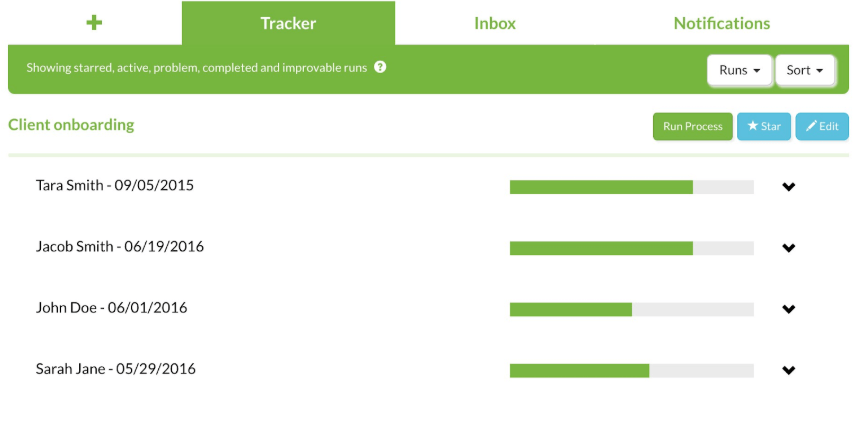
Moreover, Tallyfy is only web-based, meaning that it doesn’t have a downloadable app yet. This makes this application less mobile-friendly, which, however, will change very soon.
Last but not least, Tallyfy also has a free trial option, too. However, unlike the former two options, this one has a specific pricing, which makes it easier for you to forecast your cost:
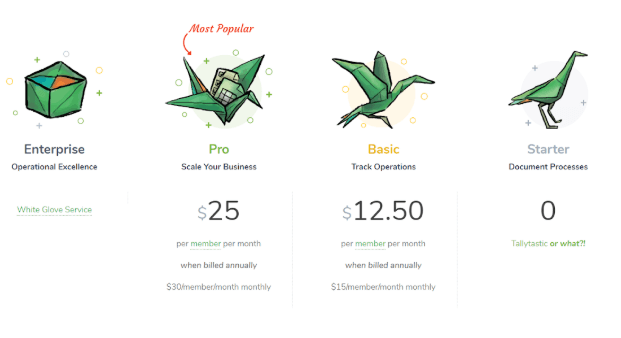
Simply put, Tallyfy acts as a layer above RPA. Thus, instead of trying to replace people, it helps you discern between what people do best, and what machines do best in one amazing combination called Tallyfy.
KOFAX
KOFAX Kapow by Lexmark is another RPA tool worth mentioning.
Their robots are able to interact with virtually any business system or enterprise application, web portal, database, or even file (such as Microsoft Word, PDFs, Excel files, etc.)
This means that when using KOFAX, you can easily extract data from one of the aforementioned applications and share it with others (for example, from website content to PDF files).
Then, with the help of logical rules, you can set a configuration between applications and automate a workflow process.
This AI-powered platform provides an extremely efficient way to automate processes while serving as a synthesis between RPA, Business Process Management (BPM), and cognitive document automation.
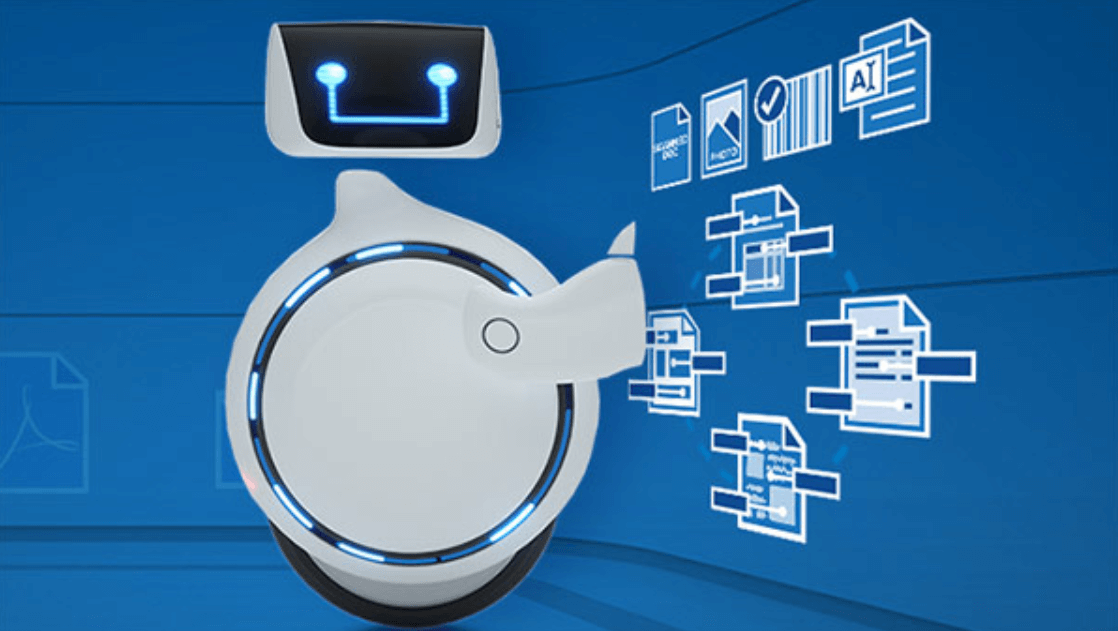
Similar to UiPath, KOFAX is extremely easy to manage, as it has a point-to-click unified design studio, making it accessible for anyone who’s not tech-savvy and is unable to code. Thus, your employees can deploy robots, automate tasks, and debug processes without much complexity when using KOFAX.
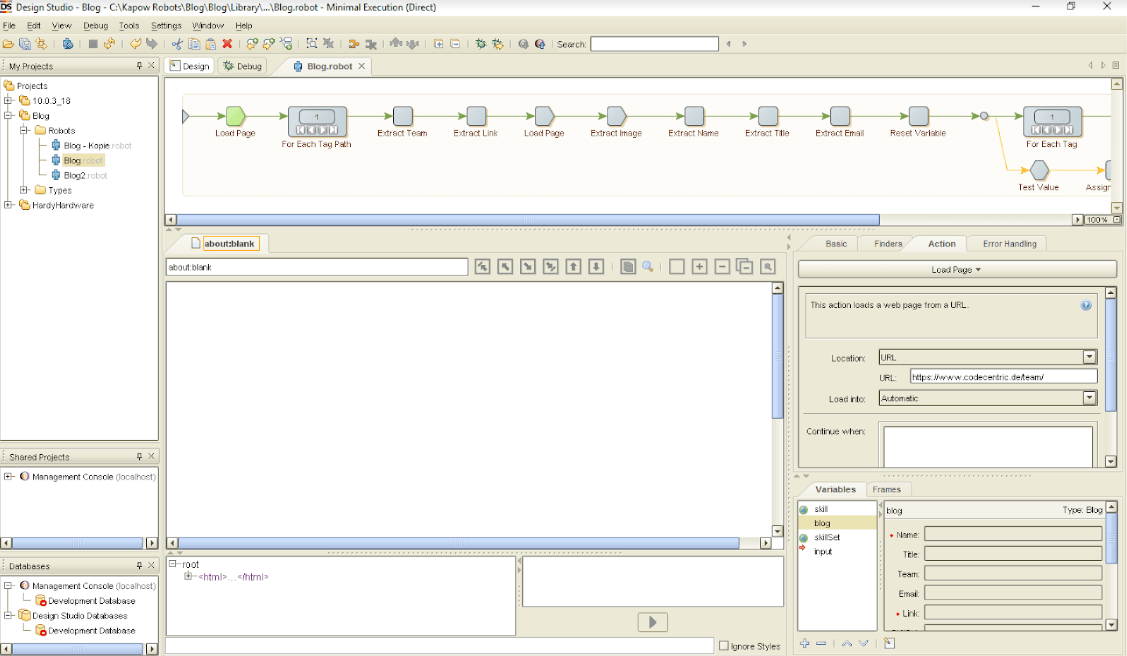
Same as with UiPath, KOFAX provides a centralized server where you can deploy, manage, and optimize the performance of your robots. The tool also comes with analytics function, making it easy for you to monitor how effective your RPA integration is.
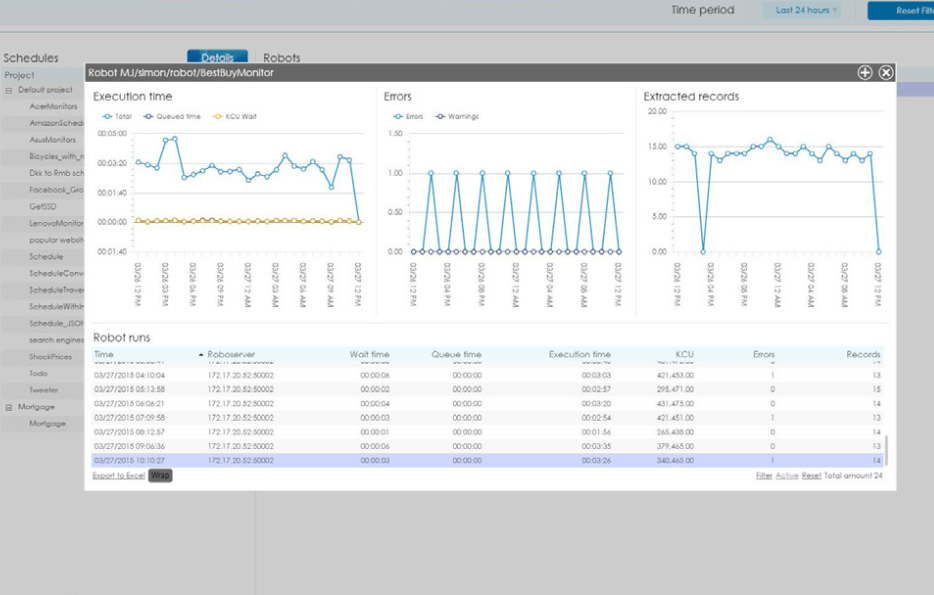
One of the features which discern KOFAX from the rest RPA tools is its ability to build a robot component and reuse it as a template for various purposes. This makes the platform extremely efficient when it comes to expedient work and time-insufficiency.
Last but not least, Kofax provides a free trial option, as well, along with 24/7 live support. Same as above, for you to unveil its true potential, you must contact their team for a specific quote depending on the services which you’d need on their behalf.
Wrapping it up
To wrap it up, workflow automation is here to stay – the more we enter into the tech world, the more we will have to embrace changes and seize such opportunities. Now you need to figure out if you need a business process management software or an RPA tool.
If you notice yourself or your employees spending time on repetitive tasks which require little thinking but still some logic behind the execution of the process,
You need robotic process automation!
Therefore, if you’re uncertain where to start, we advise you to give the aforementioned pick a shot simply because:
- They scale with your business
- They’re user-friendly
- They’re cost-effective
- They have a free trial option.
If, however, you’re entering the world of workflow automation and are still uncertain whether you need extremely complex tasks to be automated, then Tallyfy would surely be the right choice for you.
Not only does it diminish staffing costs and human error, but it also functions as the perfect bridge between BPMS and RPA. Additionally, its free trial does NOT require credit card registration and provides a wide diversity of integrations to be used.
Give it a try here and let us help your business scale through automation.
Related Questions
What are examples of robotic process automation?
Some examples of robotic process automation (RPA) use cases include data entry, data validation, customer onboarding, invoice processing and payroll processing. Moreover, it can be applied to automate any rule-based and repetitive task that doesn’t necessitate human judgment or creativity.
How is RPA different from AI?
Although both RPA and AI are forms of automation, they are not the same when it comes to the capabilities and usage scenarios. Robotic Process Automation (RPA) is intended to automate tasks that are simple and repetitive in nature; you would feed RPA with rules, and it will execute these rules to perform the tasks at hand.
What are the three types of RPA?
There are three main types of RPA which include attended automation, unattended automation, and hybrid automation. Attended automation that needs human intervention to start and finish tasks, however unattended automation can complete on its own without human involvement. It is a combination of attended and unattended automation.
Which tool is best for RPA?
Which RPA tool is the best one for you is highly dependent on what your needs and requirements are. Examples of popular RPA tools are UiPath, Automation Anywhere, Blue Prism, and Microsoft Power Automate. When searching for an RPA tool, consider evaluating all the facets which include ease of use, scalability, security, integration possibility, etc.
How does robotic process automation differ from intelligent automation?
Robotic process automation is about automating basic, rules-based tasks; Intelligent automation is when RPA is combined with AI technologies such as machine learning, natural language processing, and computer vision to automate complex processes as they require decision-making, interpretation, and analysis.
How robotic process automation works?
Robots are used in RPA to emulate the human action and to run the interactions with digital systems and applications. These bots can be designed to adhere to particular rules and procedures to carry out tasks with no human involvement.
How to learn robotic process automation?
Before you begin, make sure you read up on automation holes and numerous RPA equipment Most RPA vendors provide online courses, tutorials, and certifications to learn their specific tools. A great way to gain practical experience with RPA is by working on projects that simulate real-world scenarios.
Who invented robotic process automation?
RPA would gradually grow from a fairly niche territory to a vast field that dozens of people and money will put into. But the RPA concept only got a name in the early 2000s, when one of the RPA forces — Blue Prism — coined the term “robotic process automation
What is sap intelligent robotic process automation?
SAP RPA is an RPA tool by SAP that extends RPA into the AI domain to automate complex business processes. It also has connectors for other SAP solutions and includes features for process discovery, bot building, and monitoring.
What is the future of robotic process automation?
Trained on data till October 2023. With the increase in organizations digitizing their processes and looking up to better ways to improve their work flow, it is expected that overall road map for RPA will get adopted in different domains.
Which factors do clients consider while adopting robotic process automation?
Some of the aspects that most clients evaluate when considering RPA are: Complexity and volume of tasks to be automated, return on investment (ROI), Deployment and Maintenance easy, Security and compliance requirements and availability of skilled resources to support RPA initiative.
Will robotic process automation replace bpm?
Robotic Process Automation and Business Process Management are two distinct technologies that can complement each other. Whereas while RPA aims at automating discrete tasks within an enterprise, BPM is specifically designed to manage and optimize end-to-end business processes. Another use case is that RPA can add significant value to BPM initiatives, converting manual tasks in a process to an automated process, but it will not replace BPM.

