How to improve business processes with practical ideas
For most organizations, there is a lot of room for improvement in their business processes. Learn how to improve business processes and boost productivity with our guide.
Business process improvement starts with documentation and measurement.
Tallyfy is Process Improvement Made Easy
Summary
- Convert informal processes into documented procedures - Most employees carry out processes in 4-5 different ways - identify the most efficient approach, document it as a flowchart, and standardize company-wide to increase productivity and establish clear accountability
- Workflow applications digitize tracking and management - Instead of manual process maps on paper, workflow software assigns tasks to employees, tracks progress start to finish, identifies bottlenecks, and provides analytics without manual measurement effort
- Streamlining removes useless steps and optimizes workflows - Create a process map, analyze each step for necessity and efficiency, eliminate redundancies, combine related tasks, and test the new streamlined version before rolling out across the organization
- Strategic outsourcing frees resources for core competencies - You can outsource accounting, marketing, HR, and other functions instead of hiring full-time staff, but remember to unite internally across departments to improve the external customer experience. Need help improving processes?
Whatever your business is about, you probably use a lot of different business processes. A process is something a company is built on - it’s the day-to-day repeatable tasks that keep everything running. If you improve business processes, your entire organization will be more efficient and productive.
What is a business process?
A business process is a series of repeatable tasks taken by either an individual or a team to achieve some sort of business goal.
The main keyword here is “repeatable.” The process is something you do repeatedly. One of the most common examples here is new employee onboarding. Whenever you make a new hire, you go through exactly the same steps…
- Handling the paperwork
- Readying the workplace
- Scheduling an orientation
- etc.
In contrast to processes, you have one-off tasks or projects. They are something you have to do just once.
For example, you could have a one-off project to adopt a task-management software like Basecamp company-wide. You would purchase a subscription for the software, onboard your employees and you are done. You will not have to do this ever again.
On the other hand, if your business is all about installing software for companies, you could have a process for doing just that on a day-to-day basis.
Process vs procedure
There are 2 types of processes, formal and informal.
The informal process is called just a process and it’s something that is implicit. Your employees do it on a day-to-day basis, but it’s not really something you give too much thought. You have not documented it, improved it, etc.
The formal process is called a procedure. Unlike a regular process, the procedure is documented. Your employees follow a very strict set of rules on how to carry out the process, which ensures that the work they do is as efficient as possible. That matters.
Turning your processes into procedures is very useful for your company. At Tallyfy, we’ve seen that while some employees might not be happy about the lack of freedom initially, the clarity and consistency that comes from documented procedures actually reduces frustration in the long run. Your organization will benefit in a number of ways…
- Clear Accountability - Every employee gets a defined role and the exact list of tasks needed to accomplish. Everyone will know who is in charge of what, making it unlikely for them to make mistakes
- Increased Productivity - The procedure should be the most efficient way a process is carried out. Hence, your employees will have more free time to work on what matters.
To turn your processes into procedures, you need to document the most effective variation of the process & standardize it company-wide. We will explain how to do both in a bit, as well as other ways of improving your company processes.
Learn more about the differences between processes and procedures with our article.
How to improve business processes - 4+ practical ideas
Most business owners tend to have a “don’t fix what isn’t broken” mentality. Unless you have really spent a lot of time optimizing the processes, though, there might be a lot of simple ways to improve business processes. In our experience with workflow automation, even well-established organizations typically have at least three processes that could be streamlined with minimal effort. One government contractor we spoke with reduced their pre-onboarding time from 1-2 weeks to 2-3 days - a 71-86% reduction - simply by documenting and standardizing their existing process.
One of the easiest ways to start here is…
Idea #1: Process documentation and standardization
Simply enforcing one process company-wide might be very helpful for improvement.
More often than not, there are 4-5 different ways employees carry out a process. If you find which approach is the best, you can simply document it and ensure that all of your employees stick to it.
While there are different ways to document a process, the most straightforward approach is to visualize it and turn it into a process map.
A process map is a simple flowchart that accounts for the steps you need to take to complete the process. For example, if the process in question is employee onboarding, your process map would look like this…
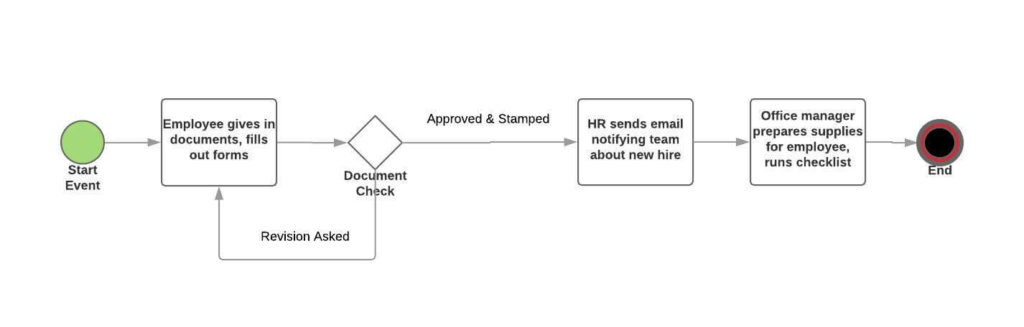
As a given, before you document the process, you need to first know which approach to carrying out the process is the best. So, you would want to interview all the employees that are involved in the process and figure out what steps they follow.
Then, you measure each of those processes. The one that is the most efficient in terms of time, output, etc. should be the one you standardize.
Once you have identified the best process, you need to document it. As we have already mentioned, you would do this by using a process flowchart. There are 3 simple ways to do that…
- Pen & Paper - The simplest approach is to just grab a pen, a piece of paper, and draw the flowchart.
- Chart Software - Software specifically made for the purpose of creating process maps. The added benefit here is that the document will be digital, so you can easily share it with your employees.
Once you have got the process document, all you have to do is share it with your employees and ensure that they follow the standardized model. To make sure this sticks, you can reward the employees that actually stick to the new rule, rather than continuing with work as before.
Or, to help with enforcing the new process, you can use a workflow application instead.
Workflow application
Workflow applications help you digitize, track and manage your processes.
The gist of it is, you create a digital version of the process online (or pick a template) and assign different employees to different tasks or steps.
Here is a real example of an employee onboarding template you can use:
Then, the software keeps track of the process and helps you manage it. Specifically, it helps with…
- Process Tracking - By digitizing your processes, you can track them start to finish through the platform. Everyone can see who is responsible for what, what are the deadlines, whether there are any bottlenecks, etc.
- Analytics - Keep track of your key metrics for each process. Instead of having to manually measure the efficiency of a given process, you can just use a workflow application to do it for you.
Not sure which application to pick? Check out our guide to picking the best workflow management system for your business.
Idea #2: Streamlining the process
If you think that a given process isn’t performing as well as it could, you can try streamlining it.
By definition, streamlining a business process means improving its efficiency by taking out useless steps, adding in new better steps, optimizing certain steps, etc.
To streamline your processes, you would start off by creating a process map (as we have already covered).
Once you have the map, you have a much better understanding of the process, allowing you to make accurate predictions on what you could improve.
While a map is very useful on its own, though, it works best when combined with other process analysis methods.
There are 2 types of analysis you might need to do - one for problem-solving (if you are trying to fix something that broke) and the other for optimization (if you want to make a working process better).
Here is how each of those works…
Problem-solving
These tools are meant to help you find what went wrong with a given process and how to fix it.
One of our favorites is the 5 Whys. The way the methodology works is, you keep asking “why” until you figure out what is the root cause of the problem.
So, for example…
- Why did the company lose Client X?
- Because the product was not up to their expectations
- Why? - Because the product was not manufactured based on client’s specifications
- Why? - Because the manufacturing director misinterpreted the client brief
- Why? - Because there were several points within the project specifications document which were not explained well enough
- Why? - Because the sales team lacks the technical background needed to convey information the right way
At this point, you already have several potential solutions to the problem.
You could, for example, create a new communication channel between the two departments to sort out any misunderstandings.
Or, you could add a team member from manufacturing to the sales department so that they are more specific with the documentation.
Other than the 5 Whys, there are a lot of other analysis tools out there. You could, for example, use the Fishbone Diagram, a tool that helps you determine the relationships between causes and effects.
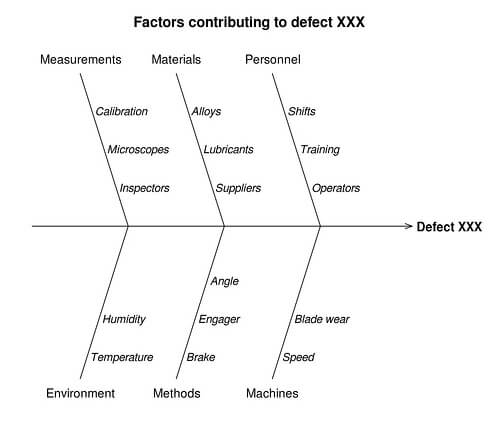
Optimization
In some cases, you have opportunities to improve processes even if they are working fine as-is.
Business Process Optimization is a bit harder than problem-solving, though, since there isn’t a one-size fit all formula. Every process is different, so potential improvements can really vary.
You could, however, ask yourself the following questions to get a sense of direction…
- Are some of the steps in the process costing more than they should? Taking more time than they should?
- Are there a lot of missed deadlines and bottlenecks within the process?
- Which step within the process is most critical to product output? Is there any way to make it more efficient?
Idea #3: Process automation
While it’s very rare to be able to automate a process from start to finish, there are usually a lot of opportunities for automating the steps it consists of.
BPA is the automation of a process (or process steps) through technology or software. It should be noted, though, that process automation isn’t the same thing as industrial automation. The first specifically deals with the automation of a process through software, while the second is physical automation. Think, robots building cars.
Here are a couple of business functions that would benefit from BPA…
Task or to-do automation
A lot of the tasks you do on a day-to-day basis can be automated with a tool such as Zapier or similar integration platforms. The tasks are not usually anything too substantial, though. Software cannot really handle most of the work that a human can - you cannot ask the software to do an entire process for you.
What you can do, though, is automate the minor tasks that the process consists of.
For example, let us say you are selling some software through a website. For anyone that is interested in the product, they fill in their email address in one of the opt-in forms.
For every lead you get, you want to transfer it to your Customer Relationship Management (CRM) software so you can reach out to them.
Instead of having to manually fill in the new leads, you can use an integration tool to do it for you whenever there is a new opt-in.
Any sort of process benefits from this type of automation - while the work you are automating might just be 15 minutes a day, you will be saving up a lot of time in the long-run.
Not sure which task automation tools you can use? Well, there are the 3 must-haves.
Document management
The document management process, if done manually, can be a hassle.
You send out an email to 6+ members of the management team with a document they need to fill in, and then you wait. In discussions we have had with HR and operations managers at mid-size firms, document approval workflows are consistently cited as the biggest time sink. One payroll processing company told us they cut client onboarding from 14 days to 5 days - a 64% reduction - by centralizing document collection and approval into a single trackable workflow. This usually leads to a lot of follow-up emails, clarifications, and frustration, especially if you are part of a large organization.
Document Management Software centralizes all of your document flows, making the whole process automated and transparent.
Here are examples of approval workflows that eliminate the back-and-forth email chaos:
(Online) customer support
If you are using an online customer support tool, there is a lot of room for automating the communication with your client.
Let us say there are a lot of users asking about one specific issue with the website. You are already aware of the issue and are currently working on it. Despite this, you are getting flooded with tickets and inquiries about the issue - and you have to answer every single one of them so that you don’t risk losing customers.
A lot of customer support tools, however, allow you to completely automate the replies. So if a customer complaint contains a certain keyword, the software automatically sends a reply.
There are a lot of other types of business automation tools out there. Check out our article to discover software for all types of automation.
Idea #4: Outsourcing
To save both time and resources, you can always outsource any non-critical business processes.
Business Process Outsourcing (BPO) means either the outsourcing of a specific business function (i.e, customer support) or a set of tasks or processes (VA in charge of lead clean-up process).
To learn more about outsourcing complete business functions, you can check out our guide.
On process outsourcing, on the other hand, we will get into a bit more detail.
To begin with, the processes (or steps) you outsource should not be something very critical to your company. While a lot of outsourced workers can be very reliable, it can sometimes still be a gamble.
Usually, the tasks you would want to outsource are anything that is grunt work. Basically, that is just about any task that takes too much time but requires no knowledge or expertise. So, for example…
- Administrative work
- Gathering lead contacts online
- Scraping information
- Scheduling meetings
- etc.
This type of work is usually done by virtual assistants (VAs). By outsourcing all the menial work, your full-time employees will have time to focus on the work that really matters.
To find the right VA, you can use either…
- VA Agencies - This is the more expensive, albeit reliable, option. Rather than having to look for the virtual assistant yourself, the agency does it for you. Depending on the skill-set you need, they offer you the right virtual assistant.
- Outsourcing Job Boards - If you want to look for a VA yourself, there are a lot of options. Websites such as UpWork, Outsourcely, etc. house a lot of different specialists. While this option is cheaper than hiring an agency, you will need to put some more effort into finding the right employee.
Ready to put these ideas into practice? See how Tallyfy helps you document, track, and improve your business processes with workflow software that your whole team will actually use.
Related questions
What does improve business processes mean?
Bettering business processes is something that will help you work more simply, quickly and—shockingly, to some—more efficiently. Just imagining that you are sprucing up the recipe for your favorite meal — you are tracking down tastier ingredients, smarter methods, a way to get it to the table faster. In business, that means identifying and remedying flaws in how work is performed, cutting away unnecessary steps and enabling everyone to get the job done more easily.
How can we improve business processes?
Begin by observing how actual work gets done and asking the people doing the work what impedes them. Take basic tools to map each step, drawing how the work flows. Find any bottlenecks that cause work to queue up, eliminate redundant work, and use technology to automate repetitive work. The trick is to make the adjustment gradual and sustainable, not to try to change everything all at once.
What is an example of improvement to a business process?
One of the classic examples would be moving from a paper-based customer order system to a digital system. Rather than staff writing orders and checking stock in spreadsheets and physically filing papers, they now use a basic online form that automates checking of stock levels and confirmation of the order to the customer. This modification can reduce a 30-minute process to 5 minutes and reduce errors by 90 percent.
What are the 7 steps of the improvement process?
The seven steps are: map out your current process; identify problems and bottlenecks; collect feedback from workers and customers; brainstorm solutions; test improvements on a small scale; measure results; and roll out successful changes. Imagine this to be something akin to renovating a house — you examine, plan, test the fixes and slowly make things better.
What are the 4 types of business processes?
The four main types are operational processes (the daily activities you undertake to produce goods and services), supporting processes (HR, IT), management processes (the processes business management use to help the business run more smoothly), and strategic processes (long-term, future-directed decision making). They cooperate like other systems within your body — some take care of your immediate needs while others tend to your long-term health.
How can you measure process improvement success?
Track what matters, which is simple numbers, like how long tasks are taking, how many mistakes are being made, customer happiness scores and cost savings. If, for example, an invoice approval process used to take 5 days and now it needs only 1 day, that is progress that is easy to see. Also inquire of workers if their jobs feel easier and listen to what customers say.
What role does technology play in process improvement?
Technology functions as a kind of super assistant, automating repeatable tasks and organizing communications. Small tools can also help people keep track of when it is their turn to do something, automatically verify that nothing has gone wrong, and tie together different systems. But technology is meant to ease your burden, not complicate it - before anything comes technology, start by making it simpler.
What common mistakes should you avoid when improving processes?
Resist the temptation to solve everything at once, to ignore the acquired wisdom of the people doing the work or to pretend that technology alone can address all problems. Much of that improvement goes awry, because people leap to solutions without understanding the underlying problems. Try a little, make changes strategically and ensure that everyone is on board with the improvements.
How do you get everyone on board with process changes?
Engage early, explain how the changes will make people’s life easier and short wins demonstrating that stuff actually works. Share successes and admit to struggles. Keep in mind that people are instinctively resistant to change, so be sure to listen to concerns and modify plans on the basis of feedback.
What makes a business process truly efficient?
A good process is just like a well-oiled machine - it has got moving parts, no extra pieces, built-in checks and balances, and happy workers who know their jobs. It must be easy enough that novices can learn it, adaptable enough to cover exceptions, and reliable enough to make consistent work of it.
About the Author
Amit is the CEO of Tallyfy. He is a workflow expert and specializes in process automation and the next generation of business process management in the post-flowchart age. He has decades of consulting experience in task and workflow automation, continuous improvement (all the flavors) and AI-driven workflows for small and large companies. Amit did a Computer Science degree at the University of Bath and moved from the UK to St. Louis, MO in 2014. He loves watching American robins and their nesting behaviors!
Follow Amit on his website, LinkedIn, Facebook, Reddit, X (Twitter) or YouTube.

Automate your workflows with Tallyfy
Stop chasing status updates. Track and automate your processes in one place.