Automate your business with Zapier - the ultimate guide
Learn what is Zapier with this step-by-step guide to automating your SaaS business using Zapier. This tutorial also includes three practical SaaS automation examples for mastering the ins and outs of Zapier's workflow automation capabilities.
Workflow automation connects your apps and eliminates manual data transfer. Here is how Tallyfy approaches automation alongside tools like Zapier.
Workflow Automation Software Made Easy & Simple
Summary
- Zapier bridges thousands of web applications to automate repetitive work - Freelancers, managers, and startup owners using 30+ apps daily can eliminate dull, time-consuming tasks like organizing files or setting calendar reminders
- Zaps are automated workflows that transfer work between apps - Think of Zapier as a secretary that automatically moves tasks from email to calendar, saves attachments to cloud storage, or creates to-dos in task management apps
- Mental energy shifts from menial tasks to meaningful work - Instead of manually downloading and organizing copywriter submissions, automation handles repetitive data transfer while you focus on strategy, networking, and growth
- Examples include turning emails into to-dos and automatic survey thank-yous - Workflows like assigning tasks from email, saving attachments to Dropbox, and routing work between Trello, Tallyfy, Asana save hours weekly. Explore workflow automation with Tallyfy
Zapier is an automation tool that serves as a multi-level bridge between thousands of business web applications. Essentially, you can use Zapier to tie together two or more web apps to take advantage of their functionalities in an (almost) automatic way.
If you are a freelancer, a manager or even a startup owner, then you likely use web apps such as Gmail, Dropbox, Slack, Trello, Airtable, and so on, on a daily basis. At times, SaaS founders find themselves using 30+ apps on the same day. And that is inconvenient, repetitive, and it can become time-consuming (REALLY FAST) even before your company or client base starts growing.
So that is where Zapier steps in
If you are trying to grow your agency, startup, or even independent client network, you don’t want to deal with dull, menial, time-consuming work. Work such as organizing files into folders after receiving them from different sources, or even setting calendar event reminders.
Instead, your mental and physical energy could be better spent on something more meaningful. Like drafting up strategy plans or networking with prospective employees, clients, etc. This way, Zapier will focus on automating your business workflows. Whereas you can focus on GROWTH!
So, without further ado, let’s jump right into it!
What is Zapier and how does it work
Before we get started, here are some examples of workflows you can automate with Zapier. This will help you get a better idea of what we’re about to explain, in case you have never used Zapier before:
- Turn emails you receive into to-dos within your preferred task management app (Trello, Tallyfy, Asana, and Airtable to name a few)
- Save email attachments directly in any cloud storage provider (Dropbox, G Drive, etc)
- Sending automatic survey completion thank yous
- Assign tasks to your employees directly from your email
- And many more
The two terms you’ll be reading often in this article are Zapier, the application name (you can think of it as the name of your secretary); and Zap which is an automated workflow between your web apps. It also functions an action verb.
In a sentence, you could use it as: Okay, Zapier, zap this work from my email to my calendar and it will exactly do that for you (although it is more like setting it up and less like saying, practically).
When teams compare automation tools in our conversations at Tallyfy, Zapier comes up frequently alongside questions about workflow management - in fact, Zapier has been mentioned in over 640 of our customer discussions. From what I’ve seen helping teams set up automation, it almost sounds magical, and a little confusing. But this will become much clearer once you see how Zapier would work in a SaaS business scenario.
Understanding what is Zapier through a SaaS business scenario
Let us say you, Harry, are a content manager looking to automate your content management pipeline through Zapier. It takes you an insane amount of time to download and place articles in specific folders in a Google Drive from each one of your copywriters, who send you tons of emails every day.
Example of a workflow we want to automate with Zapier
Here is an example of how Zapier can automate this process between you and one of your content writers, Ron.
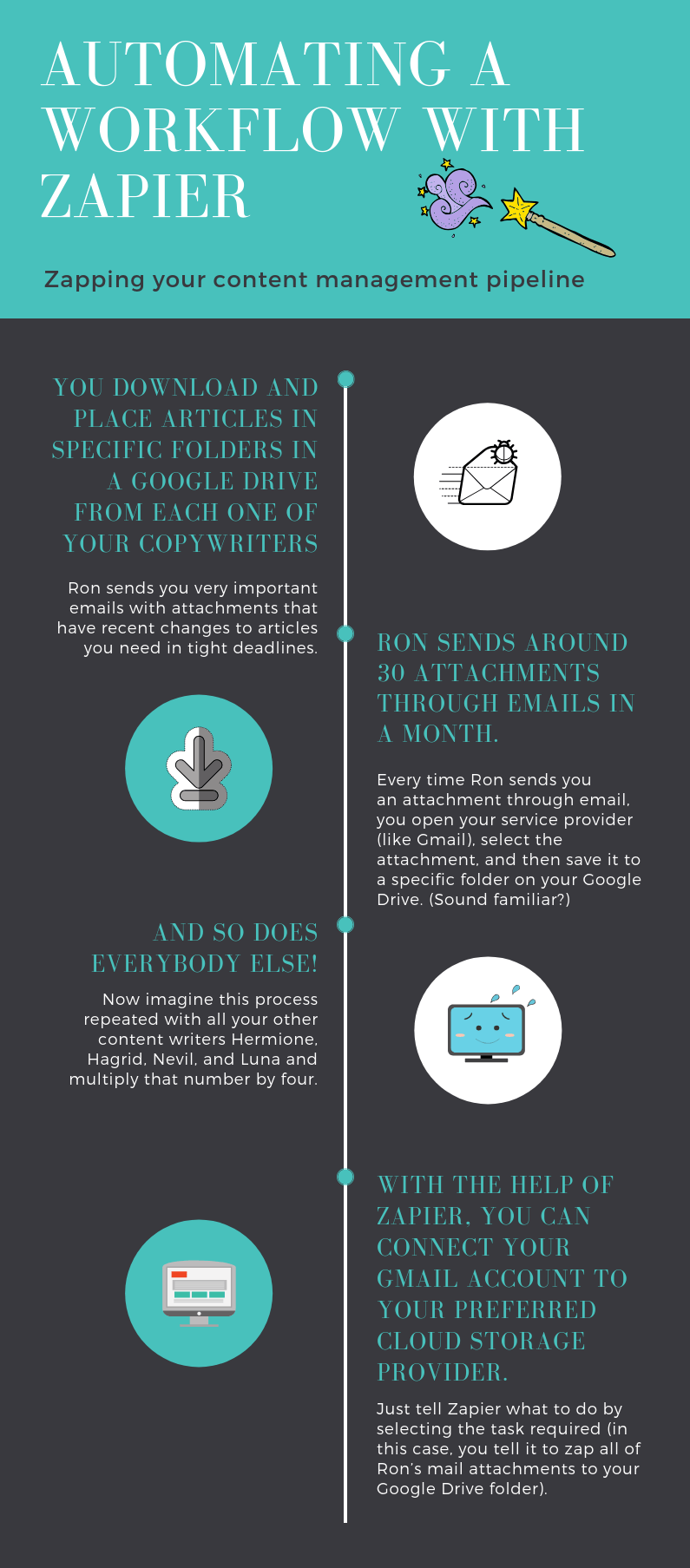
-
Ron sends you very important emails with attachments that have recent changes to articles you need in tight deadlines.
-
Every time Ron sends you an attachment through email, you open your service provider (like Gmail), select the attachment, and then save it to a specific folder on your Google Drive. (Sound familiar?) Ron is probably going to send around 30 attachments through emails in a month.
-
Without using the calculator, just think of how many times you need to open your email account to send the attachments to the designated folder in the Drive so that you read Ron’s work and give him feedback.
Now imagine this process repeated with all your other content writers Hermione, Hagrid, Nevil, and Luna and multiply that number by four. 4. With the help of Zapier, you can connect your Gmail account to your preferred cloud storage provider.
You can totally zap that boring work! Just tell Zapier what to do by selecting the task required (in this case, you tell it to zap all of Ron’s mail attachments to your Google Drive folder).
So there, Harry, you need not do all that boring work after all. Every email by Ron is now going to get zapped to your Google Drive automatically (or however often you need it to). All the emails from Hermoine, Hagrid, Nevil, and Luna as well.
You are a wizard, Harry! Of course, it is because you have a Zapier account.
And this is how, dear muggles, Zapier does all your work automatically by connecting all your applications (it features thousands of apps) so that they can work together without you poking your nose every single time.
Given the huge amount of integrations it provides, we are certain that you can find more useful applications for Zapier to automate your daily work and life.
Triggers and actions
Triggers and Actions are the fundamental functions of the Zap (automated workflow) process. As the name itself suggests, when you zap a task between your integrated apps, Zapier triggers the task in point A so that an action is performed in point B.
You may also think of “triggers” like flipping on (zapping) a switch in your office which triggers the electrons to travel through the earthed wire (Zapier) to illuminate (action) the bulb. Note that Zapier only triggers an action to be done for the specified zap you select.
Going back to Harry and Ron, Zapier is going to save only your attachments, and only in the Google Drive. If the email arrives from Ron without an attachment, it will not save the mail to the Drive. However, if you would also like for emails to be saved, then you could create a new zap or specify it as a rule when you create the zap.
By now you are wondering how this works in practice. Let’s jump right to it.
Creating your very first Zap
Step 1: Create a Zapier account
Kick start by first logging in/signing up for an account. You can either Sign Up by adding your name and contact email, or by connecting it directly to your Gmail account with very little effort.
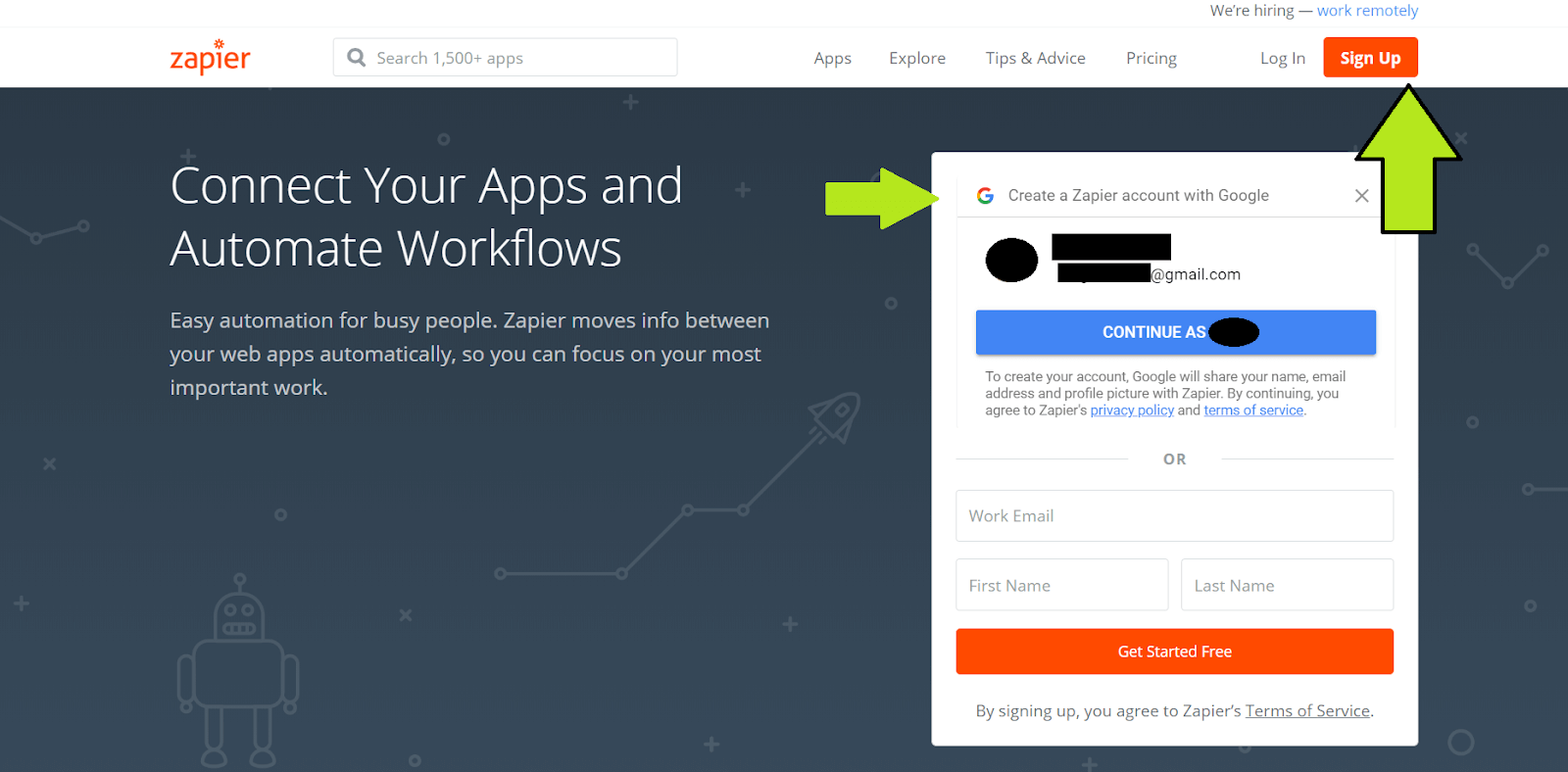
What is very noticeable once you start creating your account is that you get to select all web apps that you use (from thousands of options) and Zapier will give you recommendations once you finish the signup process and log in.
It looks something like this:
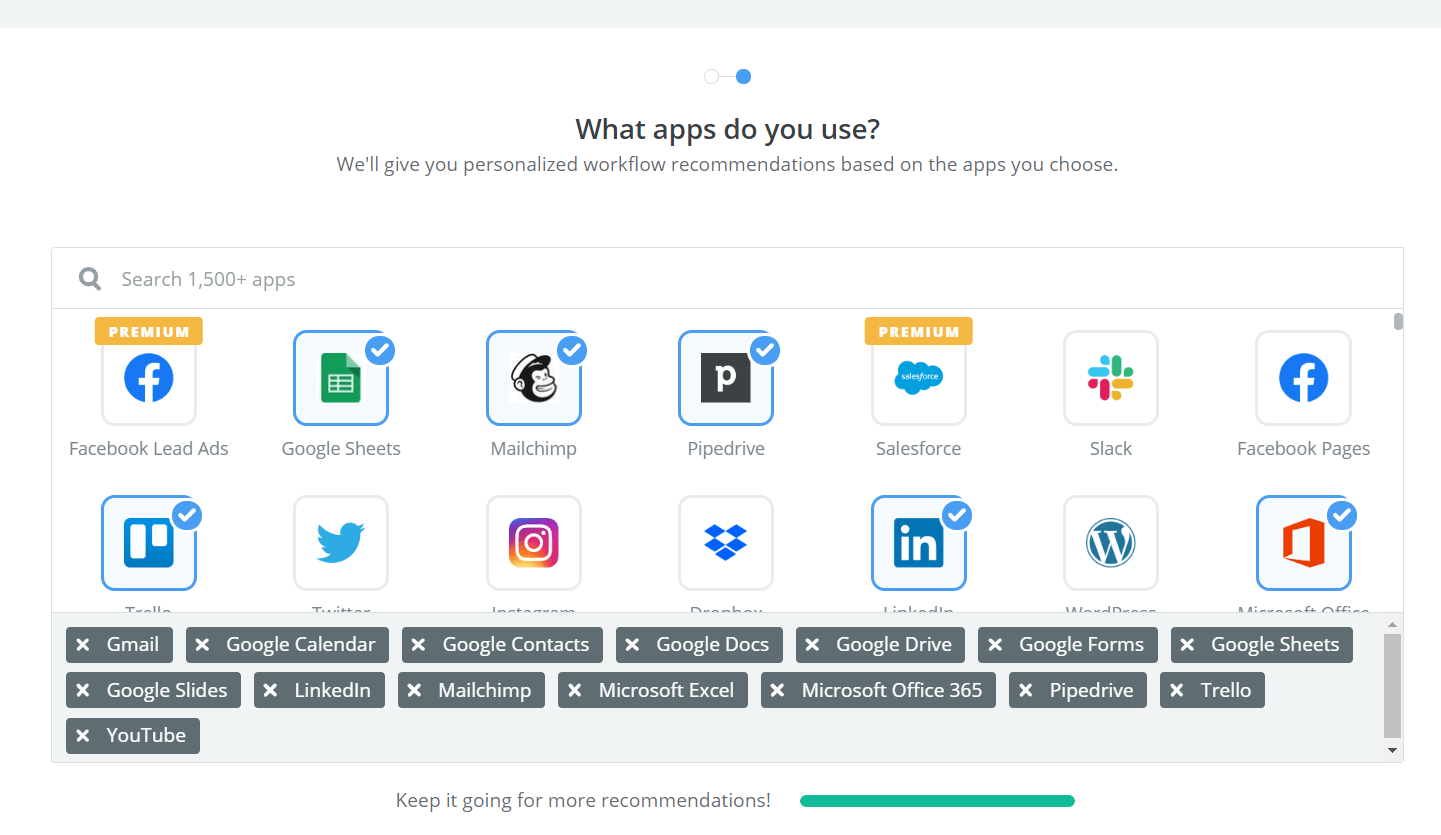
Step 2: Set up your Zap
Once you are logged in, click on the “Make a New Zap” button on the top right-hand corner.
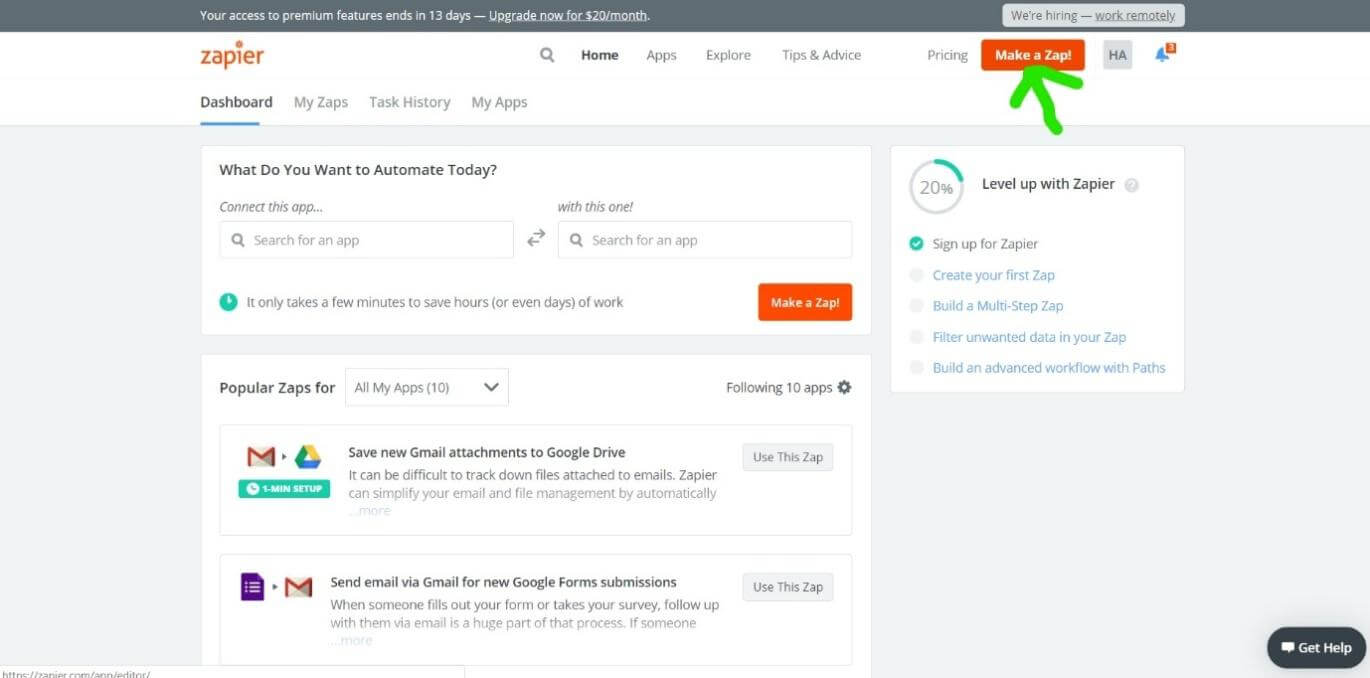
In order to keep this first example simple, we’re going to set up a Zap that sends an email to specific people whenever a new video is uploaded on a youtube channel. But you could be selecting any other application, based on the workflow you’re trying to automate. Or you can skip to the more advanced tutorial below on automating email and calendar syncing.
Step 3: Set up your “Trigger”
At this stage, you need to choose the app from which you want to initiate a trigger. Because of the example we picked, let us select YouTube.
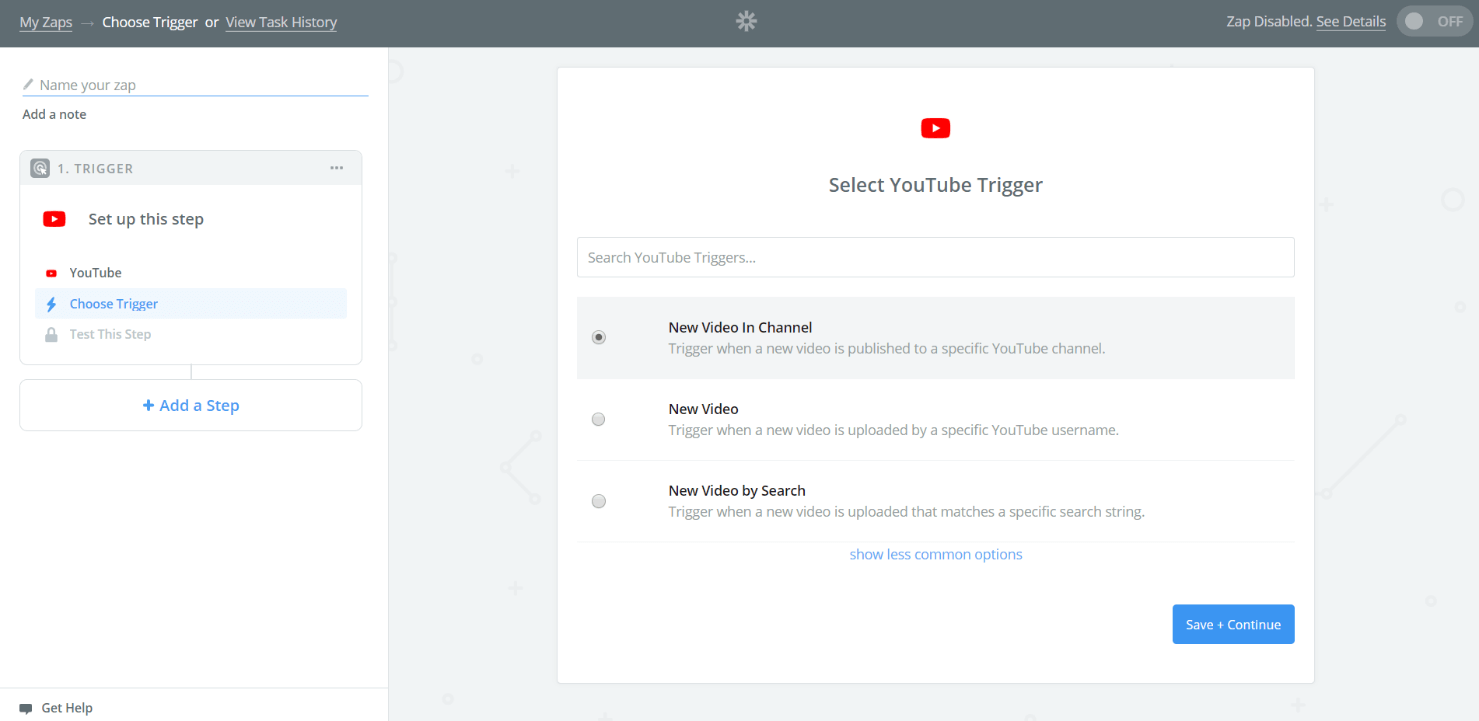
Choose your trigger moment. Make sure you read through the description of the trigger and know what you are authorizing Zapier to do. In this case, we selected “New Video in Channel” Then click “Save + Continue”. The following appears:
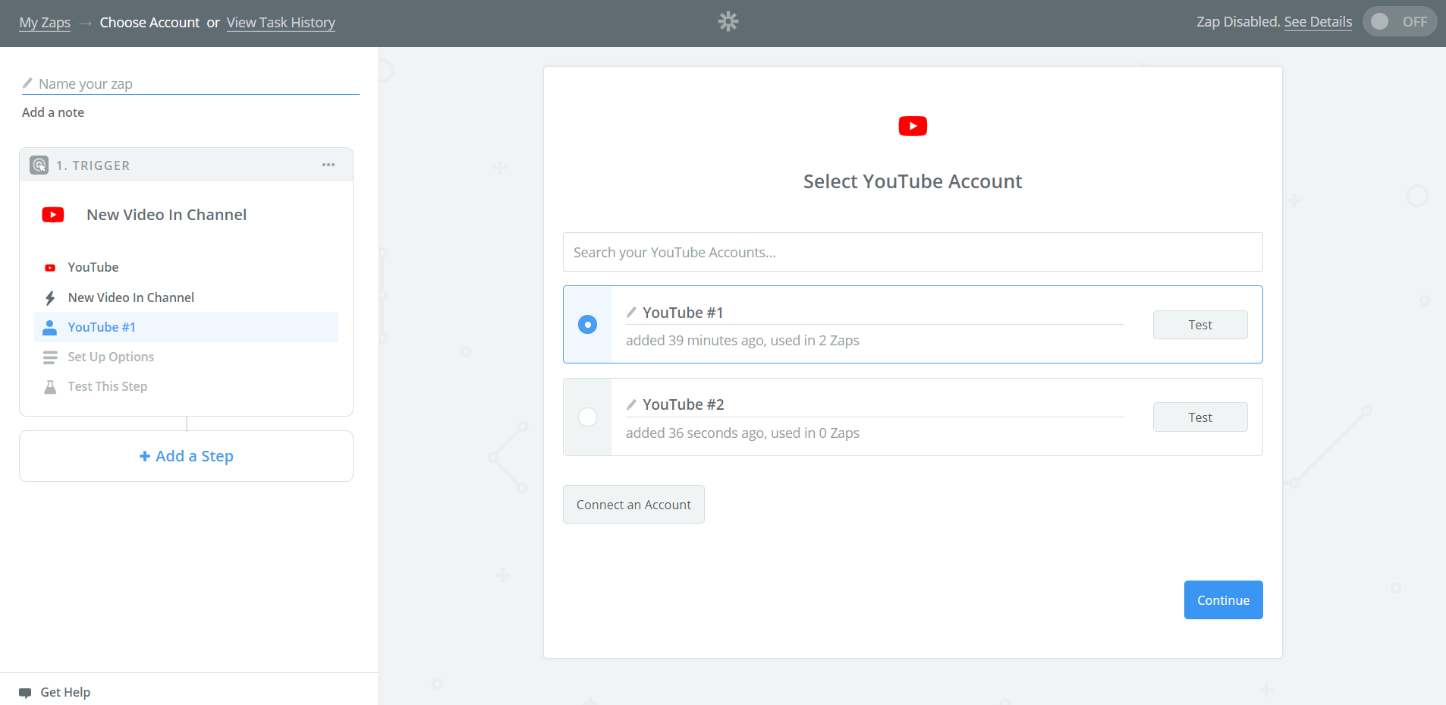
Here, you can plug in as many YouTube accounts as you wish. Further, it is going to require you to set it up:
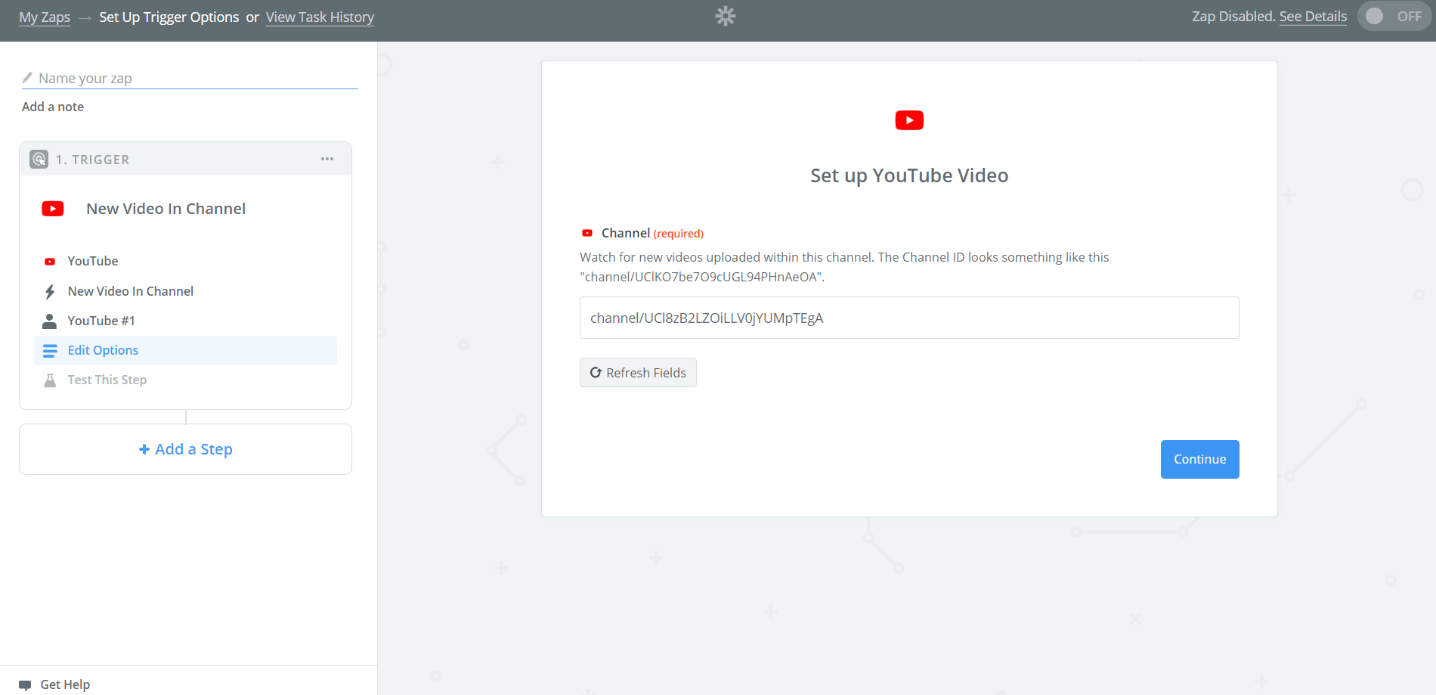
You are then prompted to enter the address of the specific channel from which to send the trigger. We then click “Continue” now that we have inserted the channel address. Next up we get Zapier asking us to pick a sample to set our zap up.
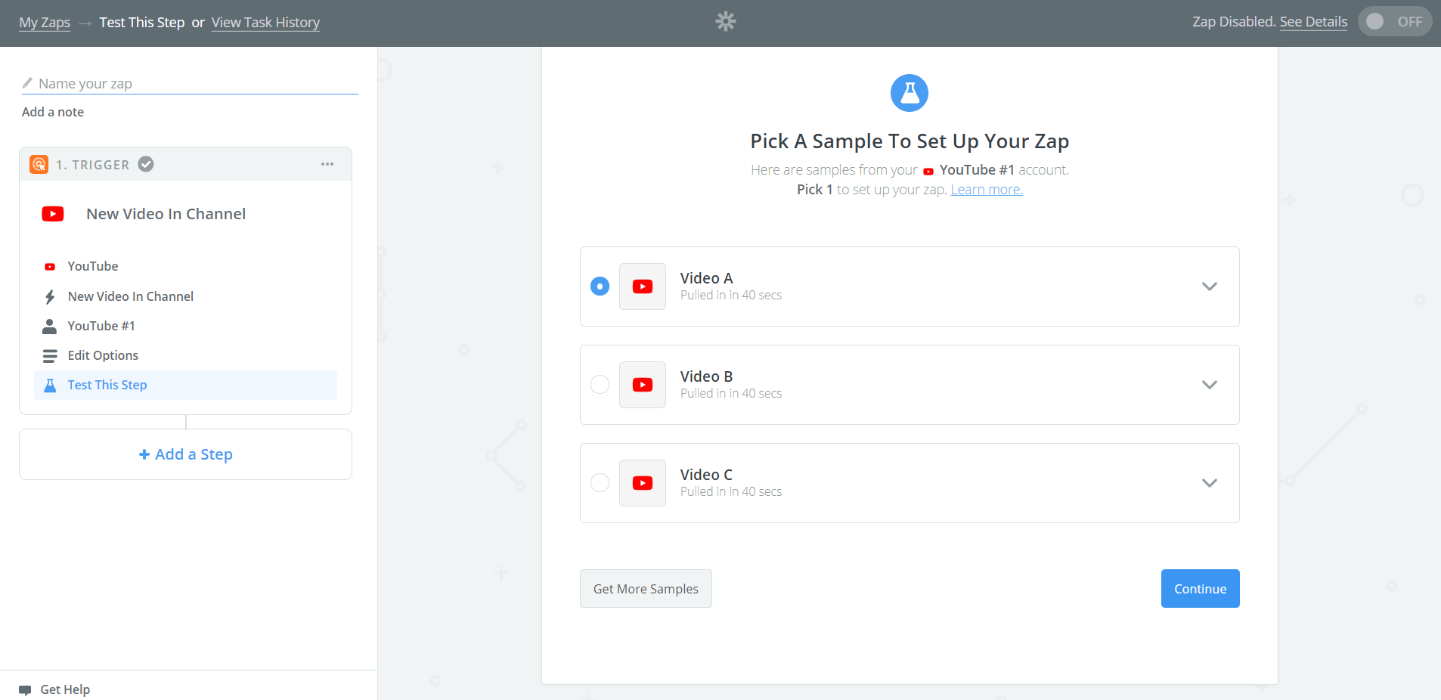
Select “Video A” and then click “Continue”. Note that this and the above four stages (given in the screenshots) will be different for other applications. It mainly depends on what the app generally does. In any case, Zapier will run a test sample to set it up.
Step 4: Configure your “Action” App
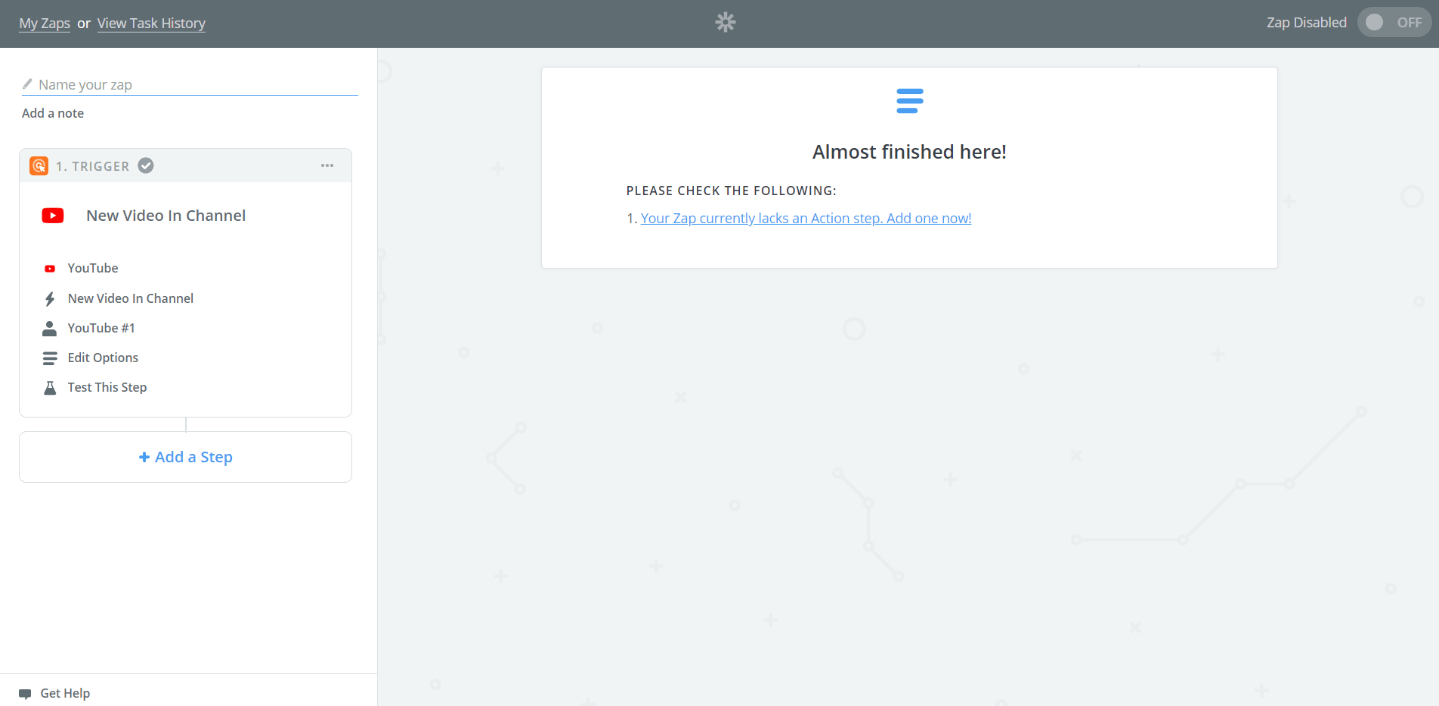
Now it is time to select the Action App where you want your triggered task to be performed. You can either click the sentence highlighted in blue given above or select “Add a Step” in the bottom left of the screen.
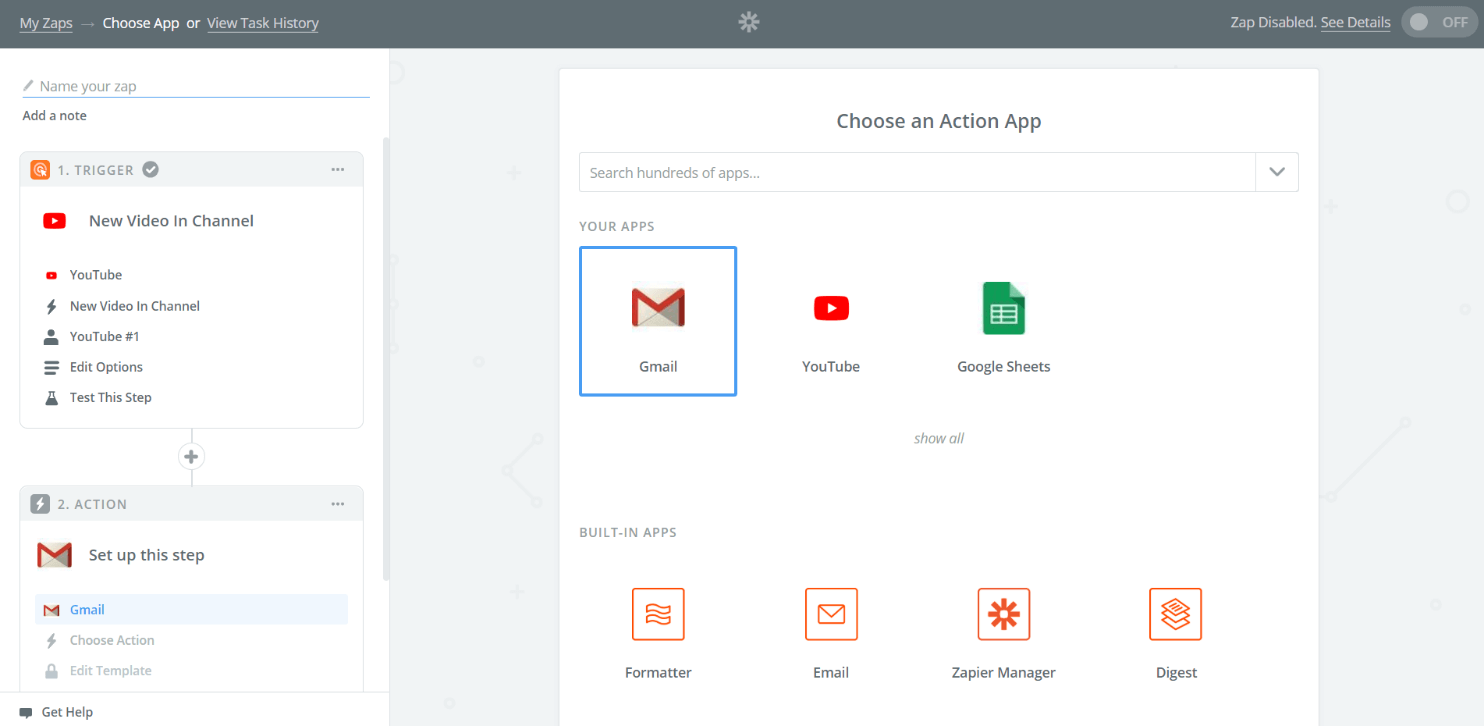
We have selected select the Gmail (our e-mail) app to be the host where the action would be performed (you can alternatively see other apps by typing your preferences in the search box or clicking on the “show all” option below).
Once we choose the Gmail account when prompted, it means our account has been connected, so we can safely save and continue.
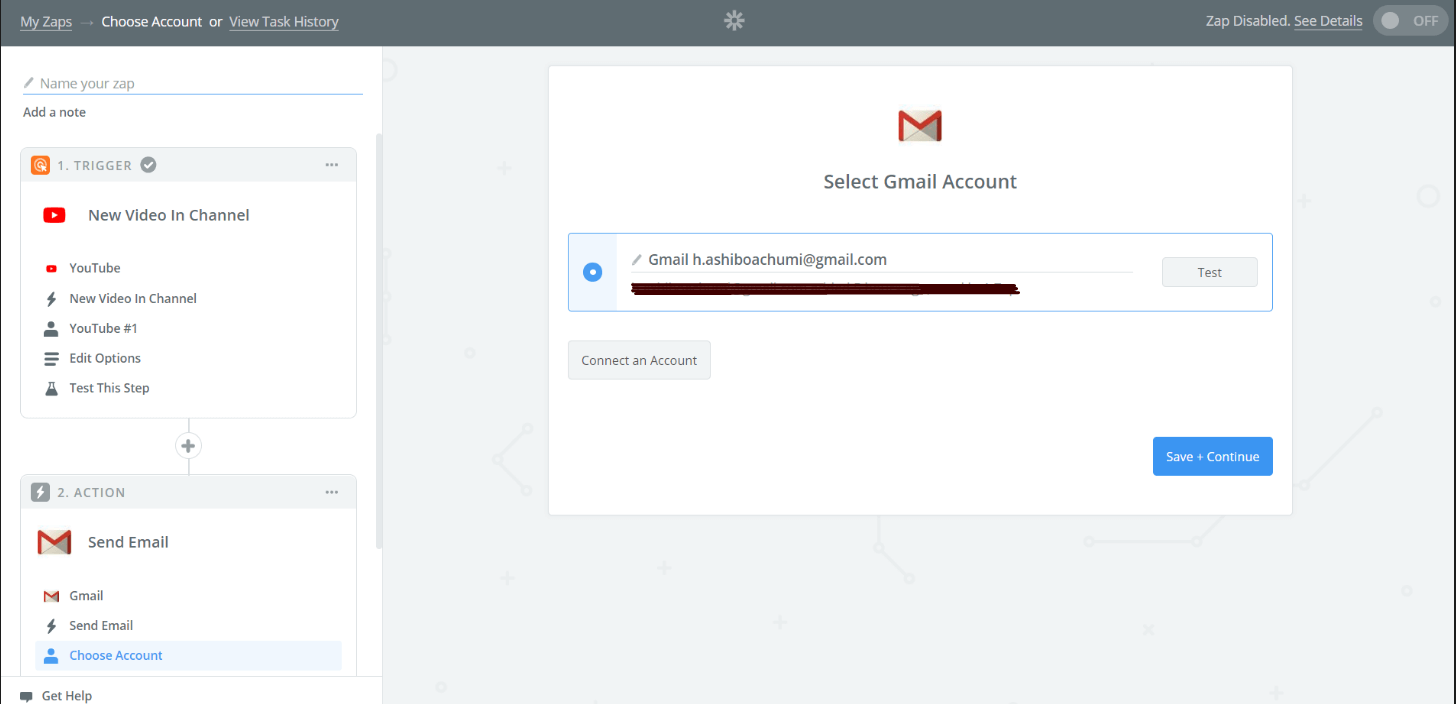
Step 5: Test it out to see if it works
Now you will need to fill in the fields so that the app will know when to trigger.
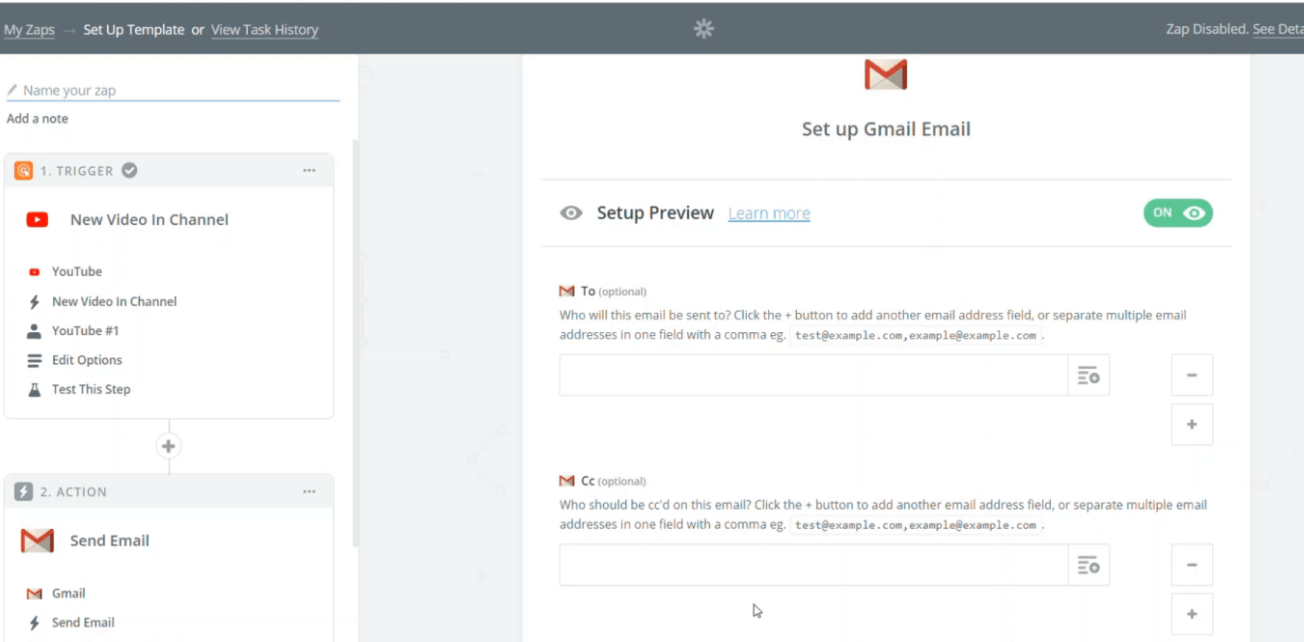
This means anytime a new video is uploaded in the channel you have selected, an email will be sent to the email addresses you specify if you wish for someone to be notified. After the blanks are filled to your liking, you can proceed to the next step by clicking the “Continue” button found in the bottom right.
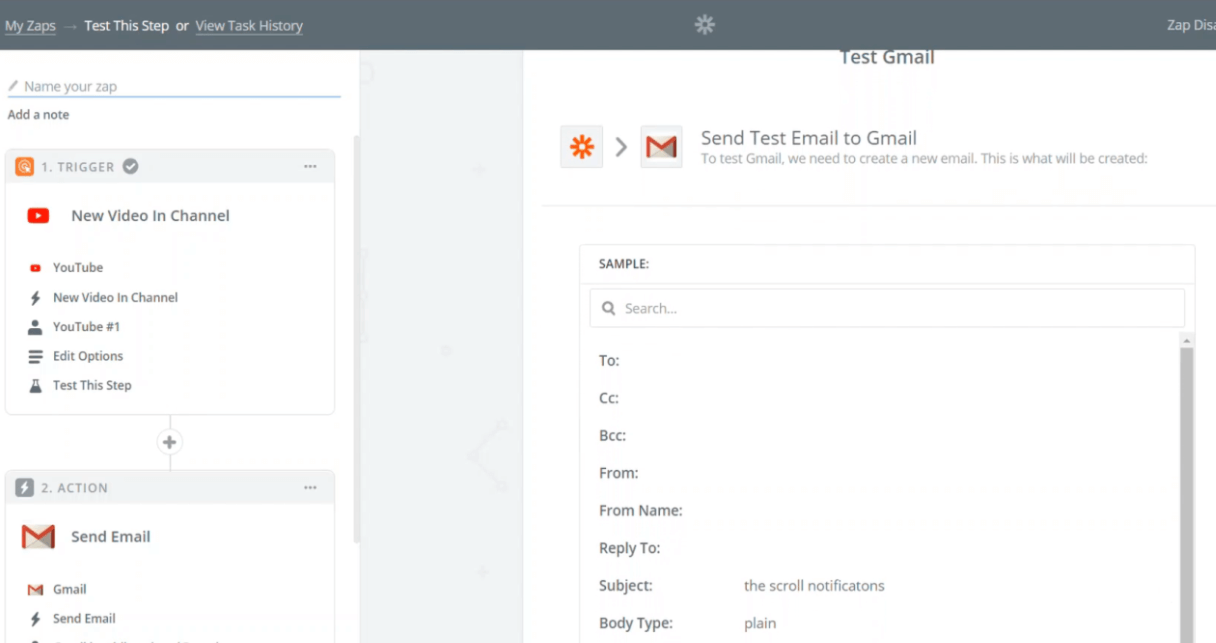
We will now need to test the zap, by clicking the option “send the test to Gmail”. After the test is complete and it is clear that it zaps, you will be provided options to add more steps or finish the route.
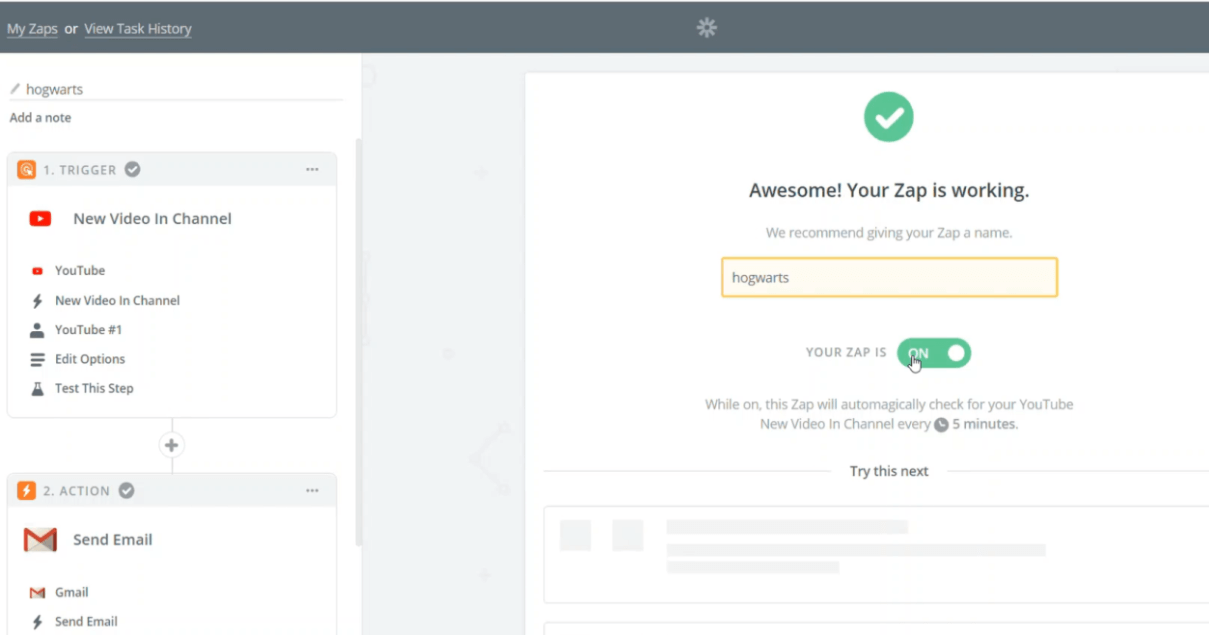
Just name your Zap and you are DONE! It was that easy.
Now that you know how to create a basic zap, you can progress on to creating more and automating as many parts of your business by connecting as many apps with one another as you see fit. Go ahead and explore with different options and connections to figure out the best ones for you and your business!
Note: In the Zapier dashboard, you will already be provided with a wide range of zaps, so you don’t have to go through the trouble of creating one. However, if you are sure that the type of zap you want is not available, then you are always free to customize your very zap.
Advanced level Zapier
You have your trigger and action customized, but once you see the wonders of automation, you can never go back. There are many more business processes that can be swiftly automated through Zapier.
However, most business processes nowadays are tied to the words: BIG DATA. Particularly, SaaS business hoards universe size data, clogging the work pipeline due to inefficient workflow and fear of losing leads, data and information in the black hole. To take care of each department in your company, you need to use the right tools.
The trigger and action tutorial can only take you so far with integrating your apps. With business processes becoming more data-centered, Zapier had to provide more.
Thus filters and paths.
These tools are considered to be on the more advanced side of Zapier. They add complexity to the zap routes, which, in return, allow for more complex workflow management. There are four helper tools in Advanced Zapping, which include: Path, Filter, Delay, and Formatter.
- The formatter helps in the automatic reformatting of content
- The delay option, like its name suggests, provides time before the action is executed, giving you more control of your zaps.
- The filter sets conditions and rules for the zap to possess before it can continue its journey to action.
- The path similarly paves more access for the zaps, not limiting to only two programs at a time.
These features are what give Zapier its natural workflow automation appeal. So if you ever wondered why every SaaS business uses Zapier nowadays, you now know why theoretically. Let us jump to the practical part.
Zapier filters
As the name denotes, Zapier filters literally filter the stream of contents against the requirements mentioned when created. It is a supplementary element for customizing your working zaps to function in specific manners, designed to set boundaries and rules for them.
The zap does not work if the field or condition is not met, therefore always make sure to test when you use the zap filter. Here is a SaaS business example:
- Let us say you want an update received on your Gmail to be noted in your Google calendar automatically.
- The mail sent must be from the company’s mail address, so you create a Zap between these two applications.
- However, you do not want all the emails sent from the specified address to be consolidated in your calendar. You just want the emails with the subject “security alert” to be added.
- By adding a zap filter, you can achieve your goal of automating this process and observe as your calendar gets updated without any manual work from your part.
And here is how you can do this practically:
Zap filters in action: a SaaS example
Let us refer back to the ideal scenario of the particular mail and calendar sync. You want the content from the company mails subjected as “security alert” to be secured and maintained in your Google calendar by creating a zap filter. Let us see how that can be done in practice.
Step 1: Locate and add the filter
There is a plus icon in the control panel (left-hand side), between the trigger and the action commands. On clicking it, you will be provided with a dropdown of five options.
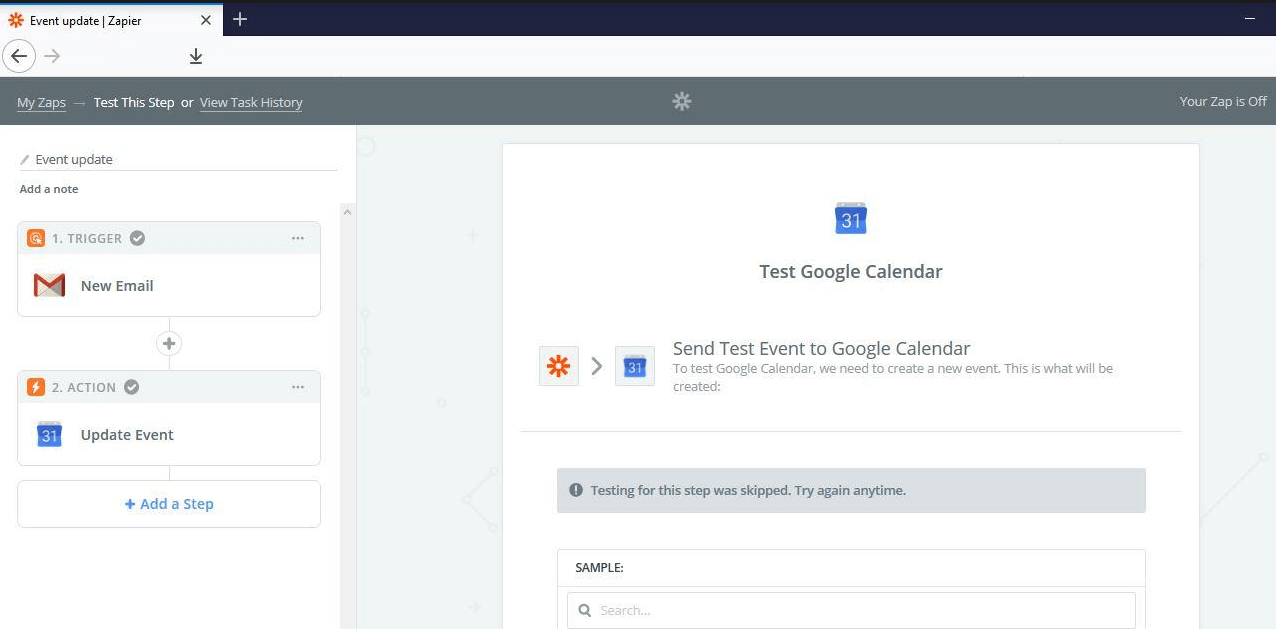
You will see that the second helper step is the one you are looking for. By clicking on it, you will be adding your first filter.
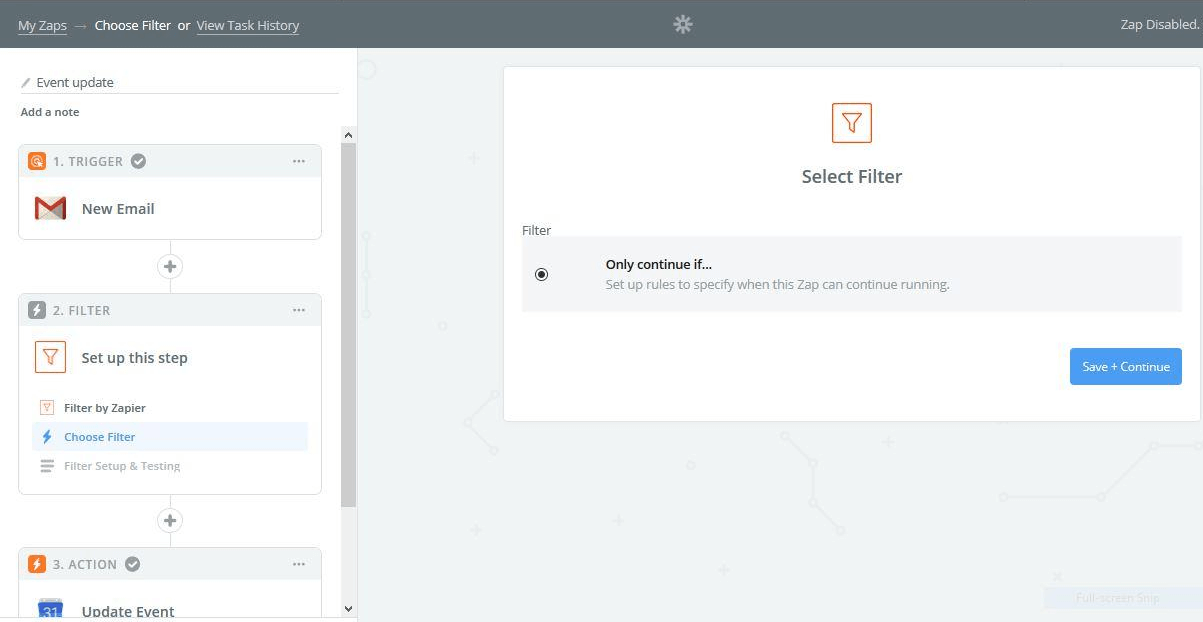
Before you can create the filter, Zapier will ask you again about your choice. You can proceed by clicking the “Save + Continue” button.
Step 2: Design your zap filter
Next, a page will appear on the right-hand side, with three blank spaces to be filled. Enter them as they cover the field, condition, and value to construct your filter.
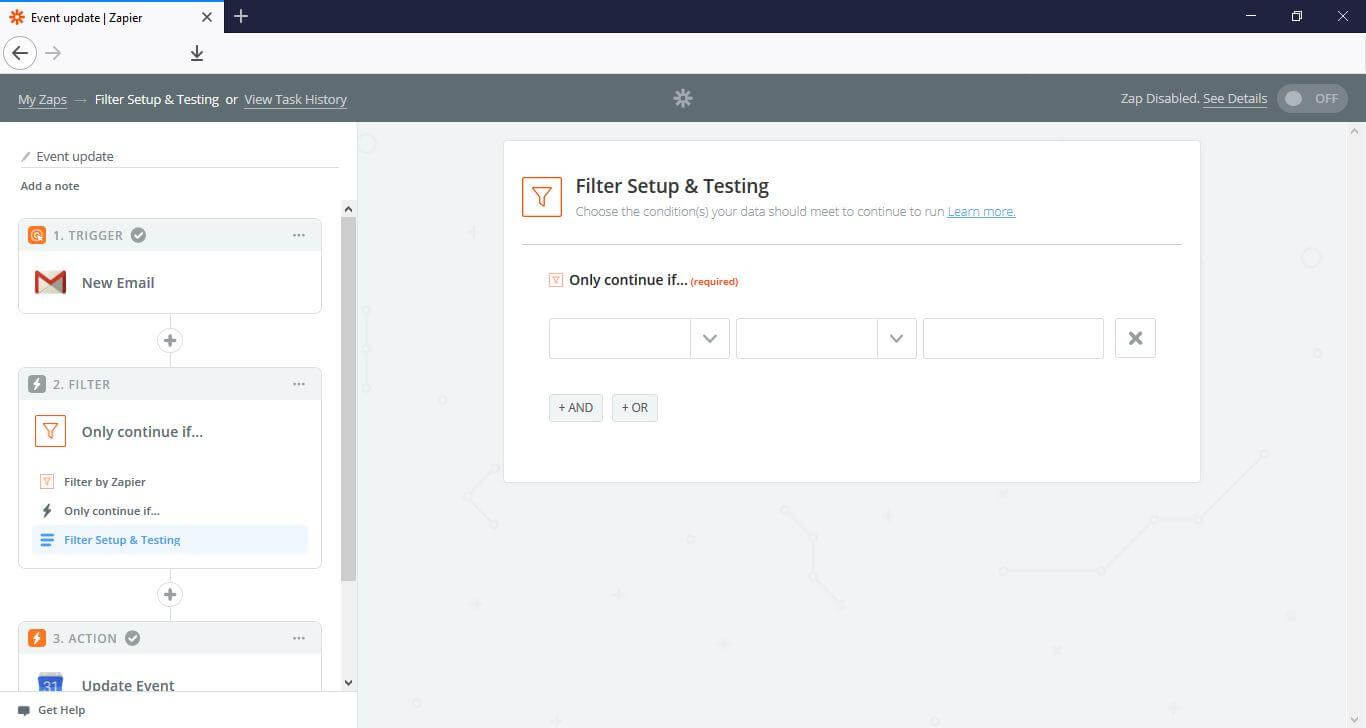
The first blank box will ask for details regarding the first app from where the trigger will initiate the zap. Here, according to the given example, the Gmail program will be firing up the zap. You can easily add any of the fields that you can see in the screenshot below.
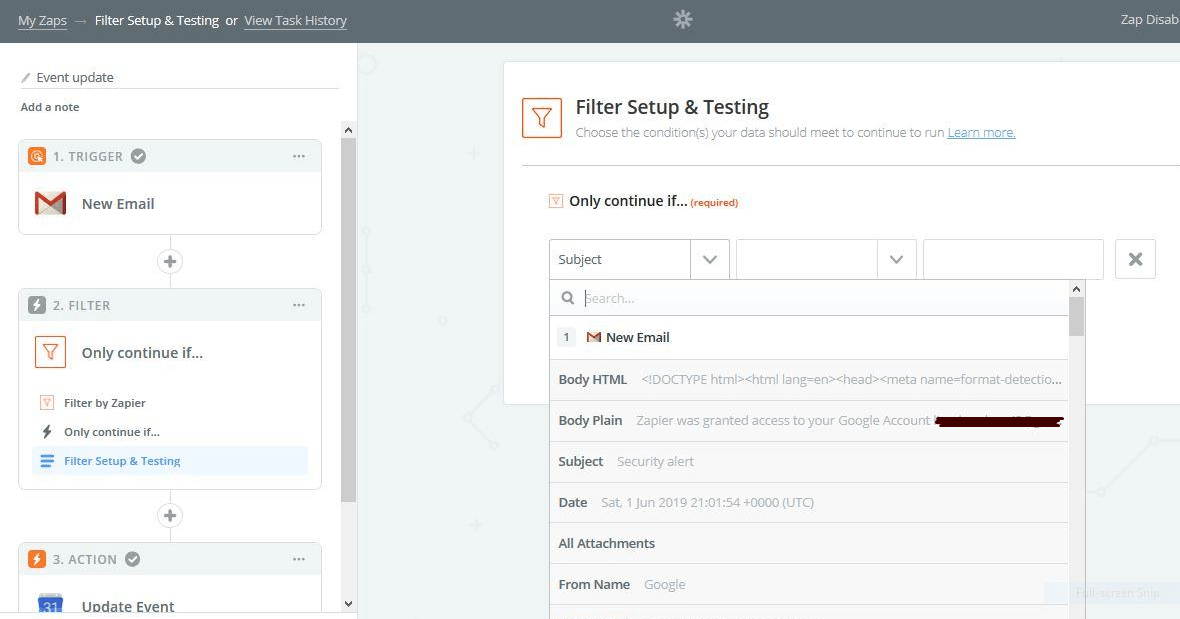
The second blank box will ask for the logic. A dropdown list of conditions such as contains/doesn’t contain, starts with/doesn’t start with, etc will be provided for selection. Most of these are pretty straight forward and self-explanatory. However, you can always refresh your conditional logic here.
For this specific example, it is best if you use the “Contains” rule over the “Exactly Matches”, as the latter is not only case sensitive but also very clear-cut in its toil. So, you might miss out a few emails, unless of course, you know what you are getting your zap into.
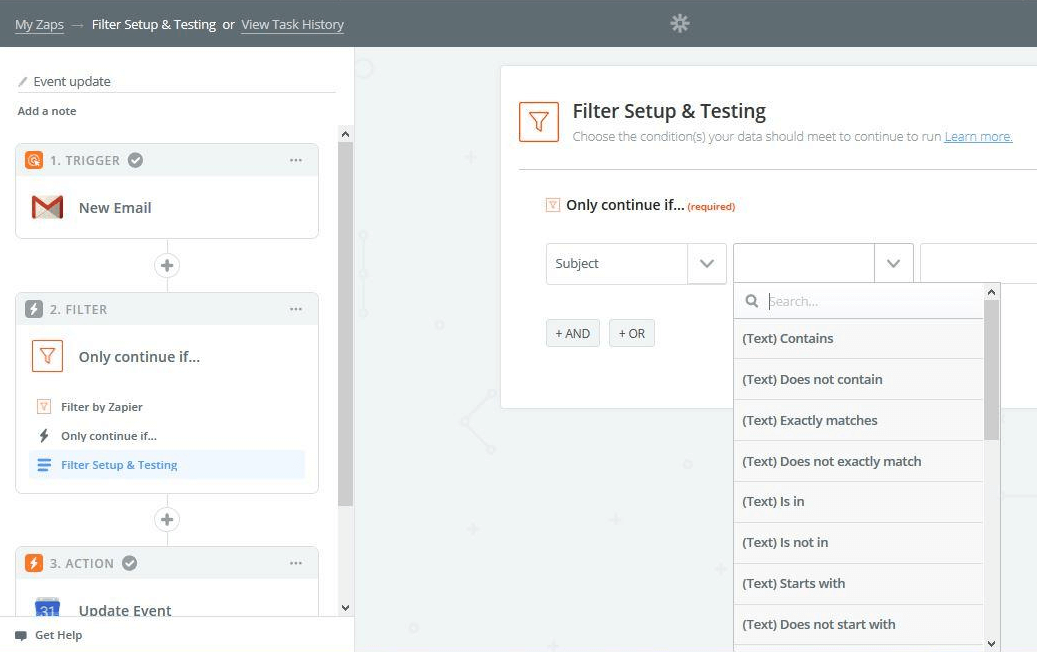
After adding the field through which the zap should filter in, and the condition that should be checked, you will need to enter the value. In accordance with the example, we would have added the value as “security alert.”
Note: Having multiple filters for a task is not an issue, but it will become one if the “And” rule is not applied to them, particularly in the case where you want all the categorized requisites to be checked before the zap can continue its journey. Apply the “Or” logic, if any of the many conditions is enough.
Step 3: Test your creation
After you complete adding the necessary details, you must run it for a test, by clicking the “Test & Continue” button. This test will determine whether your zap will be useful or not, or whether it needs more modifications.
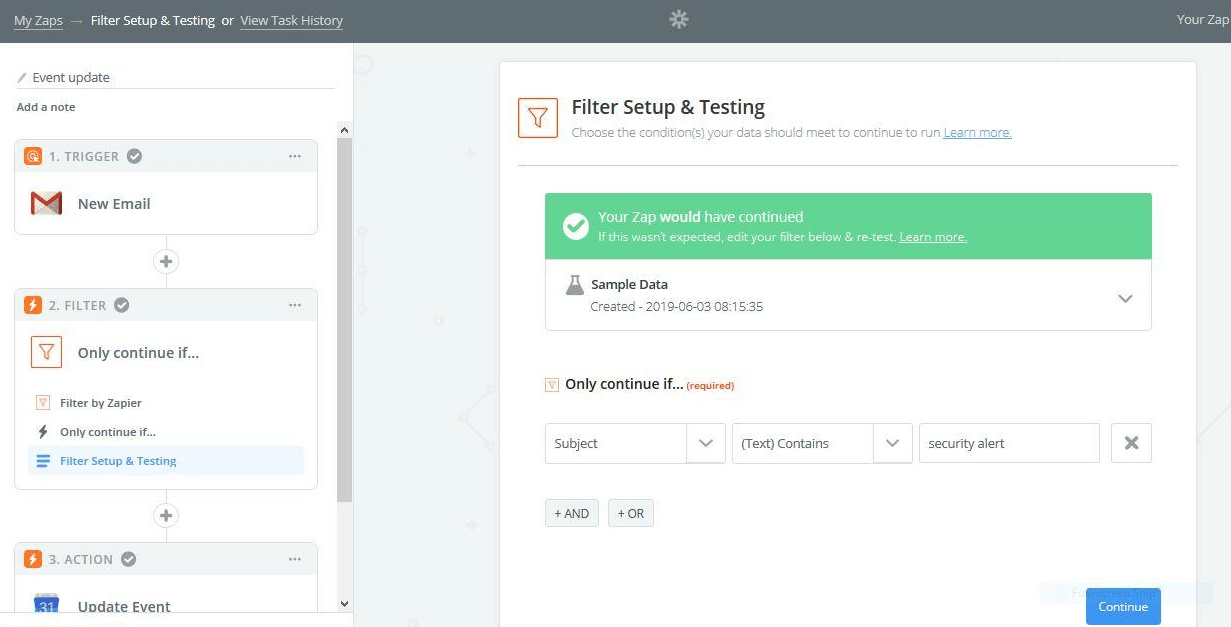
After you pass the test, give yourself a good ol’ pat on the back. You can now click the “Continue” button which will be sitting silently below in the right-hand corner. It will direct you to the page where you will be only one switch away from activating your zap.
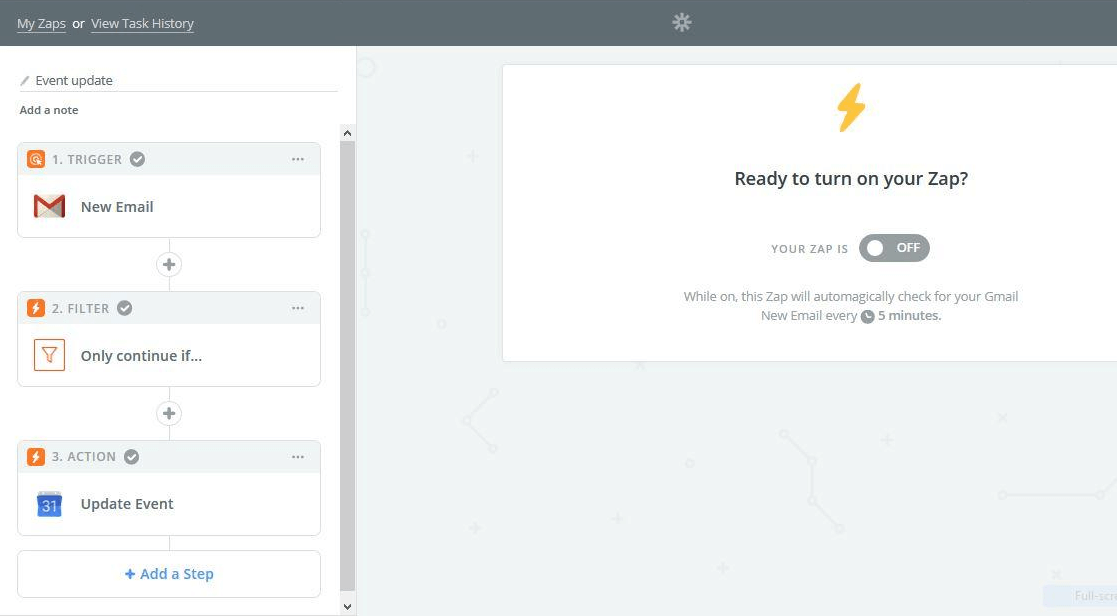
In the left-hand menu, you will find three plus icons. They help you add more routes. Here, you can get creative on how the network should be structured for a smooth workflow process.
Benefits of automating your SaaS using Zapier
By now, you have probably already figured out how useful Zapier can be. Nonetheless, there are some benefits that might not be as visible at first. If you read along, we will go through the different benefits of automating your business processes using Zapier in depth.
Being a SaaS business itself, Zapier provides automated “robotic” workforce by assisting other SaaS companies. The need for quick integration between applications has grown alongside the SaaS industry, which makes Zapier so much in demand.
Zapier is affordable, versatile, and secure
If you are a growing SaaS company, you can give Zapier a free two-week trial, no credit card required. That is enough time for you to test integrations between your most commonly used apps.
Zapier’s versatile nature allows you to access the online application from any country, location, or system. This implies you can get work done from anywhere. The Zapier team themselves are a living example of this technique. They work apart from each other, yet are able to stay in tune as they use their creation for integration and communication.
Security is also very crucial in any form of business, but it takes special importance in SaaS as all transactions are conducted online. Zapier, being well aware of the credulous act of exchanging confidential data, provide high encryption and authentication security measures, including two-factor authentication.
It connects any two apps
In Zapier, you can integrate applications like Asana and Gmail, thereby creating Asana tasks immediately from a trigger in Gmail. You can even automate the process of adding new responses from Google Forms to a new row created in Google Sheets.
The possibilities of connection are endless. This way, it provides task automation and task improvement, as digital work counts more credible and accurate when compared to a manual workflow.
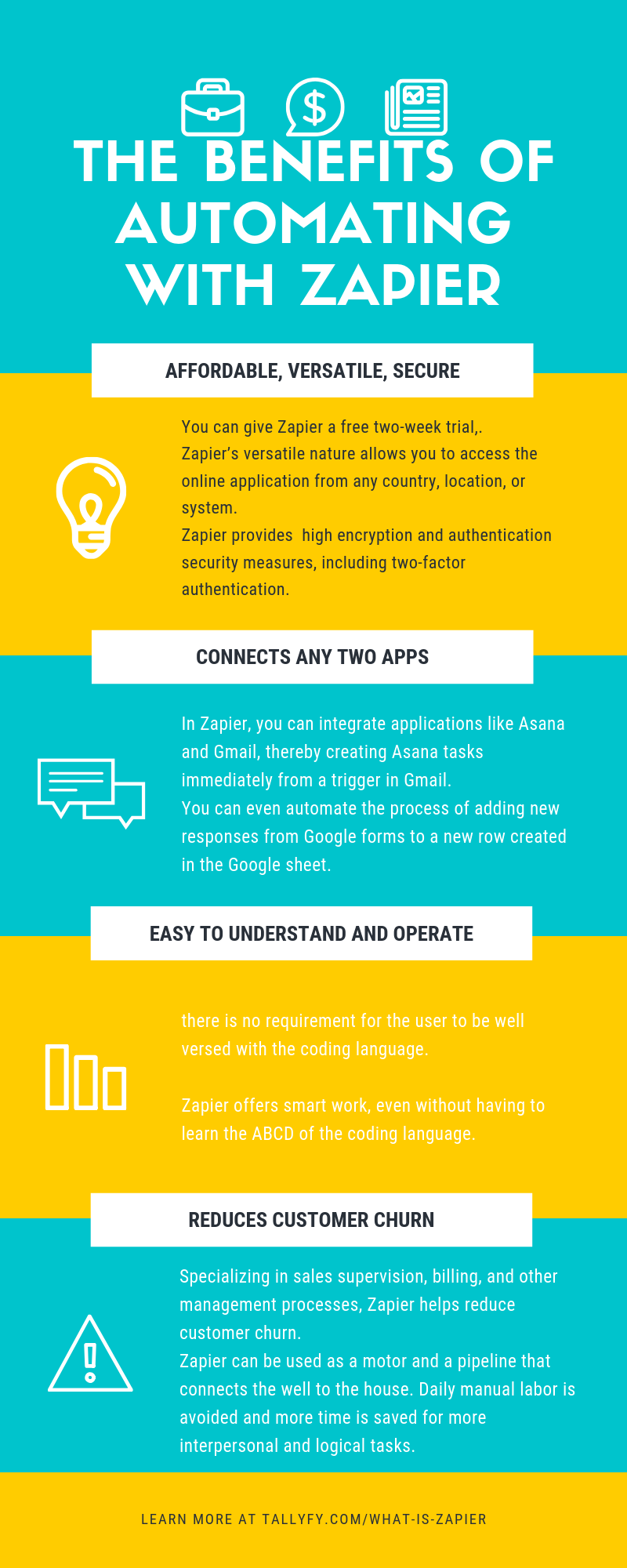
It is easy to understand and operate
One of the most captivating features of Zapier is the fact that there is no requirement for the user to be well versed with the coding language. Back before the advent of this online software, integrating between applications was only possible for the ones who had coding knowledge. Zapier offers smart work, even without having to learn the ABCD of the coding language.
Zapier can help you boost your creativity
You can also be creative in Zapier. You only need to use your creative side to construct and lay the road for the zaps, acting as an architect to your own business process map. There is also the possibility to place filters that are stationed like “traffic cops” to regulate the traveling zaps to your liking (as we explained above).
It reduces customer churn and helps you focus on what matters
Specializing in sales supervision, billing, and other management processes, Zapier helps reduce customer churn. When it comes to a SaaS business, tracking and closing deals are a huge priority.
The work to get there is as tedious as drawing water from the well every day. Zapier can be used as a motor and a pipeline that connects the well to the house. Daily manual labor is avoided and more time is saved for more interpersonal and logical tasks.
Zapier’s working system is so smooth that it can even get you addicted to its automation support in organizing, assembling, sending, receiving and arranging mountains of data. It caters to both professional and personal needs.
Here is a note of advice: Do not waste hours performing tasks a system can achieve in seconds. Instead, focus your and your team’s efforts in tasks which can help you grow your SaaS business to the next level.
Calculate your automation ROI
The article explains how Zapier helps you save hours each week by automating repetitive tasks between applications. Instead of manually copying information between hundreds of business apps, automation handles the grunt work. See how much time you could reclaim.
Are you hearing this at work? That's busywork
Enter between 1 and 150,000
Enter between 0.5 and 40
Enter between $10 and $1,000
Based on $30/hr x 4 hrs/wk
Your loss and waste is:
every week
What you are losing
Cash burned on busywork
per week in wasted wages
What you could have gained
160 extra hours could create:
per week in real and compounding value
Total cumulative impact over time (real cost + missed opportunities)
You are bleeding cash, annoying every employee and killing dreams.
It's a no-brainer
Recap and BPMS considerations
As every pending task hunts for your attention, Zapier helps you lend a truckload of your monotonous manual tasks to automated programs. It helps stack out most works without even having to move a muscle. Zapier is an innovation that provides workflow automation services, it is not an application providing lazy techniques; instead, it helps you become more productive. The idea is to accomplish more even as labor reduces.
And with the SaaS industry blooming, integrating apps and automating communication between them can be an essential distinguisher between a scalable SaaS and one that does not. All the elements of Zapier described in this article come together to smooth and ease workflow management and more specifically business process improvement. But when it comes to managing more complex and advanced business processes and workflows, an automation tool like Zapier simply doesn’t cut it.
That’s when business process management software and workflow software step in. Worth exploring. Surely, Zapier can become the glue for most of your existing apps. But complex internal processes will probably need a solution tailored at managing business process. Feedback we have received suggests that teams using Zapier alongside multiple apps - printed checklists, digital forms, kanban boards, support tickets - often reach a point where they need a dedicated workflow system to manage processes with 30 to 50 steps.
In our experience building workflow tools, a few years ago, finding such a solution meant paying up from 6 figs for an enterprise BPMS. Nowadays, cloud-based business process management software like Tallyfy can scale alongside your company, making such software affordable and available to any SaaS business. If your business processes and workflows are becoming increasingly complex, to the point where a robotic virtual assistant like Zapier doesn’t cut it, then give Tallyfy a try. You can get a free trial with no credit card required.
Looking for workflow automation beyond simple app connections? Discover how Tallyfy helps you document, track, and automate complete business processes.
Related questions
What exactly does Zapier do?
Zapier is a digital handyman that binds different apps and online services together, so they can all play nice. It takes repetitive tasks and automates them through “Zaps,” custom workflows that link your favorite apps. What if updated calendar events automatically generated to-do list items, or new email attachments were saved directly to your cloud storage? That is the magic of what Zapier does for your digital life: it saves you time and cuts down on busywork.
What is Zapier best used for?
Zapier reaps the most benefit when you are looking to smooth your daily digital drudgery. It is great for automatically entering data, synchronizing information across platforms and creating slick workflows between apps that do not inherently know how to speak to each other. For instance, it can automatically add new Shopify customers to your email marketing list or add Trello cards from Gmail messages. Zapier is particularly useful for small teams and productivity fanatics who want to offload time-consuming tasks and focus on the stuff that really matters.
Is Zapier a free tool?
Zapier has a free plan, although it is more of a taste test than a full meal. With this plan, you get 100 tasks each month and basic two-step Zaps.
It is perfect for dipping your toes in the automation waters, but most users grow out of these limits pretty quickly. Zapier’s true potential is unlocked in the paid plans with more tasks, multi-step Zaps, and advanced features. So while you can start for free, Zapier is mostly a paid service, especially for heavy use of automation.
Why is Zapier so popular?
The success of Zapier speaks to its ability to address a quintessential contemporary problem: app overload. In an age of dozens of disparate online services, Zapier is the glue that holds them all together. Its easy-to-use interface makes it possible for non-techies to perform complex integrations and its massive app library (thousands of integrations and growing) also gives it the ability to talk to just about anything. Not to mention, Zapier’s always-improving service and attentive customer support have led to a dedicated user base that swears by its time-saving wizardry.
Is there a free alternative to Zapier?
Zapier is at the top of the heap, but there are alternatives worth considering.
If your team has developers, n8n is the obvious choice. Here is why: n8n charges per workflow execution, not per operation. A 100-node workflow running 1000 times costs the same as a 2-node workflow running 1000 times. On Make.com (another Zapier alternative), that same complex workflow would burn through 100x more of your quota. The pricing model fundamentally changes the economics of automation.
n8n also offers unlimited workflows on their starter plan and a completely free self-hosted option. For technical teams building complex AI agent workflows or data pipelines, the cost savings compared to Zapier are dramatic.
IFTTT (If This Then That) provides a more pared-back approach to app automation with a generous free plan. Microsoft Power Automate offers free automation within the Microsoft ecosystem.
For non-technical users, Zapier’s paid plans are still worth the money for the simplicity. But for developer teams, you are leaving money on the table if you are not using n8n.
How long is Zapier free trial?
Zapier does not provide a regular free trial for its paid plans. They do not know those words, please.
Instead, what they offer is a forever-free plan with basic features. It means that you can do fewer of the self assessments based on the time value and not being rushed to explore Zapier throughout. When you are ready to level up, you can select a paid plan that works for you.
Zapier allows you to test drive their premium features with a 14-day refund period on paid plans, so you will have a zero-risk opportunity to try them out. This structure makes it easy for users to move into more advanced features within Zapier.
About the Author
Amit is the CEO of Tallyfy. He is a workflow expert and specializes in process automation and the next generation of business process management in the post-flowchart age. He has decades of consulting experience in task and workflow automation, continuous improvement (all the flavors) and AI-driven workflows for small and large companies. Amit did a Computer Science degree at the University of Bath and moved from the UK to St. Louis, MO in 2014. He loves watching American robins and their nesting behaviors!
Follow Amit on his website, LinkedIn, Facebook, Reddit, X (Twitter) or YouTube.

Automate your workflows with Tallyfy
Stop chasing status updates. Track and automate your processes in one place.