How to document and implement a to-be business process
The to-be business process is the future state of an as-is process. After documenting and analyzing an as-is process, you create a to-be process map to visualize potential improvements. Learn how to document, implement, and track your to-be business processes effectively.
To-be process mapping helps visualize improvements before implementing them. Here is how we approach process improvement.
Tallyfy is Process Improvement Made Easy
Summary
- To-be processes visualize improvements after analyzing as-is state - Document current process first, identify potential improvements, then create flowchart showing future state with pen and paper, flowchart software, or workflow management tools
- Implementation requires smart rollout strategy - Pick metrics to benchmark new vs old, account for risks like increased output causing higher defect rates, start small with one team before scaling, and enforce changes since people resist even helpful improvements
- Post-implementation tracking prevents celebration too early - After rolling out changes, benchmark against KPIs and be ready to roll back if predictions were wrong, using workflow software to track metrics continuously. See how Tallyfy manages process improvement
Process improvement topics come up in over 1,500 combined discussions we track with mid-market organizations. The “to-be business process” is the future state of an as-is process. In our experience with loyalty software companies running 50-step customer onboarding workflows, the shift from as-is to to-be process documentation revealed which steps were consistently causing delays and quality issues. If, after document and analyzing an as-is process, you realize that there are potential improvements to be made, you create a to-be process map as a means of visualizing the aforementioned improvements.
How to document a to-be business process
Before documenting the to-be business process, you should already have an as-is process document at hand. You need to already know how the process works before you can actually improve it and create the to-be business process document.
If you don’t have the as-is process documented and analyzed, you can learn how to do it with our guide. Once you know what potential improvements you can make to the process, you can start mapping the to-be business process. This is pretty straightforward - you create a process flowchart, i.e you draw the exact steps you would need to take to complete the process.
So for example… 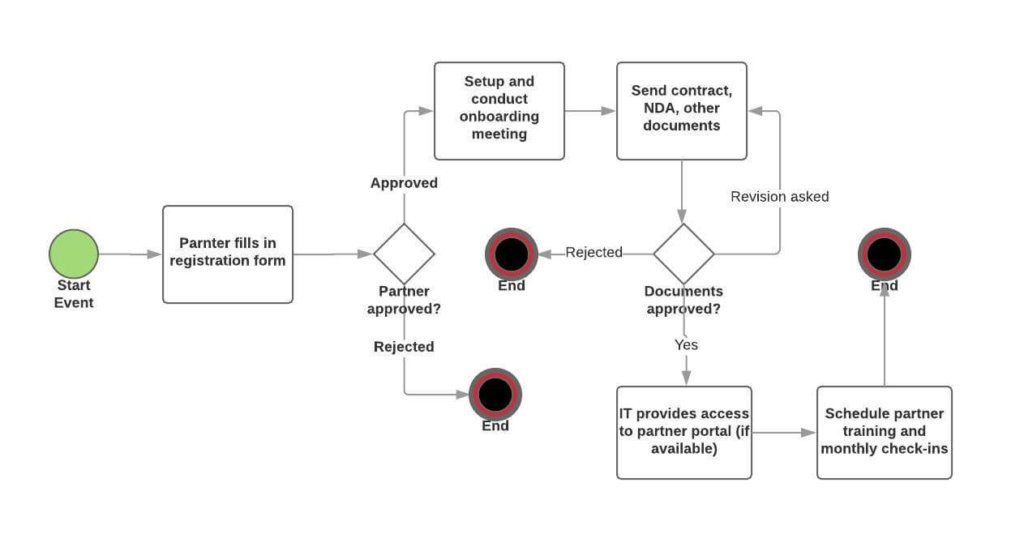 You do this with one of the following ways:
You do this with one of the following ways:
- Pen & Paper - The easiest option is to just grab a piece of paper and draw the process flowchart.
- Flowchart Software - Software used for creating process maps. The upside of using software for this is being able to share your charts with employees digitally.
- Workflow Management Software - Software used for creating, managing and tracking processes.
Once you have the documentation at hand, you can send it out to your employees and let them know that you are making changes to the as-is process and that you will be doing things differently from that point on.
How to implement a to-be business process
Documenting the to-be business process is just the first step. It allows you to get a glimpse of how the new process will work, but the process will not implement itself.
You need to use the to-be process as a guide for implementing it in the workplace. The implementation, in general, is a bit tricky, as it really depends on what processes you are working on. Generally, though, there are some best practices we try to follow… Pick the right metrics - While the new process might work better than the old in theory, the same might not hold true in practice.
You will need to pick the metrics from the old process. Once you implement the changes, you will simply benchmark the new metrics to the old ones.
Account for potential risks - Sometimes, your improvements might only be a short-term solution. If, for example, you manage to increase manufacturing output. This might seem like a positive change for a while, but then you realize this also leads to a higher defect rate, which brings you back to square one.
By accounting for such situations, you will avoid a lot of headache for the future. Start small and scale up - You can never be 100% sure that your changes are going to end up being positive.
It’s always a good idea to start small with the process. Think, for one specific team or one manufacturing line, rather than department or site-wide. Enforce the new process - People rarely like change.
Even if it is something that makes their jobs easier, they might still end up forgetting to follow through with it in a week. You will need to actually make sure that the changes you made are enforced.
To do this, you can either manually check on the employees, or use workflow management software to enforce the changes. At Tallyfy, we have seen teams reduce compliance issues by embedding mandatory checkpoints directly into the workflow rather than relying on manual follow-ups.
Is your future state clear?
Are you hearing this at work? That's busywork
Enter between 1 and 150,000
Enter between 0.5 and 40
Enter between $10 and $1,000
Based on $30/hr x 4 hrs/wk
Your loss and waste is:
every week
What you are losing
Cash burned on busywork
per week in wasted wages
What you could have gained
160 extra hours could create:
per week in real and compounding value
Total cumulative impact over time (real cost + missed opportunities)
You are bleeding cash, annoying every employee and killing dreams.
It's a no-brainer
Post-implementation: keeping track
Once you get to this stage, you might think you are already done with the job. You pet yourself on the back and call it a day.
Sadly, but that’s not exactly how process management works. After implementing the new process, you need to make sure that it is working as you predicted. Meaning, you will need to benchmark the new process to the KPIs and if something goes wrong, roll back to the older process.
To make process improvement and management significantly easier, you could use workflow management software. It helps most with enforcing new processes, increasing productivity, as well as measuring your process metrics. Results vary by team.
Example to-be process templates
About the Author
Amit is the CEO of Tallyfy. He is a workflow expert and specializes in process automation and the next generation of business process management in the post-flowchart age. He has decades of consulting experience in task and workflow automation, continuous improvement (all the flavors) and AI-driven workflows for small and large companies. Amit did a Computer Science degree at the University of Bath and moved from the UK to St. Louis, MO in 2014. He loves watching American robins and their nesting behaviors!
Follow Amit on his website, LinkedIn, Facebook, Reddit, X (Twitter) or YouTube.

Automate your workflows with Tallyfy
Stop chasing status updates. Track and automate your processes in one place.