Best task automation tool - Zapier vs IFTTT
Choosing between Zapier and IFTTT for task automation depends on your needs. Zapier offers powerful multi-step workflows and thousands of business integrations with advanced filters for professional use. IFTTT provides simple one-to-one triggers and hundreds of integrations focused on personal tasks and home automation.
Tallyfy provides workflow automation that goes beyond simple app integrations. Here is how we approach workflow automation.
Workflow Automation Software Made Easy & Simple
Summary
- Zapier dominates business automation with thousands of integrations - Multi-step workflows let one trigger cause actions across multiple apps (get emailed AND Slack messaged when Typeform submits), while filters add conditional logic like “only run this if email contains ‘happiness’”
- IFTTT excels at personal convenience with hundreds of home integrations - Simple one-to-one “recipe” system connects apps like Garageio for garage doors and Hue for lighting; clean design requires almost no learning curve, unlike Zapier’s complexity
- Team collaboration separates them completely - Zapier allows entire companies to sync accounts across sales, marketing, and IT departments, while IFTTT limits actions to individual accounts, making it useless for organizational workflows
- The verdict: business needs Zapier, individuals prefer IFTTT - If you’re automating customer support, email organization, or data analysis, Zapier’s customization wins; for personal tasks like daily Wikipedia emails or finding your phone, IFTTT’s simplicity shines. See how Tallyfy handles business workflow automation
- Want workflow automation that scales with your business? Schedule a demo.
Task automation tools are at the heart of efficiency nowadays. Zapier vs IFTTT are two of the most popular tools being used right now - but choosing between the two may put you in a difficult situation.
Both Zapier vs IFTTT are great options that will help you or your business get from cause to effect without much effort on your part. That matters. You will find yourself getting things done much faster, without the hassle of switching from application to application.
And we are here to help decide which one is best for you! We will examine the key pros and cons for each software, as well as similarities between the two, helping you make your decision on which task automation tool to pick.
Zapier vs. IFTTT: common features
Both tools share the main purpose - they act as the string that ties different clouds together. On both Zapier vs IFTTT, you are able to select an event on one application that will trigger a different event on another application, or maybe even the same application.
Both come with a library of already made triggers that are quick and easy for you to use for your own purposes. This takes away the hassle of having to think of cause and effect relationships that you may need. If you can’t find something you’re looking for, however, there is always the option of creating your own.
The best thing Zapier vs IFTTT has in common is that they are free to try. You can take some time to play with both tools without the pressure of adding in your credit card information.
Past those few points, Zapier vs IFTTT diverges into two very distinct directions - professional vs. home. As you read on, this distinction should make deciding between the two somewhat easier.
Zapier
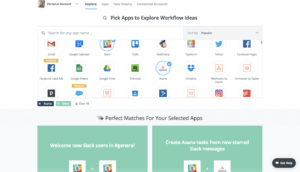
Zapier’s Pros
- Multi-step zaps
- Thousands of business oriented integrations
- Advanced search system
- No account limit on apps you are integrating
- Filters to make triggers more specific
- API
Zapier’s Cons
- Harder to master
- Only available as web browser
- Confusing to find old processes
- Not all triggers cause immediate action
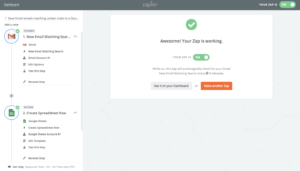
Zapier feature review
Zapier calls the combination of trigger and action a zap.
One of Zapier’s most distinct features is the ability to create multi-step zaps. This means that one trigger can cause multiple actions, on multiple different applications, unlike IFTTT.
So, if you want to get an email and a Slack message every time someone fills out your Typeform, you can!
Zapier beats IFTTT in a number of hosted applications by a landslide. With thousands of integrations, Zapier ensures you will find whatever you need, especially if the application is business related.
Zapier also makes it easy to find any app you may need by providing a hierarchal search system, rather than having to skim through a long list.
What really makes Zapier stand out is its ability to add “filters.”
Filters give you a more customized and powerful string of events. For example, you can limit actions by requiring material to contain certain words or phrases, or you can use specific timing settings for complete control over your actions. This is perfect for situations like, “Only run this zap if the email contains the word ‘happiness.’”
But even though Zapier has a pleasant design and a somewhat easy-to-use user interface, it’s still not as simple as IFTTT. It can also lag at times and is known to have some bugs.
Zapier’s pricing
- 100 tasks/month
- 2-step Zaps only
- 750 tasks/month
- Multi-step Zaps
- 2,000 tasks/month
- Shared workspaces
- SSO
- Custom tasks
- Governance tools
Who is Zapier for?
In comparison to IFTTT, Zapier has a very distinct audience. I would recommend Zapier to businesses of any size for professional use. Most of its apps cater to sales, marketing, and IT departments.
Its complex abilities like multi-step zaps and filters give businesses the flexibility to automate tasks specific to their operations, making business much more efficient.
Zapier also allows entire companies to sync their accounts unlike IFTTT, which is limited to an individual account. So if you are looking for a task automation tool for your business, then Zapier is the obvious choice.
IFTTT
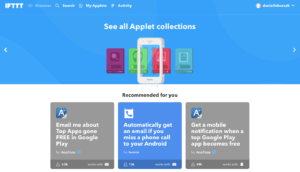
IFTTT’s Pros
- Clean design
- Easy to learn “recipe” concept
- Access through the web, desktop app, or phone app
- Hundreds of integrations (many based on home and car)
- Organized library of old processes
- Better free option
IFTTT’s Cons
- Can only link up to 2 applications
- Can only link 1 account
- Limited customization
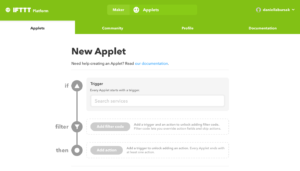
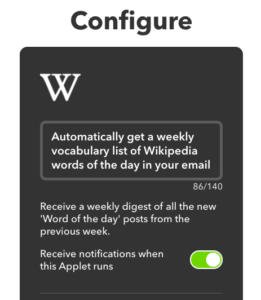
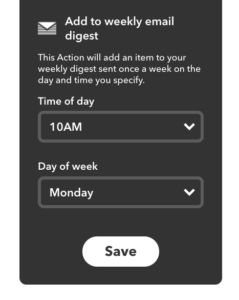
IFTTT feature review
IFTTT operates on a “recipe” system. Basically, you create an “if” and a “do,” and then link the two in a recipe, much like a zap.
As you can see from the images above, IFTTT’s design is clean and visually appealing. Beyond looks, it’s also super intuitive - requiring almost no effort to learn.
Unlike Zapier, IFTTT has a desktop app, iPhone app, and Android app in addition to its web-based app, making it easy to use from any device, anywhere.
IFTTT offers significantly fewer integration options than Zapier. IFTTT’s main selling point, however, is the different type of integrations: apps that help with your personal life, as opposed to running a business.
For example, with Garageio and Hue, you can manage your garage doors and home lighting remotely.
IFTTT keeps an organized library of all the recipes you have made in the past, to boot, which makes it easy for you to reuse or reapply any of them within seconds.
The free trial option is not nearly as limited as Zapier’s, which only allows you to make 5 zaps. Meaning, you can use IFTTT for free forever and don’t feel like a free user.
Where IFTTT falls short is its limited capacity when it comes to customization and complexity. You are only able to link one trigger to one action (one “if” to one “do”). So, if you want to be emailed AND Slack messaged when your Typeform gets filled out, you can only achieve that through Zapier.
Finally, it is also not organisation-friendly - actions happen within only one account. For example, if you want to be emailed every time POTUS signs a bill into law, you can only send that email to one account, rather than being able to send your whole team an email.
IFTTT’s pricing
- 2 Applets
- One trigger + one action
- 20 Applets
- Multi-action Applets
- Faster speeds
- Unlimited Applets
- Filter code
- Developer tools
Who is IFTTT for?
IFTTT is a casual task automation tool. Because it’s practically free and easy to use, anyone can pick it up without any onboarding hassles. Thus, if you are an individual who fears intense software, IFTTT is the right choice for you.
I would strongly recommend IFTTT to single users for personal-use, because you can only use one account at a time and the majority of applications you can integrate aren’t heavily used in the business world. If you just want some convenience in your life, whether it’s getting the Wikipedia word of the day emailed to you every day, or your phone volume turned up when you can’t find it, IFTTT is the better choice for you.
Zapier vs IFTTT: the final verdict
When it comes to Zapier vs. IFTTT, both make it easy to automate your tasks, business or personal, at the click of a finger. Again, you can’t go too wrong by choosing one or the other. However, because of their distinct features, you may find that one suits your needs much better than the other.
Why pick Zapier
When teams compare automation tools in our customer conversations at Tallyfy, questions about integration options come up regularly. One IT managed services provider with 30+ employees told us their key requirement was connecting via “Zapier/Make/Power Automate to existing MSP stack (ConnectWise, Autotask, etc.)” - and Zapier’s abundance of integrations is typically what handles that need. For businesses, especially sales, marketing, and IT departments, this breadth of connectors matters.
Zapier’s complex abilities including filters, multi-step zaps, and multiple app accounts, make it convenient for any size company to customize their zaps.
If you need a task automation tool that will analyze data, make customer support run smoothly, and organize your emails, documents, etc., Zapier reigns supreme over IFTTT’s casual capabilities.
Why pick IFTTT
IFTTT is, from what I’ve seen, the better choice for individuals wanting to automate their personal tasks. If you’re looking for a task automation tool for your business, IFTTT isn’t for you.
IFTTT’s simple UI makes the tool accessible to anybody - creating a recipe is easier than writing an email.
IFTTT is extremely easy and quick to sign up for, and you get access to tons of sample recipes that you can try out, so I would recommend checking it out to get a feel for yourself.
If we managed to help you decide which tool is the best for your business, perfect! If not, both software - Zapier vs IFTTT - offer free trials. So, you can always give each software a run to figure out which one works for you.
The third option: n8n for technical teams
Both Zapier and IFTTT charge per operation or per task. Every node that runs counts against your quota. This pricing model becomes painful when you build complex workflows.
n8n charges per workflow execution, not per operation. A 100-node workflow running 1000 times costs the same as a 2-node workflow running 1000 times. For technical teams building AI agent workflows, data pipelines, or complex integrations, this pricing model changes everything.
n8n also offers unlimited workflows on their starter plan and a completely free self-hosted option. If your team has developers, you are probably leaving money on the table by using Zapier or IFTTT for complex automations.
The catch: n8n requires technical skill to use effectively. It is not a no-code tool for business users. But for developer teams doing serious automation work, the capabilities and economics make Zapier look expensive.
When you outgrow all three tools
There is a ceiling Zapier, IFTTT, and even n8n share: they automate data movement, not work management. None of them can assign tasks to specific people, track whether work gets completed, manage approval chains, or show you where a process stands at any moment. In discussions we have had about this at Tallyfy, one wealth management firm with 40+ employees described the gap perfectly: they needed “multi-step approval workflows” for investment decisions and compliance reviews requiring supervisor sign-off - something Zapier simply cannot orchestrate on its own. When your automation needs evolve from “move data from A to B” to “manage a sequence of tasks that involve multiple people with deadlines and accountability,” you are asking an integration tool to do workflow management work. That is a category mismatch worth recognizing before you spend months building increasingly complex Zaps that still cannot do what you actually need.
Good luck choosing your perfect task automation tool!
Which tool is right?
Are you hearing this at work? That's busywork
Enter between 1 and 150,000
Enter between 0.5 and 40
Enter between $10 and $1,000
Based on $30/hr x 4 hrs/wk
Your loss and waste is:
every week
What you are losing
Cash burned on busywork
per week in wasted wages
What you could have gained
160 extra hours could create:
per week in real and compounding value
Total cumulative impact over time (real cost + missed opportunities)
You are bleeding cash, annoying every employee and killing dreams.
It's a no-brainer
About the Author
Amit is the CEO of Tallyfy. He is a workflow expert and specializes in process automation and the next generation of business process management in the post-flowchart age. He has decades of consulting experience in task and workflow automation, continuous improvement (all the flavors) and AI-driven workflows for small and large companies. Amit did a Computer Science degree at the University of Bath and moved from the UK to St. Louis, MO in 2014. He loves watching American robins and their nesting behaviors!
Follow Amit on his website, LinkedIn, Facebook, Reddit, X (Twitter) or YouTube.

Automate your workflows with Tallyfy
Stop chasing status updates. Track and automate your processes in one place.