Workflow application - what it is and how to use it
A workflow application is a software that helps automate your business processes. Learn how, exactly, you can use the software with our complete guide.
Workflow applications automate task routing and tracking.
Workflow Made Easy
Summary
- Modern spin-off of traditional BPM software - Workflow applications are easier to use, cloud-based, and significantly cheaper than legacy business process management systems, automating process guidance rather than entire processes (which remains impossible for physical tasks like manufacturing)
- Automates employee coordination and task handoffs - Software eliminates manual communication between employees by automatically delivering tasks, deadlines, and data to the right person at the right time, making processes significantly smoother and more efficient than manual handoffs
- Tracks critical workflow metrics - Applications measure how long workflows take, individual task durations, deadline miss frequency, and frequent bottleneck locations, providing visibility into process performance and improvement opportunities
- Simple implementation with templates and drag-and-drop - Platform offers 10+ workflow templates (employee onboarding, client onboarding, approvals), drag-and-drop builder requiring zero coding knowledge, free to start, with ability to customize templates to each company’s unique needs. Start automating workflows with Tallyfy
A workflow application is a spin-off of the age-old business process management software. The main difference is that workflow apps are easier to use, cloud-based, and do not cost an arm and a leg. In this guide, we’re going to teach you…
- What is a workflow application?
- How workflow apps benefit your business
- How to use a workflow app
- 3 practical use-cases for a workflow app
What is a workflow application
A workflow application is a tool that allows you to automate business processes. By automate, we don’t mean the entire process, though.
While that would be pretty cool (imagine a product manufacturing itself!), it is pretty much impossible. Rather, the workflow app automates the guidance of the process. Without software, the employees have to communicate in between themselves.
So let us say the employee in charge of task #1 finishes their work. They need to manually reach out to the employee charged with task #2 and tell them it is their turn to work on the process.
They might also give them some sort of information or data needed for employee #2 to complete the task. With a workflow application, this is completely automated. The software makes sure that every employee that is part of the process receives their tasks, deadlines, data, and so on.
This makes the process significantly smoother and more efficient. That changes everything. In addition to process automation, workflow applications have several other benefits.
You can, for example, track relevant metrics…
- How much time does the workflow take?
- How much time do individual tasks take?
- How often are the deadlines missed?
- Are there any frequent bottlenecks within the workflow?
How to use a workflow application
As with most other software, your journey starts with a registration. We might be a bit biased, but Tallyfy might be as good of a start as any.
Unlike most BPM or workflow software, it is free to start! Once you are on the platform, you can… Create Processes From Scratch - Our unique drag-and-drop workflow builder makes process creation easy. Zero coding knowledge required!
Use a Workflow Template - Tallyfy’s platform offers 10+ different workflow templates, such as employee onboarding, client onboarding, approvals, and so on. 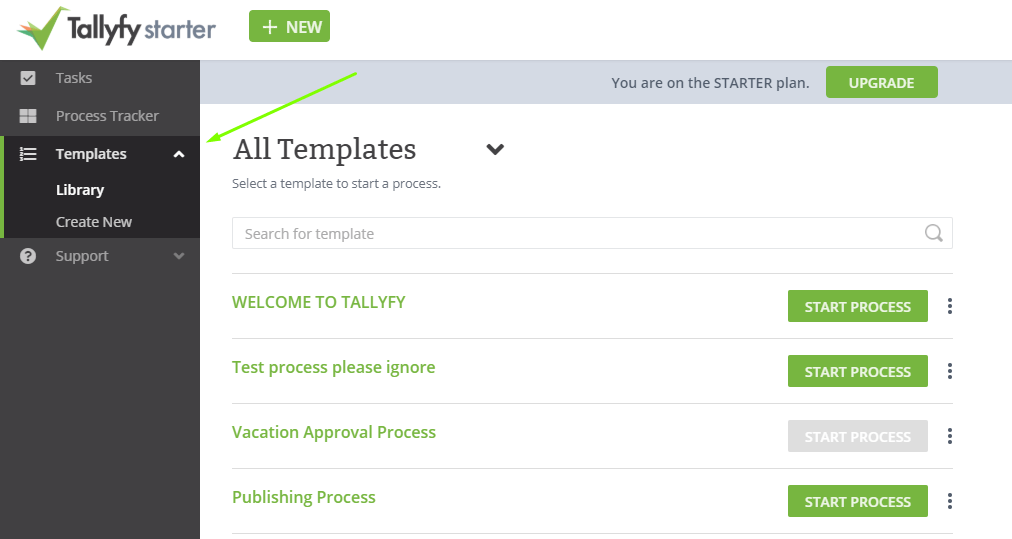 Customize Templates - Every company has its own unique spin on processes.
Customize Templates - Every company has its own unique spin on processes.
Take some of our public processes and personalize them for your needs. Once you have picked the processes you will be automating, you need to get all the relevant employee on board the platform. Whenever you start working with a process template, you can send out invites through the “new” button…
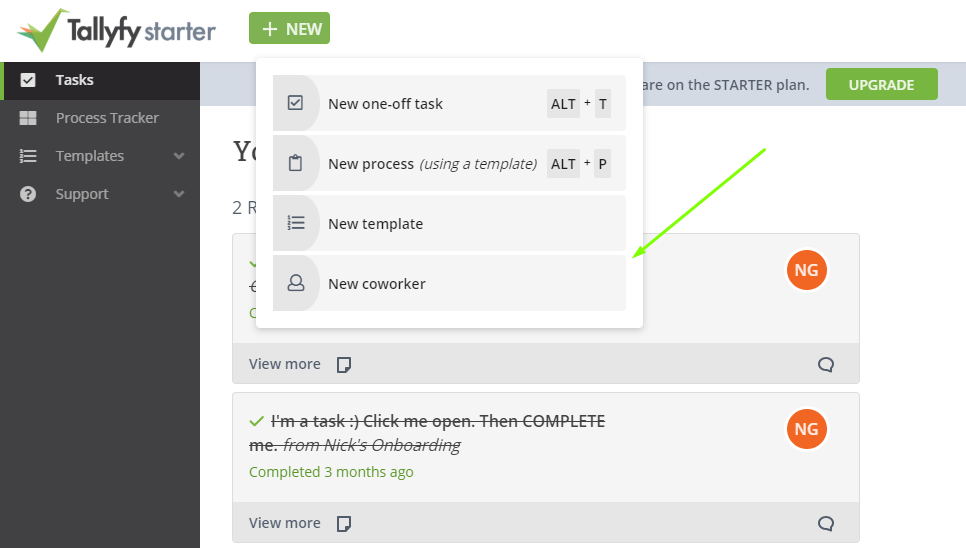 Then, kick-start processes whenever they are needed.
Then, kick-start processes whenever they are needed.
Go to templates - library and click “start processes” for whichever workflow you are working on…
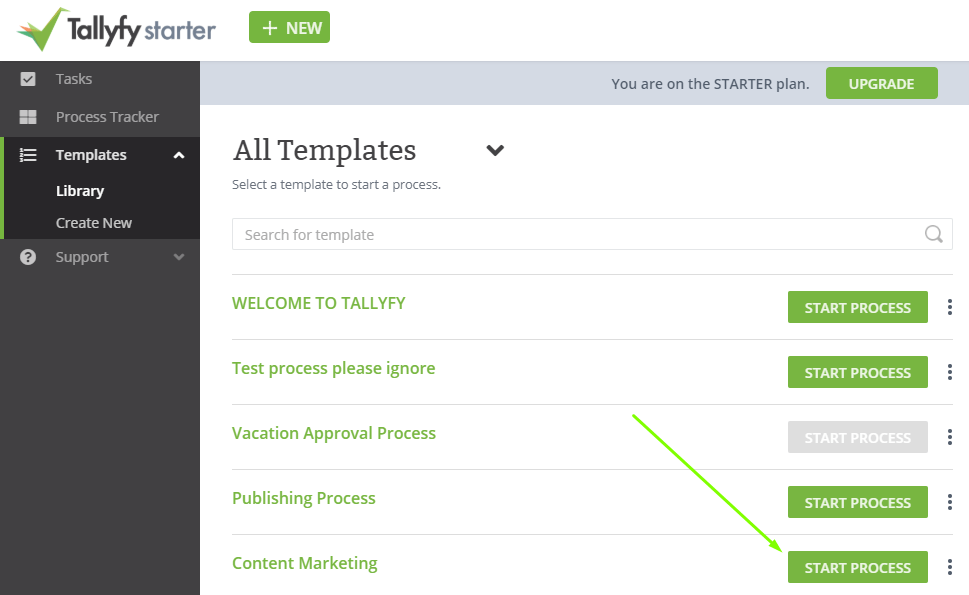 Then, assign the right employee to each process step…
Then, assign the right employee to each process step…
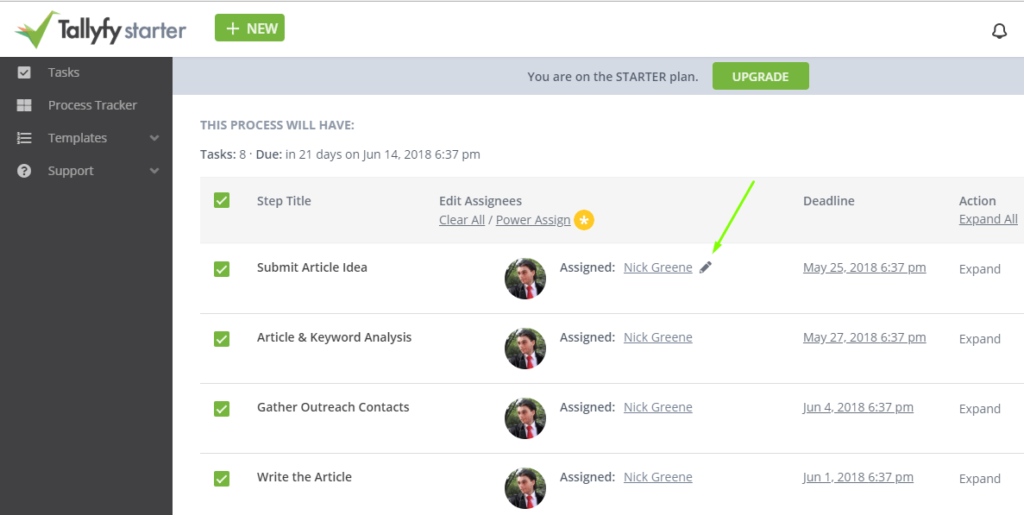 And of course, hit start! You will get an option to view 2 different dashboards.
And of course, hit start! You will get an option to view 2 different dashboards.
In “process tracker,” you can view the processes you are personally involved in, archived processes, all processes, etc. 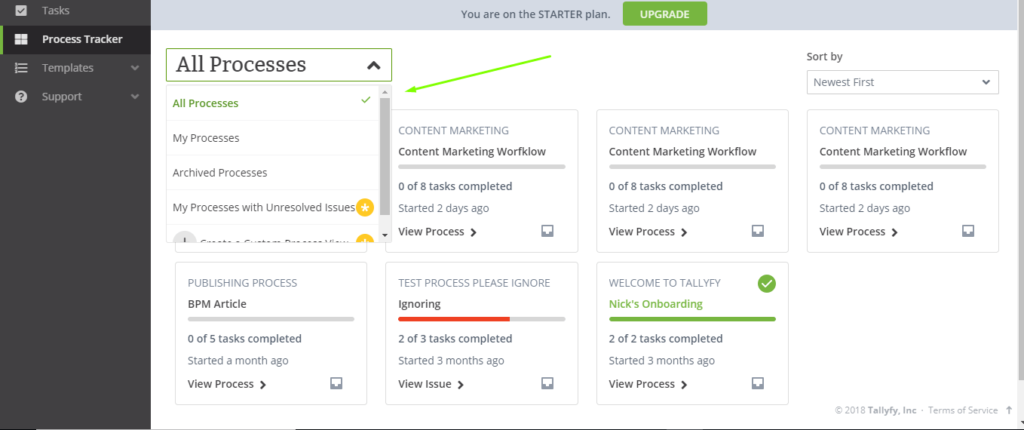 And on the other hand, you can also have the “task-view.” Since task and process management can intertwine, you can use Tallyfy for both! The task tab shows all the tasks you are responsible for sorted by urgency…
And on the other hand, you can also have the “task-view.” Since task and process management can intertwine, you can use Tallyfy for both! The task tab shows all the tasks you are responsible for sorted by urgency…
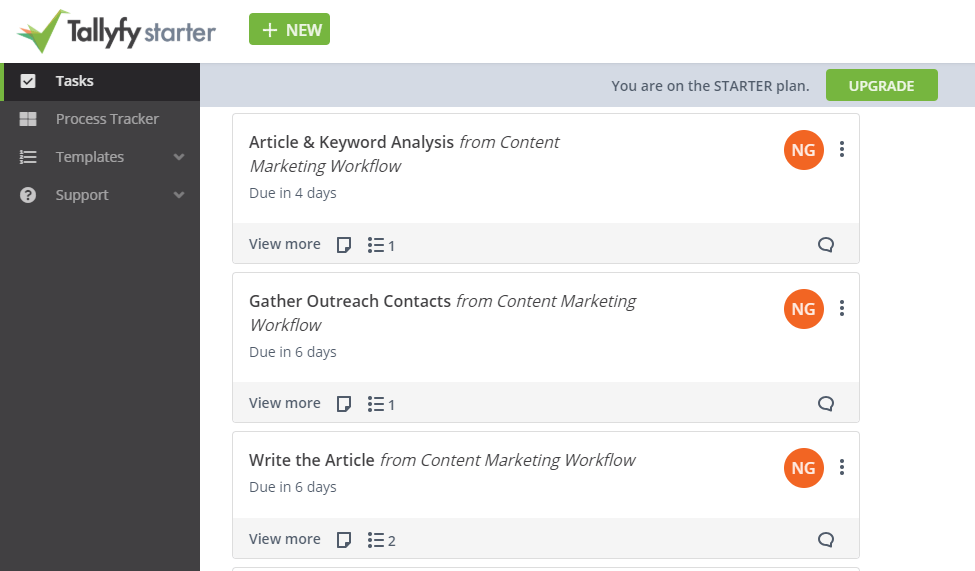 If you would like to learn more about the practical applications of workflow software, read on for some of the use-cases!
If you would like to learn more about the practical applications of workflow software, read on for some of the use-cases!
3 practical workflow application use cases
Workflow applications are, for the most part, used for procedures. Onboarding is a good example - whenever you hire a new employee, land a new client or supplier, and so on, you have the exact same steps you need to go to. In this guide, we’re going to cover employee onboarding, approvals and content marketing, specifically.
Is your tech stack complete?
Are you hearing this at work? That's busywork
Enter between 1 and 150,000
Enter between 0.5 and 40
Enter between $10 and $1,000
Based on $30/hr x 4 hrs/wk
Your loss and waste is:
every week
What you are losing
Cash burned on busywork
per week in wasted wages
What you could have gained
160 extra hours could create:
per week in real and compounding value
Total cumulative impact over time (real cost + missed opportunities)
You are bleeding cash, annoying every employee and killing dreams.
It's a no-brainer
Employee onboarding
Your employees are the key to company success. If you keep them happy and satisfied with their job, they will do their very best to help the organization succeed.
If you fail, though, replacing them will be expensive. Workflow automation is at the core of what we discuss with teams at Tallyfy, with employee onboarding alone appearing in over 300 of our customer conversations. In discussions we have had about onboarding, teams frequently describe processes spanning 19 or more steps across multiple departments - from offer letter to 6-month check-in - with document collection, system provisioning, and compliance verification all running in parallel. In our experience building workflow tools for onboarding, the cost depends on the level of their experience.
On average, it is going to be…
- Entry-Level - 30-50% of annual salary
- Mid-Level - 150% of annual salary
- Specialized - up to 400% of annual salary
While there is no real way to make all of your employees stick, you can significantly improve your retention rates and lower turnover. In fact, by employing a structured onboarding process, you can increase employee retention by up to 25%.
Want to create a structured employee onboarding process but not sure where to start? Our article might help!
Approvals
If you have ever worked with approvals, you probably know that it is a lengthy and boring process. You are sitting at your desk with hundreds of different invoices laying around your desk - and you are supposed to stamp all of them.
Even if you are using email for approval, you will still end up sending hundreds of emails, overloading your co-worker’s inboxes. Instead of dealing with all this, you can use Tallyfy’s workflow application as a centralized hub for all your approval processes. And to make this even better, you can automate multi-step approval processes.
Once you have approved a document, the system automatically sends it over to the next person that has to approve it, right until the process is complete.
Content marketing
Content marketing can be extremely hectic - trust us, we know. We have been doing that for a while. The process is usually very straightforward…
- The writer creates a draft of the article
- The writer submits instructions to the designer about what the article should look like
- The editor polishes up the article until it is gold
- The designer creates the relevant graphics
- The marketer creates a list of channels for outreach
- The SEO specialist optimizes the article for search and publishes it
- The marketer does outreach
In theory, this does not sound too complicated. In practice, though, it can be very hectic. The designer gets piled up in product work and forgets about the deadlines for the graphic, the marketer is late with the outreach list, etc. With a structured process, though, this whole thing becomes much, much easier.
Learn more about content marketing workflows with our guide, or just head over to our platform and give it a try!
Ready-to-use workflow templates
Getting started with workflow applications
From what I’ve seen evaluating BPM solutions, until recently, getting into process management was extremely hard. Feedback we have received from wealth management firms and financial advisory teams suggests that compliance-heavy industries often needed the most help - they were managing complex due diligence, capital calls, and regulatory workflows that demanded audit trails, but traditional BPM software was out of reach. Most BPM software can cost up to 6-figures to even get started.
Workflow applications, however, make this affordable for businesses of just about any size. Give Tallyfy a go. If you see significant improvements to your processes, good! If not, you are not losing anything.
Want to learn more about how workflow management systems work? We’ve got a dedicated guide for that!
Related questions
Does Google have a workflow tool
While Google doesn’t have a dedicated workflow tool, the company has a number of apps that can be integrated to create basic workflows. Google Workspace (previously G Suite) includes tools such as Forms, Sheets, and Apps Script which can be used to develop simple workflow processes. But these are not on par with dedicated workflow applications capable of offering advanced features required for complex business processes.
What program can I use to create a workflow
There are countless applications to build out workflows ranging in complexity. There could be several popular options like Trello for visual task management, Asana for making teams work together and Microsoft Power Automate for triggering workflows automation between application to application. Indeed, dedicated workflow applications—such as Tallyfy—offer native solutions to streamline and automate complex business processes better than other generic workflow tools and are more efficient, consistent, and agile if you manage the operations for an organization. Also read: What is workflow?
What is the best workflow management software
Which workflow will work the best for you highly depends on your particular situation, but among the best workflow management software you can find are the following: Tallyfy, Kissflow, Nintex. These systems feature a combination of easy-to-use interfaces, strong automations, and integrations. Tallyfy with its very intuitive design and process improvement focus is my number one in this space. While selecting that perfect software for your organization, you need to discuss everything from simplicity to scalability, integrations, and more.
Who uses workflow apps
Different types of organizations and individuals use workflow apps. They are used by enterprises of every size, from small start-ups to multinationals, to boost efficiency.
Hyperautomation is especially favored among companies in hyper-complexity industries including manufacturing, healthcare and finance. They are deployed by project managers to structure workstreams and teams, by executives seeking to gain more visibility into their businesses. You are not the only one; freelancers and solopreneurs rely on workflow apps, too, to tackle the way they work on projects and client work.
What are the common features of workflow apps
Workflow apps will typically share some common functionality to aid in process management and efficiency. These tools are often visual process mapping tools that let users create and edit workflows graphically.
They assist in maintaining a record of the completed and the accountable. It uses automation features to minimize manual work by performing actions following. Many also include options for integration with other business tools, mobile access for on-the-go management, and customizable forms for data collection.
Advanced workflow applications Quite like Tallyfy also offers a facility of process optimization and continuous improvement.
About the Author
Amit is the CEO of Tallyfy. He is a workflow expert and specializes in process automation and the next generation of business process management in the post-flowchart age. He has decades of consulting experience in task and workflow automation, continuous improvement (all the flavors) and AI-driven workflows for small and large companies. Amit did a Computer Science degree at the University of Bath and moved from the UK to St. Louis, MO in 2014. He loves watching American robins and their nesting behaviors!
Follow Amit on his website, LinkedIn, Facebook, Reddit, X (Twitter) or YouTube.

Automate your workflows with Tallyfy
Stop chasing status updates. Track and automate your processes in one place.