User adoption is a situation in which users adopt a system that works to fill a specific need. They transfer from an old system and adopt a system that is newer, better, faster, more comprehensive, and altogether more efficient.
Easy, right? Actually, it can be a little more complex than that.
The big issue is always the ticklish time when you transfer from an old system to a new one. Resistance to change is nothing new. It’s embedded in the human psyche. Change may be positive, but getting everyone to buy into that change isn’t easy.
User adoption strategies within an organization can be crucial to the new system’s success. Without a good strategy, you will not get the seamless transition you are hoping for. There will be dissatisfaction, frustration, technical problems, and general chaos.
User Adoption Strategies
User adoption strategies are so important that a range of terms have been coined to describe them and many books have been written on the subject. Let’s take a closer look at how organizations approach user adoption:
Big Bang Adoption
Yep, you start with one big bang. In other words, you set the date, and you dive right in. The old system is abandoned, and the new one is adopted. Kerpow! Big Bang adoption has its advantages. You get everyone on the same page on the same day, and they run with it. Everyone’s working on the same system, and you get instant change.
To succeed with Big Bang user adoption, training and orientation are key. Before the starting gun, everyone knows exactly what is going to happen, how it affects them and the way they will work, and how to use the software. All their questions have been answered, and all their concerns have been addressed.
The software itself may influence your choice. The more user-friendly the new system is, the more likely you are to choose this strategy. With complex systems that are less easy to learn, Big Bang adoption can result in chaos. Use with caution.
Parallel Adoption
Parallel adoption means that two systems will be run simultaneously during a transition period. The advantage of parallel adoption is that users get a chance to get used to the new system. If they get stuck, they can always transfer to the old system until they get the support they need.
The disadvantage of parallel adoption is that you now have two systems to monitor: an old one, and a new one. Nevertheless, it can reduce the chances of everything grinding to a halt because people don’t know what to do next. It’s a cautious approach, but it will require careful management all the same.
Again, staff needs to be aware of the strategy, and there may be times when they need to communicate whether work has been done using the old or new system to avoid confusion. One of its drawbacks is that people may stick to using the old, familiar system for as long as possible rather than adopting the new, improved one.
Phased adoption
In phased user adoption, management drip feeds the change into work systems over a period of time. For example, a specific task or a specific team may transition to the new system, and once that is going smoothly, the next phase is implemented. The change-over is ramped up until all tasks or all teams are using the new system.
Phased adoption usually results in a more organized transition than parallel adoption. Everybody knows what should be done with the new system, and what the cut-off date for the old system is. It has the element of caution that the Big Bang strategy lacks, and it overcomes the potential for resisting change that’s implicit in parallel adoption. If there are hiccups, they won’t affect the whole organization, and management or tech support know where to focus their energy.
Which user adoption strategy should you choose?
The user adoption strategy your company chooses will be based on the goals the company wants to achieve and the type of system that is being adopted. Examples of factors influencing the choice include:
- The number of people needed to use the new system in order for it to be effective. In some cases, this will push companies towards big bang adoption.
- The need to limit risk during the adoption process. Parallel and phased adoption are often implemented for this reason.
- The degree of facilitation needed to implement the change. For example, training and support may be needed, and the capacity available to provide it may result in a phased adoption.
- The required pace of change. Sometimes, rapid change is the most effective while in other situations, a slower change is acceptable.
- The possible need for adjustment and redesign. If users are likely to uncover issues that require redesign or adjustments, user adoption over a period of time and the option of falling back on the old system could be the most sensible option. However, if adjustments are easy to make and there are contingency plans, rapid user adoption is still possible.
The Eason Matrix sums this up as follows:
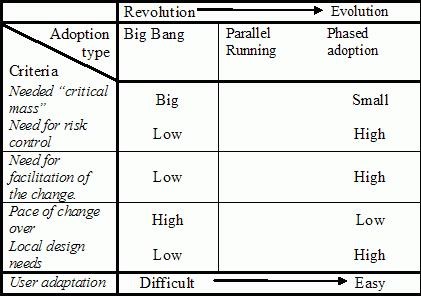
Source: wikipedia.org
Gallivan points out that other variables may impact on the user adoption strategy.
- How innovative are the teams or individuals that must adopt the new system?
- Is the innovation is a product innovation or a process innovation?
- How complex is the implementation of the innovation?
- To what degree is preparedness, communication, and divisibility possible?
The User Adoption Process
Regardless of the user adoption strategy, the process itself will be achieved through the following steps.
- Identify the changes that are to be made.
- Prepare a plan for the user adoption process.
- Identify the requirements that must be fulfilled for the plan to be successful.
- Achieve full agreement on what these requirements are and how they can be fulfilled.
- Prepare the test phase.
- Run the test phase.
- Evaluate results and determine whether the organization is ready for implementation.
- Prepare a final user adoption plan. Ideally, this should be done in collaboration with the users who will be directly affected.
The final adoption plan should include:
- Pre-rollout communications plan
- Post-rollout communications plan
- User training plan.
- Internal marketing plan (if needed)
- Support and troubleshooting to be provided during the rollout
- Reporting lines and reporting requirements
Adopting Tallyfy
User adoption of Tallyfy is easier than you might think. Firstly, you have customized support at your fingertips if you need it. Tallyfy has been designed for user-friendliness, so the training and orientation process are easily accomplished.
Within the system itself, provision is made for reporting, allowing for efficient communication of relevant information to the right people. The workflow you implement is designed by your company for your company, and if there is a need for adjustments, these are easily accomplished and communicated. Finally, analysis of the workflows you implement using Tallyfy is simple. All the analytics are there for executives and managers to study and evaluate.
Some software systems are so complex that phased or parallel user adoption takes years to finalize, but with Tallyfy, full adoption can be achieved quickly, effectively, and seamlessly. You can even use Tallyfy as a means of tracking and evaluating user adoption of other types of software, facilitating an easier transition.
It all begins with a customized demonstration, and just like all the best things in life, it’s free! Simply request your demo and discover how Tallyfy can become the best change management, business process improvement, and user adoption tool you could imagine.

