Swim lane diagrams: visualize and optimize your processes
A Swim Lane diagram is a process flowchart that allows you to visually distinguish duties and responsibilities, as well as sub-processes within business processes. It visualizes workflows from beginning to end, using the metaphorical lanes of an actual swimming pool to separate responsibilities across departments and teams.
Swim lane diagrams clarify who does what across departments. Here is how we approach workflow management.
Workflow Made Easy
Summary
- Visual process mapping prevents departmental chaos - By placing each department in its own lane, swim lane diagrams show exactly who does what, eliminating duplicate work and identifying bottlenecks before they grind everything to a halt
- Keep it between 4 and 12 entities - Too few lanes make the diagram pointless, too many create visual chaos that nobody can follow
- Five major benefits solve real problems - Clarifies complex processes through visualization, improves cross-department communication, identifies all participants and their sequence, provides flexible perspectives for different audiences, and enables continuous improvement by spotting errors mid-process
- Traditional tools have serious limitations - Word and Visio can create swim lanes, but they compress details onto one page, lack physical communication channels, and ignore your actual organizational structure. See how Tallyfy manages workflows without these constraints
Process mapping and visualization come up frequently in our discussions with mid-market teams. In one conversation with a food manufacturing company preparing to scale, the operations lead said plainly: “We want to create swim lanes so we know what we are doing.” That captures the appeal perfectly. A Swim Lane diagram is a process flowchart that allows you to visually distinguish duties and responsibilities, as well as sub-processes within these business processes. The swim lane diagram first surfaced in the 1960s.
Like any other flowchart, it visualizes a process from beginning to end, using the metaphorical lanes of an actual swimming pool to place the steps of mapping the lanes either vertically or horizontally. A swim lane is typically used for projects that extend over various departments and distinguishes channels according to a specific set of objectives. By organizing the responsibilities in various directions, it can clearly distinguish the objective of each department and individuals inside the team.
Want to learn more about how swim lane diagrams work, what they are for, and how to create one? Read on to find out…
What is a swim lane diagram
Swim Lane diagrams are generally used in multi-departmental organizations for illustrating cooperative business models between the departments. By displaying the departments in a vertical lane and objectives in a horizontal direction, or vice versa.
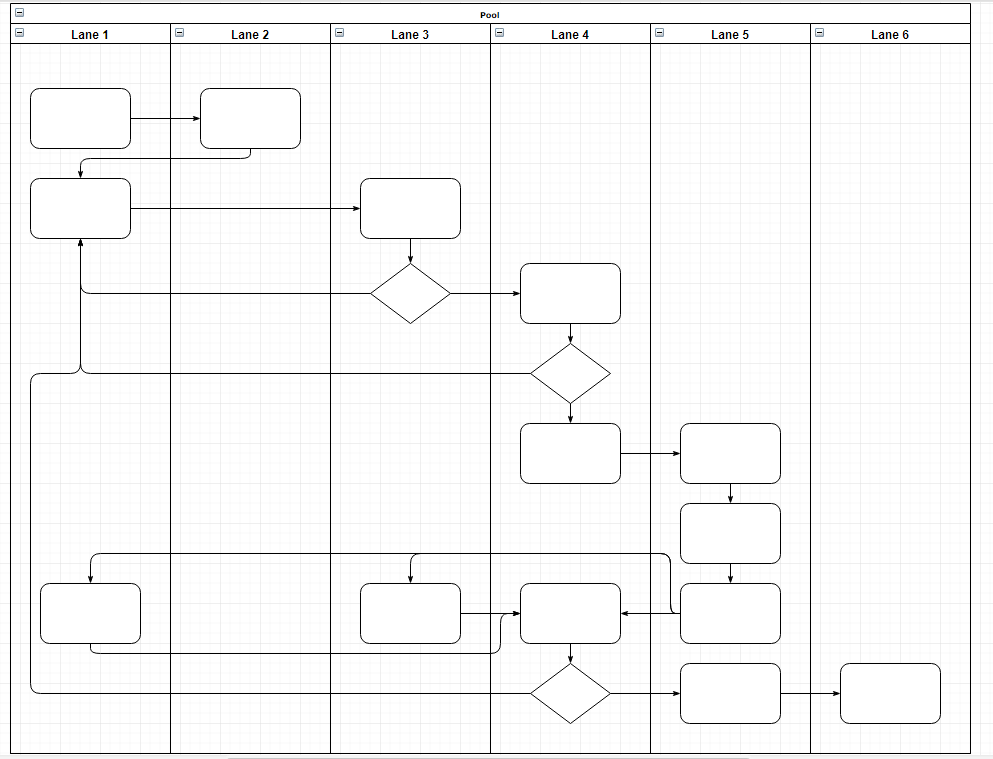
Essentially, each department or team is represented by its own lane. You can use as many lanes as needed to illustrate your objective. You can even create loops in diagrams, or multiple “if … then”, or “or” lanes in case of different outcomes of the proposed objective.
Swim lane diagrams also make it easier for departments to work with each other, as they not only identify bottlenecks but also objectives. They also distinguish the teams’ limits when it comes to abilities and capacity.
It allows departments to know what their counterparts are doing. Which in turn helps avoid collision and repetition of work by multiple figures. It is mostly used for:
- product development
- marketing
- supply chain management
- and other similar processes
Why use swim lane diagrams - top 5 benefits
There are various benefits of using swim lane diagrams, but the following ones can be applied to the majority of business models:
Clarify complex processes
As many processes get complicated and/or less clear due to the density and complexity of written and verbal explanations, it can sometimes get difficult to fully accomplish the job and harder to track and pass on information. Swimlane diagrams provide an easy way to convey this information through visualization. Through correct mapping, you can clarify which entities are involved, their objectives, who they should interact with before, during, and after the process is done. Swim Lane diagrams help clarify complex processes by identifying and organizing:
- Redundancies
- Relationships between different entities, their steps, and overall results
- Entities’ responsibilities, duties, objectives, and expected results and solutions
- Bottlenecks and inefficiencies, as they show the point at which a process has been obstructed.
Inefficiencies and redundancies usually happen due to repeated or wasted efforts. This happens due to their subsequent inability to identify their responsibilities. This is easily resolved, as the visual nature of Swim Lane diagrams makes it hard to ignore and necessary to identify these issues, discuss them, and organize them, as they become a part of the overall process improvement.
Improved communication and understanding
By creating Swim Lane diagrams for different processes, it becomes easier for executives and the rest of the employees to better understand the process. When going through the Swim Lane diagram to understand the duties of an entity, they must go through the responsibilities and sub-processes of the other entities and workers as well.
Swim Lane diagrams can also show how certain departments communicate with other departments. And, they provide a representation of the overall internal work environment of the workplace. For example, you notice that your IT department is tied to all other departments.
And if your IT department starts facing a bottleneck, it will most probably affect all other departments. If you have all duties and responsibilities clearly mapped out, you can anticipate possible bottlenecks and take necessary measure to improve the overall performance of your organization.
This will save you resources and keep your employees happy. Therefore, Swim Lane Diagrams address the questions of:
- “What now?”
- “Who is next?”
- “Is this the expected result?”
by providing visual representations of answers to these questions.
Point out the participants
As mentioned above, a Swim Lane diagram usually includes between 4 to 12 entities, from departments and teams to specific employees. Through the visual chart of the Swim Lane diagram, you can identify the participants and their sequence in the process.
The input and output of these entities are also identified. One can also go into more detail when drawing the Swim Lane diagram so that it identifies: specific employees in each entity responsible for particular details in the sub-process, what skills are needed or not, and the unnecessary individuals involved. These unnecessary skills and individuals can be more valuable in another process.
Which might prove to be of higher benefit to them and the organization. This is often overlooked.
Shedding light through flexibility
An advantage of the Swim Lane diagram flowchart is its flexibility. Through its various components, you can easily map complex processes, shedding light on various details. When mapping the Swim Lane diagram, you can include external sources, data, and symbols, alongside the start, end, repeat and step orders.
Also, swim lane diagrams can rotate, as they can be drawn both vertically and horizontally. You can proceed to horizontally place information in row sequences, and assign the roles vertically in columns, or the other way around, this has no implication on the Swim Lane diagram. Beyond that, it can help you create different perspectives and emphasize details and roles.
Easy analysis, continuous improvement
As Swim Lane diagrams provide a detailed view of a business process they can help you in your efforts for continuous process improvement. More specifically, you can check for any errors that might occur through the process without waiting for its completion. Such errors can be:
- missed steps,
- duplication
- poor time management
- wasted effort or
- “no value” roles.
By recognizing such issues, you can identify areas that need improvement. And in turn, you can address the issues in a better, clearer way.
Using the flowchart, you can map out these problems or replace them with better solutions, leading to the identification of risks and potential rewards, realizing the strong and weak points e.g. eliminating duplicated steps or sub-processing quality control. After figuring out the advantages of Swim Lane diagrams, we need to find out the problems and disadvantages you can face while creating a Swim Lane diagram.
Are swim lanes enough?
Are you hearing this at work? That's busywork
Enter between 1 and 150,000
Enter between 0.5 and 40
Enter between $10 and $1,000
Based on $30/hr x 4 hrs/wk
Your loss and waste is:
every week
What you are losing
Cash burned on busywork
per week in wasted wages
What you could have gained
160 extra hours could create:
per week in real and compounding value
Total cumulative impact over time (real cost + missed opportunities)
You are bleeding cash, annoying every employee and killing dreams.
It's a no-brainer
How to create swim lane diagrams
So far we discussed what Swim Lane diagrams are, their uses, benefits, and disadvantages. Now, you probably want to know how to create one. This section covers an explanation of the entities that should be included, followed by a step-by-step guide on how to create a Swim Lane diagram.
Which entities to include
Before you even start working on the swim lane diagram, you need to decide which entities to include. These entities can be departments, teams, sub-groups, focus groups, offices, or even individuals.
It can be something of an even larger scale - a plant, a subsidiary organization, a client, etc. Basically, any entity that takes part in the process can be a part of a swim lane diagram. What’s important is to address the correct entities in the diagrams.
One must make sure that those included in the diagrams are all the entities who participate in the process of resolving the issues at hand. It’s also important to make sure that there are not too many entities included in the diagram.
Usually, the number is between 4 and 12, as less would deem the swim lane unnecessary, and more would make the graph too chaotic.
Five steps to get you started
Step 1 - why are you creating the swim lane diagram
Your first step when creating a flowchart should be deciding what the desired outcome of the flowchart is and the expected results of the upcoming actions are.
Step 2 - where do you start
Next, choose a starting point for the whole process. This is usually a high-level entity decision, mostly executive but might differ based on the desired outcome and the organizational hierarchy.
Step 3 - who should be included
Afterward, you should pick participating entities for the process. Once you decide on your participants, you title the swim lanes after these entities. It is very important not to have too many or too little participants. Therefore, it’s best that this decision is made by a group of people that are involved in the process rather than one or two individuals.
Step 4 - what are the actions included
One of the most important steps to creating an efficient swim lane diagram is knowing the actions necessary for the process. After including all the entities taking part in the swim lane diagram, you should choose the actions you need to take to complete the process successfully. Having too many tasks would waste the time and effort of entities that can be used more efficiently. On the other hand, having too little actions would end up wasting time and effort as well, as it leads to unwanted results, if to any results at all.
Step 5 - in what order should it go
As easy as this step might sound, it is the most essential step of all. Since creating the right order of actions would lead to reaching the desired goal of a Swim Lane diagram.
The order is usually chronological, but Swim Lane diagrams can be more complicated, as the outcome might vary in different departments. It might lead to a loop in actions, different outcomes than the intended ones. It’s important for one to understand the complexity of the wanted process with its desired outcome and map the Swim Lane diagram accordingly.
How to map swim lane diagrams step by step
You are probably wondering now, how do I create one? Firstly, you should learn the shapes and symbols that are used to create swim lane diagrams and their meanings:
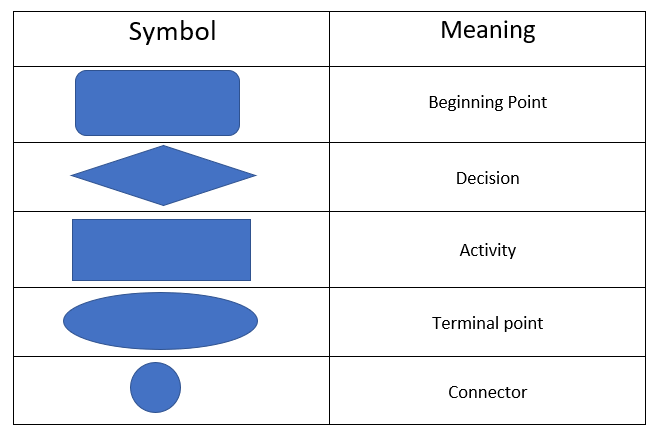
Now, to put these symbols to use, you can use the following step-by-step guides to help you map your swim lanes. The first guide walks you through creating a swim lane diagram with Microsoft Word (or G-Docs). And the second will show you how to map your swim lanes using Microsoft Visio.
Microsoft Word
Even though Microsoft Word is software mainly for writing text and documents, it can be used for various other purposes. One of these purposes is creating charts. The following steps will show you how to create a basic Swim Lane diagram on Microsoft word:
Prepare a new document
It is natural to start the process by creating a new Word document. Changing your layout orientation to landscape will also make it easier for you to map the swim lanes. It will give you more space to work with.
Creating the swim lanes
It would not be a Swim Lane diagram without the swim lanes! So, our next step would be creating these swim lanes.
Start by going to insert, shapes, then choose rectangles. Drag the shape and create a size that you see fit for all the in-processes of the swim lane. Then, create a smaller rectangle on top that would define the entity.
Once you are done with the first Swim Lane, you copy and paste the other swim lanes depending on the number of entities included in the process desired. 
Name the lane
After you are done creating the outline shapes of the Swim Lane diagram, our next step would be labeling the swim lanes. To do so, first you have to decide on the participant entities, then head to the Insert tab, text box, and enter the name of the entity in each lane.
One of the cons of word documents is that your texts won’t shape to fit perfectly in the rectangles. This can be an issue to some, as the visual quality is considered of importance to many and is one of the main pros of a Swim Lane diagram. 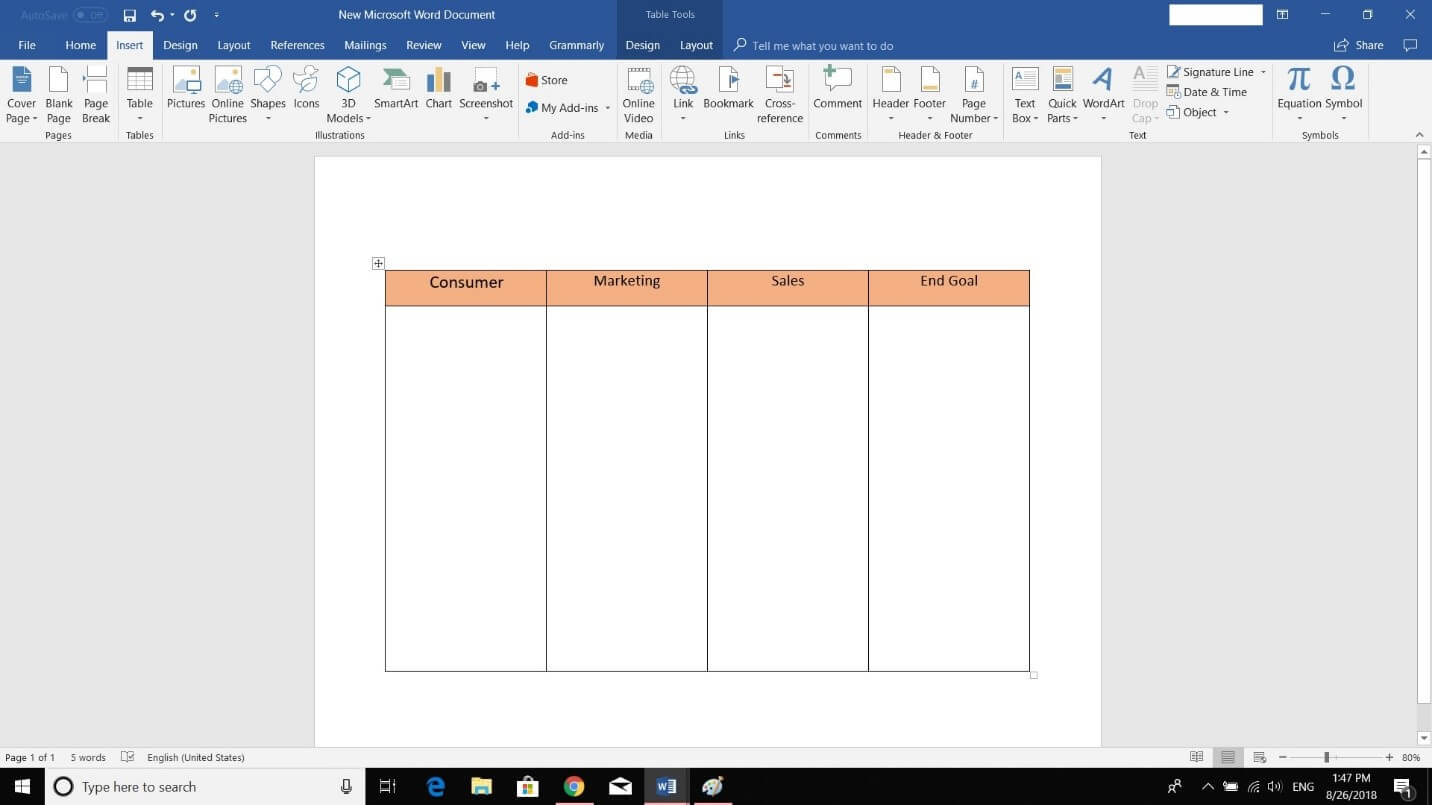
Map your process
Once you are done labeling the participants, in your next step you should try to visualize the flow chart. To do so, decide on the steps and their order.
Go to shapes and choose a different shape for each type of action. The actions being: beginning, end, questions or different results actions, and definitive actions. Make sure to connect the flow chart through lines and arrows in a correct order that makes it easily understood by the reader, and that clearly states the action before and after.
For the last step, you can add to your Swim Lane diagram colors. Different colors and arrows can differ in meaning.
Proper usage can save words and space on the flowchart, thus making it better. Therefore, try to add some color to your flowchart, and enjoy the good! 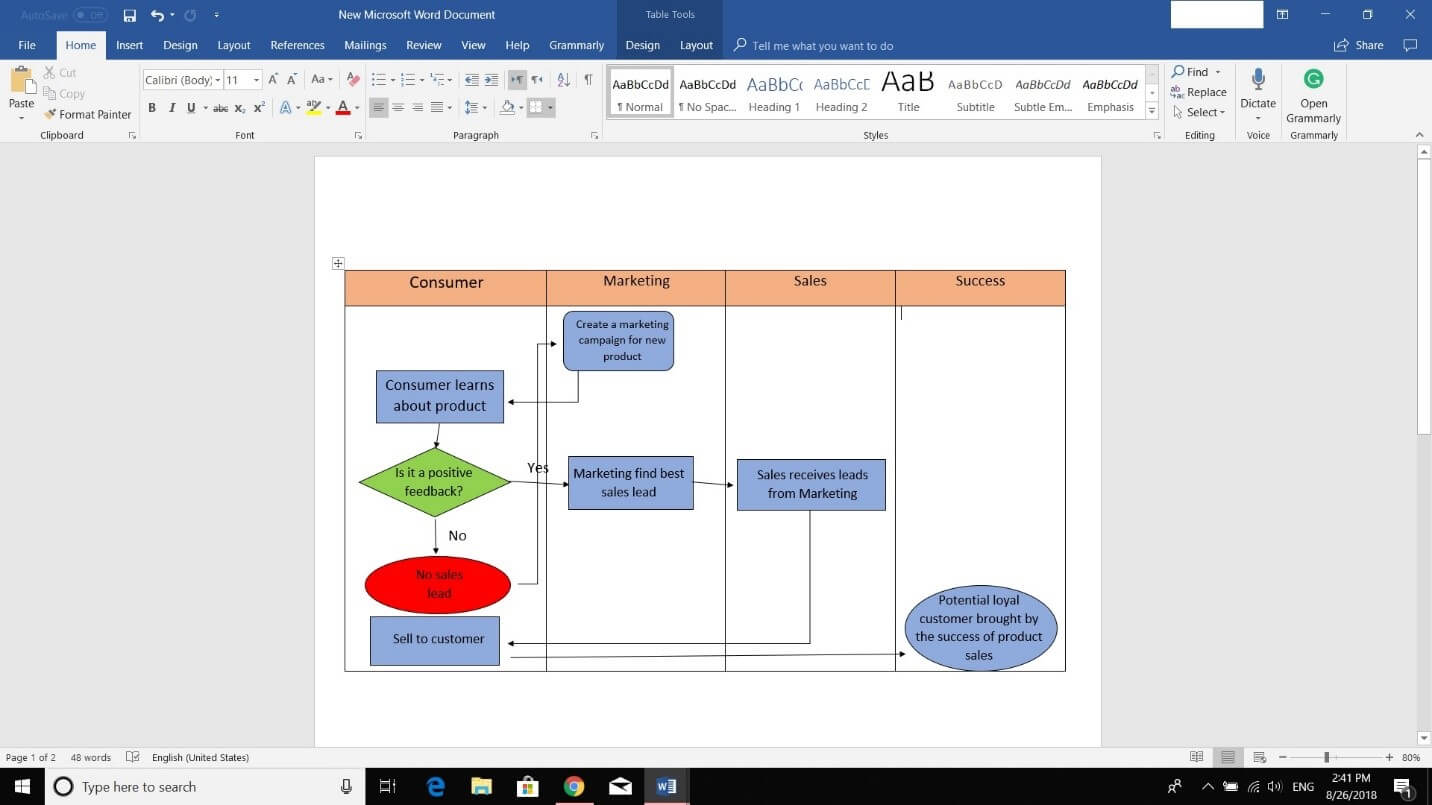
Microsoft Visio
Microsoft Visio is one of the most commonly used applications for creating flowcharts and Swim Lane diagrams. To create a Swim Lane diagram, one should create a new vision document and then:
Create the flow chart
Choose flowcharts from categories, then choose the orientation of your flowchart, either horizontal or vertical. You can choose whatever you see more fit for your Swim Lane diagram purpose. You can later change the layout orientation from the Cross-Functional flowchart tab
Create the swim lanes in Visio
There are several ways to create Swim Lane diagrams in Microsoft Visio:
- Click on Cross-Functional flowchart tab and choose insert group, then click on swim lane. A swimlane will be added at the end if there are no previous swim lanes. Otherwise, it would be added after the selected swim lane.
- Point the marker to the top corner of one of the swim lanes. Then click insert “swim lane” shape on the arrow that appears.
- Click on a swim lane header and choose to add “swim lane” before or after
- Drag a swim lane shape and drop it where you want it to be from Cross-Functional flowchart shapes
Fixing the text
- To label the swim lane, click on the shape that contains a text box. Then type in the label you need.
- In order to reposition a swim lane label, press on the home tab. Choose the text block tool, pick a label and then drag it to a new location.
- And then, to change a label orientation, click the Cross-Functional flowchart tab, then design, and press on rotate lane label.
Now that we understand how to create Swim Lane diagrams, let us take a look on how you implement it in one of the most used business models, Business Process Model and Notation (BPMN) 2.0.
Problems with swim lane diagrams
Insufficient details
One of the main issues with Swim Lane diagrams is that they are limited to a one-page process, therefore, details have to be compressed and some might need to be compromised through symbols or removed for the sake of other more crucial details. This can be solved through the creation of a detailed memo for each entity involved in a process.
I recall a call with an operations manager at a mid-size logistics company who summarized the core problem: “I have a particular pain with flowcharts and nobody following them.” The diagram looked beautiful on paper. In reality, people ignored it because it lived in a binder somewhere.
Lack of physical communication
When using Swim Lane diagrams to manage processes or projects, you can find a lack of physical communication between entities involved in the process. This leads to miscommunication or lack of information on the current process/project. This issue can be resolved by using a workflow software or through a business process management software.
Lack of effective communication and understanding of lower level employees
Swim Lane diagrams are usually developed by people in higher positions and are passed down the organizational ladder. This can make the charts difficult to understand for lower-level employees, as they will likely include the executive and business terms put in by the business-oriented employees. To resolve this issue, you can involve heads of departments and teams, that understand their employees’ needs, and that explain such methods to their employees. This leads to the use of words and vocabulary that are related to the role of their departments, and make it clearer to all members included in the process
Disregards organizational structure
Each organization has its own organizational structure that the workflow follows. However, Swim Lane diagrams tend to ignore this structure and follow a different one which fits the goals the specific intended project in process. Therefore, it is hard to establish a Swim Lane diagram that keeps the same structure and hierarchy between the entities in the organization. Such a problem can be fixed with a workflow software for adapting to different plans.
Lacks depth
Swim Lane diagrams are two-dimensional. Thus they lack the depth to fully encompass the five levels of an organization:
- system
- process
- enterprise
- tasks
- and knowledge
Although sometimes, Swim Lane diagrams take the system and enterprise into consideration, they mostly focus on the task and the process, usually disregarding the knowledge completely.
Swim lane diagrams and BPMN 2.0
BPMN is a graphical representation to ease the business process through a business process model. It is used as a standard that provides a graphical notation to business processes based on flowcharting, a very similar technique to Unified Modeling Language (UML).
Swim Lane diagrams are an essential part of BPMN 2.0. They can include all BPMN 2.0 elements for a business process. These elements consist of simple graphical diagrams for both users and developers.
Pools and lanes, make BPMN easier for users through graphical mapping. On the other hand, it also helps developers create more efficient flowcharts and diagrams through artifacts, such as data object, group, and annotation.
Recap and conclusions
The Swim Lane diagram is one of the most essential tools in business flow management and business process management. Although the benefits are laudable, it still has some minor cons.
In our experience at Tallyfy helping teams visualize their operations, it’s an easy flowchart to map, understand and develop. You can create it through various applications that are used on a daily basis (like Microsoft Word). And you can apply it to different processes and workflows, depending on the desired objective.
You will find your business going smoother once you can adapt to such a change in the organization, as it adds flexibility, and focuses on one goal at a time. Creating, visualizing, implementing, and tracking workflows with swim lane diagrams can be made easier using workflow software like Tallyfy.
Ready to turn your swim lane diagrams into executable workflows? Discover how Tallyfy helps you document, track, and automate your processes.
Workflow templates perfect for swim lane visualization
About the Author
Amit is the CEO of Tallyfy. He is a workflow expert and specializes in process automation and the next generation of business process management in the post-flowchart age. He has decades of consulting experience in task and workflow automation, continuous improvement (all the flavors) and AI-driven workflows for small and large companies. Amit did a Computer Science degree at the University of Bath and moved from the UK to St. Louis, MO in 2014. He loves watching American robins and their nesting behaviors!
Follow Amit on his website, LinkedIn, Facebook, Reddit, X (Twitter) or YouTube.

Automate your workflows with Tallyfy
Stop chasing status updates. Track and automate your processes in one place.