What is Make? A Beginner's Guide (Formerly Integromat)
Everything you need to know about Make (formerly Integromat) and how Tallyfy uses this middleware system to combine the best of two worlds - people-driven tasks on Tallyfy and full background automation on Make, which moves data between apps.
Automation tools like Make help connect apps and move data, but managing the human side of workflows requires a different approach. Here is how we approach workflow automation.
Workflow Automation Software Made Easy & Simple
Summary
- No-code automation platform connects thousands of business apps - Average businesses use 129 applications (Shopify, MailChimp, Xero, PayPal, Slack) that do not connect easily, forcing employees to waste hours copying information between systems instead of hiring expensive developers for custom solutions
- Drag-and-drop interface turns complex APIs into simple blocks - Make transforms complicated application APIs into visual blocks called Modules, connecting them with Scenarios through simple drag-and-drop, running 24/7 in the background
- Three module types power workflows - Action Modules perform tasks (send emails, Slack messages, create documents), Search Modules return query results (find contacts named John), and Trigger Modules watch apps and take action when something happens (new orders trigger workflows)
- Save hours each week with multi-step automations - Watch WooCommerce for new customers and automatically add to MailChimp, lookup incoming phone calls in CRM for instant customer intelligence, create Trello cards for every order, route emails from general inbox to the right person. See how Tallyfy automates workflows between people
This is a guest post by Andrew Davison. Andrew is the founder of Luhhu - a business automation agency that helps companies save time and money using tools like Make. He has a diverse background from a computer science degree to experience in sales and media marketing, founding several previous startups along the way.

Introduction to Make
Make (formerly known as Integromat) is a visual automation platform that connects your apps and services. The rebrand happened in 2022, but the core functionality remains the same - connecting applications without code.
Modern businesses depend on software applications to run their day-to-day operations. In fact, the average business uses 129 apps, according to an Okta study.
You might be using Shopify for eCommerce, MailChimp for emails, Xero for accountancy, PayPal for invoices, Slack to communication, Notion to stay organized…the list is endless. The problem is, these applications do not connect easily. Sure, you could hire a developer to build a custom application.
But this is expensive and (chances are) whatever solution you create will not be adaptable enough to grow with your business. So most companies do not bother; instead, they spend hours on repetitive work, copying information between all these allegedly time-saving applications.
Thankfully, there is an alternative. With Make, you can use a drag-and-drop interface to connect services and make multi-step automations that save you hours each week. Better still, you do not need to know code to really maximize the platform value.
Not a single line of code is necessary
- Build a workflow that watches for new WooCommerce customers and adds them to MailChimp, supercharging your marketing campaign.
- Lookup incoming phone calls in your CRM, then get instant notification with all the customer details, giving you the intelligence you need to close that deal.
- Create a new Trello card for every order you receive, helping you stay on track.
- Route emails from a general inbox to the right person, speeding up customer service, and improving customer satisfaction.
- Connect hundreds of applications to automate your business.
Sounds good. So how do you use it?
Here we will cover the following
- A simple breakdown of what Make is and how it works
- A glossary of all the key terms Make uses
- How to automate hundreds of tasks with Make
- Some advanced workflows and case studies to inspire you
- A comparison of Make and Zapier, as well as other popular platforms, like IFTTT and Microsoft Power Automate
- Why you should use Make and what value you should expect
Let us get started.
How Make works
Make is a tool that helps you to automate manual processes, without needing code. They refer to themselves as “the glue of the internet”, helping their customers to connect together apps and services.
Understanding the API connection
To understand how Make works, you need to know what an API is. An API (application program interface) is something that a software provider (like MailChimp, Shopify, or PayPal) provides so developers can access data within their applications.
For example, a developer writes code that detects all new Shopify orders via the Shopify API, then subscribes them to a MailChimp newsletter via the MailChimp API. Instead of needing the code, Make has turned these complicated APIs into simple blocks that can be connected with a simple drag-and-drop. Make calls these blocks “Modules” and the visual connections between them “Scenarios”.
Once set up, Make runs 24-7, processing in the background. From what I’ve seen helping teams implement automation over several years, scenarios generally run without intervention, but API changes from source applications can break automations unexpectedly. In our customer conversations at Tallyfy, teams running business-critical scenarios often mention learning this the hard way when a connected app pushes an update without warning.
Here is a simple example
A “Shopify” module watches incoming orders from a new customer, then a MailChimp module adds them as a new subscriber.
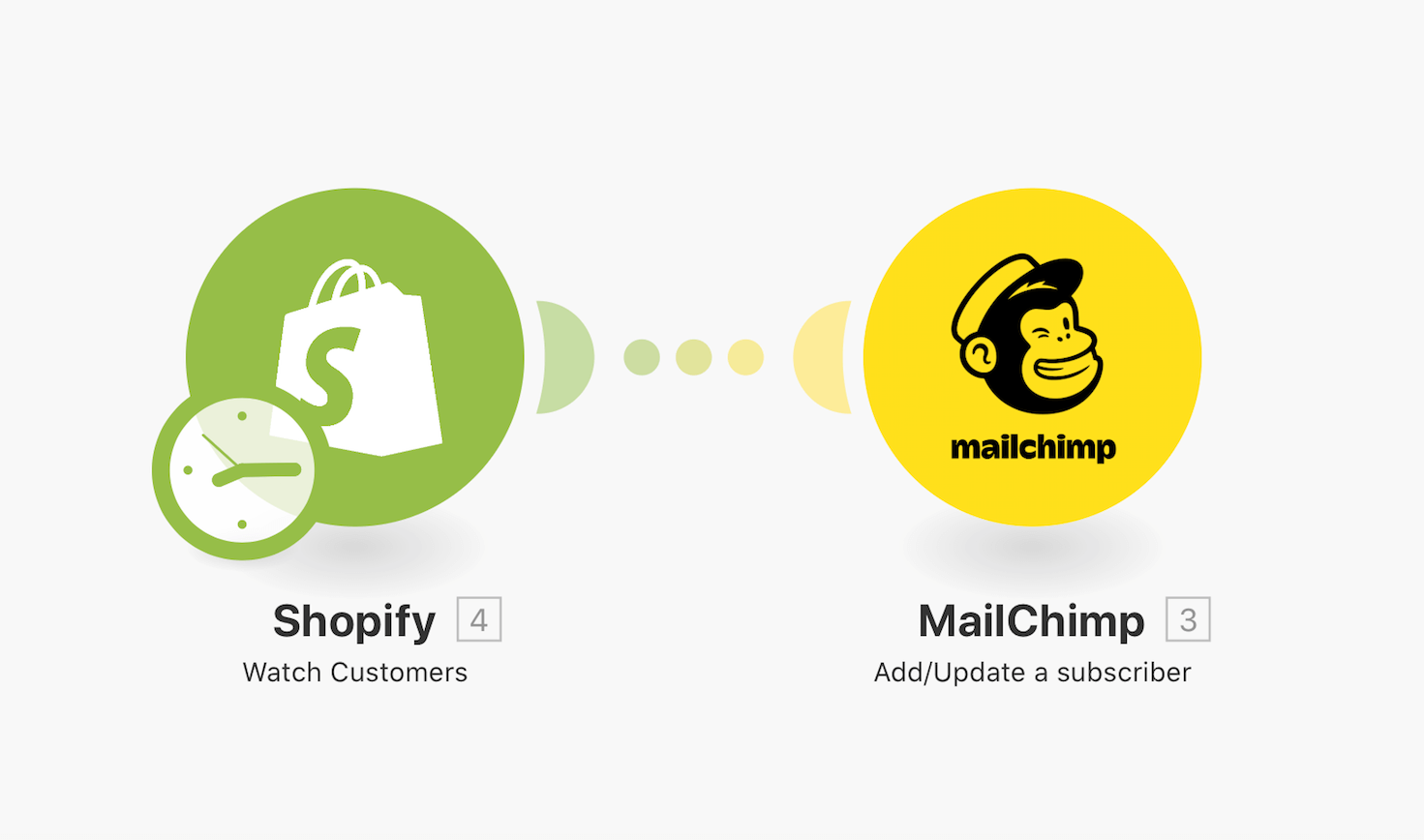
Here is a multi-stage example
By adding more modules, you can do more complicated processing. In the scenario below, a social media manager has automated a repetitive part of their job - posting content to various social networks.
Each post is added to an Airtable, then looped through with an Iterator. Depending on the post, it is then routed to a particular page or social network, if filters are met. Once posted, the Airtable row is updated with a link to the post.
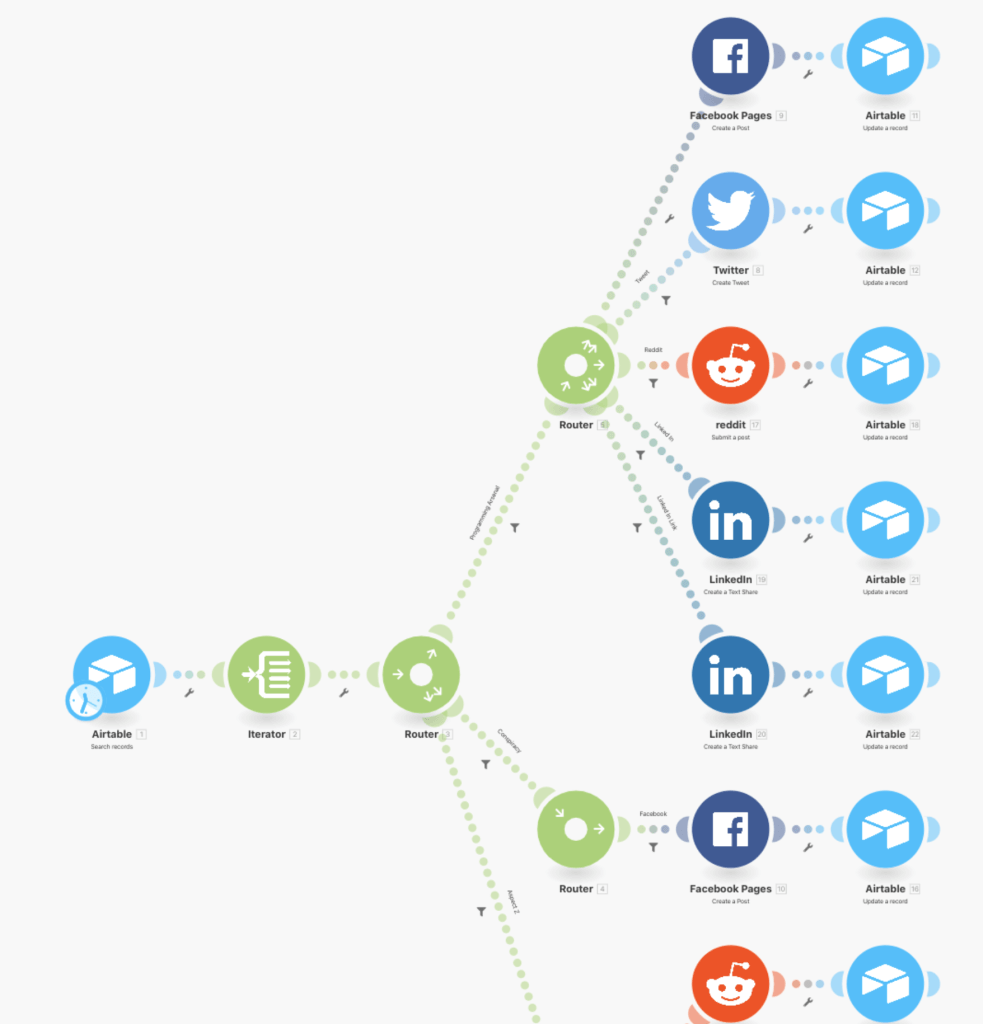
Make key terms
On the first look, the Make jargon can be a little bewildering. Here is what you need to know:
- These are the steps that connect modules together. For example, get the new eCommerce order, check if it is over $150, then send an email.
- These are apps, services, and devices that can input or output data. For example, MailChimp, Google Sheets, AirTable, and email are all “Modules”. The most common ones are
- Action Modules: A module that does something, like send an email, a Slack message, or creates a document.
- Search Modules: This module takes a search, then returns the results. For example, get all your contacts who are called “John” (if you want!)
- Trigger Modules: Triggers run when data is updated. Make watches an app, then takes action when something happens. For example, when a new order is made, your workflow could trigger.
For simple connection workflows, that is all you need. With a basic drag and drop, you can connect two modules together to keep two different systems syndicated. When you want to transform data before sending it to another system, Make has some powerful features you can add to your scenarios:
- Filters: Check if data meets a condition. For example, you could make a filter that adds customers to your VIP list if they spent over $150.
- Router: A router module lets you split your workflow into several different routes, then process data differently if a filter is met. For example, your VIP customers might get a different thank you email.
- Converger: The opposite of a router! This lets you merge several different routes back into one.
- Aggregator Module: This is an advanced module that merges together input from several different sources. For example, it might take lots of invoices, make an archive, then email this to your accountant every month.
- Iterator Modules: Another advanced module that converts a group of items (an array) into individual items. For example, it might take a list of your VIP customers, then send an email to each one, if conditions are met.
How to automate using Make
Automating with Make is easy but powerful, thanks to the predefined scenario templates.
- Start by signing up for a free Make account.
The free tier includes all the features of the platform and does not require a credit card.
-
Signup for the services you want to connect. You will need to login to these to connect them with Make.
-
From the Make dashboard, go to the template page and click “Create a new scenario from template”. You will see hundreds of predefined templates that connect popular services.
-
By clicking “filter” in the top left, you can search for the apps you want to connect.
-
The scenario will appear in the visual editor and you can tweak it to suit your needs.
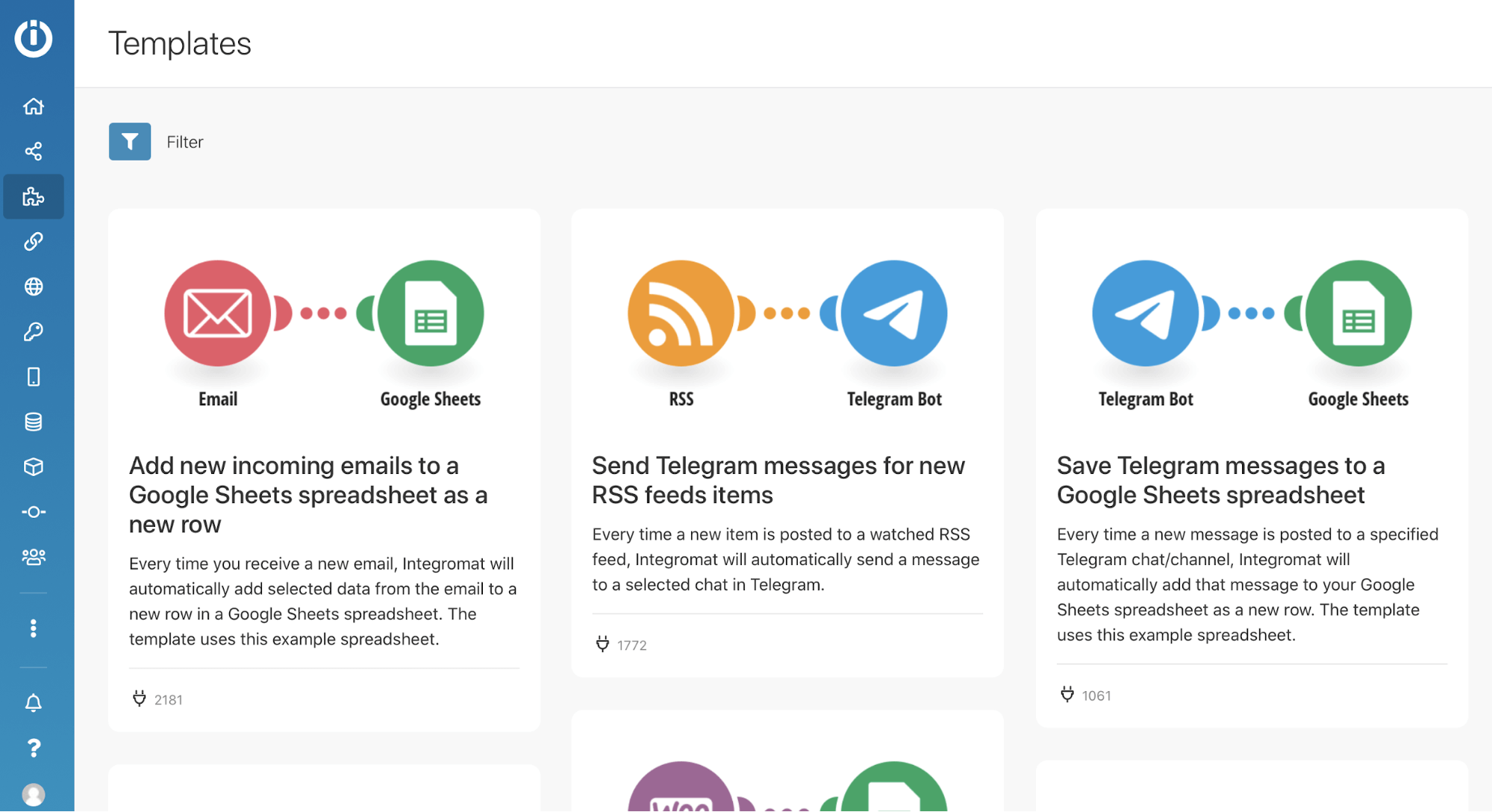
If you cannot find a template for your scenario, you can build you own from scratch with the visual editor:
Is Make the answer?
Are you hearing this at work? That's busywork
Enter between 1 and 150,000
Enter between 0.5 and 40
Enter between $10 and $1,000
Based on $30/hr x 4 hrs/wk
Your loss and waste is:
every week
What you are losing
Cash burned on busywork
per week in wasted wages
What you could have gained
160 extra hours could create:
per week in real and compounding value
Total cumulative impact over time (real cost + missed opportunities)
You are bleeding cash, annoying every employee and killing dreams.
It's a no-brainer
-
From the Make dashboard, click “Scenarios” in the sidebar, then click “Create a new scenario”.
-
Pick the services you want to integrate.
-
You will now see a mostly blank canvas for your scenario. Click the question mark to select the first module to wish to add, and pick the service or app you wish to use.
A list of available modules will appear, including triggers, actions, iterators, and more. The most common module to start a scenario is a trigger module. For example, when you receive a new email.
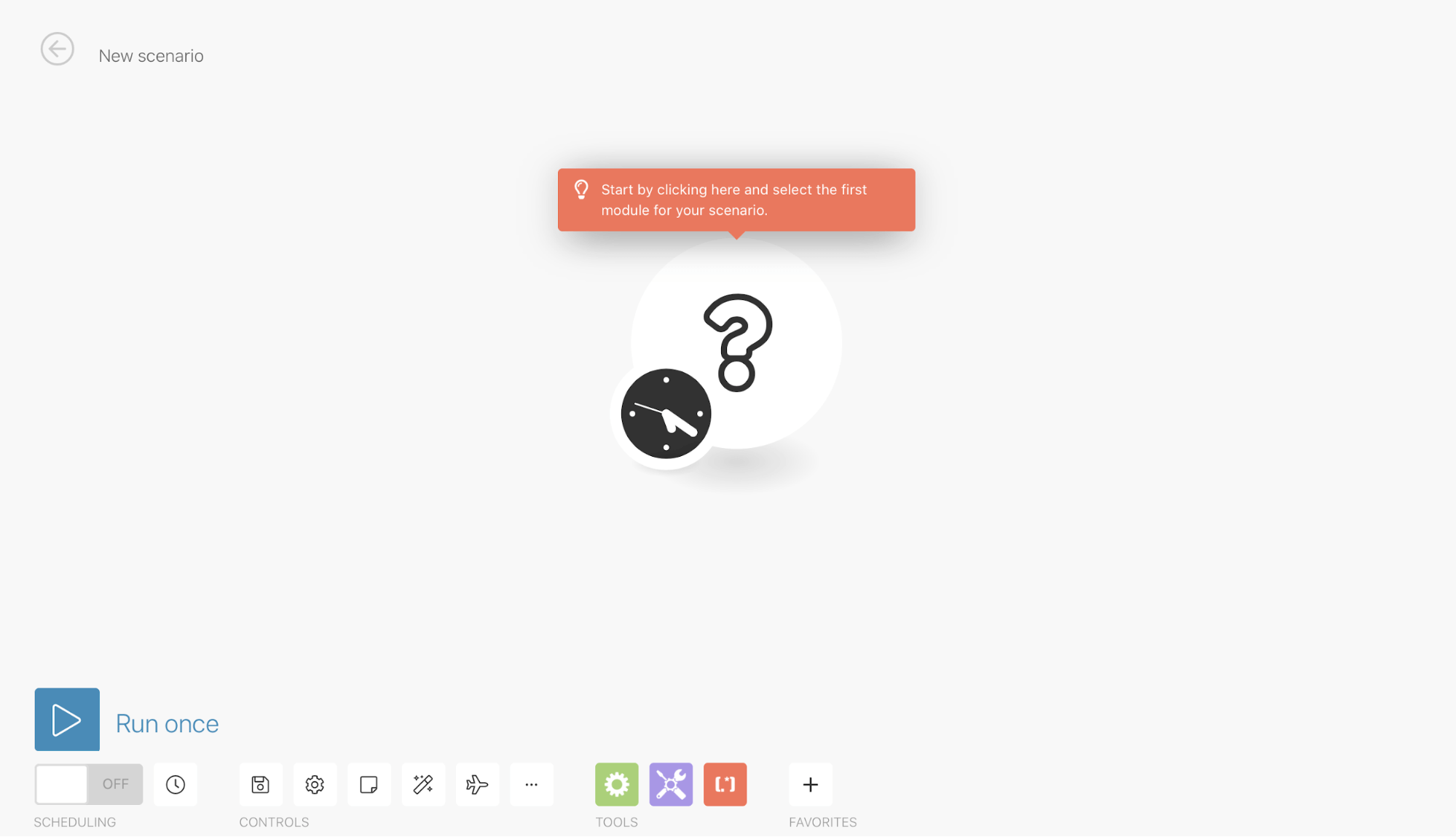
- A form will appear to configure the module.
Every module has different options, so just follow the steps within Make.
- Click the plus (+) to add the next module and pick the service you wish to connect to.
Again, complete the configuration for this module.
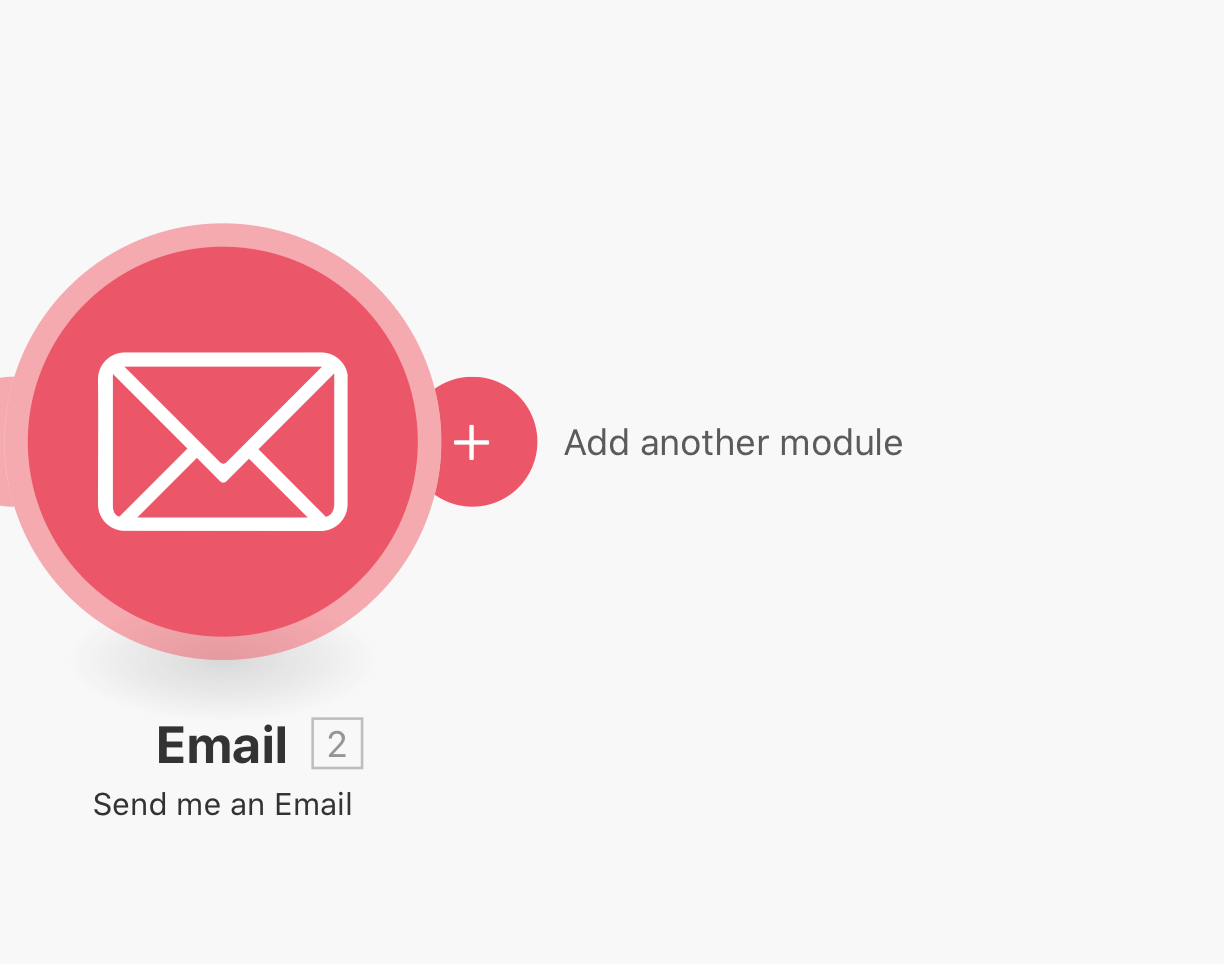
- You will now see a dotted connect between the modules. By clicking this, you can add filters, routers and other modules.
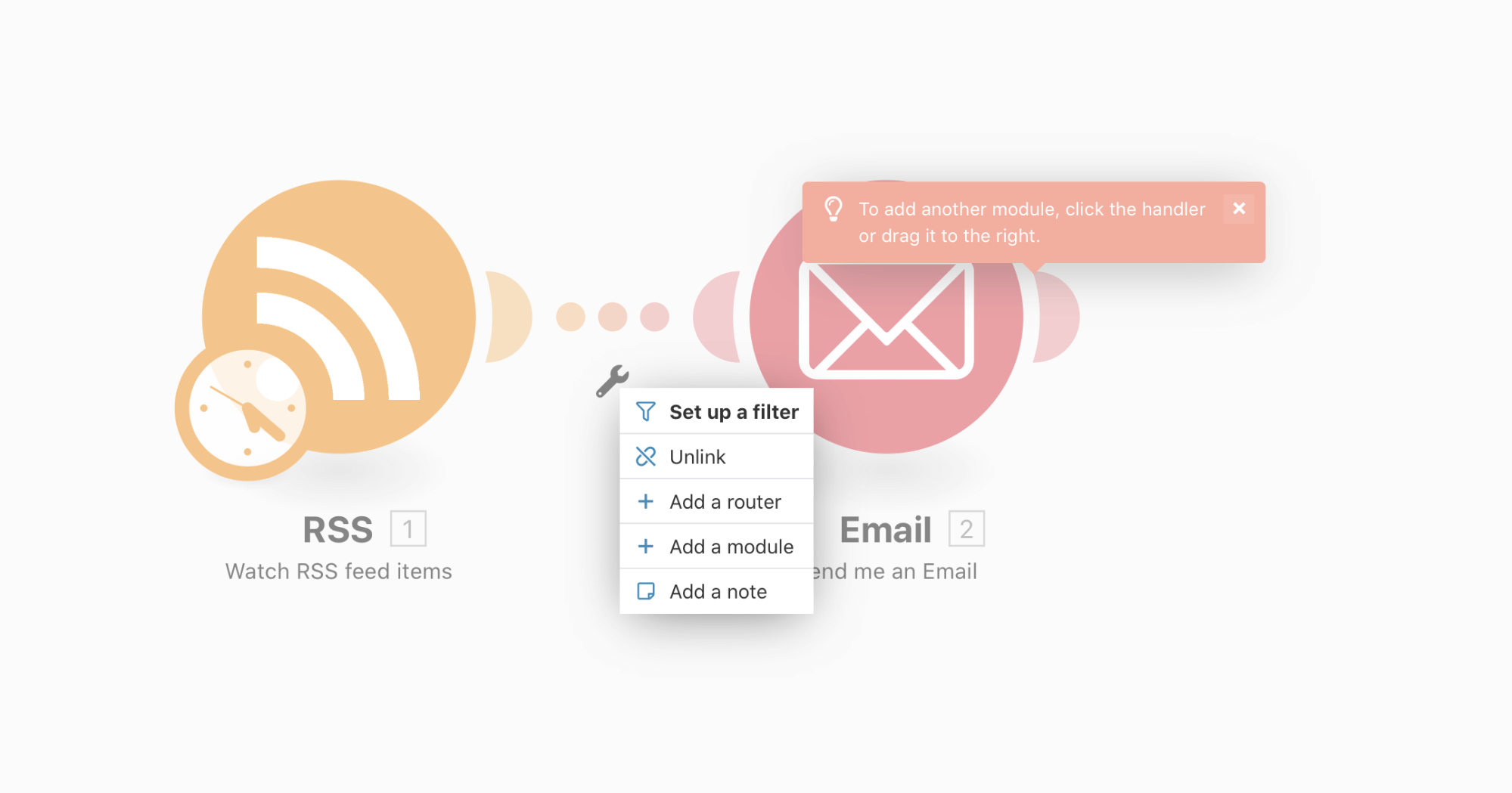
- If you need to do advanced processing, look in the “tools” area at the bottom of the screen. This gives you access to a wide range of tools that enable you to make more complicated automations.
For example, you can increment a counter, add a manual delay, set and retrieve variables, and much more.
-
Continue adding modules to build your automation. If things are getting messy, you can reorganize your modules by dragging them or click the magic-wand in the bottom toolbar to auto-align the items.
-
Once your workflow is complete, use the scheduling options in the bottom toolbar to make it run automatically.
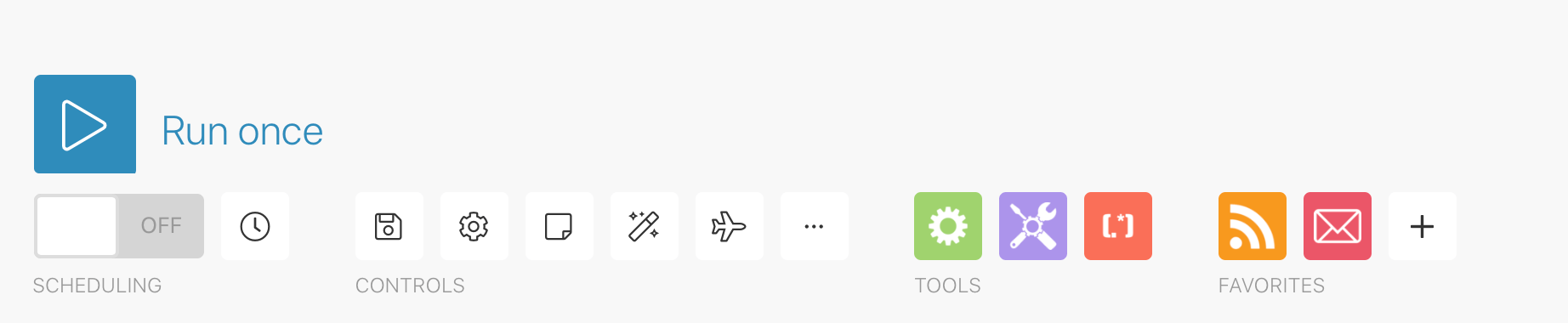
Make inspiration and comparison
With such a wealth of opportunities available to you, it is hard to know where to begin! We have collated the best tutorials, case studies and automation hacks from across the web to give you some ideas:
- Update Logos in Documents: Ever undergone a rebrand and had to plow through countless documents and presentations, replacing an old logo with a new one? With Make, you can bulk update Google Docs with your new branding. Check out the step-by-step tutorial on Make’s website.
- Cloud Data Transfer: Many businesses store essential documents in the cloud. But what if your provider goes down or loses your data? With Make, you can automatically copy files from one cloud storage provider to another.
- Schedule Social Media: Make connects to every major social media network, including Twitter, Facebook, LinkedIn, and even Reddit. Rather than paying for Buffer or Hootsuite, you can use Make to schedule social media posts. As well as explaining social media automation, this tutorial is a great example of how routers and iterators work.
Make vs Zapier
Make is not the only or first automation platform available. It competes with market leader Zapier, corporate giant Microsoft Power Automate, and minimalist IFTTT for a share of the automation market. But which one is right for you?
While both can be described as automation tools, they have unique features and advantages.
Supported applications
Zapier is the industry leader here, supporting thousands of applications and growing.
Make supports thousands of applications and encourages new customers to reach out if they need applications adding to the platform.
Pricing
Put simply, if your application is supported by Make, you will save money by choosing this platform. Make is significantly more generous than Zapier on all plans:
- On the free Zapier plan, you can create 5 workflows, which connect two applications directly. You are limited to 100 tasks per month.
- On the free Make plan, you can create complicated workflows with many steps, limited to 1,000 operations each month.
On the paid plans, Make is still better valued; offering more operations and flexibility on all plans than Zapier.
When teams compare automation tools in our customer conversations, questions about Make versus other middleware options come up regularly. In our experience helping teams automate workflows at Tallyfy, operation counts can add up faster than expected once you start building complex scenarios with many steps. Each module execution counts as an operation, so a 15-step scenario running frequently can consume your monthly allocation quickly.
Enterprise customers who need SCIM, SSO, SAML, or other enterprise tier features will need to reach out to both suppliers for a custom quotation.
- 1,000 operations/month
- 15-min intervals
- 10,000 operations/month
- 1-min intervals
- 10,000 operations/month
- Priority execution
- 10,000 operations/month
- Team collaboration
The n8n alternative: different pricing model entirely
If your team has developers, there is a fundamental pricing problem with Make you should know about.
Make charges per operation. Every module that executes counts. A 15-step scenario running 1000 times costs you 15,000 operations.
n8n charges per workflow execution. That same 15-step scenario running 1000 times costs you 1000 executions. Same scenario, but Make would charge you 15x more.
For simple 2-3 step automations, the difference is negligible. For complex AI agent workflows, data pipelines, or scenarios with many steps, the economics diverge dramatically. Teams building sophisticated automations often discover their Make operation counts explode once they go beyond simple integrations.
n8n requires technical skill to use effectively - it is not a no-code platform for business users. But for developer teams doing serious automation work, the pricing model alone can justify the learning curve. n8n also offers a free self-hosted option and unlimited workflows on their starter plan.
Customer service
Capterra scores both platforms similarly - although Make just edges forward.
Zapier: 4.4/5:
Reviews of Zapier customer service are good: “*What I like the most about Zapier is its intuitive interface and customer support.
It also has a lot of free material to learn which gives the opportunity to improve our team capabilities*” Check out this article to learn more about Tallyfy middleware connectors - of which Zapier is just one.
Make: 4.8/5
Reviews of Make customer service are equally positive with few exceptions, mainly caused by the advanced features of the platform: “The experience with Make is more than excellent, with the help of customer support I have solved everything and put into practice my scenario.” To learn more about Tallyfy middleware integrations, check here!
Comparison with Zapier, Microsoft Power Automate, and IFTTT
| IFTTT | Zapier | Microsoft Power Automate | Make | |
| Apps and Services Supported | Hundreds | Thousands | Hundreds | Thousands |
| Customer Service | 4.1/5 | 4.4/5 | Unrated | 4.8/5 |
| Features | ||||
| File Operations | Limited | Limited | Limited | Full file support, including file manipulation and archiving |
| Yes | Yes | Yes | ||
| Text Parsing | Yes | Yes, with regular expression support | ||
| Data Storage | Yes | Yes | Yes | |
| Webhooks | Yes | Limited | Yes | |
| Respond to a Webhook | Yes | |||
| HTTP Requests | Yes | Yes | Yes | |
| SOAP Requests | Yes | Yes | ||
| Connect to Services via OAuth2 | Yes | Yes | ||
| Workflows | ||||
| Connect 2 Services Directly | Yes | Yes | Yes | Yes |
| Connect Services With Multiple Steps | Only on Premium Plans | Yes | Yes | |
| Filters | Yes | Yes | ||
| Routers | Limited Number and Conditions | Limited Number and Conditions | Yes | |
| Aggregations | Only Digests of Data, Cannot be Processed | Yes | ||
| Automatic Error Handling | Yes | |||
| Scheduling | ||||
| Frequency of Recurring Tasks | 60 minutes | 5 minutes | 1 minute | 1 minute |
| Limit Running of Tasks to Hours | Yes | Yes |
Ready to have a go yourself?
Make is flexible automation software on the market. With its simple visual workflow builder, you can automate monotonous manual tasks effortlessly, saving you hours each week. The benefits of Make are:
- Affordable: Make offers a generous free tier to let you experiment before you commit to a paid plan.
- Easy to Use: No code? No problem. You can create automated workflows with a drag-and-drop interface. When things get more complex, their documentation is comprehensive and their customer support team is highly responsive.
- Save Time: By automating repetitive tasks, you will save hours each week.
Workflow templates for common automation scenarios
While Make handles data movement between apps, many teams also need structured workflows that track human tasks alongside automated steps. Here are some templates that complement your automation setup:
When integration tools reach their limits
Both Make and Zapier excel at moving data between applications. Where they reach natural limits is when your automation needs to manage people, not just data. If your scenario needs to assign tasks to specific individuals, wait for human approvals, track deadlines, or provide visibility into where a process stands, you are moving beyond integration into workflow management territory. Integration tools can trigger a task, but they cannot manage who does it, when it is due, or whether it actually gets completed.
You can create your customized scenario here using Tallyfy Make integration to combine the best of two worlds!
About the Author
Amit is the CEO of Tallyfy. He is a workflow expert and specializes in process automation and the next generation of business process management in the post-flowchart age. He has decades of consulting experience in task and workflow automation, continuous improvement (all the flavors) and AI-driven workflows for small and large companies. Amit did a Computer Science degree at the University of Bath and moved from the UK to St. Louis, MO in 2014. He loves watching American robins and their nesting behaviors!
Follow Amit on his website, LinkedIn, Facebook, Reddit, X (Twitter) or YouTube.

Automate your workflows with Tallyfy
Stop chasing status updates. Track and automate your processes in one place.