The best alternative to Airtable
Airtable is just data, not workflows. Keep your data there, run actual workflows on Tallyfy.
- Design - We invented Workflow Made Easy ®
- Pricing - Minimum purchase is 1 full member
- Support - Get expert 1:1 help free - for life
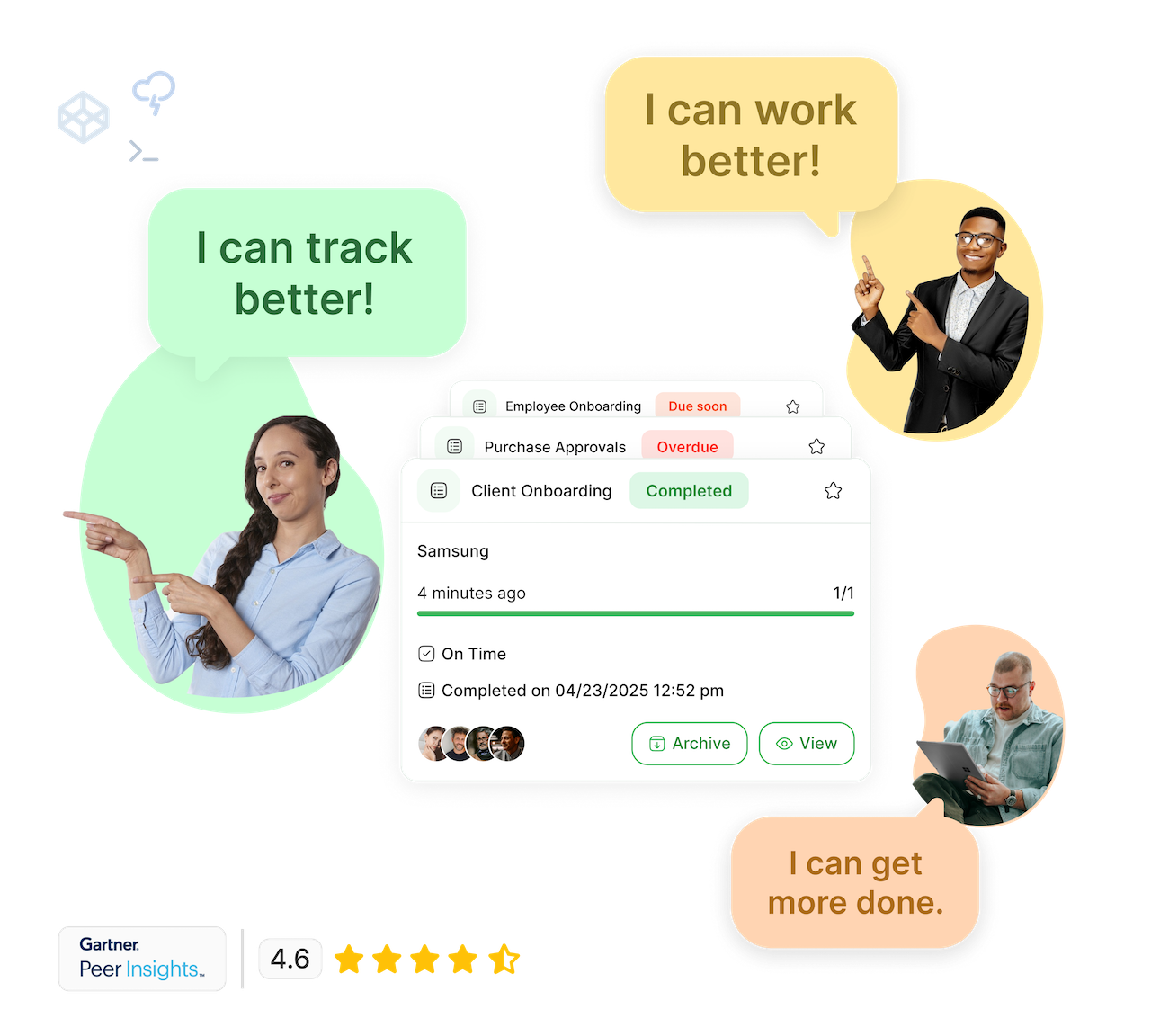
People ❤️ Tallyfy
Simple for everyone. Robust for champs.
"We can finally delegate work with confidence and focus on growing the business.

"A paper-based approval for critical purchases could take a couple of days before if someone was waiting for a director to be available for a signature. Now approvals are often completed in minutes.
"Tallyfy is intuitive, fun and visually appealing. We can quickly gather every detail we need from our client in order to finish it on time. All the documents, specific details and comments are in one place.

"It has become a regular thing that people say 'put that in Tallyfy'. They know it by name. It has become the executive approval tool for our company. We have bi-weekly Tallyfy calls where we review what needs approval and what is pending - it keeps everyone aligned.
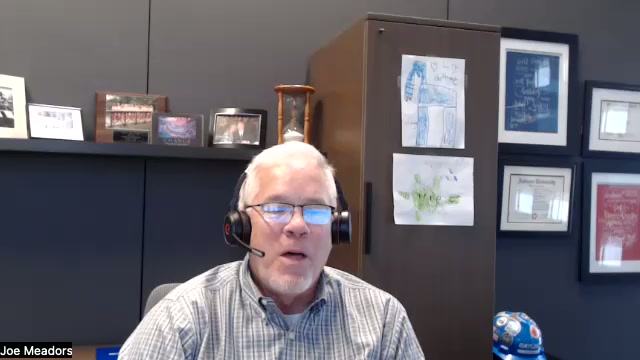
"Tallyfy has been transformative for us. It's reduced manual errors, sped up processes like onboarding, and helped us document workflows that are critical as we grow. The ability to track tasks and aggregate them in one place saves us so much time and ensures that nothing falls through the cracks.

"Tallyfy is a very reliable way to delegate and track tasks with confidence. It has taken the guesswork out of the equation and has helped our team focus on delivering a service within deadlines. Thank you for making my life much easier!

"It used to take us two days to run monthly client campaigns, now, with the help of Tallyfy, we complete them in just a few hours!

"Our clients and team sail through the Tallyfy process - there is no need for clients to log in, there is one link for everything they need to do, everything saves in real-time - it all works incredibly well! I can't imagine scaling our agency without Tallyfy.

"Tallyfy transformed how we manage client onboarding and policy renewals. It eliminated inefficiencies, reduced meeting times from hours to minutes, and helped us avoid costly penalties by automating key processes. We now have full visibility over tasks, and I no longer need to chase down updates - it's all right there.

"Tallyfy has helped our team streamline the efficiency of our processes. We now have smooth processes from beginning to end - without any steps being forgotten or skipped.
"Tallyfy has revolutionized how we manage our marketing projects at West Community Credit Union. It allows us to quickly launch tailored campaigns and track every moving part, ensuring nothing falls through the cracks. The ease of creating flexible, repeatable processes has saved us significant time and improved team collaboration.

"With Tallyfy, we have seen clarity in our processes as well as any bottlenecks. Tallyfy would be a good fit for any company that has a design, approval and implementation process that needs to have a quick turn around and that is growing fast.

"If you want to be efficient and scale your business then Tallyfy is the way go. There is no question about it.

"Routing multiple documents is far quicker and there's immediate accountability and oversight. After switching to Tallyfy, routing documents and layouts went from taking over a week to taking just 2-3 days.
"We can finally delegate work with confidence and focus on growing the business.

"A paper-based approval for critical purchases could take a couple of days before if someone was waiting for a director to be available for a signature. Now approvals are often completed in minutes.
"Tallyfy is intuitive, fun and visually appealing. We can quickly gather every detail we need from our client in order to finish it on time. All the documents, specific details and comments are in one place.

"It has become a regular thing that people say 'put that in Tallyfy'. They know it by name. It has become the executive approval tool for our company. We have bi-weekly Tallyfy calls where we review what needs approval and what is pending - it keeps everyone aligned.
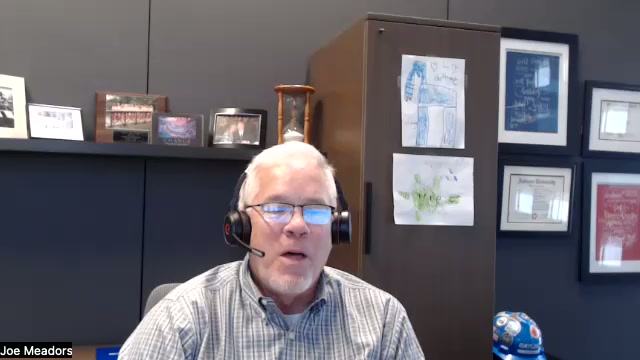
"Tallyfy has been transformative for us. It's reduced manual errors, sped up processes like onboarding, and helped us document workflows that are critical as we grow. The ability to track tasks and aggregate them in one place saves us so much time and ensures that nothing falls through the cracks.

"Tallyfy is a very reliable way to delegate and track tasks with confidence. It has taken the guesswork out of the equation and has helped our team focus on delivering a service within deadlines. Thank you for making my life much easier!

"It used to take us two days to run monthly client campaigns, now, with the help of Tallyfy, we complete them in just a few hours!

"Our clients and team sail through the Tallyfy process - there is no need for clients to log in, there is one link for everything they need to do, everything saves in real-time - it all works incredibly well! I can't imagine scaling our agency without Tallyfy.

"Tallyfy transformed how we manage client onboarding and policy renewals. It eliminated inefficiencies, reduced meeting times from hours to minutes, and helped us avoid costly penalties by automating key processes. We now have full visibility over tasks, and I no longer need to chase down updates - it's all right there.

"Tallyfy has helped our team streamline the efficiency of our processes. We now have smooth processes from beginning to end - without any steps being forgotten or skipped.
"Tallyfy has revolutionized how we manage our marketing projects at West Community Credit Union. It allows us to quickly launch tailored campaigns and track every moving part, ensuring nothing falls through the cracks. The ease of creating flexible, repeatable processes has saved us significant time and improved team collaboration.

"With Tallyfy, we have seen clarity in our processes as well as any bottlenecks. Tallyfy would be a good fit for any company that has a design, approval and implementation process that needs to have a quick turn around and that is growing fast.

"If you want to be efficient and scale your business then Tallyfy is the way go. There is no question about it.

"Routing multiple documents is far quicker and there's immediate accountability and oversight. After switching to Tallyfy, routing documents and layouts went from taking over a week to taking just 2-3 days.
Tallyfy vs. Airtable
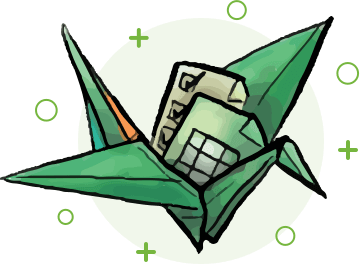
Which tool is right for you?
Honest comparison to help you make the right choice
Tallyfy is best for
- Teams that want to keep Airtable for data but need real workflow execution
- Repeatable multi-step business processes with accountability
- Organizations requiring process documentation and execution
- Non-technical users who find database tools complex
- Companies wanting straightforward process automation
Airtable may be better for
- Teams needing flexible database and spreadsheet hybrid
- Content teams managing creative assets
- Organizations building internal tools and apps
- Users wanting extensive customization and scripting
Here's why people don't like Airtable
This is third party content sourced from the public web. You can verify this content if you wish. See our disclaimer and citations section below.
" The software is not very user-friendly and some of the advanced features are a bit complex to use.[1] "
" There is a lack of advanced reporting and the mobile Airtable could be improved.[2] "
" The initial setup seems difficult. Navigation is not user-friendly unless you get used to it, which takes a lot of time.[3] "
" It has come with a learning curve.[4] "
" There aren't as many project customization options and it tends to get a bit all over the place when the number of projects starts to increase. It would be good to have more views for projects and more customizations on the project level.[5] "
" To be brutally honest, Airtable is a dog to get data out of. The sync is delayed, the API calls to pull data are atrocious and the cost/complexity to exfiltrate data from Airtable is hugely prohibitive.[6] "
" The new Airtable pricing is quite frankly a joke. We are now dealing with a company that is actively hostile to its user base. Airtable can now retroactively change pricing of the tool that you use as the foundation or a key part of your company's digital strategy.[7] "
" Good for general project management but occasionally glitchy and unreliable.[8] "
" Airtable is overpriced for what it does. The interface is confusing and not intuitive. I spent way too much time trying to figure out basic functionality.[9] "
" The learning curve is steep and it's not as flexible as promised. For the price point, there are much better alternatives available.[10] "
" Literally the worst customer service for a B2B customer ever. We pay them a huge amount per year and they can't even handle a simple query.[11] "
" I'm not a fan of how Airtable is implementing AI with AI tokens. The token system makes me afraid to use the AI features for fear I'll exhaust my team's tokens and cost us more money.[12] "
" VERY confusing permissions structure. And it seems I need to go 10 layers deep to find and change permissions. None of the language is consistent.[13] "
- 1,000 records/base
- 1GB attachments
- 5 editors max
- 50,000 records/base
- 20GB attachments
- 25K automations/month
- 100,000 records/base
- 100GB attachments
- 100K automations/month
- 500,000 records/base
- 1TB attachments
- SAML/SSO
Tallyfy might not be right for you if...
Tallyfy isn't for everyone. Here's when it may not fit:
- Not designed for flexible data storage like spreadsheets
- Not a database replacement for custom app building
- Requires defining structured processes rather than ad-hoc data entry
- May not suit teams who need heavy scripting and API customization
Workflows that work for everyone
Simple adoption, real results
Can Airtable scale?
Are you hearing this at work? That's busywork
Enter between 1 and 150,000
Enter between 0.5 and 40
Enter between $10 and $1,000
Based on $30/hr x 4 hrs/wk
Your loss and waste is:
every week
What you are losing
Cash burned on busywork
per week in wasted wages
What you could have gained
160 extra hours could create:
per week in real and compounding value
Total cumulative impact over time (real cost + missed opportunities)
You are bleeding cash, annoying every employee and killing dreams.
It's a no-brainer
Tallyfy does not charge for basic services
Need help? Unlike costly "professional services" for Airtable - Tallyfy guarantees free 25-minute screen-sharing calls with workflow experts for life.
SCHEDULE A CALL
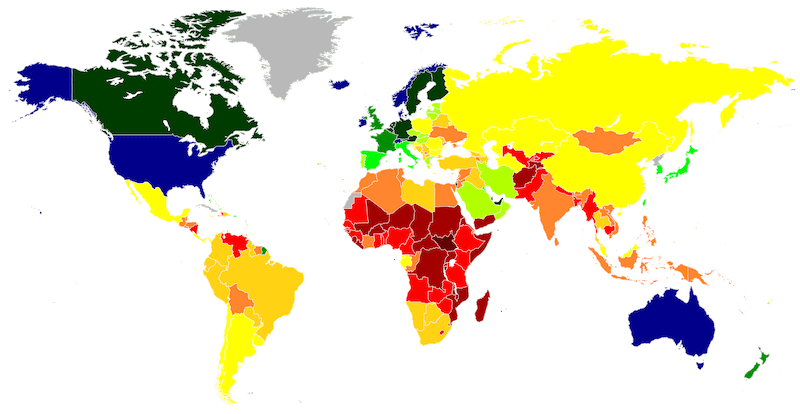
Fair Price Guarantee
If your company is based in a country where the GDP per capita is significantly lower than the USA, we offer a discount on our pricing. This ensures fair pricing for companies worldwide.
FAIR PRICE GUARANTEETallyfy is secure, proven and enterprise-grade
API & Webhooks
Free SSO
Middleware
BI & Data Export
Events & Triggers
AI & Automation
Security
Documents
Analytics & Metrics
Email Integration
Legal & Enterprise
Switching from Airtable to Tallyfy
Most teams switch in under 2 weeks
Identify your core repeatable processes in Airtable
Our team helps convert database records into workflow templates
Set up proper task assignments and automations
Train your team on the workflow-focused interface
Go live with ongoing support from our team
Frequently Asked Questions
Is Airtable a workflow tool or a database?
Airtable is fundamentally a database, not a workflow tool. It excels at storing and organizing data, but struggles with true process execution. Many teams discover they can keep their primary data in Airtable while running actual workflows on Tallyfy. This hybrid approach gives you the best of both worlds: Airtable's flexible data storage plus Tallyfy's purpose-built workflow execution with accountability, deadlines, and audit trails.
What is Airtable used for?
Airtable is primarily a database tool that attempts to handle workflows. It's like a sophisticated spreadsheet with some basic automation capabilities. While it can be effective for storing data, it often struggles with true workflow management. This makes it a less ideal choice for companies that need genuine process management and automation.
What exactly is Tallyfy?
Tallyfy is a modern workflow system that eliminates chaos from your daily operations. It automatically tracks every step in your processes, so nothing falls through the cracks. Unlike Airtable, which is primarily a database, Tallyfy focuses on making your workflows smooth and efficient. Teams using Tallyfy typically save around 2 hours per person each day, while maintaining consistent quality in their work.
Does Airtable have a discount for certain countries?
Airtable uses a one-size-fits-all pricing model that doesn't consider global economic differences. Tallyfy, on the other hand, offers thoughtful pricing with lifetime discounts through our Fair Price Guarantee, based on each country's GDP per capita. This makes Tallyfy much more accessible to companies worldwide.
Is Airtable owned by venture capitalists?
Yes, Airtable has received significant venture capital funding from firms like Thrive Capital, Caffeinated Capital, and CRV, which often leads to pressure for quick profits and instability in pricing and features. Tallyfy maintains its independence and focuses on sustainable growth and customer satisfaction rather than pleasing investors.
How does Tallyfy handle process improvement?
Tallyfy makes process improvement simple and collaborative. Users can leave comments directly on any step, which go straight to the process owner for review. This creates a natural feedback loop that helps processes get better over time. Airtable lacks this kind of built-in improvement system, making it harder to refine your workflows.
How does AI integration compare between Tallyfy and Airtable?
While Airtable offers basic AI features, Tallyfy takes a more practical approach by integrating AI where it makes the most sense. Tallyfy can automatically process uploaded documents, convert existing procedures into digital workflows, and even use computer vision AI to automate mouse and keyboard actions. This makes automation much more practical and useful than Airtable's limited AI capabilities.
What are the main problems with Airtable?
Airtable's biggest issues include complex pricing, limited workflow capabilities, and confusion about what it actually is - a database or a workflow tool. It often becomes overwhelming for teams who need clear, simple process management. Users frequently report that it's too complicated for non-technical team members to use effectively.
How do you maximize the benefits of workflow software?
The key is choosing software that's actually built for workflows, not adapted from something else like Airtable's database structure. Tallyfy was designed specifically for workflows, making it naturally more effective. It helps teams track progress, delegate tasks, and maintain consistency without the complexity of trying to turn a database into a workflow tool.
Where can I see customer reviews of Tallyfy?
You can check out real customer stories and reviews at Tallyfy's customer success stories. Unlike Airtable's generic testimonials, these are detailed accounts of how companies have transformed their operations using Tallyfy.
Does Tallyfy offer free help and services?
Yes, Tallyfy provides free professional services to help you succeed, unlike Airtable's paid support model. To learn more about these free services and get started, you can schedule a chat with our team.
How do I get started with Tallyfy?
The best way to get started is to book a demo with our team. We'll set up a custom trial instance based on your needs and show you how Tallyfy can transform your workflows in ways that Airtable simply may not match.
Why do teams switch from Airtable to Tallyfy for client-facing workflows?
Teams tell us that Airtable makes it difficult to control what external parties can see and do. When you need to involve clients or partners in a workflow, they often get overwhelmed by database views that were designed for internal use. Tallyfy was built from the ground up for customer-facing processes, so external guests see only what they need to complete, one step at a time.
Can I trigger Tallyfy processes from Airtable stages?
Yes. Teams often keep Airtable for CRM or pipeline tracking while using Tallyfy for the actual workflow execution. When a record moves to a certain stage in Airtable, you can automatically launch a Tallyfy process via Zapier or Power Automate. This gives you the best of both tools without forcing your team to abandon what already works for data storage.
References and Citations
- [1] Airtable review on G2 (accessed February 2025)
- [2] Airtable review on G2 (accessed February 2025)
- [3] Airtable review on Capterra (accessed February 2025)
- [4] Airtable review on Capterra (accessed February 2025)
- [5] Airtable review on Capterra (accessed February 2025)
- [6] Airtable review on Reddit (accessed February 2025)
- [7] Airtable review on Reddit (accessed February 2025)
- [8] Airtable review on Gartner (accessed February 2025)
- [9] Airtable review on Reddit (accessed February 2025)
- [10] Airtable review on ProductHunt (accessed February 2025)
- [11] Airtable review on Trustpilot (accessed January 2026)
- [12] Airtable review on G2 (accessed January 2026)
- [13] Airtable review on G2 (accessed January 2026)
5 alternatives to Airtable
Explore other alternatives to Airtable
Sharepoint
Document management that becomes a dumping ground
- Notorious complexity
- IT-dependent
- Configuration nightmare
Bitrix24
All-in-one business platform with confusing UI
- Cluttered interface
- Feature overwhelm
- Poor UX
Slack Workflow Builder
Basic workflow builder lacking real features
- Minimal workflow capability
- Chat-dependent
- Limited processes
Microsoft Visio
Diagramming tool that does not execute workflows
- Diagrams not execution
- Desktop-only thinking
- No tracking
Canva
Design tool, not a workflow solution
- Design tool not workflow
- No process capability
- Wrong category
Tallyfy is a far better alternative to Airtable
Ready to switch from Airtable?
See how Tallyfy can transform your workflow management
Schedule a Demo
Ready to switch to a better workflow solution?
See why teams choose Tallyfy over the competition
DISCLAIMER OF AFFILIATION, ACCURACY & LIABILITY
This page is an independent, good-faith comparative review prepared by Tallyfy, Inc. ("Tallyfy") and is based on publicly available information, third-party reviews, and vendor materials current as of February 2026. The content is offered "AS IS" for general informational purposes only and does not constitute professional, technical, or legal advice.
- • No Affiliation. Tallyfy is not affiliated with, endorsed by, or sponsored by Airtable Inc.. "Airtable" and related logos are trademarks or registered trademarks of Airtable Inc.; all such marks appear solely for nominative, comparative reference permitted under the Lanham Act and the doctrine of nominative fair use.
- • Dynamic Information. Features, service levels, and pricing change frequently and may have changed since the compilation date. Users should verify current offerings directly with each vendor before making purchasing decisions.
- • Opinion & First-Amendment Protection. All statements constitute Tallyfy's opinion or commentary, which is protected speech when truthful and non-misleading.
- • No Warranties; Limitation of Liability. Tallyfy disclaims all warranties-express or implied-including accuracy, completeness, merchantability, and fitness for a particular purpose, and will not be liable for any loss or damage arising from reliance on this content.
- • Overall Website Terms. Your use of this website is subject to our terms and conditions.