Without a strong publishing workflow, your editorial processes might be a complete mess.
You start receiving drafts for articles you’ve never asked for.
Several guides have been on hold for days now – the designer forgot to fix up the images, and now he’s on a holiday.
The two other scheduled posts are not in yet, and the freelancers that were supposed to write them disappeared under mysterious circumstances.
Your blog is getting extremely stale, as it hasn’t seen a fresh piece of content for days.
If you create a publishing workflow, however, the organizational mess that is editing will be a thing of the past.
What’s a Publishing Workflow?
A workflow is the combination of several different processes that are to be carried out to achieve some business goal.
A publishing workflow, accordingly, is every single action that needs to be taken carried out to get a piece of content from the ideation stage to your website.
Depending on the size of the company, publishing can either be extremely simple or complicated. If you’re a blogger, you just scrap together an article, upload it to WordPress, and you’re gold.
If you’re a media company, on the other hand, means that you have different people in charge of different processes. You can have, for example, one person in charge of research, another for writing, and the third for editing – and that’s not even the worst-case scenario.
A publishing workflow can help everyone involved in the process coordinate, making it easy to see which stage the content is in, and what more needs to be done.
How to Create a Publishing Workflow?
The old-fashioned way to create workflows is pretty simple – using a pen and a paper. You graph out the exact steps that you’d need to take to get from idea conception to publishing.
This tends to help with traditional businesses case: you get a clear idea on which workflows your business consists of, and how to make it better.
A publishing workflow, however, needs to be digital. You already know what the processes are – you just need an easy way to manage them.
And that’s where workflow software, such as Tallyfy, comes in.
Publishing Workflow Software
Publishing workflow software allows you to map out your entire publishing schedule for each piece of content, making sure that you’re always on track. It acts as a hub for the entire publishing process, keeping all the relevant files and information in one place.
It can also automate most of the process, to boot. As a default, you can send out Emails to the relevant team members whenever it’s their turn to work on the piece. Or, use Zapier integrations to send out the notification on whichever team management software you use.
On top of all that, workflow software can also make sure that you’re always on top of your deadlines. You can set up however long each step of the process should take, and everyone becomes responsible for their own part in the publishing process.
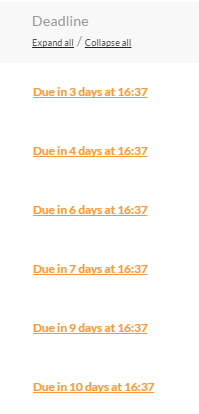
Publishing Workflow Steps
Of course, the publishing steps depend on the type of media. Some publishers use designers for their media, some don’t. Some even have more than one editor working on a single piece.
Depending on how your company operates, you can completely customize the process.
The following, however, is an example of your average article publishing process.
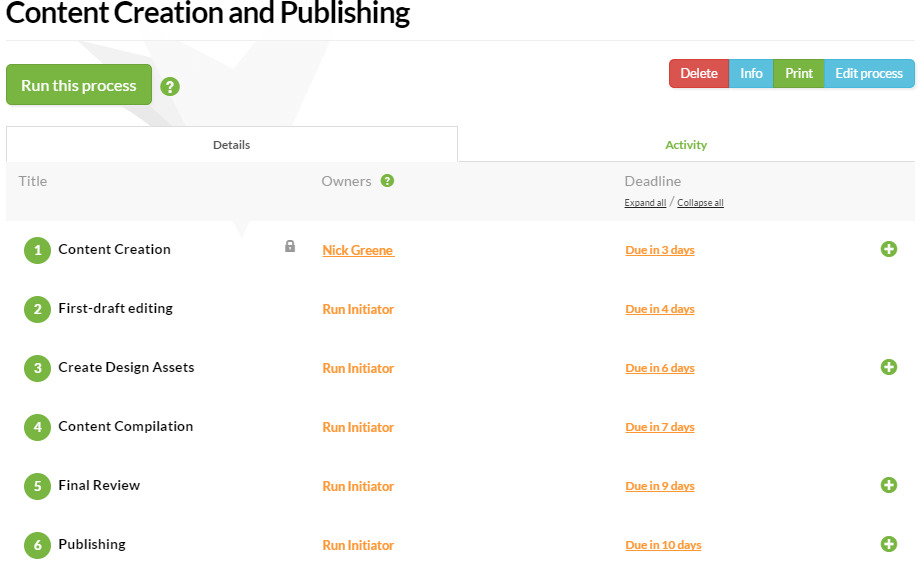
The image above is that of a general workflow. Once you create your own, depending on your preferences, you can run it as many times as you want. Once you run the process, you input its name (name of the piece of content), description and tag, kicking off the publishing workflow.
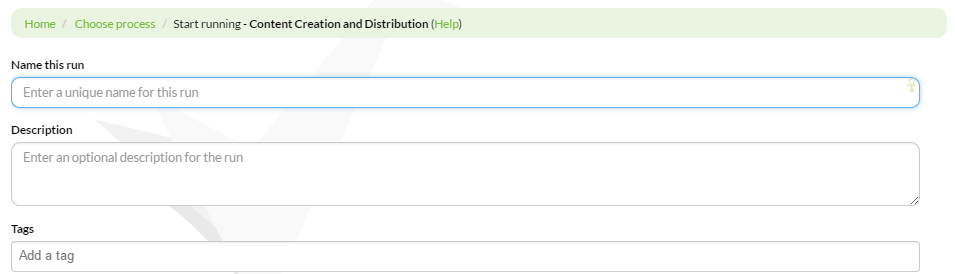
Content Creation
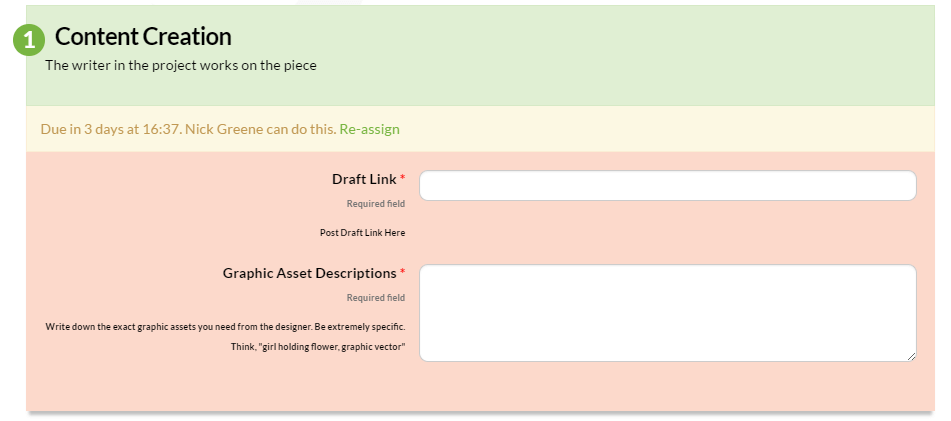
The writer assigned to the project starts writing the article. He or she puts in the link or file for the article within the “step,” and mentions any relevant illustrations that should be accompanying the article.
The graphics have to be clear, so that the designer understands what, exactly, they’re supposed to be doing. Once the writer is done, they complete the “step” and the responsibility moves on to the editor.
First-Draft Editing
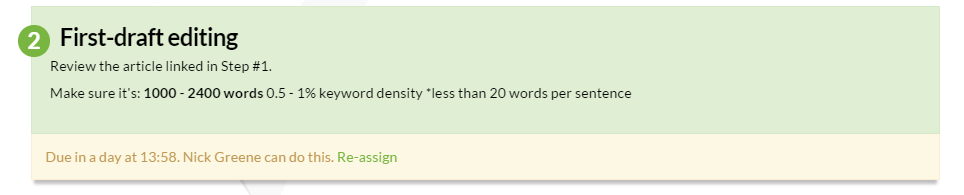
The editor gets an Email that the first draft of the article is done and that it needs to be reviewed. If it’s online, they get the link, review it, and just mark the step as complete. Or, if it’s a file, they download it, leave the comments, and upload the new document with comments or notes.
Design Asset Creation
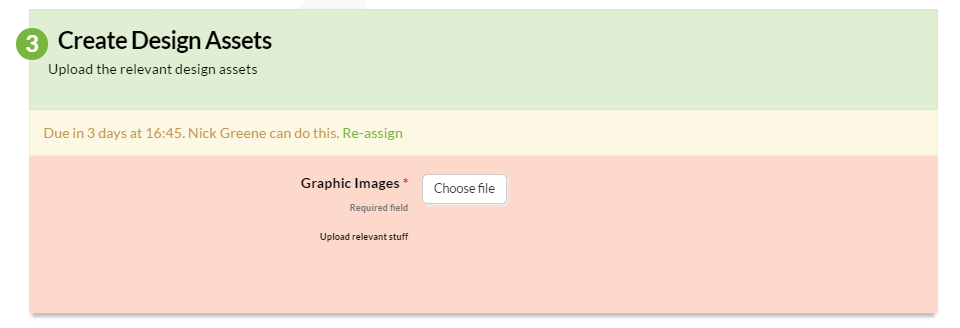
At the same time as the editor, the designer gets an email with the exact assets they’re supposed to create for the article. Once the assets are done, they’re uploaded to the “step,” and it goes back to the writer.
Content Fixing and Compilation
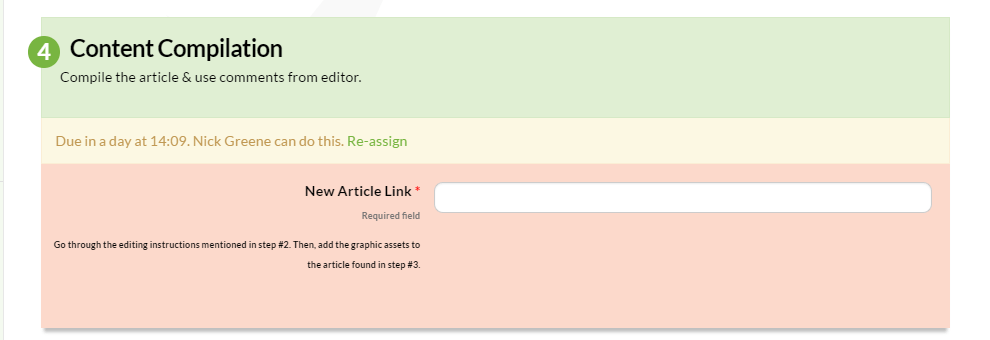
Once both the editor and the designer are done with their work, the writer is notified that he or she is supposed to finish up the article. The writer fixes the article, as per editor’s instructions, adds the relevant images, and links to the article in the relevant field.
Publishing

Finally, once finished with the article, you set it up on the CMS or WordPress and upload it. Then, you input the link of the article on the blog to the final step, and you’re good to go!
Or, you can also use workflows to deal with even more complex processes. You could create a seperate workflow to deal with the process of uploading the article, making sure all the upload guidelines are followed. You could even make a workflow to streamline your content distribution processes.
To create and manage your own publishing workflow, register for Tallyfy here. Or, here’s a case study on how we’ve helped Opera Theater of St. Louis automate their content creation workflow.

