PaynPark is an independent parking system with 25 employees focused on optimizing positive customer experience. The PaynPark team use Tallyfy to ensure their customers receive the best customer service.
Peter Walton
Parking Lot Manager
What was happening in your business that caused you to start using Tallyfy?
PaynPark is an independent parking system focused on optimizing positive customer experience.
In order to make our customers processes as quick and as easy as possible, we must simplify our own first.
As a team, PaynPark required a system with steps viewable by all employees so that our customers may receive the best customer service no matter who is working with them to manage their account. As a growing business, this is most important.

Can you list the names of processes you run on Tallyfy?
Our processes are divided into categories: Daily, Monthly and Events.
Our daily processes are mandatory each business day:
Daily – Morning Review
Monthly processes are mandatory each month:
Monthly – Batch Monthly Lease Payments
Monthly – Left Permits
Monthly – Pull Month End Financial Summary
Events are our largest category with instructional templates of each of the processes to follow when an action must be taken in our system. Some examples include:
- Event – Credit Card Declined Notice
- Event – Got Pin Code Deactivated Message
- Event – Lift Parking Gate – Remotely
- Event – New Monthly Lease Approval
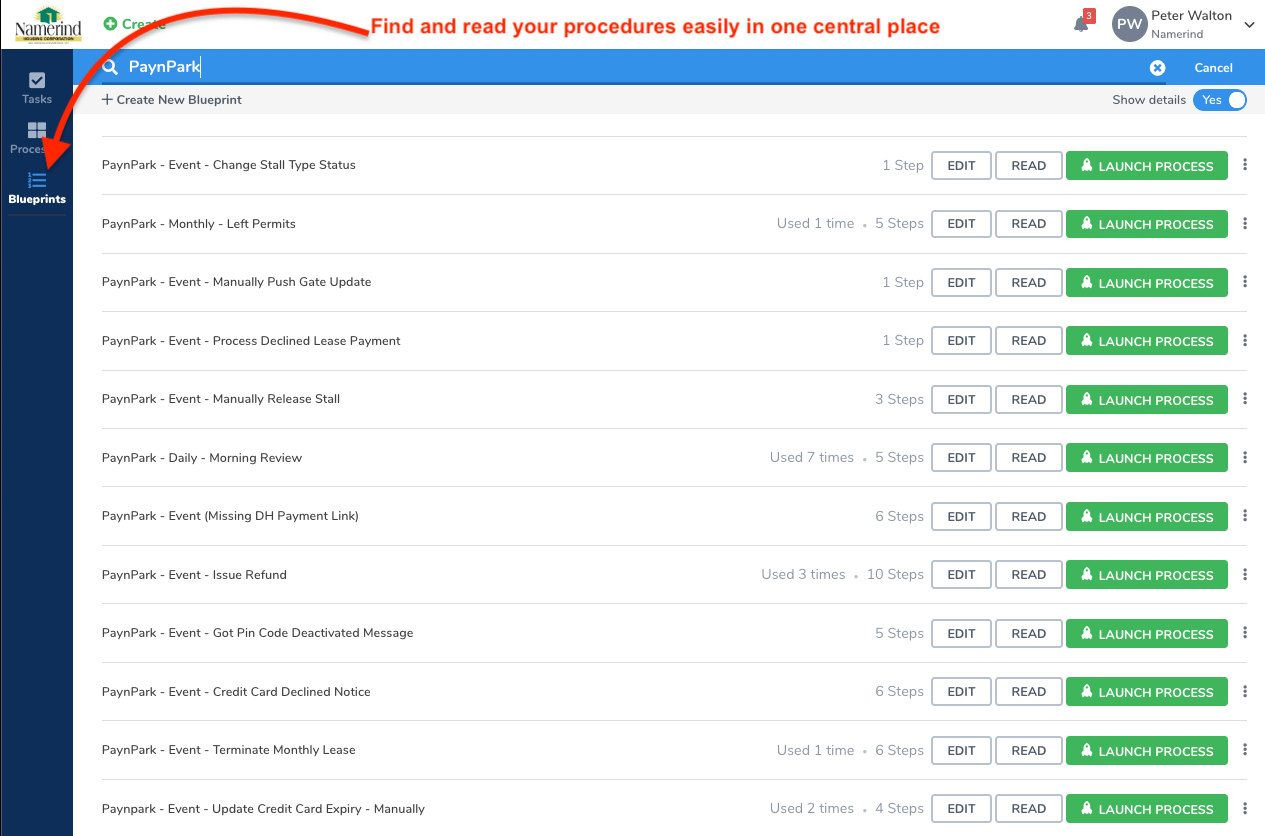
How was your company doing these tasks and processes before?
As a small business, PaynPark managed its processes manually by outlining details through notes on customer accounts via our CRM, but this did not necessarily give all employees an instructional outline of what steps to take with specific situations efficiently like what Tallyfy offers.
What else did you evaluate or use to try to solve the problem?
PaynPark uses Tallyfy to document a history of processes and provide instructional steps to our employees.
PaynPark is an independently developed system and because it allows customers to secure their parking stall up to 20 minutes before arriving via text message, we monitor activities through our own system, carefully chosen CRM and API compatible to our needs to see and communicate to customers on the lot in real time.
How has Tallyfy has saved you time?
When testing Tallyfy with a new employee, efficiency and understanding of new processes were greatly increased. What could have taken weeks of training was compacted into a user-friendly interface that took less than a day to introduce in confidence.
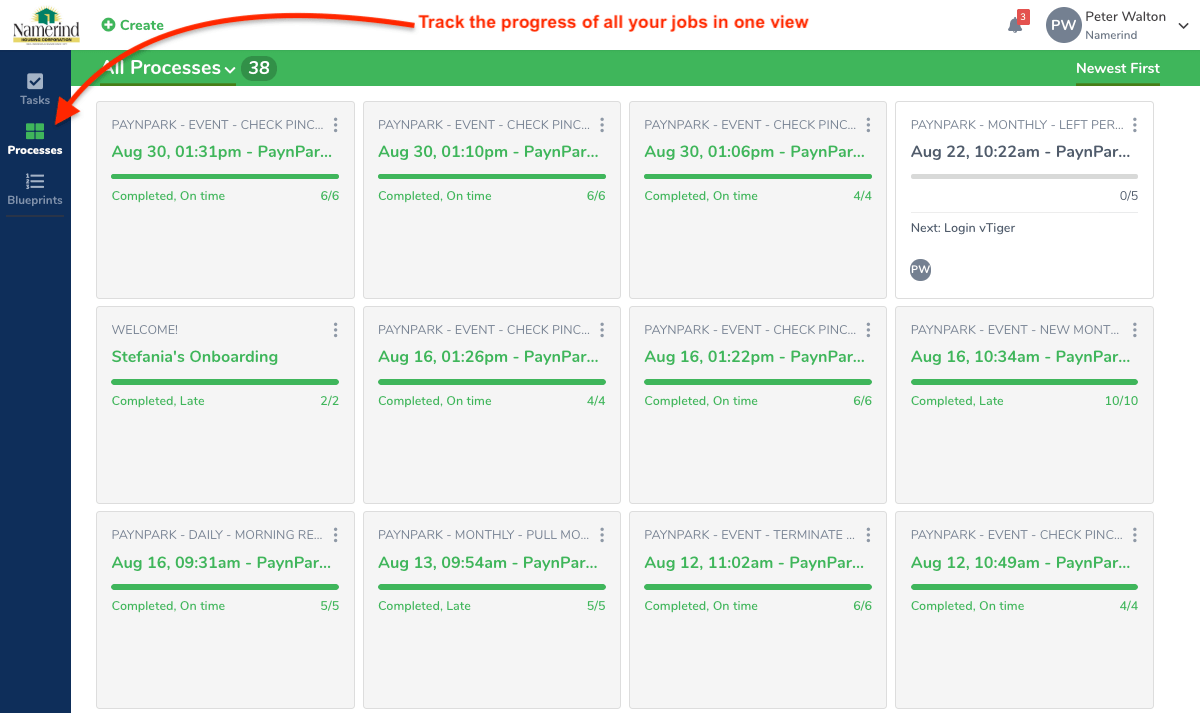
How has Tallyfy improved your business?
With the improved speed at which we can complete the steps to our processes, we are able to solve some issues in less than an hour that may have taken us a day or more.
What specific improvements have you seen in your company and with your employee or customers after using Tallyfy?
Steps are preventative of mistakes and service to customers is fast and informative – all information needed for an interaction is found quickly. This makes our service superb and risk of escalation is decreased.
Has Tallyfy improved your team collaboration?
Yes, our team collaboration has improved from a scale from 7/10 to 10/10!
Comparing the skills and abilities of management vs. employees, Tallyfy allowed us to share more responsibilities and information.

What specific features did you like and value most about Tallyfy?
Sharing of processes across employees and guests, this makes it easy to share internally.
How well did Tallyfy integrate with other apps your company was already using?
Tallyfy allows us to control the business process flow through other Apps our business via the powerful API that has been developed. The API integration is still a work in progress but due to the API documentation available it’s clear that we will be able to connect any application or process our staff does into Tallyfy.
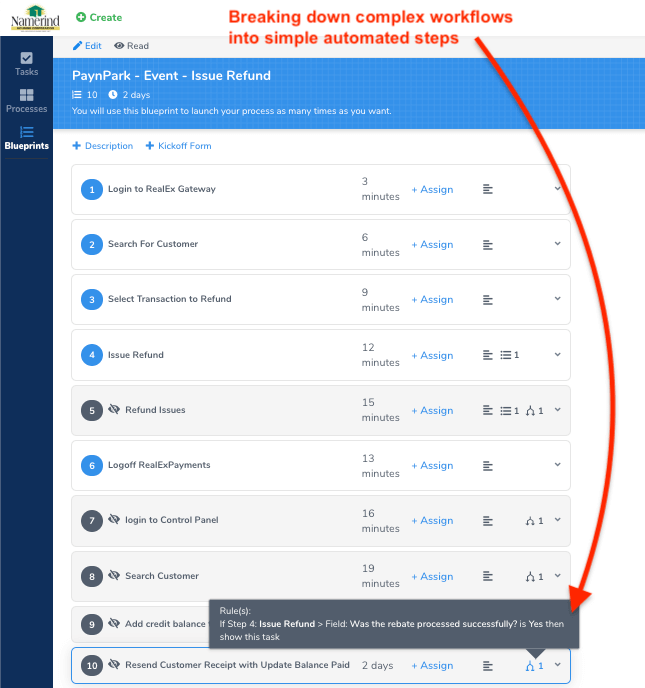
How would you describe Tallyfy to others?
Tallyfy is an extremely useful organizational tool that can greatly improve the quality of your interactions between customers and amongst team members.
What is the main thing that stands out about Tallyfy?
The Tallyfy interface is extremely user friendly. It is easy and quick to set up templates for your employees as a manager, and even easier to follow the steps. Time is a virtue in a busy workplace, and Tallyfy saves us time by being simple and straight-forward.
Would you recommend Tallyfy to others?
From our experience, we would recommend it to any business or department with several employees working in customer service or on cooperative projects, especially in an office setting. In our office, we are implementing Tallyfy in parking lot management and in the Tenant Relations department.

