The best alternative to Qntrl
Tallyfy is a far better, modern alternative to complex BPM tools like Zoho Qntrl
- Design – We invented Workflow Made Easy®
- Pricing – Minimum purchase is 1 full member
- Support – Get expert 1:1 help free – for life
- Discount – For companies in

Tallyfy vs. Qntrl
Qntrl
Qntrl
Qntrl
Qntrl
Qntrl
Qntrl
Qntrl
Qntrl
Qntrl
Qntrl
Here’s why people don’t like Qntrl
This is third party content sourced from the public web. You can verify this content if you wish. See our disclaimer and citations section below.
Stop bleeding 2 hours per person, daily - on busywork
Just 3 simple steps to digitized workflows
Remove the BPM adoption risk of Qntrl

Define or upload your template using AI. Optionally add simple if-this-then-that conditionals. Add rich descriptions to capture tribal knowledge on every step.
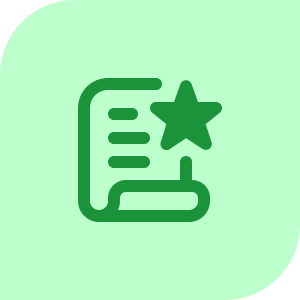
Launch your process with a form or any other trigger. Invite unlimited guests or coworkers to complete tasks and fill out forms. Tallyfy handles auto-reminders.

Improve your process through feedback and metrics. Add steps run by AI. Automate specific steps if they’re worth it. Practice easy and continuous improvement.
This ROI applies to easy apps like Tallyfy
HEARING THIS?
- How do I do this?
- What's the status of this?
- I forgot we had to do that
- What comes next?
START TALLYFYING
- Every workflow - digitized
- Everyone is happy and efficient
- Newbies are auto-trained
- Grow revenue without chaos
TIME IS EVERYTHING
- US average wage is $44/h
- Nobody enjoys busywork
- Free up time for innovation
- Automate mundane stuff
Tallyfy does not charge for basic services
Need help? Unlike costly “professional services” at Qntrl – Tallyfy guarantees free 25-minute screen-sharing calls with workflow experts for life.
SCHEDULE A CALL
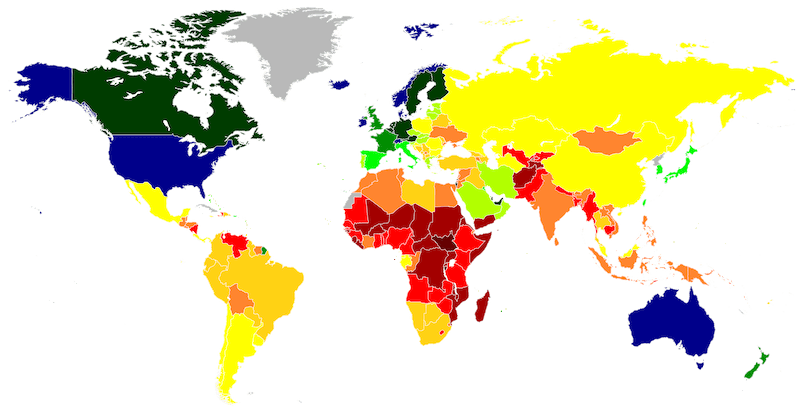
Fair Price Guarantee
Tallyfy is well-regarded for workflow software whose pricing is discounted using the GDP-per-capita of your primary country. If you qualify you get an even better product with even more value. Choosing Tallyfy over Qntrl is a no-brainer.
Fair Price GuaranteeIntegration and enterprise ready
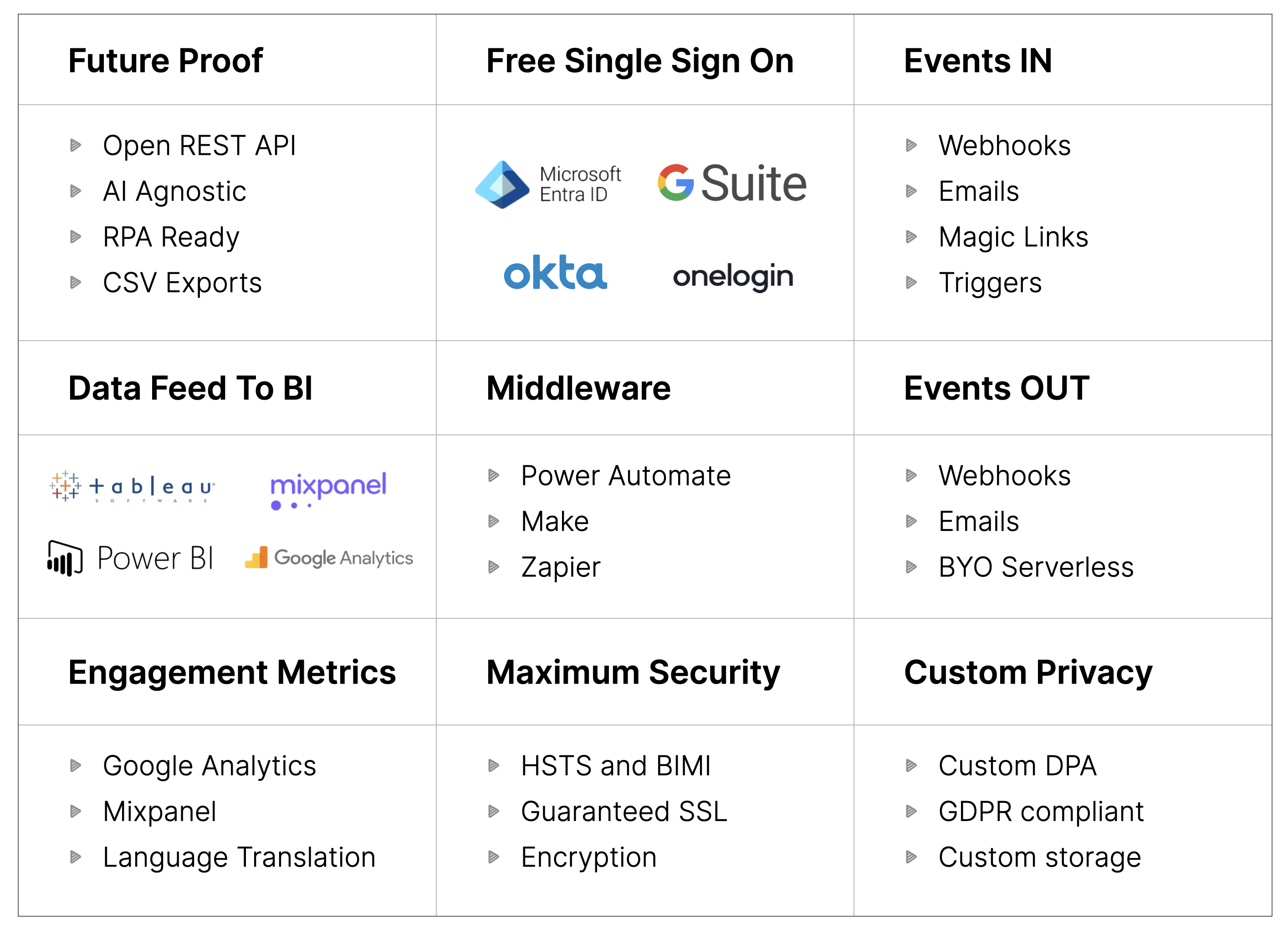
- Open REST API
- SOC 2 Type II
- GDPR compliant
- BIMI and HSTS compliant
- Connectors to middleware
- Free SSO for all
- Webhooks and BI feed
- Language translation
- Bank-grade security
- Enterprise MSA & SLA
- More on integrations
Related questions
What is Qntrl used for?
As John Maynard Keynes said – “It is better to be roughly right than precisely wrong” – and choosing the right workflow tool from the start can save organizations countless hours of frustration.
What exactly is Tallyfy and how is it different?
Why are legacy BPM systems like Qntrl becoming obsolete?
As Theodore Roosevelt observed – “In any moment of decision, the best thing you can do is the right thing, the next best thing is the wrong thing, and the worst thing you can do is nothing.”
Does Qntrl have a discount for certain countries?
How does Tallyfy handle process improvement compared to Qntrl?
How does AI integration differ between Tallyfy and Qntrl?
As psychologist William James noted – “Indecision becomes decision with time” – delaying the choice of the right workflow platform only compounds the opportunity cost.
What are the key problems with Qntrl?
How can I see real customer reviews of Tallyfy?
Does Tallyfy offer free professional services?
How can I get started with Tallyfy?
This is the disease of legacy BPM

Tallyfy is a far better alternative to Qntrl
Don’t commit to the ridiculous pain of legacy BPM
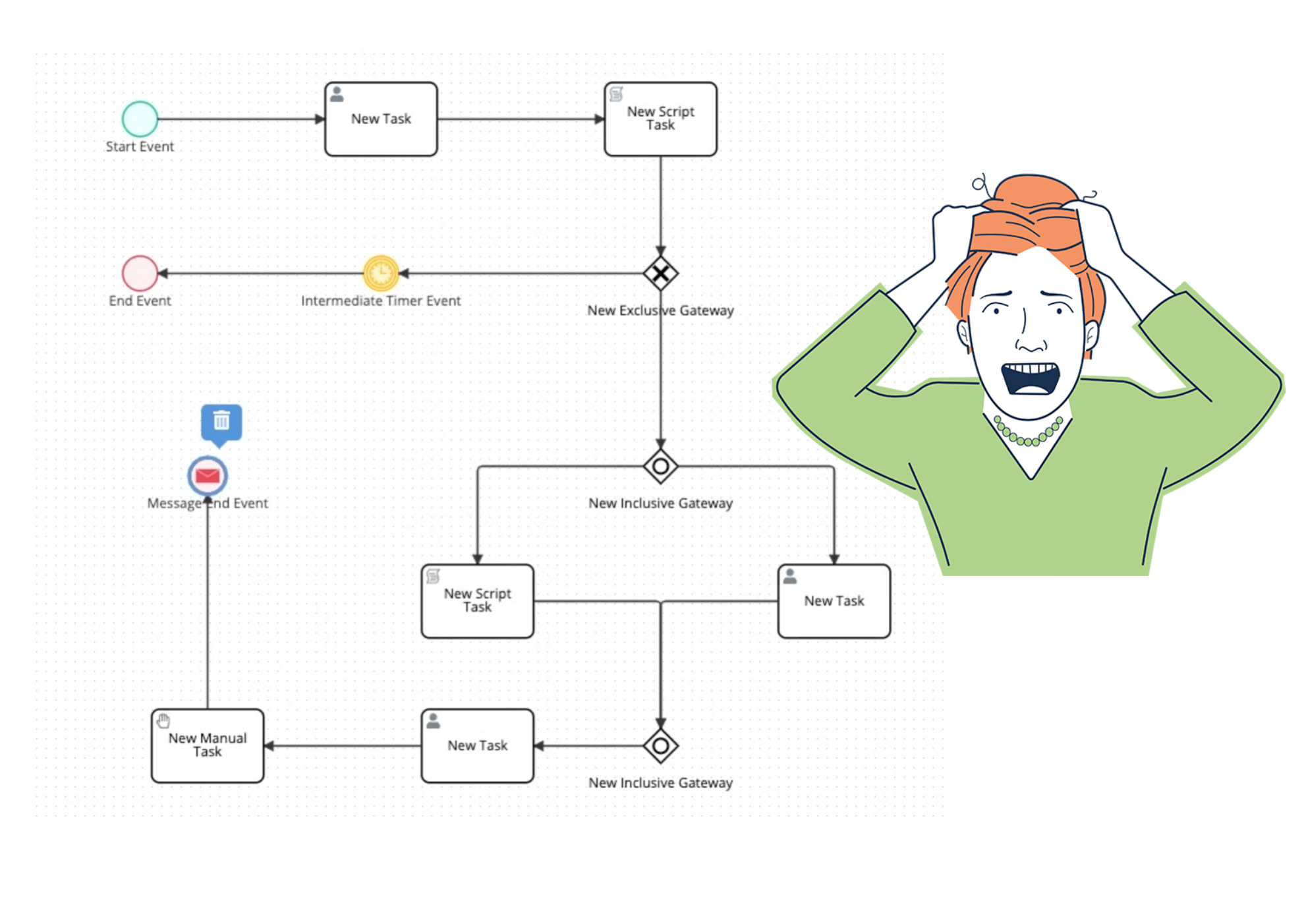
Stop bleeding 2 hours per person, daily - on busywork
References and Citations
- [1] Capterra Qntrl Reviews – https://www.capterra.com/p/148148/Qntrl/ – February 2025
- [2] Software Advice Qntrl Reviews – https://www.softwareadvice.com/business-process-management/qntrl-profile/ – February 2025
- [3] TrustRadius Qntrl Reviews – https://www.trustradius.com/products/qntrl/reviews – February 2025
- [4] GetApp Qntrl Reviews – https://www.getapp.com/business-process-management-software/a/qntrl/ – February 2025
- [5] G2 Qntrl Reviews – https://www.g2.com/products/qntrl/reviews – February 2025
- [6] Reddit Business Process Discussion – https://www.reddit.com/r/businessprocesses/comments/qntrl_experience/ – February 2025
- [7] BPM Forum Discussion – https://www.bpmforum.org/qntrl-limitations-discussion – February 2025
DISCLAIMER OF AFFILIATION, ACCURACY & LIABILITY
This page is an independent, good‑faith comparative review prepared by Tallyfy, Inc. (“Tallyfy”) and is based on publicly available information, third‑party reviews, and vendor materials current as of February 2025. The content is offered “AS IS” for general informational purposes only and does not constitute professional, technical, or legal advice.
- No Affiliation. Tallyfy is not affiliated with, endorsed by, or sponsored by Zoho Corporation. “Qntrl” and related logos are trademarks or registered trademarks of Zoho Corporation; all such marks appear solely for nominative, comparative reference permitted under the Lanham Act and the doctrine of nominative fair use.
- Dynamic Information. Features, service levels, and pricing change frequently and may have changed since the compilation date. Users should verify current offerings directly with each vendor before making purchasing decisions.
- Opinion & First‑Amendment Protection. All statements constitute Tallyfy’s opinion or commentary, which is protected speech when truthful and non‑misleading.
- No Warranties; Limitation of Liability. Tallyfy disclaims all warranties—express or implied—including accuracy, completeness, merchantability, and fitness for a particular purpose, and will not be liable for any loss or damage arising from reliance on this content.
- Overall Website Terms. Your use of this website is subject to our terms and conditions.