Best task automation tools to eliminate grunt work
These task automation tools can save your company a lot of time, increase productivity and drive growth as a whole. Learn how to use them with our guide and practical examples.
Task automation eliminates grunt work and frees your team for higher-value activities. Here is how Tallyfy automates workflows and task handoffs.
Workflow Automation Software Made Easy & Simple
Summary
- Grunt work kills productivity and morale - Copy-pasting leads from MailChimp to CRM or transferring new hire data between systems wastes hours weekly, and nobody wants to do it
- Three automation tools solve different problems - Zapier connects most apps online with thousands of integrations, Microsoft Flow works best for Office 365 environments, and Tallyfy handles task sequencing and communication between steps
- No coding required for any of them - These middle-man tools let you connect systems and automate data transfer without writing a single line of code
- Customer support and client onboarding are prime targets - Auto-route support tickets to Slack for instant response, or chain together website signups, Typeform data collection, onboarding workflows, and project management tools smoothly. See how Tallyfy automates workflows
Every company has grunt work. Automation and efficiency topics come up frequently in our discussions with mid-market teams. In one conversation with an operations manager at a travel technology company, they described evaluating 21 different automation tools before narrowing it down - and most were eliminated simply for lacking basic features or having unusable interfaces. It’s the type of tasks that just about anyone can handle; it just requires the time and effort.
And well, no one really likes doing that. Your highly-skilled employees are not too happy about having to do menial work - and as it is widely known, the happier your employees, the more productive they will be. Grunt work could be, for example, taking all of the leads captured through MailChimp and transferring them to your CRM platform.
Or, you might be copy-pasting a new hire’s personal information from their application to your internal HRM platform. If you are doing this manually, this can be very time-consuming, especially if you are thinking long-term.
Doing this a couple of hours a week adds up, ultimately wasting a lot of your team’s time. Today, though, you really don’t have to be doing a big chunk of menial work. There are a lot of task automation tools that do your job for you by making your different systems communicate with each other.
And you know what the best part is? You won’t even need to write a single line of code for this - all you have to do is pick the right tool
3 must-have task automation tools
These task automation tools play the middle-man between all of your different software. While most of them offer the same general functionality, there are certain features that put them apart from each other.
Are you thinking of using Microsoft Flow to try and run approval workflows? Think again - you will need something a lot easier for business users.
Zapier
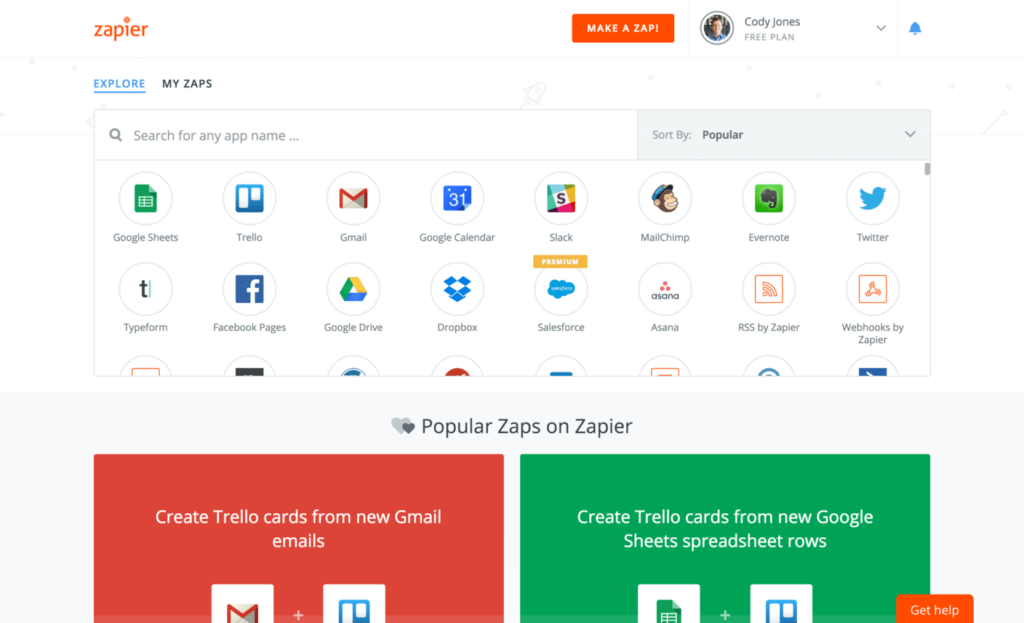 Chances are, you’ve probably already heard of Zapier. It’s only one of the most popular task automation tools out there.
Chances are, you’ve probably already heard of Zapier. It’s only one of the most popular task automation tools out there.
It allows you to “zap” together different software, carrying over data from one tool to another. Zapier’s main advantage is that the tool offers integrations with most of the apps you will find online. To learn about all the potential combinations, you can check out this guide here.
Flow
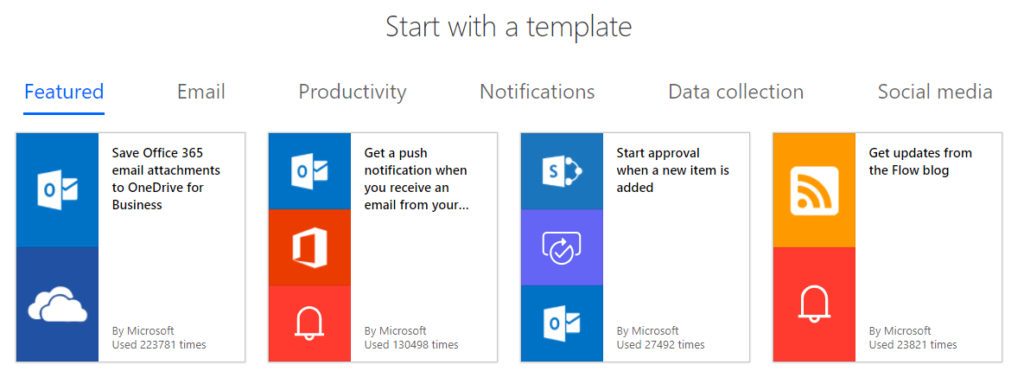 Power Automate (formerly Flow) is Microsoft’s very own task automation tool.
While it does not offer nearly as many software integrations as Zapier, its main benefit is that it works in combination with Office 365.
So, if your organization works mostly with Microsoft products, Flow would be your go-to.
Power Automate (formerly Flow) is Microsoft’s very own task automation tool.
While it does not offer nearly as many software integrations as Zapier, its main benefit is that it works in combination with Office 365.
So, if your organization works mostly with Microsoft products, Flow would be your go-to.
Tallyfy
Let’s say you have a set of different tasks that need to be completed. Once each task is done (either manually or automated), you need to communicate to the next task owner that they have new work to do.
Tallyfy helps with just that - setting up communication between different tasks. While it does not exactly automate the task, it removes the managerial overhead needed to make sure everything gets done. And as a given, it can be integrated with all the other tools we have mentioned here.
Want to learn everything there is to know about workflow software? We’ve got a guide for that! Stuck between different workflow management systems? Readup our comparison post.
Automation tools pricing comparison
- 100 tasks/month
- 2-step Zaps only
- 750 tasks/month
- Multi-step Zaps
- 2,000 tasks/month
- SAML SSO
- 30 days
- Cloud flows
- Attended desktop flows
- Unattended automation
- Azure-hosted VM included
n8n - the developer option
If your team has developers, n8n offers dramatically better economics than Zapier or Make.com.
The key difference: n8n charges per workflow execution, not per operation. A 15-step workflow running 1000 times costs the same as a 2-step workflow running 1000 times. On Zapier or Make, that complex workflow would cost 15x more.
n8n requires technical skill to configure, so it is not a replacement for no-code users. But for developer teams building complex AI agent workflows, data pipelines, or sophisticated integrations, the cost savings are dramatic. n8n also offers a completely free self-hosted option.
- Unlimited workflows
- You host
- 2,500 executions/month
- Cloud hosted
- 10,000 executions/month
- Priority support
- SSO, audit logs, compliance
Task automation tools - 2 practical examples
Depending on what your company does, the tasks you would automate would be very specific to your own niche. To get you started, though, we are going to cover 2 examples of automation in business functions that are present in just about every organization. You can also explore workflow templates for ready-made examples.
Customer support
It’s pretty common knowledge that your buyers are the core of your business. So, it’s important to make sure that their concerns are taken care of ASAP.
Unless you have a dedicated support team, though, customer support turns more into an after-thought. In a lot of cases, you are focusing on other tasks, and only occasionally checking your email or customer support tool. To make sure you are getting back to people in time, you can use a combination between Zapier, Intercom (if you are using customer support software) / Gmail (if it is email-based) and Slack.
So now, whenever you get a support ticket on either Intercom or Gmail, you can set up a direct message to be sent to you on Slack, letting you know that there is someone waiting for a reply ASAP.
Client onboarding
Taking on a new client can be a very long process. You would need to gather all the right information (company information + their needs), carry out the client onboarding process, and finally kick-start your work with them. All this is done through different platforms.
-
The interaction starts on the website, where the lead leaves their email.
-
The salesman has to get in touch with them and get their data through Typeform.
-
Based on the information from the Typeform, you start the onboarding process using Tallyfy.
-
Once the process is complete, you copy + paste information from Typeform into your favorite project management software and start working with the client.
Yep, you guessed it. That is a lot of different steps that need manual intervention.
Instead, you can use Zapier to tie all the different apps together. Once someone signs up on the website, they automatically receive the Typeform email. Then, the data is automatically transferred through all the different software tools.
Starting off with task automation
Now that you know how task automation works, you can start coming up with your own uses for it. While the example we provided work for a lot of organizations, they are not the only task automation uses. The sky is the limit! In my experience at Tallyfy, the best approach is to start small. Dive into the different tools and find out yourself how much of your work can be automated. One e-commerce company with just four employees used task automation for their new product launch process and ended up launching four new products in a single quarter - something that would have been impossible with their previous email-and-spreadsheet approach.
Want to learn discover even more automation tools? Read up our roundup of 15+ business automation tools
Workflow templates you can automate today
Are you using the right tools?
Are you hearing this at work? That's busywork
Enter between 1 and 150,000
Enter between 0.5 and 40
Enter between $10 and $1,000
Based on $30/hr x 4 hrs/wk
Your loss and waste is:
every week
What you are losing
Cash burned on busywork
per week in wasted wages
What you could have gained
160 extra hours could create:
per week in real and compounding value
Total cumulative impact over time (real cost + missed opportunities)
You are bleeding cash, annoying every employee and killing dreams.
It's a no-brainer
Related questions
What is an example of task automation?
Take that boring ritual of sending out welcome emails to new customers. Teams spend hours on this.
With automation, the system sees a new signup and delivers a personalized welcome instantly. Mundane task types - document approvals, customer onboarding sequences, support ticket routing - can all run silently in the background.
It’s like training your computer to do the whole Monday morning busywork, so you can spend your time on things that really matter. Say goodbye to copy-paste nightmares!
How can I automate my tasks?
Kick it off with a “process hunt” - get some coffee and write down all the tasks you do repeatedly every week. Look for those time-vampires. Get easy workflow automation software and start small - perhaps automating form approvals or converting client emails into tasks with tracking. You can use conditional logic to route work automatically. The key principle: don’t boil the ocean. Identify those repetitive tasks that make you think “surely a computer could do this” and liberate yourself to do the work that requires your human brilliance.
What are the benefits of task automation?
But task automation isn’t just about time-saving - it’s about taking back your workday. In addition to obvious time savings, it dramatically reduces those facepalm moments when human error is the culprit.
Teams often feel liberated when robotic tasks go to, well, robots. What is most surprising: companies find that talented folks suddenly start contributing ideas they could not share before, because they were too snowed under with existing work. And automated workflows happily chug along at 3 AM without requesting overtime or making fatigue errors.
It’s as though you have digital workers who never get bored of menial tasks.
How can I use AI in task automation?
AI is where automation gets genuinely exciting - where you start to move beyond “if this, then that” to “this seems important, so I will respond appropriately.” AI can read customer messages, determine sentiment (furious or simply annoyed?), and dispatch accordingly. The sweet spot is having AI take care of cognitive heavy lifting while humans still provide oversight for subtle judgment calls. It’s not about replacing human intelligence but augmenting it - letting AI handle that first 80% of processing and leaving your team free to apply their brainpower to the complex 20% where creativity and empathy come into play.
Which tasks should I automate first?
Look for those soul-crushing, repetitive tasks that have clear rules-they are automation gold! All the stuff on data entry, approval processes, status update reports are perfect first candidates.
Also focus on error-prone tasks for which a lapse in competence (even momentarily) has headaches-such as compliance checks or calculations. Pro tip: Make an “automation value” score by multiplying frequency, time taken and tedium level. Tackling your highest-scoring tasks will earn you hero points sooner than you can tap that coffee mug!
Save those creative, emotionally complex decisions for humans - at least for now.
What are the common challenges in implementing task automation?
Automation is not always plain sailing. Teams can inch toward inertia, automating the wrong processes or languishing in tool-comparison hell.
Then there is the human element. Resistance is common - staff sometimes worry about obsolescence when automation is introduced, though they often end up appreciating how it works once implemented. Technical glitches in setup can stretch anyone’s patience. The secret sauce?
Clear communication, beginning with process improvement successes that generate momentum, and making sure that everyone understands how automation makes their jobs more meaningful - not in jeopardy.
How much can task automation save in costs?
The numbers can be quite staggering - from what I’ve seen, time spent on a task is typically reduced by 40-70%. The most interesting savings, however, often glitter in the unlikely places!
There is time recovered, but also money not spent fixing mistakes, revenue tracked down from speedier delivery and innovation released into the wild when bright minds are not swamped in busywork. Financial services companies commonly report automation ROI of 3-4x in their first year. All you have to do is figure out both the tangible savings (in hours and dollars) and the more slippery intangibles (like lower stress levels).
Your CFO prefers the first set, but your team experiences the second set every single day.
How do I measure the success of task automation?
Measuring success by automation matters because it demonstrates real change. Take clear baseline metrics before you begin.
Track the obvious (time saved, errors cut) but do not forget “happiness metrics” - employee satisfaction and reduced stress levels. Consider establishing a simple “automation satisfaction index” through pulse surveys. And remember - you never “set it and forget it” on automation.
Regularly set aside time to identify friction points. The best automations are constantly tweaked little by little based on real usage patterns.
Can small businesses benefit from task automation?
Small businesses often see the biggest benefits from automation. If you are wearing multiple hats and racing against time every single day, automation is a game-changer.
The tools of today are built to be human-friendly without an IT department or sizable budget. Small teams can implement basic workflow management to produce service that looks like it comes from an organization many times their size - whether for client onboarding or generating proposals. Focus on only one painful process, and spend the time saved on growth.
Small business automation is not about complexity; it is about removing the tasks holding you back from your best work in a strategic way.
How does task automation affect employee jobs?
Automation changes the nature of jobs rather than eliminating them. What happens is a freeing up from mind-numbing repetition to higher-value work - employees become process designers, problem-solvers, relationship-builders instead of data-entry robots.
There is usually initial trepidation (change is hard!), but skeptical employees often turn into champions of automation once they experience life without mind-numbing tasks. The key? Engage your team from day one as co-creators, not recipients.
Survey them and figure out which aspects of the job they would never want to do again-that is your automation starting point.
What does Tallyfy think about task automation personally?
We consider task automation to be liberation technology at Tallyfy. We started this company because we were tired of watching talented people squander potential doing the same busy work over and over.
The fundamentals of our philosophy is humans should do what humans do best-create, empathize, solve complex problems-while the software does the predictable stuff. When organizations automate well, the organization is not just saving time; it is changing the culture from one dictated by process to one that embraces innovation. We are especially proud when customers share with us how automation has helped alleviate their stress levels and allowed them to focus on work that matters.
About the Author
Amit is the CEO of Tallyfy. He is a workflow expert and specializes in process automation and the next generation of business process management in the post-flowchart age. He has decades of consulting experience in task and workflow automation, continuous improvement (all the flavors) and AI-driven workflows for small and large companies. Amit did a Computer Science degree at the University of Bath and moved from the UK to St. Louis, MO in 2014. He loves watching American robins and their nesting behaviors!
Follow Amit on his website, LinkedIn, Facebook, Reddit, X (Twitter) or YouTube.

Automate your workflows with Tallyfy
Stop chasing status updates. Track and automate your processes in one place.