The best alternative to ProcessMaker
Tallyfy is a far better, modern alternative to complex, legacy BPM like ProcessMaker
- Design - We invented Workflow Made Easy ®
- Pricing - Minimum purchase is 1 full member
- Support - Get expert 1:1 help free - for life
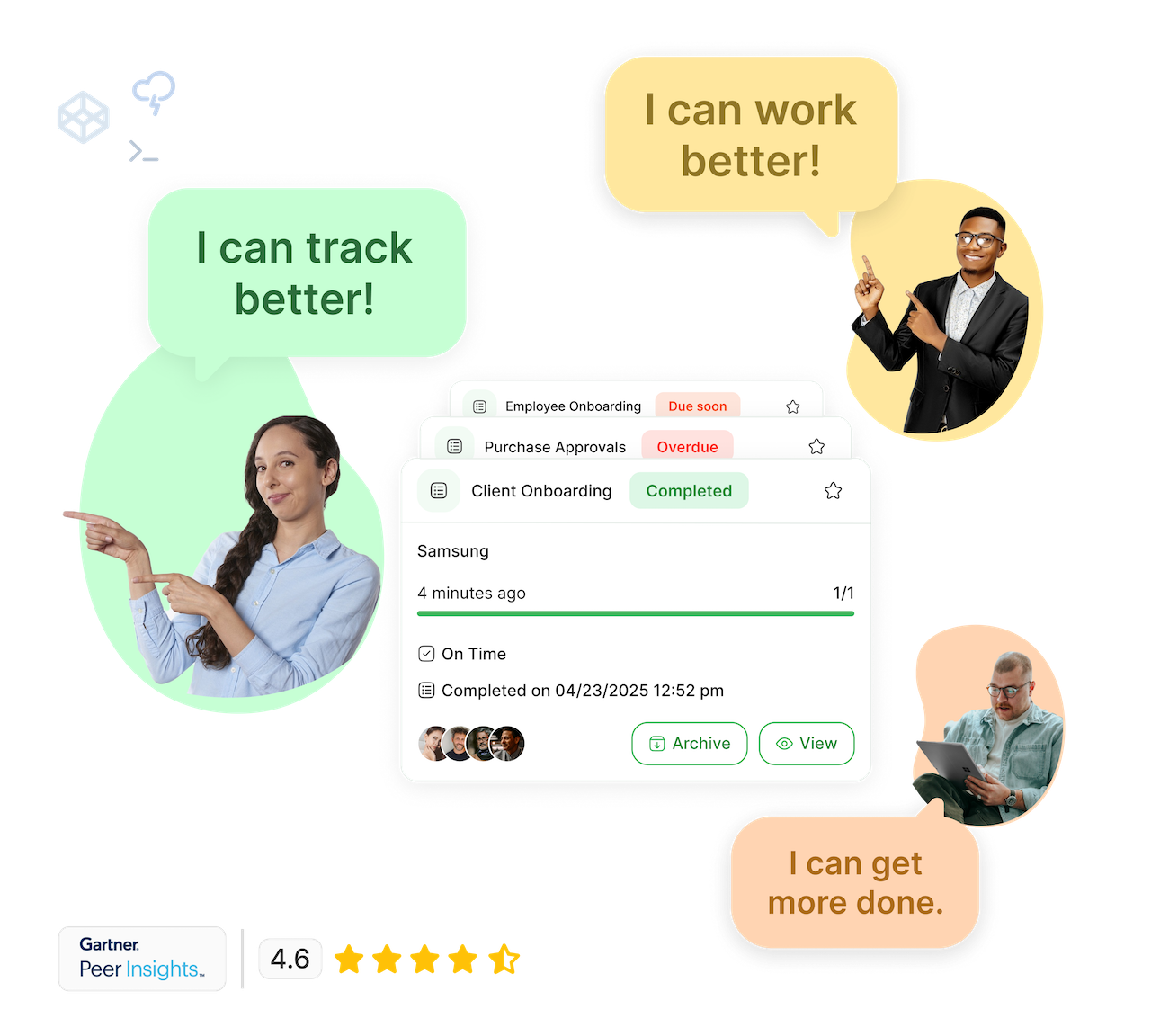
People ❤️ Tallyfy
Simple for everyone. Robust for champs.
"We can finally delegate work with confidence and focus on growing the business.

"A paper-based approval for critical purchases could take a couple of days before if someone was waiting for a director to be available for a signature. Now approvals are often completed in minutes.
"Tallyfy is intuitive, fun and visually appealing. We can quickly gather every detail we need from our client in order to finish it on time. All the documents, specific details and comments are in one place.

"It has become a regular thing that people say 'put that in Tallyfy'. They know it by name. It has become the executive approval tool for our company. We have bi-weekly Tallyfy calls where we review what needs approval and what is pending - it keeps everyone aligned.
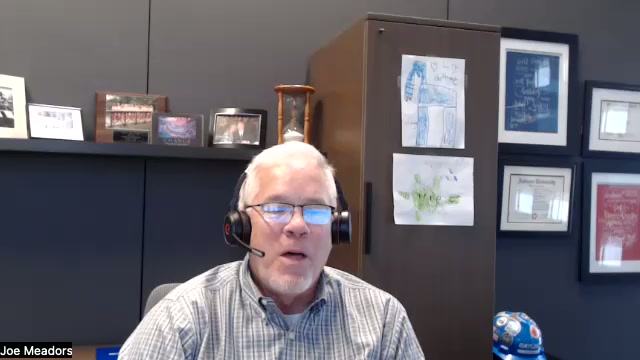
"Tallyfy has been transformative for us. It's reduced manual errors, sped up processes like onboarding, and helped us document workflows that are critical as we grow. The ability to track tasks and aggregate them in one place saves us so much time and ensures that nothing falls through the cracks.

"Tallyfy is a very reliable way to delegate and track tasks with confidence. It has taken the guesswork out of the equation and has helped our team focus on delivering a service within deadlines. Thank you for making my life much easier!

"It used to take us two days to run monthly client campaigns, now, with the help of Tallyfy, we complete them in just a few hours!

"Our clients and team sail through the Tallyfy process - there is no need for clients to log in, there is one link for everything they need to do, everything saves in real-time - it all works incredibly well! I can't imagine scaling our agency without Tallyfy.

"Tallyfy transformed how we manage client onboarding and policy renewals. It eliminated inefficiencies, reduced meeting times from hours to minutes, and helped us avoid costly penalties by automating key processes. We now have full visibility over tasks, and I no longer need to chase down updates - it's all right there.

"Tallyfy has helped our team streamline the efficiency of our processes. We now have smooth processes from beginning to end - without any steps being forgotten or skipped.
"Tallyfy has revolutionized how we manage our marketing projects at West Community Credit Union. It allows us to quickly launch tailored campaigns and track every moving part, ensuring nothing falls through the cracks. The ease of creating flexible, repeatable processes has saved us significant time and improved team collaboration.

"With Tallyfy, we have seen clarity in our processes as well as any bottlenecks. Tallyfy would be a good fit for any company that has a design, approval and implementation process that needs to have a quick turn around and that is growing fast.

"If you want to be efficient and scale your business then Tallyfy is the way go. There is no question about it.

"Routing multiple documents is far quicker and there's immediate accountability and oversight. After switching to Tallyfy, routing documents and layouts went from taking over a week to taking just 2-3 days.
"We can finally delegate work with confidence and focus on growing the business.

"A paper-based approval for critical purchases could take a couple of days before if someone was waiting for a director to be available for a signature. Now approvals are often completed in minutes.
"Tallyfy is intuitive, fun and visually appealing. We can quickly gather every detail we need from our client in order to finish it on time. All the documents, specific details and comments are in one place.

"It has become a regular thing that people say 'put that in Tallyfy'. They know it by name. It has become the executive approval tool for our company. We have bi-weekly Tallyfy calls where we review what needs approval and what is pending - it keeps everyone aligned.
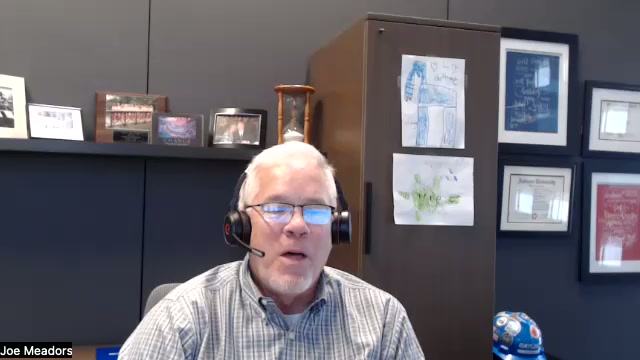
"Tallyfy has been transformative for us. It's reduced manual errors, sped up processes like onboarding, and helped us document workflows that are critical as we grow. The ability to track tasks and aggregate them in one place saves us so much time and ensures that nothing falls through the cracks.

"Tallyfy is a very reliable way to delegate and track tasks with confidence. It has taken the guesswork out of the equation and has helped our team focus on delivering a service within deadlines. Thank you for making my life much easier!

"It used to take us two days to run monthly client campaigns, now, with the help of Tallyfy, we complete them in just a few hours!

"Our clients and team sail through the Tallyfy process - there is no need for clients to log in, there is one link for everything they need to do, everything saves in real-time - it all works incredibly well! I can't imagine scaling our agency without Tallyfy.

"Tallyfy transformed how we manage client onboarding and policy renewals. It eliminated inefficiencies, reduced meeting times from hours to minutes, and helped us avoid costly penalties by automating key processes. We now have full visibility over tasks, and I no longer need to chase down updates - it's all right there.

"Tallyfy has helped our team streamline the efficiency of our processes. We now have smooth processes from beginning to end - without any steps being forgotten or skipped.
"Tallyfy has revolutionized how we manage our marketing projects at West Community Credit Union. It allows us to quickly launch tailored campaigns and track every moving part, ensuring nothing falls through the cracks. The ease of creating flexible, repeatable processes has saved us significant time and improved team collaboration.

"With Tallyfy, we have seen clarity in our processes as well as any bottlenecks. Tallyfy would be a good fit for any company that has a design, approval and implementation process that needs to have a quick turn around and that is growing fast.

"If you want to be efficient and scale your business then Tallyfy is the way go. There is no question about it.

"Routing multiple documents is far quicker and there's immediate accountability and oversight. After switching to Tallyfy, routing documents and layouts went from taking over a week to taking just 2-3 days.
Tallyfy vs. ProcessMaker
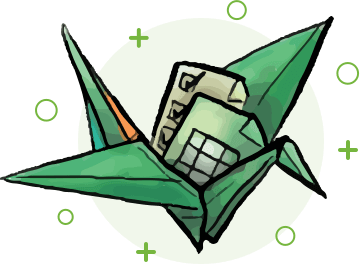
Which tool is right for you?
Honest comparison to help you make the right choice
Tallyfy is best for
- Mid-size operations teams needing quick deployment
- Business users without BPMN or technical expertise
- Organizations wanting to avoid consulting fees
- Teams that need mobile-friendly workflows
ProcessMaker may be better for
- Enterprise IT departments with dedicated developers
- Organizations already invested in BPMN infrastructure
- Teams with six-month implementation timelines
Here's why people don't like ProcessMaker
This is third party content sourced from the public web. You can verify this content if you wish. See our disclaimer and citations section below.
" The customer service and technical support are very late, and we almost suspended the license for not having an offer for renewal. Also, it is necessary to buy a license for each user and each flow created.[1] "
" The license is a bit expensive, and if the company is big, it's a revenue drain because the license is on a per-user basis. Performance is also greatly affected by how hard it is to create reports.[2] "
" It's hard to add new processes. The escalation feature is limited in functionality. We have issues with Internet Explorer and losing information. Updating departments is a very tedious task.[3] "
" There are existing performance issues for big processes without a workaround, and there are recurring, inconsistent errors with Chrome and Internet Explorer.[4] "
" I disliked the hidden bugs that can throw workflows off, and these are not process errors but something off with the app itself.[5] "
" The reports are easier to create in other programs, and case tracking is very difficult.[6] "
" It is difficult to create some triggers, especially those that include an input document. It's also very difficult to make reports and develop plugins.[7] "
" The Community Edition is not designed for use at scale, and organizations run into bottlenecks, slow queries, degraded performance, and a poor user experience.[8] "
" ProcessMaker has become increasingly complex and the learning curve is steep. The interface feels outdated and mobile support is terrible. For the price they charge, you'd expect much better user experience.[9] "
" BPMN is a horrific solution to a problem that doesn't exist.[10] "
" Serious tech debt when you need to maintain/scale-up later.[11] "
" It's just awful to have to work with inside a prison of BPM abstractions.[12] "
" The knowledge curve for configuring, especially with moderately complex system landscapes, is very steep. Not a lot of emphasis on upskilling or ensuring that we became self-sufficient.[13] "
" Very usable with its low code platform but the UI leaves a little to be desired. Messy interface with frequent errors and unsatisfactory fixes.[14] "
" Needs to improve with integrations with other applications. The integration with SAP and Active Directory is not easy using a middleware, it requires too much development.[15] "
Expect sales calls and unpredictable costs. Hard to budget or compare.
See Tallyfy's transparent pricing insteadTallyfy might not be right for you if...
Tallyfy isn't for everyone. Here's when it may not fit:
- Not designed for heavy BPMN notation requirements
- May not suit organizations requiring on-premise deployment
- Less suitable for highly regulated industries needing specific certifications ProcessMaker may have
Go live in 30 minutes, not 6 months
Skip the consultants and BPMN complexity
Is ProcessMaker modern enough?
Are you hearing this at work? That's busywork
Enter between 1 and 150,000
Enter between 0.5 and 40
Enter between $10 and $1,000
Based on $30/hr x 4 hrs/wk
Your loss and waste is:
every week
What you are losing
Cash burned on busywork
per week in wasted wages
What you could have gained
160 extra hours could create:
per week in real and compounding value
Total cumulative impact over time (real cost + missed opportunities)
You are bleeding cash, annoying every employee and killing dreams.
It's a no-brainer
Tallyfy does not charge for basic services
Need help? Unlike costly "professional services" for ProcessMaker - Tallyfy guarantees free 25-minute screen-sharing calls with workflow experts for life.
SCHEDULE A CALL
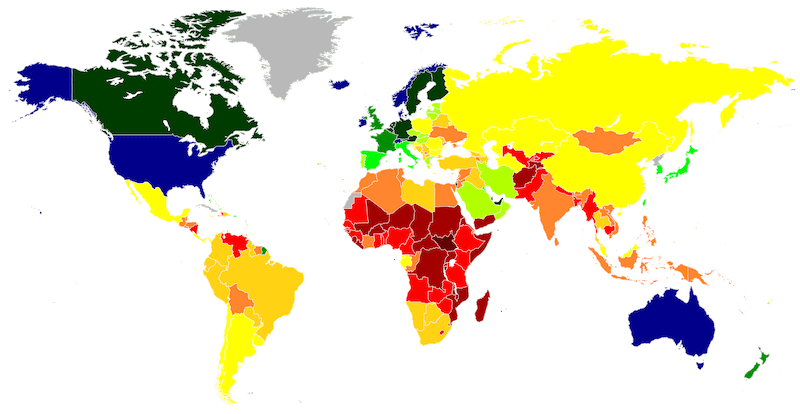
Fair Price Guarantee
If your company is based in a country where the GDP per capita is significantly lower than the USA, we offer a discount on our pricing. This ensures fair pricing for companies worldwide.
FAIR PRICE GUARANTEETallyfy is secure, proven and enterprise-grade
API & Webhooks
Free SSO
Middleware
BI & Data Export
Events & Triggers
AI & Automation
Security
Documents
Analytics & Metrics
Email Integration
Legal & Enterprise
Switching from ProcessMaker to Tallyfy
Most teams transition in 2-4 weeks versus months with ProcessMaker
Document existing ProcessMaker workflows in plain language
Use Tallyfy AI to recreate processes without BPMN complexity
Train business users on self-service workflow creation
Run critical processes in parallel for validation
Sunset ProcessMaker and eliminate consulting dependency
Frequently Asked Questions
What is ProcessMaker used for?
ProcessMaker is an older, enterprise-focused workflow automation tool that may require significant technical knowledge to use. While it offers workflow automation, its complex interface and steep learning curve might make it challenging for regular users. Unlike Tallyfy's modern, user-friendly approach, ProcessMaker often needs IT support for basic tasks.
What exactly is Tallyfy and how does it compare?
Tallyfy is a modern workflow management system that makes tracking and automating work incredibly straightforward. Unlike ProcessMaker's potentially complex interface, Tallyfy focuses on real-world usability. It helps teams save hours each day through smart automation, clear task delegation, and consistent process execution. It's designed for actual humans to use - not just technical experts.
Does ProcessMaker have country-specific pricing?
ProcessMaker may use a one-size-fits-all pricing model that doesn't consider global economic differences. Tallyfy offers thoughtful pricing with lifetime discounts based on each country's GDP per capita through our Fair Price Guarantee. This makes workflow automation accessible to companies worldwide, not just those in wealthy nations.
Is ProcessMaker owned by venture capitalists?
Yes, ProcessMaker has taken significant venture capital funding, which often leads to pressure for quick returns and potential compromises in product quality. Tallyfy stays independent, letting us focus purely on customer needs rather than investor demands.
How does Tallyfy handle process improvement?
Tallyfy makes process improvement natural and simple through its built-in feedback system. Users can leave comments directly on processes, which go to process owners for review. This creates a continuous improvement cycle that's often missing in ProcessMaker's rigid structure. The result is processes that actually get better over time, not just stay static.
How does AI integration compare between ProcessMaker and Tallyfy?
While ProcessMaker may offer basic AI features, Tallyfy takes a more practical approach by integrating AI where it actually matters. This includes automatic SOP migration, computer vision AI for automation, and practical AI applications that solve real business problems. Unlike ProcessMaker's potentially generic chatbot approach, Tallyfy's AI focuses on delivering actual value through our advanced features.
What are the main problems with ProcessMaker?
ProcessMaker may suffer from several key issues: it might require technical expertise to use, has a potentially dated interface that isn't mobile-friendly, could rely heavily on complex BPMN flowcharts, and might need IT involvement for basic integrations. Its enterprise focus may make it unsuitable for modern teams who need quick, flexible solutions.
How do you maximize workflow software benefits?
The key is choosing a system that people will actually use. ProcessMaker's complexity often leads to low adoption rates. Tallyfy's intuitive design and focus on user experience ensures high adoption rates, which is crucial for getting real value from workflow automation software. The best workflow system is the one that people actually want to use.
Where can I see Tallyfy customer reviews?
You can see real customer success stories and reviews at Tallyfy's customer page. Unlike ProcessMaker's potentially enterprise-only testimonials, Tallyfy's reviews come from companies of all sizes who've successfully transformed their operations.
Does Tallyfy offer free professional services?
Yes, unlike ProcessMaker's potentially expensive consulting services, Tallyfy offers free professional services to help you succeed. To learn more about these services and get started, you can schedule a chat with our team.
How can I get started with Tallyfy?
The best way to get started is to book a demo with our team. We'll set up a customized trial instance and show you how Tallyfy can transform your workflow management. Unlike ProcessMaker's potentially lengthy sales process, we focus on getting you up and running fast.
Why do operations teams abandon ProcessMaker for simpler tools?
The ProcessMaker Community Edition attracts teams looking for affordable BPM, but they quickly hit scaling problems - bottlenecks, slow queries, and degraded performance as usage grows. The enterprise upgrade path involves significant per-user licensing costs that drain budgets. Operations teams discover that simpler workflow tools can handle their approval processes, onboarding workflows, and compliance procedures without the BPMN complexity or scaling issues that plague ProcessMaker deployments.
What do teams learn after failed ProcessMaker implementations?
Teams that struggled with ProcessMaker implementations often share similar lessons: hidden bugs throw workflows off unpredictably, case tracking is unnecessarily difficult, and creating reports requires external tools. The per-user licensing model combined with per-flow charges creates unpredictable costs as teams grow. After experiencing these pain points, operations leaders look for workflow tools designed for business users from the start - not developer-focused BPMN platforms retrofitted for operations.
References and Citations
- [1] ProcessMaker reviews on Capterra (February 2025)
- [2] ProcessMaker reviews on Capterra (February 2025)
- [3] ProcessMaker reviews on Capterra (February 2025)
- [4] ProcessMaker reviews on Capterra (February 2025)
- [5] ProcessMaker reviews on G2 (February 2025)
- [6] ProcessMaker reviews on Capterra (February 2025)
- [7] ProcessMaker reviews on GetApp (February 2025)
- [8] ProcessMaker Community Edition review on Medium (February 2025)
- [9] ProcessMaker discussion on Reddit (February 2025)
- [10] BPMN failure or success stories? - Reddit (January 2025)
- [11] BPMN failure or success stories? - Reddit (January 2025)
- [12] BPMN failure or success stories? - Reddit (January 2025)
- [13] ProcessMaker Pros and Cons on TrustRadius (January 2025)
- [14] ProcessMaker Pros and Cons on TrustRadius (January 2025)
- [15] ProcessMaker Pros and Cons on TrustRadius (January 2025)
7 alternatives to ProcessMaker
Explore other alternatives to ProcessMaker
Kissflow
Low-code workflow automation with enterprise pricing
- Misleading simplicity claims
- Limited customization
- Vendor lock-in
Process Street
Checklist tool with aggressive pricing increases
- Checklist-only thinking
- No real tracking
- Limited automations
Pipefy
Visual workflow builder focused on Latin America
- Complex for simple needs
- Brazilian timezone support
- Enterprise-focused pricing
ProcessKit
Project management for creative agencies
- Limited feature set
- Small company risk
- Basic reporting
Flokzu
Cloud-based BPM for process automation
- Regional focus limits
- Basic workflow only
- Small ecosystem
Cflow
No-code workflow automation platform
- India-focused support
- Limited integrations
- Basic features
SweetProcess
Procedure documentation and checklists
- Documentation-heavy approach
- No real-time tracking
- Limited scale
Tallyfy is a far better alternative to ProcessMaker
Ready to switch from ProcessMaker?
See how Tallyfy can transform your workflow management
Schedule a Demo
Ready to switch to a better workflow solution?
See why teams choose Tallyfy over the competition
DISCLAIMER OF AFFILIATION, ACCURACY & LIABILITY
This page is an independent, good-faith comparative review prepared by Tallyfy, Inc. ("Tallyfy") and is based on publicly available information, third-party reviews, and vendor materials current as of February 2026. The content is offered "AS IS" for general informational purposes only and does not constitute professional, technical, or legal advice.
- • No Affiliation. Tallyfy is not affiliated with, endorsed by, or sponsored by ProcessMaker, Inc.. "ProcessMaker" and related logos are trademarks or registered trademarks of ProcessMaker, Inc.; all such marks appear solely for nominative, comparative reference permitted under the Lanham Act and the doctrine of nominative fair use.
- • Dynamic Information. Features, service levels, and pricing change frequently and may have changed since the compilation date. Users should verify current offerings directly with each vendor before making purchasing decisions.
- • Opinion & First-Amendment Protection. All statements constitute Tallyfy's opinion or commentary, which is protected speech when truthful and non-misleading.
- • No Warranties; Limitation of Liability. Tallyfy disclaims all warranties-express or implied-including accuracy, completeness, merchantability, and fitness for a particular purpose, and will not be liable for any loss or damage arising from reliance on this content.
- • Overall Website Terms. Your use of this website is subject to our terms and conditions.