Low Code Business Process Management Software
Simplify messy processes into smooth, automated workflows
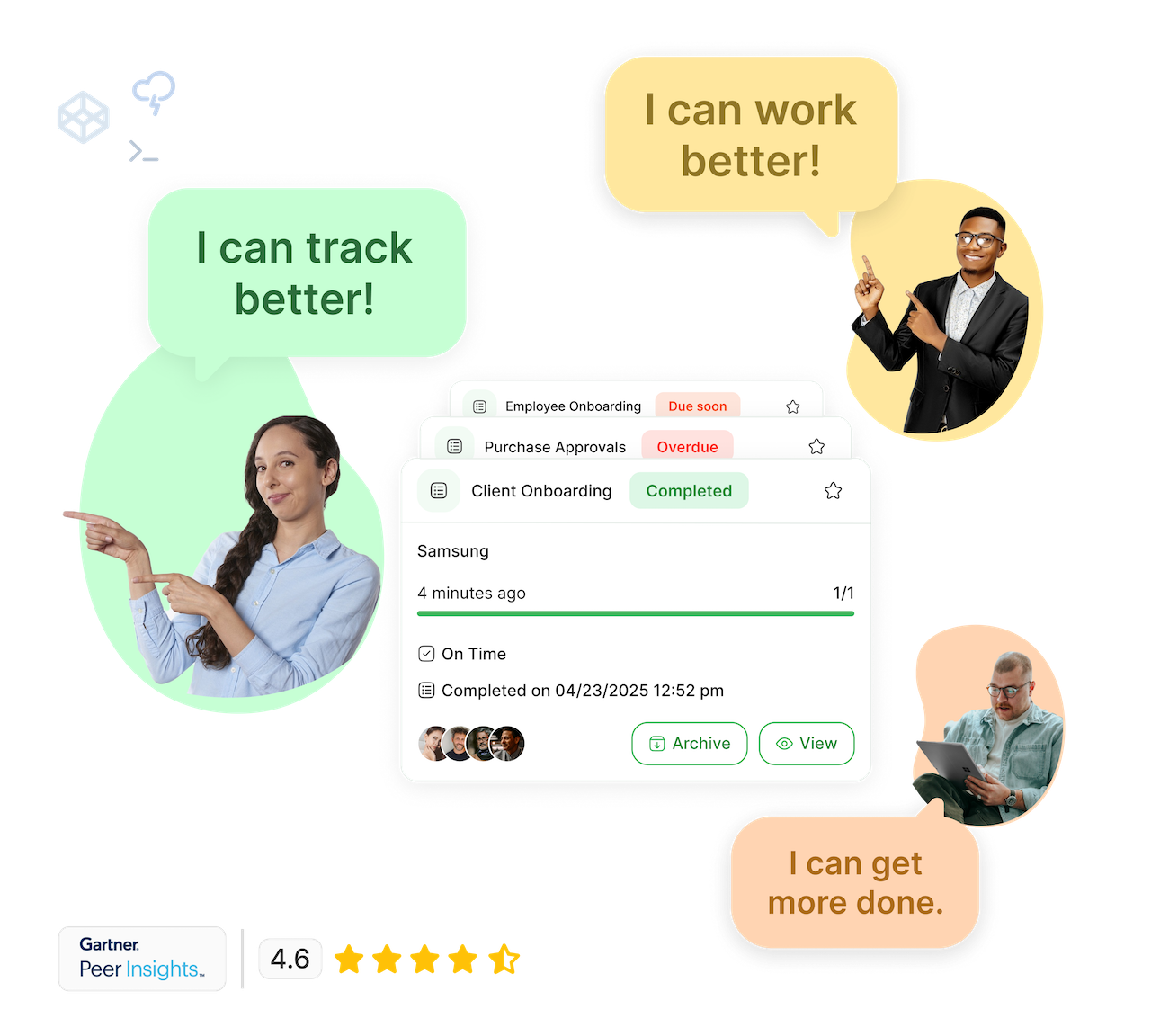
People ❤️ Tallyfy
Simple for everyone. Robust for champs.
"We can finally delegate work with confidence and focus on growing the business.

"Tallyfy has been transformative for us. It's reduced manual errors, sped up processes like onboarding, and helped us document workflows that are critical as we grow. The ability to track tasks and aggregate them in one place saves us so much time and ensures that nothing falls through the cracks.

"A paper-based approval for critical purchases could take a couple of days before if someone was waiting for a director to be available for a signature. Now approvals are often completed in minutes.
"Tallyfy is intuitive, fun and visually appealing. We can quickly gather every detail we need from our client in order to finish it on time. All the documents, specific details and comments are in one place.

"It has become a regular thing that people say 'put that in Tallyfy'. They know it by name. It has become the executive approval tool for our company. We have bi-weekly Tallyfy calls where we review what needs approval and what is pending - it keeps everyone aligned.
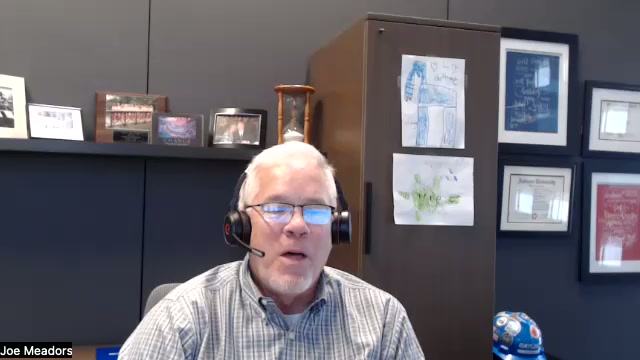
"It used to take us two days to run monthly client campaigns, now, with the help of Tallyfy, we complete them in just a few hours!

"Tallyfy is a very reliable way to delegate and track tasks with confidence. It has taken the guesswork out of the equation and has helped our team focus on delivering a service within deadlines. Thank you for making my life much easier!

"Our clients and team sail through the Tallyfy process - there is no need for clients to log in, there is one link for everything they need to do, everything saves in real-time - it all works incredibly well! I can't imagine scaling our agency without Tallyfy.

"Tallyfy has revolutionized how we manage our marketing projects at West Community Credit Union. It allows us to quickly launch tailored campaigns and track every moving part, ensuring nothing falls through the cracks. The ease of creating flexible, repeatable processes has saved us significant time and improved team collaboration.

"With Tallyfy, we have seen clarity in our processes as well as any bottlenecks. Tallyfy would be a good fit for any company that has a design, approval and implementation process that needs to have a quick turn around and that is growing fast.

"Tallyfy transformed how we manage client onboarding and policy renewals. It eliminated inefficiencies, reduced meeting times from hours to minutes, and helped us avoid costly penalties by automating key processes. We now have full visibility over tasks, and I no longer need to chase down updates - it's all right there.

"Tallyfy has helped our team streamline the efficiency of our processes. We now have smooth processes from beginning to end - without any steps being forgotten or skipped.
"If you want to be efficient and scale your business then Tallyfy is the way go. There is no question about it.

"Routing multiple documents is far quicker and there's immediate accountability and oversight. After switching to Tallyfy, routing documents and layouts went from taking over a week to taking just 2-3 days.
"We can finally delegate work with confidence and focus on growing the business.

"Tallyfy has been transformative for us. It's reduced manual errors, sped up processes like onboarding, and helped us document workflows that are critical as we grow. The ability to track tasks and aggregate them in one place saves us so much time and ensures that nothing falls through the cracks.

"A paper-based approval for critical purchases could take a couple of days before if someone was waiting for a director to be available for a signature. Now approvals are often completed in minutes.
"Tallyfy is intuitive, fun and visually appealing. We can quickly gather every detail we need from our client in order to finish it on time. All the documents, specific details and comments are in one place.

"It has become a regular thing that people say 'put that in Tallyfy'. They know it by name. It has become the executive approval tool for our company. We have bi-weekly Tallyfy calls where we review what needs approval and what is pending - it keeps everyone aligned.
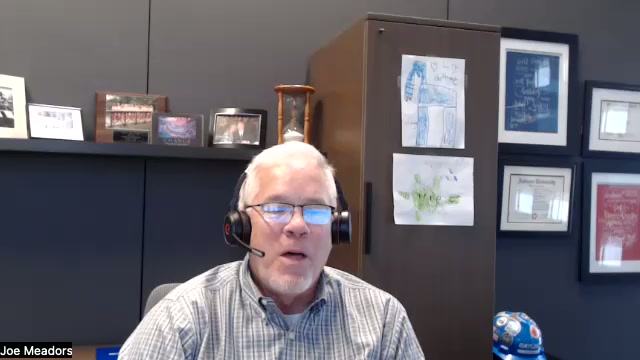
"It used to take us two days to run monthly client campaigns, now, with the help of Tallyfy, we complete them in just a few hours!

"Tallyfy is a very reliable way to delegate and track tasks with confidence. It has taken the guesswork out of the equation and has helped our team focus on delivering a service within deadlines. Thank you for making my life much easier!

"Our clients and team sail through the Tallyfy process - there is no need for clients to log in, there is one link for everything they need to do, everything saves in real-time - it all works incredibly well! I can't imagine scaling our agency without Tallyfy.

"Tallyfy has revolutionized how we manage our marketing projects at West Community Credit Union. It allows us to quickly launch tailored campaigns and track every moving part, ensuring nothing falls through the cracks. The ease of creating flexible, repeatable processes has saved us significant time and improved team collaboration.

"With Tallyfy, we have seen clarity in our processes as well as any bottlenecks. Tallyfy would be a good fit for any company that has a design, approval and implementation process that needs to have a quick turn around and that is growing fast.

"Tallyfy transformed how we manage client onboarding and policy renewals. It eliminated inefficiencies, reduced meeting times from hours to minutes, and helped us avoid costly penalties by automating key processes. We now have full visibility over tasks, and I no longer need to chase down updates - it's all right there.

"Tallyfy has helped our team streamline the efficiency of our processes. We now have smooth processes from beginning to end - without any steps being forgotten or skipped.
"If you want to be efficient and scale your business then Tallyfy is the way go. There is no question about it.

"Routing multiple documents is far quicker and there's immediate accountability and oversight. After switching to Tallyfy, routing documents and layouts went from taking over a week to taking just 2-3 days.
Start by Tallyfying one recurring process
Perfect for digitizing procedures, from triggered workflows and approval chains you run manually today.
Tallyfy® is Low Code BPM Made Easy
Teams evaluating Pega, Appian, and K2 consistently tell us those platforms are too complex for what they actually need. Tallyfy gives business users a simple way to create and track workflows - without BPMN knowledge or consultants.
Just 3 simple steps to low code workflows
Document, track and automate your workflows on Tallyfy
1. Document
Build process templates visually or via AI, with webhooks for custom integrations. Try our purchase order template as a starting point.
2. Track
Get real-time visibility across all running processes - eliminate status meetings entirely.
3. Extend
Add conditional logic and webhook-triggered automations when your processes demand more sophistication.
Is coding the answer?
Are you hearing this at work? That's busywork
Enter between 1 and 150,000
Enter between 0.5 and 40
Enter between $10 and $1,000
Based on $30/hr x 4 hrs/wk
Your loss and waste is:
every week
What you are losing
Cash burned on busywork
per week in wasted wages
What you could have gained
160 extra hours could create:
per week in real and compounding value
Total cumulative impact over time (real cost + missed opportunities)
You are bleeding cash, annoying every employee and killing dreams.
It's a no-brainer
BPM skills without the bills
Need help? We guarantee you can schedule free 25-minute screen-sharing calls with our low code process management experts for life.
SCHEDULE A CALL
Tallyfy is secure, proven and enterprise-grade
API & Webhooks
Free SSO
Middleware
BI & Data Export
Events & Triggers
AI & Automation
Security
Documents
Analytics & Metrics
Email Integration
Legal & Enterprise
Related Questions
What is low code business process management software?
It's software that lets you design and manage workflows without writing code. Think of it like building with Lego blocks rather than manufacturing the blocks yourself. Tallyfy takes this even further - there's no flowcharting, no BPMN notation, nothing technical. You can set up trackable workflows in minutes.
What exactly is Tallyfy?
Tallyfy removes the chaos from work. It tracks everything people need to do - automatically. No manual chasing. In our conversations, we've heard teams save around 2 hours per person per day once their workflows are running. You can delegate to people or AI, keep processes consistent, and grow without the usual mess.
Why do traditional low code BPM solutions often fail?
Honestly? They're too complicated for normal business users. Based on feedback we've received, teams end up needing weeks of training and expensive consultants - and the tools still don't get used properly. Tallyfy goes the opposite direction. Simple enough that you're up and running in minutes, not weeks.
How does Tallyfy compare to traditional low code BPM tools?
Traditional BPM tools need IT involvement and consultant support. Tallyfy doesn't. You won't need to learn BPMN or draw flowcharts. Just describe your process in plain English - our AI can generate templates in about 10 seconds. And it costs a fraction of what you'd pay for enterprise BPM platforms.
What makes Tallyfy's pricing special?
We do something different. Your pricing is based on the GDP per capita of your country - and that discount is locked in for life. Companies in emerging markets can get up to 90% off. It's our way of making sure good workflow software isn't just for wealthy corporations in rich countries.
Can Tallyfy handle complex conditional logic without coding?
Yes. Tallyfy's "if-this-then-that" rules are easy to set up but surprisingly powerful. You can control assignments, deadlines, and process flows - all without writing code. In discussions we've had, teams are often surprised how much business logic they can handle just by configuring rules.
How can I see real customer reviews of Tallyfy?
Check out our customer success stories. Real companies, real results. You'll see how different organizations have fixed their workflow problems with Tallyfy.
Does Tallyfy offer a free trial?
Yes! Book a short call and we'll set you up with your own demo instance. We customize it for your use case so you can actually test what matters to you.
What happens if you don't use proper workflow software for business processes?
Endless email chains. Lost information. Missed deadlines. Frustrated people. We've seen it over and over. When there's no proper system, everyone wastes time chasing status updates. Things slip through the cracks. You can't even see what's broken, let alone fix it. Tallyfy makes every step accountable and traceable - so none of that happens.
Does Tallyfy offer free help with implementation?
Yes! We offer free professional services to help you get your workflows running smoothly. Book a chat and we'll walk you through it.
Can Tallyfy convert existing flowcharts into digital workflows?
Absolutely. Just send your flowcharts to our support team - our AI will convert them into working digital workflows. It's free and saves you hours of manual setup.
How does Tallyfy handle external stakeholders?
Unlimited guests, free, no sign-in required. External people get a permanent link to access their tasks and see real-time progress. No accounts, no passwords. Based on feedback we've received, this is one of the most-loved features for customer-facing processes.
How do I get started with Tallyfy?
Book a custom demo. We'll show you exactly how Tallyfy works for your situation and set up a trial tailored to what you actually need. Implementation support is included - free.
Why do organizations with existing BPM tools still need Tallyfy?
In our conversations, we've heard this story many times. Large organizations have a stack of tools - UiPath for RPA, Power Platform for integration, Camunda for orchestration - but none of them make it easy for regular business users to create and track workflows. Tallyfy fills that gap. It handles the people-driven processes that enterprise tools make way too complicated.
What if we already evaluated Pega, Appian, or K2?
We hear this all the time. Teams look at those platforms and realize they're overkill - too much BPMN, too many consultants, months of implementation. Tallyfy is the opposite. You can build and run a process in minutes. If enterprise BPM felt too heavy for what you actually need, you're exactly who we built this for.

Ready to streamline your operations?
Join thousands of teams using Tallyfy to eliminate inefficiency