Decision Management Software
Turn messy decision making processes into smooth, automated workflows
- Save Time On Decisions – Win back 2 hours/person/day
- Track & Delegate Decisions – To specific people and groups
- Consistency – Ensure reliable decision making
- If this then that – Automate conditional rules
- Discount – For companies in

Tallyfy® is Decision Management Made Easy
Fed up of ad-hoc projects and tasks for everyday decisions? Run and scale your operations properly with Tallyfy – multi-function, AI-powered, top-rated decision management software
Just 3 simple steps to digitized decisions
Document, track and automate your decision workflows

Define or upload your template using AI. Optionally add simple if-this-then-that conditionals. Add rich descriptions to capture tribal knowledge on every step.
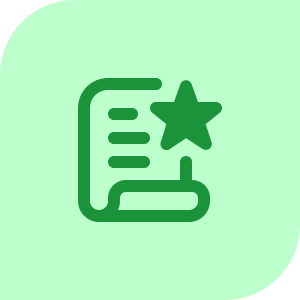
Launch your decisioning process with a form or any other trigger. Invite unlimited guests or coworkers to complete tasks and fill out forms. Tallyfy handles auto-reminders.

Improve your decisions through feedback and metrics. Add steps run by AI. Automate specific steps if they’re worth it. Practice easy and continuous improvement.
Stop bleeding 2 hours per person, daily - on busywork
Do you know the cost of busywork on decision making processes?
HEARING THIS?
- How do I do this?
- What's the status of this?
- I forgot we had to do that
- What comes next?
START TALLYFYING
- Every workflow - digitized
- Everyone is happy and efficient
- Newbies are auto-trained
- Grow revenue without chaos
TIME IS EVERYTHING
- US average wage is $44/h
- Nobody enjoys busywork
- Free up time for innovation
- Automate mundane stuff
Decision design skills without the bills
Need help? We guarantee you can schedule free 25-minute screen-sharing calls with our workflow experts for life. If you’re feeling overwhelmed with decision workflows, we can manage all the migration and creation of your processes.
SCHEDULE A CALL
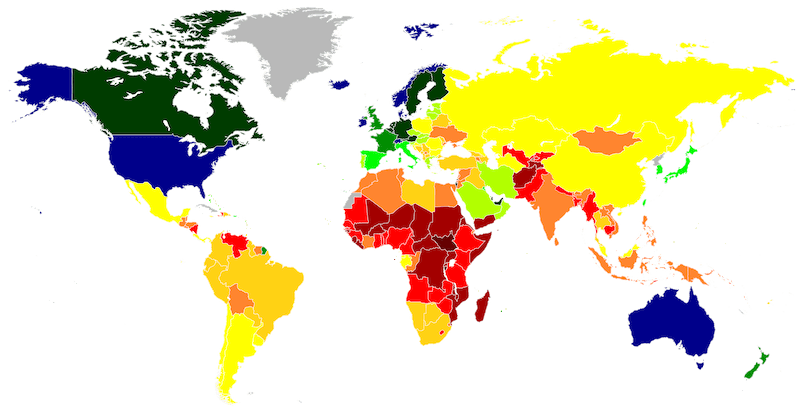
Upto 90% discount forever
Tallyfy is the only decision management software that’s discounted using the GDP-per-capita of your primary country. You won’t find this value in any other premium platform.
Fair Price GuaranteeIT, legal & compliance information
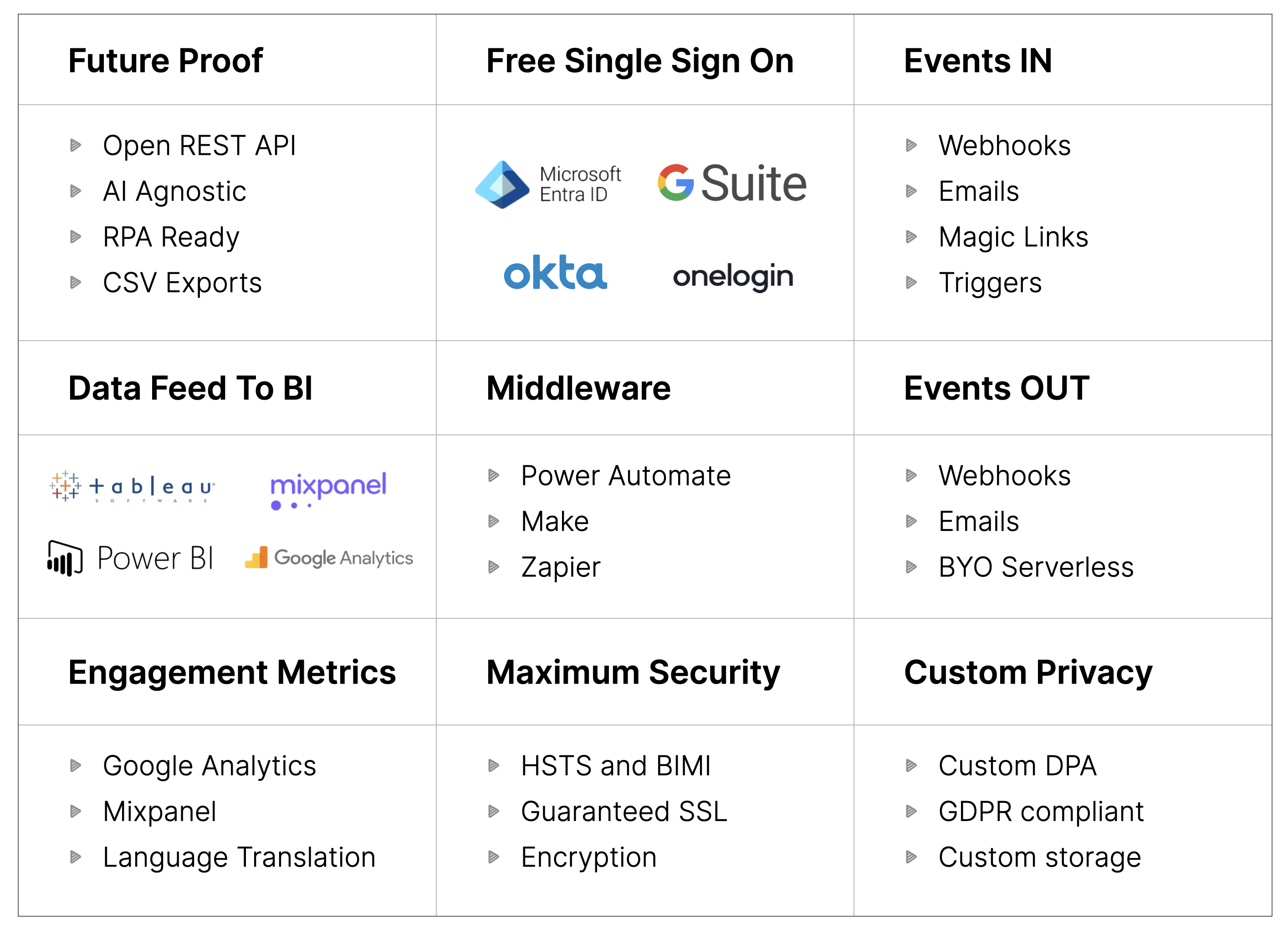
- Open REST API
- SOC 2 Type II
- GDPR compliant
- BIMI and HSTS compliant
- Connectors to middleware
- Free SSO for all
- Webhooks and BI feed
- Language translation
- Bank-grade security
- Enterprise MSA & SLA
- More on integrations
Related Questions
What is Decision Management Software?
Decision management software supports organizations in making consistent, automated decisions using predetermined logic and rules. Think of it as a digital brain that helps you make decisions faster and more accurately. Tallyfy takes this one step further, however, by, not just managing decisions, but by tracking exactly what happens through the entire decision-making process, making sure nothing slips between the cracks.
What exactly is Tallyfy?
Why do traditional decision management tools often fail?
Most decision management tools are too complex and need extensive IT experience. They featured complicated flowcharts that nobody ever used. Tallyfy solves this by providing an easy intuitive interface to anyone. Instead of complex diagrams, it presents clear and actionable steps helping people follow their decisions naturally.
How does Tallyfy make decision management easier?
Tallyfy makes managing decisions an easy, trackable process. You can build an AI -powered decision templates in a matter of seconds, set system notifications and make sure that every decision has grounds with your preferred logic. The system can be easily set up to permit even branching without the complications of a flowchart, so that anyone can determine and follow the decision-making process.
What happens if you don’t use proper decision management software?
Organizations without proper decision management software or monitoring non-sensical progress of decision-making patterns, often: have inconsistent decisions, slow responses, missed opportunities. People are left to follow their “visceral gut feel” instead of established criteria. With Tallyfy, you get consistent, trackable decisions which follow your best practices – every single time.
How does Tallyfy handle complex decision trees?
Tallyfy – with a unique approach called Flowtables, complex decisions become simple. Instead of confusing flowcharts, you get clear if-then rules that anyone can follow. The system routes tasks automatically based on the conditions you set, ensuring decisions flow well and nothing is left to whim. Tallyfy – Flowtables offer a crucial metric for decision-making: efficiencies in decision-making.
Can I see customer reviews of Tallyfy?
Yes, you may go to https://tallyfy.com/customers/ to gain access to honest customer success stories and reviews. These stories demonstrate and describe how decision management processes have been revolutionized thanks to Tallyfy.
Does Tallyfy offer country-specific pricing?
Yes, I do. Tallyfy provides considerate prices, along with lifetime discounts that are based on a country’s GDP-per-capita. This allows organizations in developing countries to access 90% lifetime reductions while retaining decision management capability.
How does Tallyfy ensure decisions are properly documented?
Every decision made on Tallyfy creates an automatic audit trail. The system will be able to capture who made what decision when and why. This documentation happens automatically as people work eliminating the need for tedious manual record-keeping and making compliance evasion almost effortless.
Can Tallyfy integrate with existing systems?
Yup - Tallyfy provides open APIs and middleware connectors to use your favorite systems. To you, this means that your decision management system can extract data from – and push decisions back into – other systems with no additional manual intervention.
Does Tallyfy offer a free trial?
Tallyfy provides customized demos which include a customized deployment specifically for your decision-mangement use-case. To work with your specific needs, book a demo here https://tallyfy.com/booking/
Does Tallyfy offer free help implementing decision management?
Yes! In addition to the above, Tallyfy offers free professional services to assist you in implementing your decision management process. All you have to do is to book a chat using the link below and our team will help you organize.
How do I get started with Tallyfy for decision management?
The best way to get started is to book a personalized demo with our team. We’ll show you exactly how Tallyfy can streamline your decision management processes and set up a custom instance for your needs. You can schedule a demo today using this link: https://tallyfy.com/booking/.