The best alternative to Asana
Escape the feature bloat. Asana became an overwhelming maze - Tallyfy stays simple and focused.
- Run processes not projects - Uniquely better
- Design - We invented Workflow Made Easy ®
- Support - Get expert 1:1 help free - for life
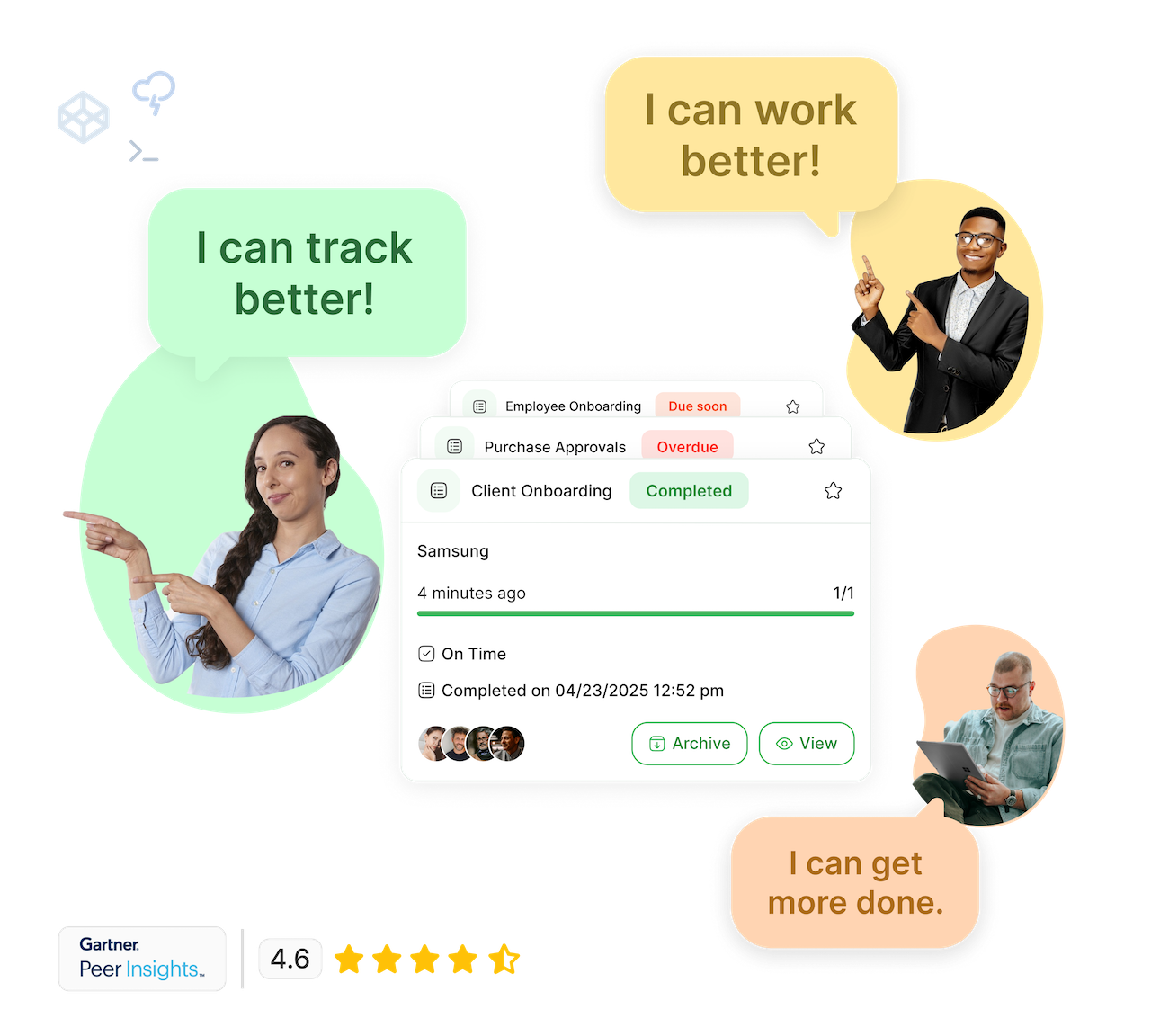
People ❤️ Tallyfy
Simple for everyone. Robust for champs.
"Tallyfy has been transformative for us. It's reduced manual errors, sped up processes like onboarding, and helped us document workflows that are critical as we grow. The ability to track tasks and aggregate them in one place saves us so much time and ensures that nothing falls through the cracks.

"We can finally delegate work with confidence and focus on growing the business.

"A paper-based approval for critical purchases could take a couple of days before if someone was waiting for a director to be available for a signature. Now approvals are often completed in minutes.
"Tallyfy is intuitive, fun and visually appealing. We can quickly gather every detail we need from our client in order to finish it on time. All the documents, specific details and comments are in one place.

"It has become a regular thing that people say 'put that in Tallyfy'. They know it by name. It has become the executive approval tool for our company. We have bi-weekly Tallyfy calls where we review what needs approval and what is pending - it keeps everyone aligned.
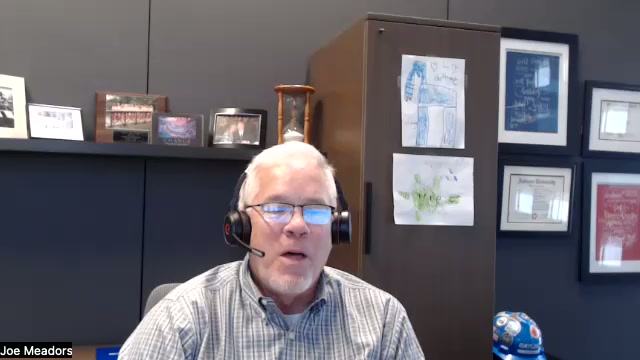
"It used to take us two days to run monthly client campaigns, now, with the help of Tallyfy, we complete them in just a few hours!

"Tallyfy is a very reliable way to delegate and track tasks with confidence. It has taken the guesswork out of the equation and has helped our team focus on delivering a service within deadlines. Thank you for making my life much easier!

"Our clients and team sail through the Tallyfy process - there is no need for clients to log in, there is one link for everything they need to do, everything saves in real-time - it all works incredibly well! I can't imagine scaling our agency without Tallyfy.

"Tallyfy transformed how we manage client onboarding and policy renewals. It eliminated inefficiencies, reduced meeting times from hours to minutes, and helped us avoid costly penalties by automating key processes. We now have full visibility over tasks, and I no longer need to chase down updates - it's all right there.

"Tallyfy has revolutionized how we manage our marketing projects at West Community Credit Union. It allows us to quickly launch tailored campaigns and track every moving part, ensuring nothing falls through the cracks. The ease of creating flexible, repeatable processes has saved us significant time and improved team collaboration.

"With Tallyfy, we have seen clarity in our processes as well as any bottlenecks. Tallyfy would be a good fit for any company that has a design, approval and implementation process that needs to have a quick turn around and that is growing fast.

"Tallyfy has helped our team streamline the efficiency of our processes. We now have smooth processes from beginning to end - without any steps being forgotten or skipped.
"If you want to be efficient and scale your business then Tallyfy is the way go. There is no question about it.

"Routing multiple documents is far quicker and there's immediate accountability and oversight. After switching to Tallyfy, routing documents and layouts went from taking over a week to taking just 2-3 days.
"Tallyfy has been transformative for us. It's reduced manual errors, sped up processes like onboarding, and helped us document workflows that are critical as we grow. The ability to track tasks and aggregate them in one place saves us so much time and ensures that nothing falls through the cracks.

"We can finally delegate work with confidence and focus on growing the business.

"A paper-based approval for critical purchases could take a couple of days before if someone was waiting for a director to be available for a signature. Now approvals are often completed in minutes.
"Tallyfy is intuitive, fun and visually appealing. We can quickly gather every detail we need from our client in order to finish it on time. All the documents, specific details and comments are in one place.

"It has become a regular thing that people say 'put that in Tallyfy'. They know it by name. It has become the executive approval tool for our company. We have bi-weekly Tallyfy calls where we review what needs approval and what is pending - it keeps everyone aligned.
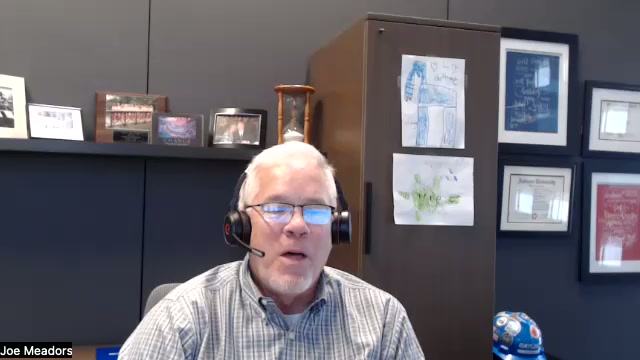
"It used to take us two days to run monthly client campaigns, now, with the help of Tallyfy, we complete them in just a few hours!

"Tallyfy is a very reliable way to delegate and track tasks with confidence. It has taken the guesswork out of the equation and has helped our team focus on delivering a service within deadlines. Thank you for making my life much easier!

"Our clients and team sail through the Tallyfy process - there is no need for clients to log in, there is one link for everything they need to do, everything saves in real-time - it all works incredibly well! I can't imagine scaling our agency without Tallyfy.

"Tallyfy transformed how we manage client onboarding and policy renewals. It eliminated inefficiencies, reduced meeting times from hours to minutes, and helped us avoid costly penalties by automating key processes. We now have full visibility over tasks, and I no longer need to chase down updates - it's all right there.

"Tallyfy has revolutionized how we manage our marketing projects at West Community Credit Union. It allows us to quickly launch tailored campaigns and track every moving part, ensuring nothing falls through the cracks. The ease of creating flexible, repeatable processes has saved us significant time and improved team collaboration.

"With Tallyfy, we have seen clarity in our processes as well as any bottlenecks. Tallyfy would be a good fit for any company that has a design, approval and implementation process that needs to have a quick turn around and that is growing fast.

"Tallyfy has helped our team streamline the efficiency of our processes. We now have smooth processes from beginning to end - without any steps being forgotten or skipped.
"If you want to be efficient and scale your business then Tallyfy is the way go. There is no question about it.

"Routing multiple documents is far quicker and there's immediate accountability and oversight. After switching to Tallyfy, routing documents and layouts went from taking over a week to taking just 2-3 days.
Tallyfy vs. Asana
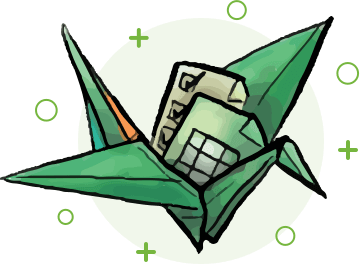
Which tool is right for you?
Honest comparison to help you make the right choice
Tallyfy is best for
- Teams escaping Asana feature bloat who want focused simplicity
- Repeatable business processes like onboarding and approvals
- Teams needing process consistency across locations
- Organizations requiring audit trails and compliance
- Non-technical users who need simple workflow tools
Asana may be better for
- Project-based work with unique deliverables
- Organizations needing complex timeline and Gantt views
- Large marketing and creative teams with heavy collaboration
Here's why people don't like Asana
This is third party content sourced from the public web. You can verify this content if you wish. See our disclaimer and citations section below.
" The reporting is terrible... terrible for 6 distributed teams and departments. SLOW - the web app spins up every time... No caching. No hierarchy. Projects have their own little areas. No parent/children. Gantt? Forget about it.[1] "
" The people who run the company dictate that I must use the product exactly how they think I should - no matter how inconvenient it is... Their iron-fisted arrogance went too far... I'm sick of the company's smugness and disregard for their users.[2] "
" This can be frustrating because you are only able to see conflicting requirements in the Timeline view... I'm worried about how much crazier it will get.[3] "
" Comments on tasks are not easily searchable... The chat function is clunky.[4] "
" Unfortunately, its complexity and limited reported features hinder its use in more demanding environments.[5] "
" Integration with Slack was not smooth... Automation tasks are limited... Reporting and Analytics have scope for improvement.[6] "
" Can be overwhelming for new users; Lacks to-do list prioritization feature; Potentially costly for large teams; Limited customization for project views and workflows.[7] "
" The occasional clutter when managing complex projects... some features felt limited unless you upgraded to the premium version.[8] "
" The whole app left me indifferent or even slightly repulsed.[9] "
" Very bad UI and super non-intuitive.[10] "
" It's a scam. It's total garbage. You can't cancel and you will keep getting charged without authorization.[11] "
" I hated working with it daily.[12] "
" The notifications sometimes (not always) take a long time to arrive. I wish it wouldn't log me out so often because it's annoying.[13] "
" Asana was a bad fit... it doesn't play well with the MS Suite, it doesn't have any change control or tracking, and the suite of reporting is limited.[14] "
" It is a nightmare to deploy to an enterprise environment and administer. Their support is non-existent even for work-stoppage issues.[15] "
" Features that were free disappeared and replaced by a Business-tier only feature... especially hard to sign up for the free version.[16] "
" I have been waiting for support for a week, with multiple attempts made to get someone involved... the Asana breaking one of the key features I needed.[17] "
" Asana is not for everyone.[18] "
" Asana highly polices, curates, and censors its community.[19] "
" You must go through every single project and edit each Task Template... This is a nightmare.[20] "
" Going through the reviews afterwards may be more tedious as you have to open all subtasks.[21] "
" The chatbot is... well, not helpful.[22] "
" The interface is confusing, the features are half-baked, and the whole thing feels like a shiny toy that doesn't work in the real world.[23] "
" The pricing can be a little confusing with a lack of transparency with hidden costs. The tool only reveals the minimum 5-seat requirement on their starter plan on the checkout page.[24] "
" Not being able to assign multiple assignees to the same task!!! (Without duplicating the task) I feel like this is a very basic feature missing.[25] "
" I was just charged $265 for another year of a service I barely used and had actively tried to cancel last year. After a week of verification, Asana still refused to reverse the charge.[26] "
- Up to 10 teammates
- Unlimited tasks and projects
- Timeline view
- Workflow builder
- Forms
- Goals
- Portfolios
- 25K automations/month
- SAML SSO
- Data export
- Priority support
Tallyfy might not be right for you if...
Tallyfy isn't for everyone. Here's when it may not fit:
- Not designed for one-time projects with unique deliverables
- Not a replacement for Gantt chart project planning
- Requires structured thinking about repeatable processes
- May not suit creative teams needing heavy visual collaboration
From ad-hoc projects to repeatable processes
Turn chaos into consistency
Is staying with Asana worth it?
Are you hearing this at work? That's busywork
Enter between 1 and 150,000
Enter between 0.5 and 40
Enter between $10 and $1,000
Based on $30/hr x 4 hrs/wk
Your loss and waste is:
every week
What you are losing
Cash burned on busywork
per week in wasted wages
What you could have gained
160 extra hours could create:
per week in real and compounding value
Total cumulative impact over time (real cost + missed opportunities)
You are bleeding cash, annoying every employee and killing dreams.
It's a no-brainer
Tallyfy does not charge for basic services
Need help? Unlike costly "professional services" for Asana - Tallyfy guarantees free 25-minute screen-sharing calls with workflow experts for life.
SCHEDULE A CALL
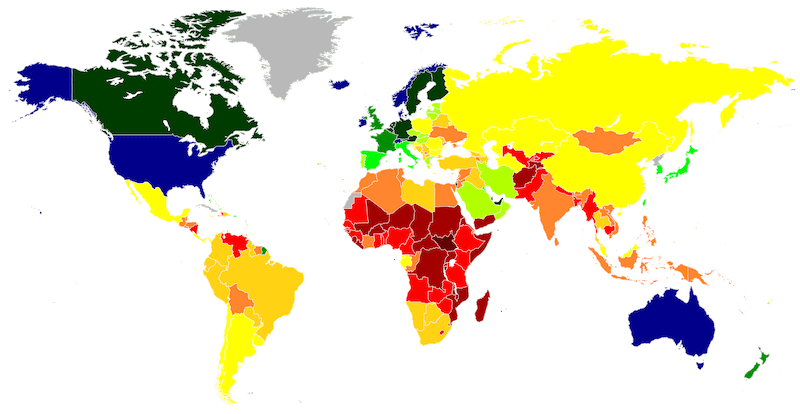
Fair Price Guarantee
If your company is based in a country where the GDP per capita is significantly lower than the USA, we offer a discount on our pricing. This ensures fair pricing for companies worldwide.
FAIR PRICE GUARANTEETallyfy is secure, proven and enterprise-grade
API & Webhooks
Free SSO
Middleware
BI & Data Export
Events & Triggers
AI & Automation
Security
Documents
Analytics & Metrics
Email Integration
Legal & Enterprise
Switching from Asana to Tallyfy
Most teams switch in under 2 weeks
Automated Migration Tool Available
We provide an open-source migration script specifically for Asana users.
View Asana Migrator on GitHubIdentify your repeatable processes currently in Asana
Our team helps convert project templates into workflow templates
Set up proper process tracking instead of task tracking
Train your team on the workflow-focused approach
Launch with ongoing support from our team
Frequently Asked Questions
Has Asana become too complex and bloated?
What is Asana used for?
What exactly is Tallyfy and how is it different?
Why should companies choose process management over project management?
Does Asana have a discount for certain countries?
How does Tallyfy handle process improvement?
How does AI integration differ between Asana and Tallyfy?
What are the key challenges with Asana?
How can I see real customer reviews of Tallyfy?
Does Tallyfy offer free professional services?
How can I get started with Tallyfy?
What challenges do operations teams face when using Asana for SOPs?
Can Asana replace dedicated process management software?
References and Citations
- [1] Reddit - Project Management Discussion about Asana Limitations (December 2024)
- [2] Reddit - Productivity Community Asana Review (December 2024)
- [3] Software Advice - Asana User Review (December 2024)
- [4] Reddit - Asana Subreddit Search Issues (December 2024)
- [5] G2 - Asana Customer Reviews (December 2024)
- [6] Gartner - Asana Reviews (December 2024)
- [7] Capterra - Asana User Reviews (December 2024)
- [8] Capterra - Asana Customer Feedback (December 2024)
- [9] Software Advice - Asana Customer Experience (December 2024)
- [10] Reddit - Asana UI Discussion (December 2024)
- [11] Reddit - Asana Billing Complaints (December 2024)
- [12] Hacker News - Asana Discussion (December 2024)
- [13] GetApp - Asana Reviews (December 2024)
- [14] TrustRadius - Asana Customer Reviews (December 2024)
- [15] Gartner - Asana Enterprise Reviews (December 2024)
- [16] Medium - Asana Feature Changes Analysis (December 2024)
- [17] Reddit - Asana Support Problems (December 2024)
- [18] YouTube - Asana Review (December 2024)
- [19] Reddit - Asana Community Discussion (December 2024)
- [20] Reddit - Asana Template Issues (December 2024)
- [21] Asana Community Forum - Subtask Review Discussion (December 2024)
- [22] Asana Community Forum - Billing Support (December 2024)
- [23] Reddit - Asana Design Criticism (December 2024)
- [24] G2 - Asana Pricing Transparency Concerns (January 2025)
- [25] G2 - Asana Multi-Assignee Limitation (January 2025)
- [26] Trustpilot - Asana Refund Policy Complaint (January 2025)
7 alternatives to Asana
Explore other alternatives to Asana
Monday
Work OS with heavy marketing and aggressive sales tactics
- Cluttered interface
- High price at scale
- Limited workflow depth
Trello
Kanban-style boards, simple but limited for complex workflows
- Too simple for real processes
- Poor reporting
- Boards get messy fast
Clickup
All-in-one platform trying to be everything for everyone
- Feature overload chaos
- Slow performance
- Constant UI changes
Basecamp
Team communication with basic project tracking
- Outdated design
- No real workflows
- Rigid structure
Teamwork
Agency-focused PM with time tracking and billing
- Complex setup needed
- Hidden costs
- Limited integrations
Wrike
Enterprise work management with steep learning curve
- Enterprise complexity
- Expensive for small teams
- Confusing navigation
Smartsheet
Spreadsheet-based project tracking for Excel users
- Spreadsheet limitations
- Not intuitive
- Slow load times
Tallyfy is a far better alternative to Asana

Ready to switch to a better workflow solution?
See why teams choose Tallyfy over the competition
DISCLAIMER OF AFFILIATION, ACCURACY & LIABILITY
This page is an independent, good-faith comparative review prepared by Tallyfy, Inc. ("Tallyfy") and is based on publicly available information, third-party reviews, and vendor materials current as of January 2026. The content is offered "AS IS" for general informational purposes only and does not constitute professional, technical, or legal advice.
- • No Affiliation. Tallyfy is not affiliated with, endorsed by, or sponsored by Asana, Inc.. "Asana" and related logos are trademarks or registered trademarks of Asana, Inc.; all such marks appear solely for nominative, comparative reference permitted under the Lanham Act and the doctrine of nominative fair use.
- • Dynamic Information. Features, service levels, and pricing change frequently and may have changed since the compilation date. Users should verify current offerings directly with each vendor before making purchasing decisions.
- • Opinion & First-Amendment Protection. All statements constitute Tallyfy's opinion or commentary, which is protected speech when truthful and non-misleading.
- • No Warranties; Limitation of Liability. Tallyfy disclaims all warranties-express or implied-including accuracy, completeness, merchantability, and fitness for a particular purpose, and will not be liable for any loss or damage arising from reliance on this content.
- • Overall Website Terms. Your use of this website is subject to our terms and conditions.