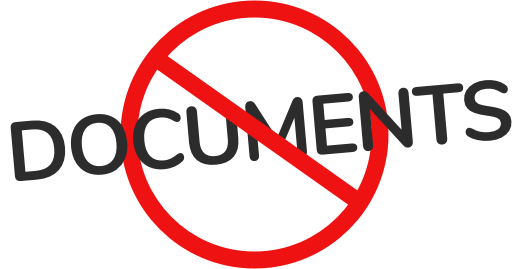
Standard documents are difficult to use and difficult to maintain. It’s impossible to measure engagement or improve processes quickly. See why below.
Documents vs. Tallyfy

Multiple versions in circulation?!
There’s no way to avoid the chaos of multiple versions and folders. You must make a copy of a document to work on it privately.

Find the latest and only version – fast
Tallyfy keeps critical knowledge up-to-date and organized. Work on a draft to replace + remove the live version without copies.
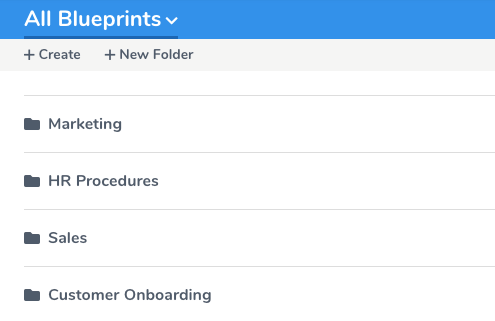
No way to make a mass update
Imagine you wanted to update a new paragraph about critical security details within hundreds of Word documents. How do you find the old paragraphs, let alone update them manually?
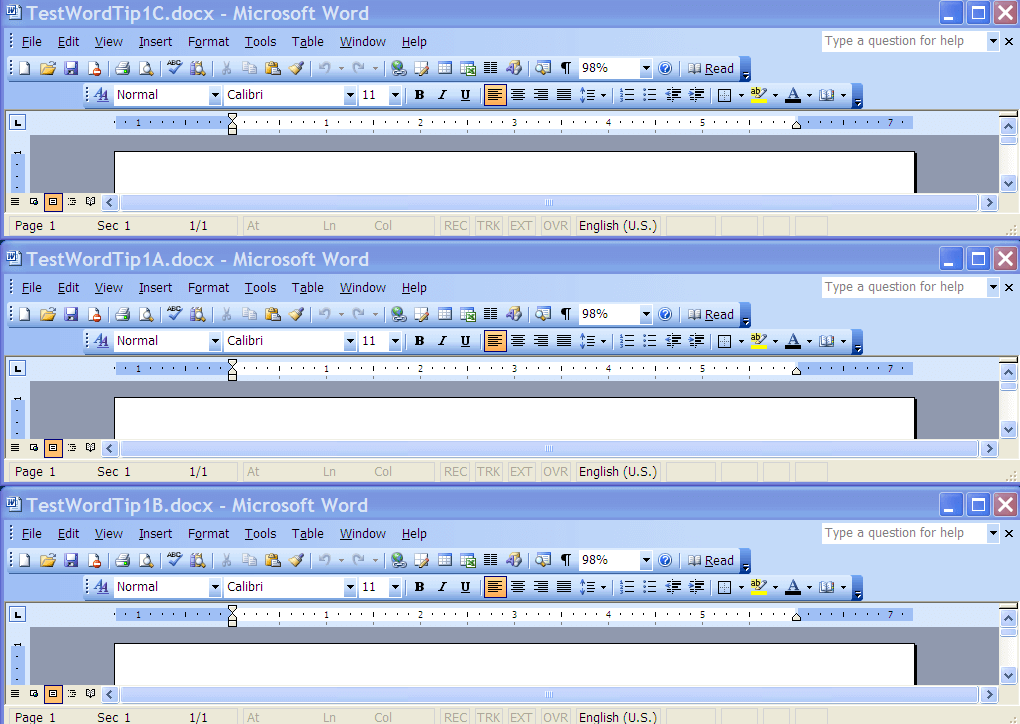

Create re-usable snippets
Make a snippet of text once – and reference it hundreds of times. Any change “goes live” everywhere – immediately. It’s like using LEGO® bricks to build new documents quickly.
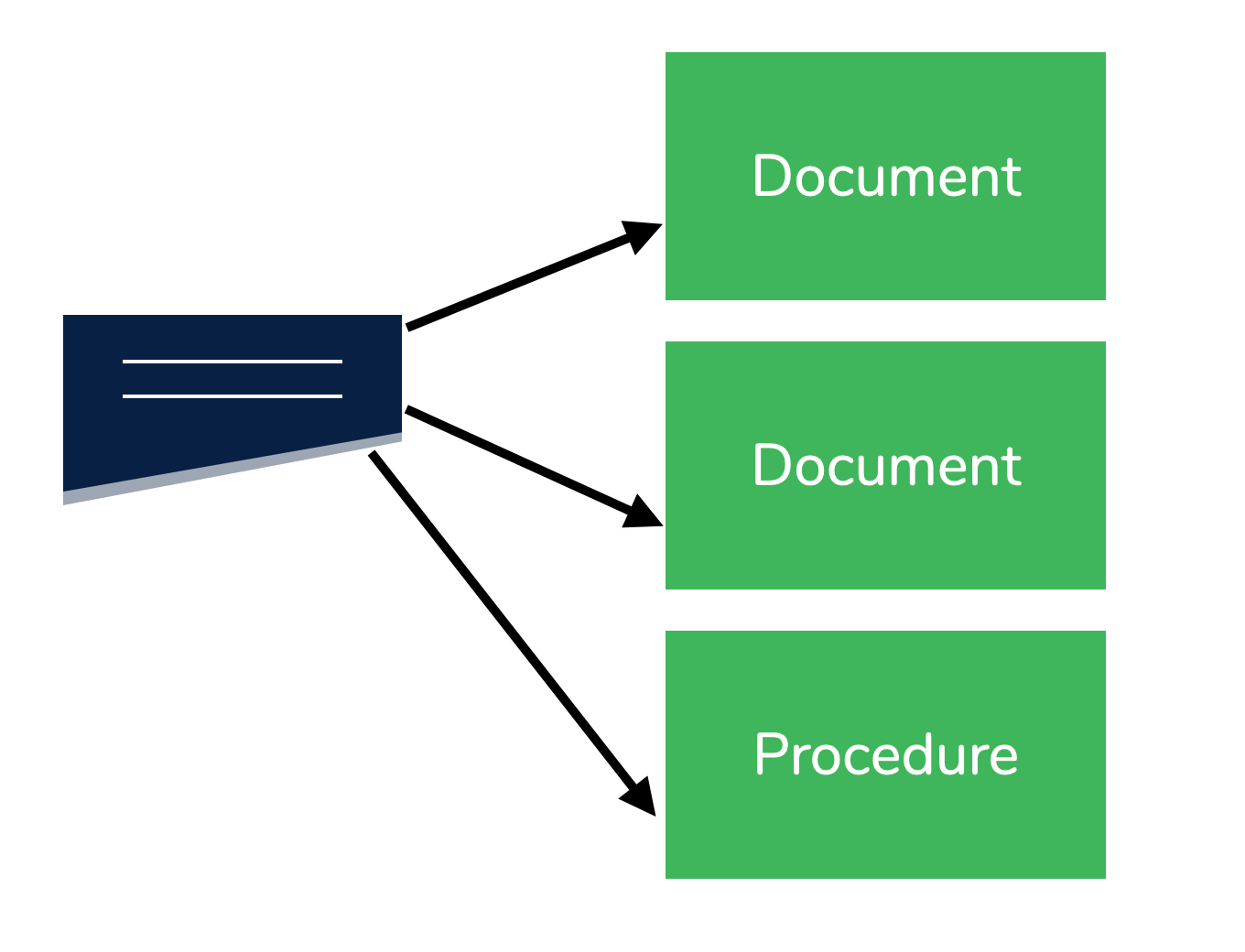

Impossible to measure engagement
There’s no data showing how many times a document was opened, from where or when. You can’t improve what you can’t measure.
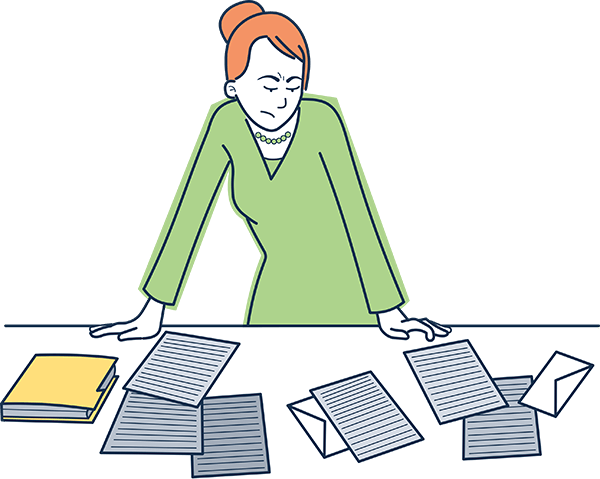

Measure engagement and ROI
Use Google Analytics to see what’s popular and prove ROI and compliance metrics. Focus on improving popular content.
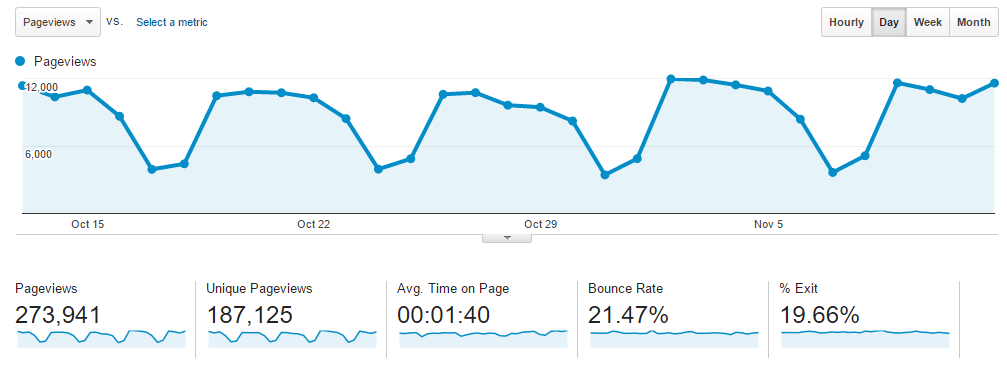

Painful on phones
Old-fashioned Word documents and PDFs were never designed for phones and tablets. They are awkward to read on mobile and were never designed for interaction or tasks.
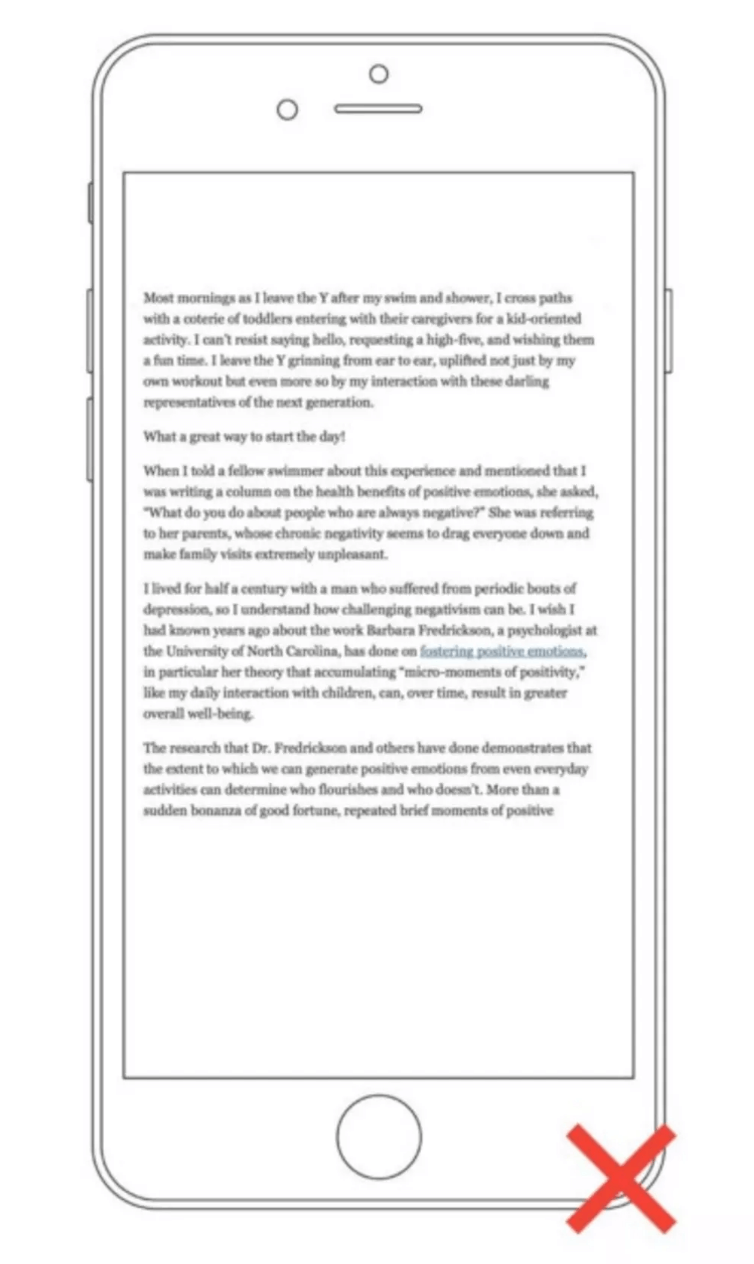

Go mobile-first
Tallyfy uses HTML – which is an open standard across the web and works responsively on any modern device. That includes phones and tablets that people use every day.
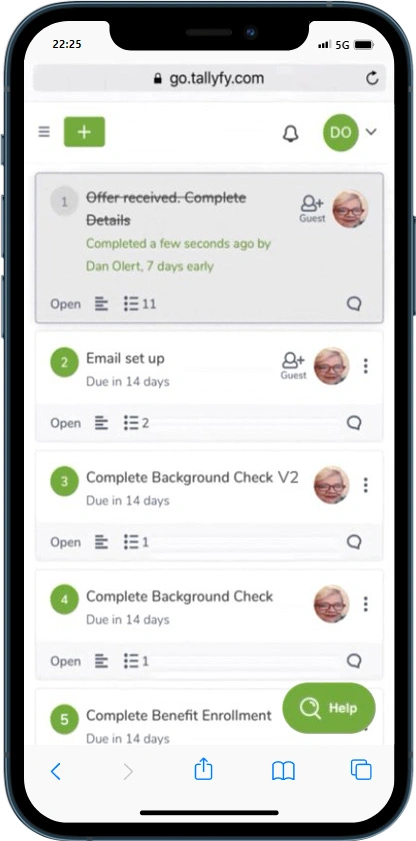

The risk of tampering is high
Critical documents often need editing. Anyone can over-write or tamper with content without you being able to trace the issues.
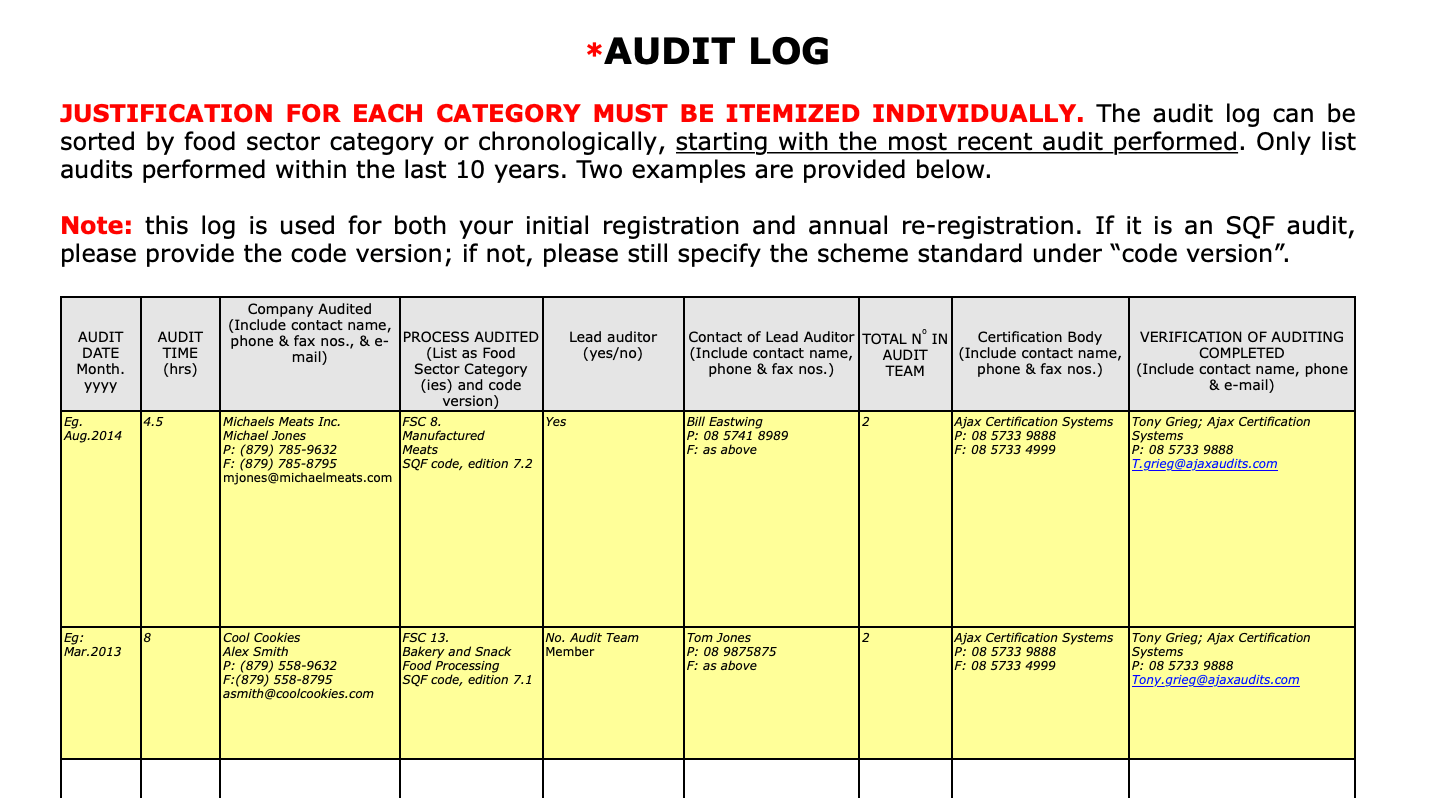

Automated audit trails
Tallyfy automatically time-stamps and visually logs who changed what and when. There’s no way to alter or delete items.
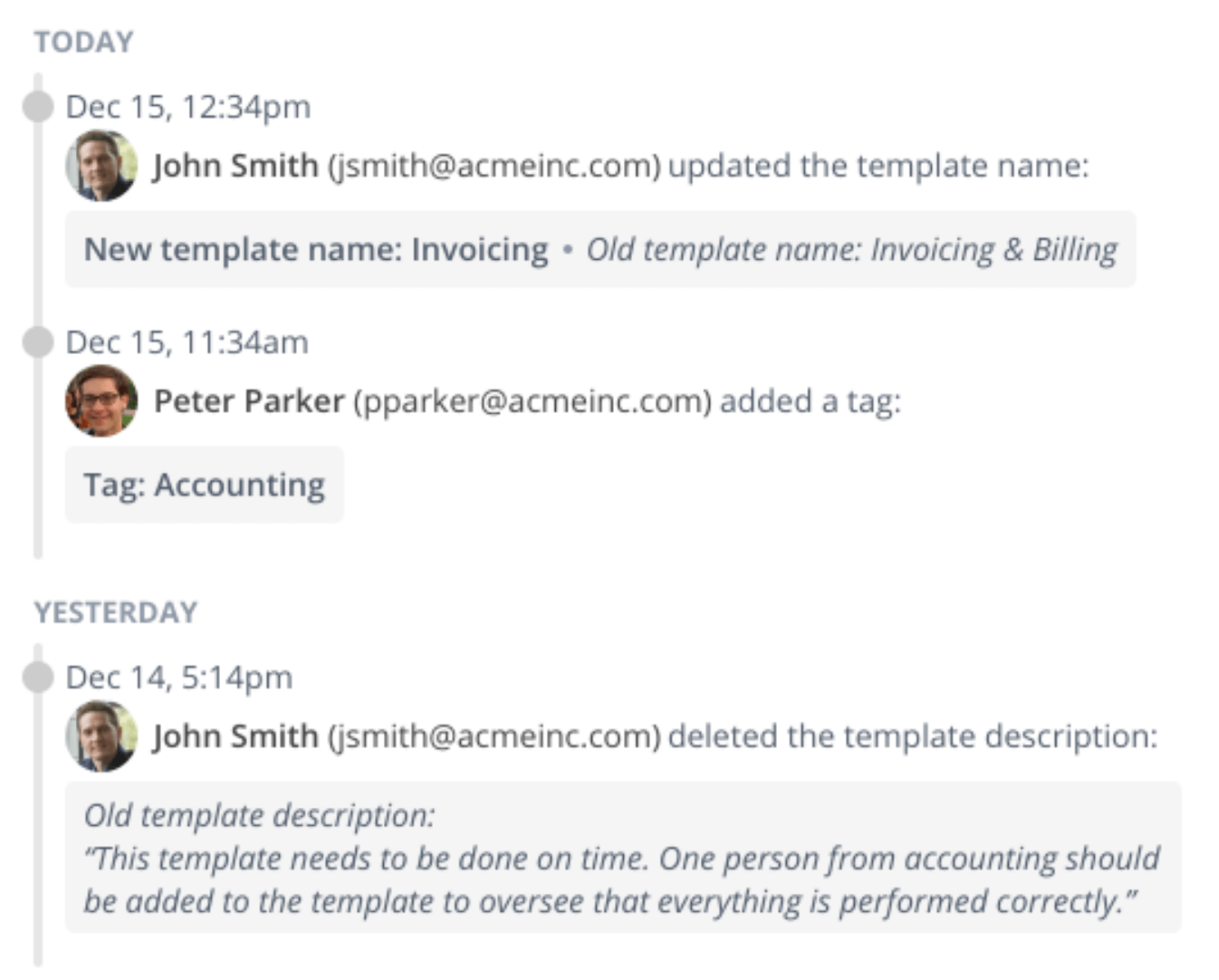

Sharing changes is manual
When something important changes in a process – you’re stuck with requesting people to acknowledge the change via email. Then you have to manually remind those that didn’t acknowledge.

Broadcast changes automatically
Tallyfy lets you broadcast changes to groups of people – and even set acknowledgement settings to be optional if it’s not critical – or required if compliance needs acknowledgement.
THIS FEATURE IS ONLY AVAILABLE TO PRE-SELECTED ENTERPRISE CLIENTS. EXPECTED GA (General Availability) is in Q3 2021.

Outdated content remains outdated
Keeping documents updated is a pain – but critically important. If someone remembers to update a document – you have to manually email and remind people to review and update it.
Automated refresh cycles
You can set friendly reminders to review and update items. Tallyfy will automatically run one-off or recurring tasks to ensure the right person reviews a template on a recurring cycle.THIS FEATURE IS ONLY AVAILABLE TO PRE-SELECTED ENTERPRISE CLIENTS. EXPECTED GA (General Availability) is in Q3 2021.

Impossible to launch procedures
Companies spend millions of dollars and man hours – writing “perfect procedures”. A document only lets you read a procedure – it’s impossible to actually execute or launch it.
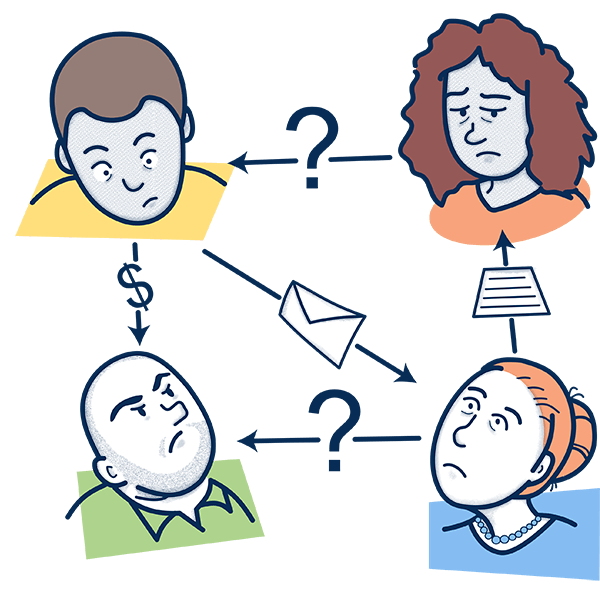

Launch and track procedures
Tallyfy lets you read and launch procedures. Every task and handover is assigned automatically – without any extra effort. There’s no need to request the status of any task again.
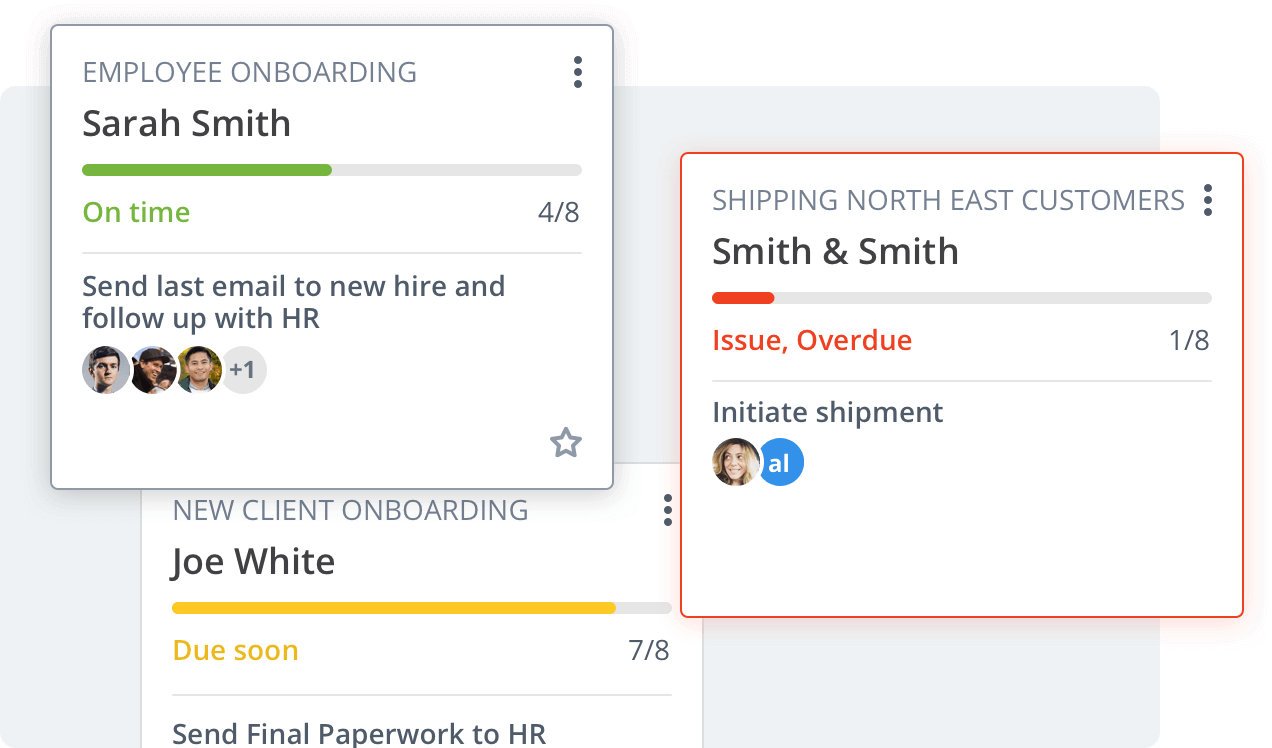

Zero interactivity while reading
Let’s say you make a process and “publish” it via PDF. The person reading it has a great idea to improve it or point out an error, but it’s impossible to interact – so the idea is lost.

Improve-as-you-read
Tallyfy can allow readers to comment on a template while they’re actually reading it. These immediate reactions create a feed of continuous improvement – of the highest possible quality.
THIS FEATURE IS ONLY AVAILABLE TO PRE-SELECTED ENTERPRISE CLIENTS. EXPECTED GA (General Availability) is in Q3 2021.

No video
Documents can’t embed videos correctly – leaving the reader tired of tons of words. The human brain absorbs 50% more information through moving pictures and sound. – Forrester.
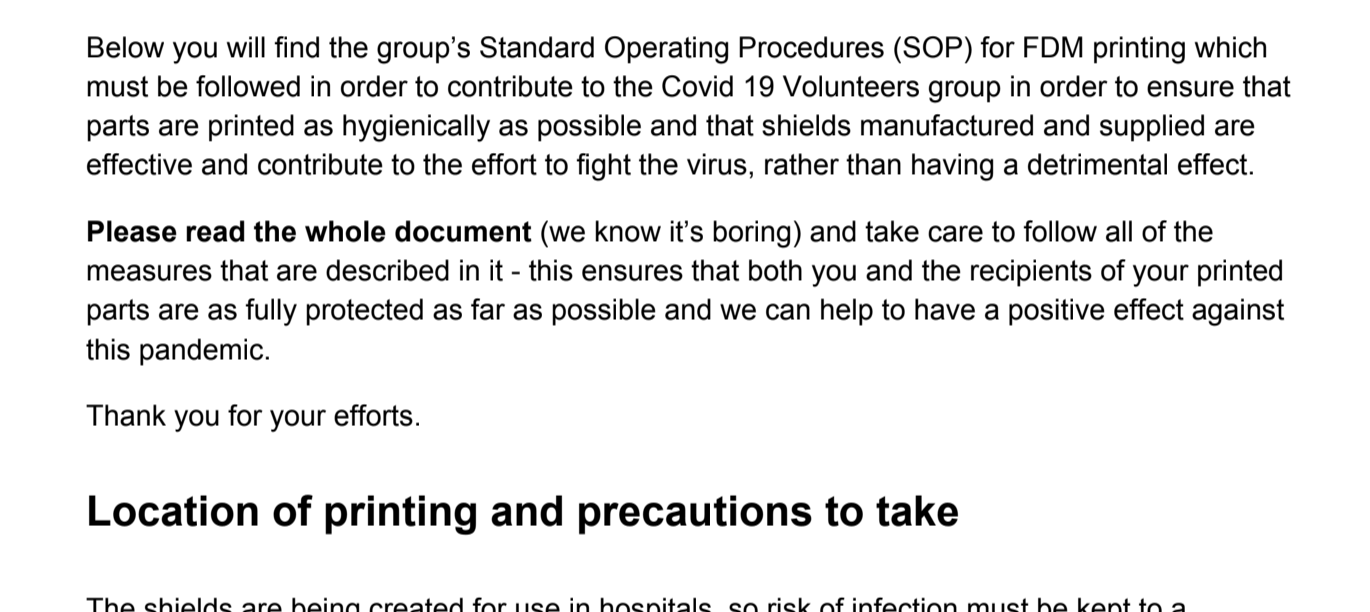

Video-native
Videos are proven to be one of the most cost-effective and engaging ways to train or explain complex ideas. Leave people far more satisfied, engaged and empowered with video.
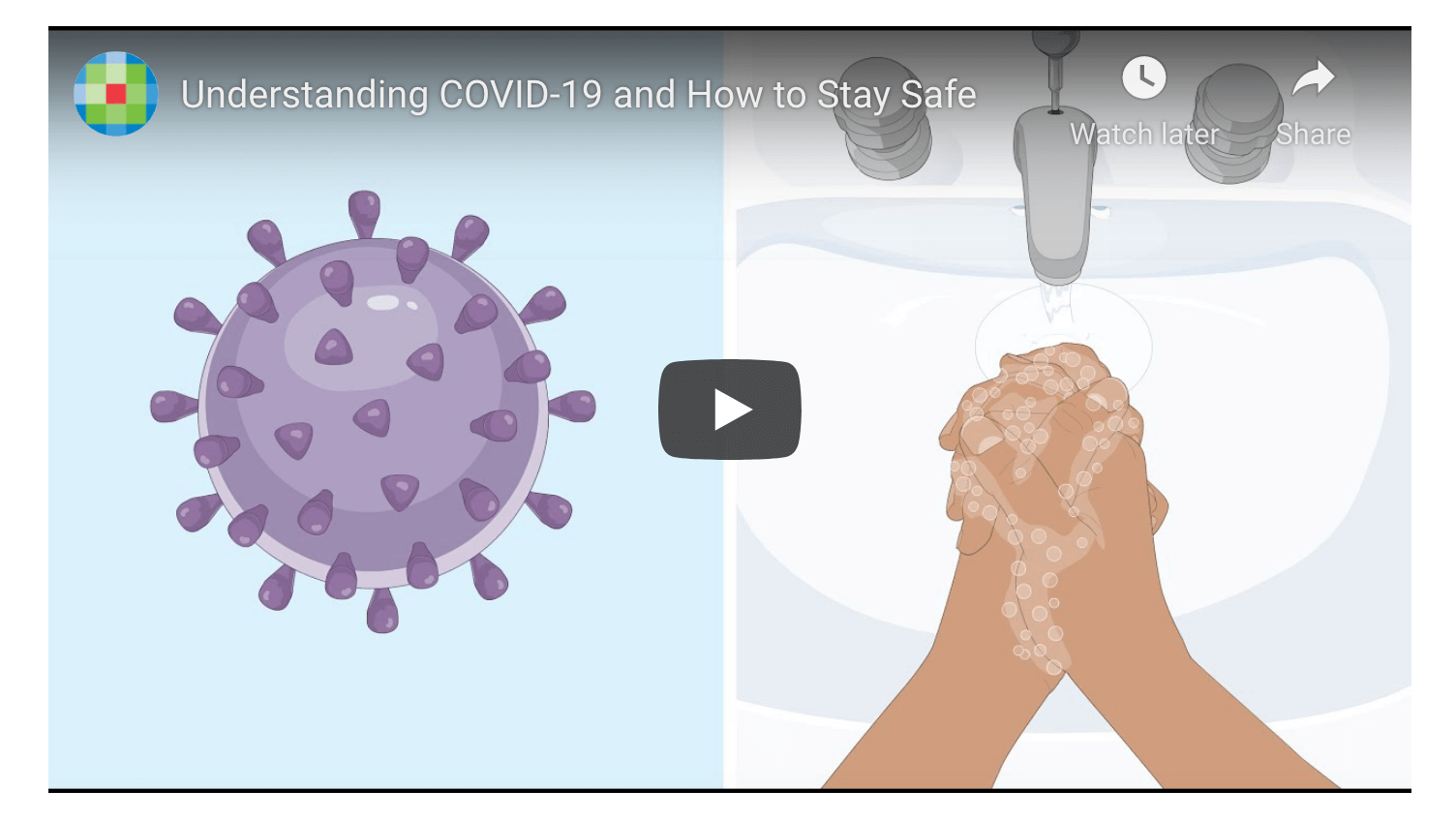
Stop bleeding 2 hours per person, daily - on busywork