Business Process Management – A Simple Introduction
In a world filled with business-buzzwords, it can sometimes be hard to keep up. “Business Process Management” is one of those terms that get thrown around a lot. And unless you’re an experienced Chief Operations Officer, the whole BPM thing can be a bit confusing. So, we’re here to shed some light on process management. Business Process Management (BPM) is the long-term strategy of analyzing and improving your processes. But before we dive into the specifics of process management, let’s talk a bit about processes.So What’s a Process?
A business process is a series of repeatable steps that you need to carry out to achieve some sort of business goal. The key here is repeatable – it should be something your business does on a regular basis. This can mean onboarding a new employee, for example, or shipping a product to a customer. “Processes” shouldn’t be confused with either projects or tasks, though. A project is usually a one-time thing. You could be, for example, creating a marketing strategy for a client. What you create for that specific client is probably going to be original work. Tasks, on the other hand, are specific steps in a process or a project. A process could consist of 5-6 tasks that need to be completed in a sequence, for example. Or in a similar way, a project might involve carrying out a number of tasks for it to be completed.How BPM Works
There’s no one way of “doing” BPM. Rather, it’s more of a loose term. If you’re constantly analyzing and trying to improve single processes, though, that’s when your organization does Business Process Management.Legacy BPM software exists – but it’s painfully broken
“Old BPM” software is tired and broken. It never worked for business users. Here’s why:- Users are now deciding to buy software themselves. Old BPM was bought by your IT department, who didn’t generally care about user experience – as long as it was made by a large/boring company.
- Cloud tools are now free to try by anyone, anytime. With Old BPM you had to call sales and wait for 50 questions just to look at it and finally decide it sucks.
- People want to share workflows with clients. With Old BPM you were stuck with trying to automate internal processes only. Your clients would be very scared and run a mile from it.
- People expect to integrate cloud tools without IT. With Old BPM you had get engineers to write code to make a simple integration. That’s now become a drag-and-drop service.
- People expect to work on phones. This means giant, clunky flowcharts in Old BPM are dead – because they don’t fit on your phone’s screen – and only define “the perfect process”.
- People are tired of flowcharts. Old BPM was all about the high priest telling you how a process can/will be done, and you would obey. Now – modern workers and teams are paid to collaborate.
- People expect all the benefits of the cloud. Old BPM was never cloud-born and was never designed for the cloud. And that creates a massive bunch of missed opportunities.
- Companies of all sizes need process management – and never had it. Since Old BPM was so expensive and complicated, only large companies could afford it. The rest of us were left out.
- People are excited about AI – but confused about where to begin. With Old BPM you have zero chance of using AI without an army of engineers. With cloud-born systems like Tallyfy – it’s childs’ play to use any AI you like to run amazing automations for photos, voice, video and more.

| Step 1 | Map the current process. What are the exact steps you need to carry out for the process to be successful? |
|---|---|
| Step 2 | Analyse the process. Are there any obvious inefficiencies? Frequently missed deadlines? |
| Step 3 | Come up with improvements. How can you fix the flaws you found in step #2? |
| Step 4 | Test the improvements at a small scale. Are the new results what you were hoping for? |
| Step 5 | If the improvement is successful, apply the new solution company-wide. |
BPM Helps Get the Most out of Your Business
Over half of all businesses now view business process management as extremely important due to the increasing return on investment many companies are seeing. Other than pure profit, there are several other essential benefits provided by BPM…- Business Agility – Any company that focuses on constant improvement develops a culture of innovation. Your employees will be used to change, so whenever you’ll want to make some drastic changes to company strategy, you’ll be able to do it without much hassle or panic.
- Customer Satisfaction – If all your processes are efficient as they can be, you’re going to end up having a better product or service overall. You could, for example, make it cheaper because your processes cost less. This, of course, makes your customers happier.
- Employee Morale – Employees like to feel engaged. If you use their feedback to improve your processes (and reward them for it), they’ll be much happier with their job.
Business Process Management – Methodology & Software
One of the reasons why BPM can be confusing is because everyone keeps using the term in a different context. While the word itself refers to the methodology, there’s also the software part of it. The main difference between the two is that BPM is a methodology of mapping, optimizing and improving processes. Business Process Management Software (BPMS), on the other hand, is a means of execution. The software helps with each tiny part of BPM. It allows you to…- Map Your Processes – With BPM, you can create digital models of your processes. This makes it significantly easier to both analyze and improve them.
- Enforce Changes – Without the software, you’d have to keep track of your employees and ensure that they’re following through with the new process, and not just reverting back to the old one. With BPMS, all you have to do is make a change within the system and it’s going to automatically enforce the change.
- Process Analytics – BPMS keeps track of your processes, letting you know whenever there are any bottlenecks, inefficiencies, etc.
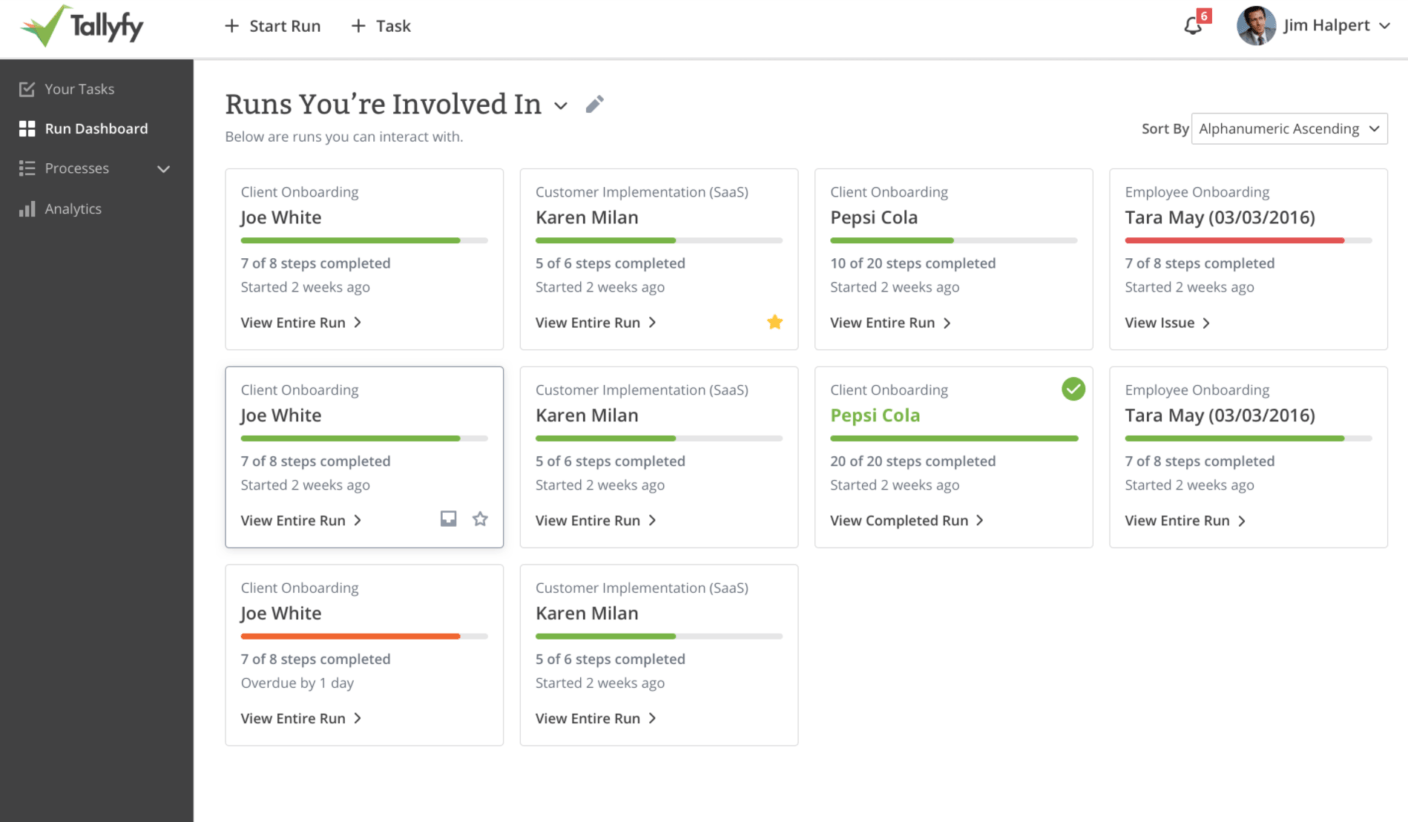
Pictured: the processes Jim, one of the employees, is involved in. The software also shows the deadlines, progress, etc.
Wait, so Why is BPM so Expensive?
You’re probably wondering, what’s the trade-off? There has to be a reason why old BPM is expensive, right? How can we manage to bring the price down by more than 100x? Well, the main issue with most Business Process Management Software is that they’re old. The price issue wasn’t just about BPM – most old software solutions used to be extremely expensive. In fact, it was so expensive, that only the bigger organizations could afford it. Today, most software companies innovated. All you have to do to start using software is go online, find the right provider, and pay a very low fee. No setup, no training, no nothing. And that’s exactly what we’re doing with Tallyfy – making business process management accessible to everyone.3 Practical Examples of Business Process Management
Now that we’ve got all the theory out of the way, you’re probably wondering, “Where do I start?” Well, to give you a better idea of some of the most common uses for BPM, we’ll cover 3 practical examples, which you can directly apply to your own business!HR
If there’s one business function that could REALLY benefit from BPM, it’s HR. About half of the work is forms or documents management. Get the applicant to fill in this document, have the company management sign it, approve & sign vacation forms, etc. This can all be extremely chaotic and time-consuming. You don’t want your HR department to be spending half their time making sure the right document is signed. If you use BPM software, though, you can automate all the documents management. Let’s say, for example, you’re trying to automate vacation approval. Your employees fill in a form through the software, which is then forwarded to HR. Once HR approves, the system sends it over to the management to sign. Without the software, this would involve a lot of email exchanges.Publishing
If you’ve ever worked with a blog or media company, you’ll probably agree with us – publishing can be hectic. If your company publishes a lot, you’ll be hearing a lot of… “Wasn’t this post due a week ago?”“Did the designer finish up the graphs for the new article?”“Where did that post go? The one we were supposed to publish 2 weeks ago?” Unless you have a well-structured publishing process, all this chaos can turn into a real problem. At Tallyfy, we have a defined publishing flow (using our own process management software)…
| Step 1 | The writer finishes up the article. They start the publishing process for “Article X.” |
|---|---|
| Step 2 | The task is then assigned to the editor. Once they’ve made comments, they mark the task done and it’s back to the writer to make all the edits. |
| Step 3 | Once the article is finalized, the software notifies our designer to create custom images for the post. |
| Step 4 | The designer uploads the posts and completes the task. |
| Step 5 | The editor gets a notification that the post is complete. Then, they upload the article to WordPress, optimize it for SEO, publish it and mark the process complete. |
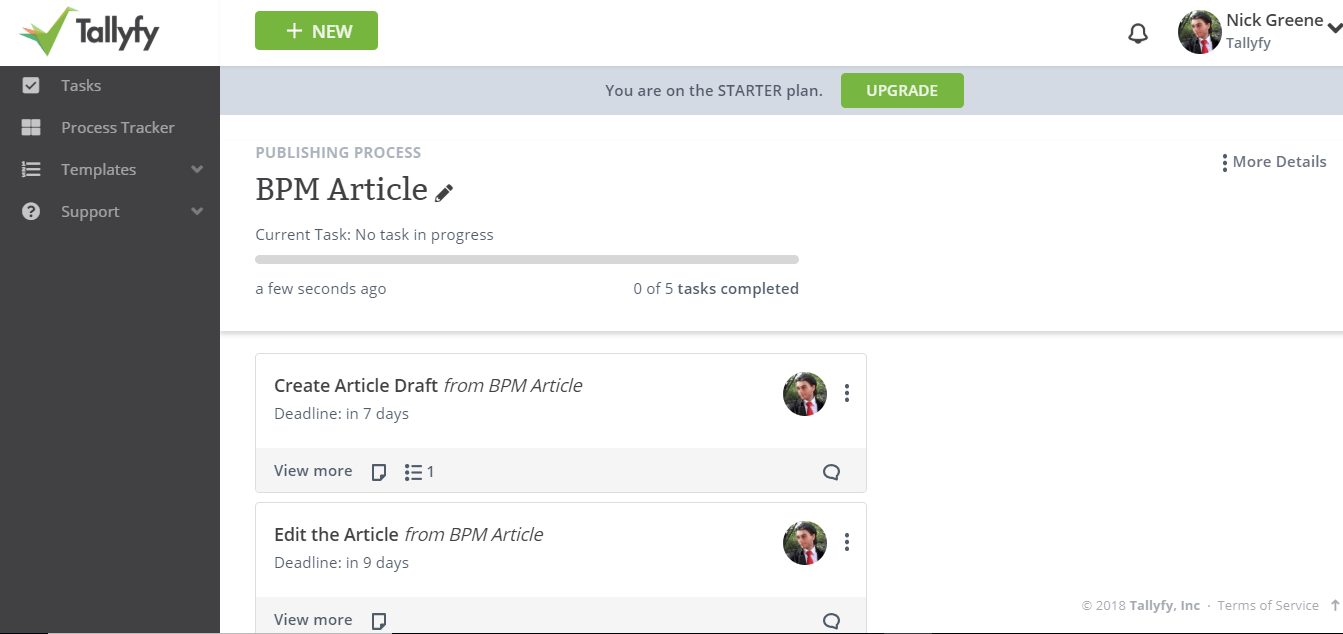
Onboarding
Whether you’re working with a new client, hiring an employee, or starting work with a supplier, you first need to onboard them. This means bringing them up to speed on how your organization functions. Some of the ways you could use BPM here are… Employee Onboarding – Whenever you’re hiring a new employee, you need to bring them up to speed ASAP. There are a lot of documents you need to approve, get them the right equipment, making introductions with the rest of the team, etc. BPMS gives you a structure for this process, ensuring that you never miss a critical step. Client Onboarding – If you’re starting to work with a new client, whatever the project may be about, there are several key steps you need to carry out. You’ll need to figure out what the client needs you to achieve, how they want to communicate, and so on. As with employee onboarding, you can use BPMS to streamline your client onboarding process.Getting Started with BPM
Now that you know the ins and outs of process management, all you have to do is put it into practice. And what’s a better way to start than with a software specially designed for BPM? Give Tallyfy a try for free, and see how it can make a difference.Related Questions
What does business process management mean?
Business Process Management (BPM) is more than some fancy flowcharts collecting dust in a drawer. It is about creating living systems that people genuinely follow. At Tallyfy, BPM is about converting process maps into actions that people can do in their everyday work life. Managing your work without any crashes/detours, with the help of workflow software, is just like being a traffic controller for your business.
What are the 5 stages of BPM?
And there are five stages: design, model, implement, monitor and optimize. But I have noticed one thing – there is a such thing as getting stuck in a hurricane of rework, where most companies [endlessly redesign flowcharts for one market] without making any. Implementation Is the Real Magic It’s the implementation phase where the processes turn into actual workflows people will follow. That’s why execution trumps perfect diagrams.
What is the difference between a process and a procedure?
A process is your macro level game-plan — the “what” has to be done. A procedure is the specific “how-to” steps. For example, “client onboarding” is a process, whereas “how to verify client information” is a procedure. Processes illustrate the journey; procedures are the turn-by-turn directions. One is for guidance, while the other is for specifics.
What does a business process manager do?
The effective process managers of today are more than flowchart artists. They define workflows that matter, digitize them in tools everyone can access, measure performance, and compel improvement. They are more like orchestra conductors then traffic cops – helping teams to harmonize their work, rather than directing every movement from above.
Why is BPM important for small businesses?
In fact, small businesses have more to benefit from effective BPM! With limited resources to offer, you can’t waste time on inefficient processes or repeating mistakes. Proper process helps you achieve consistency, eliminate errors, and allow you to focus on your growth. You do not need esoteric software — you need pragmatic tools that fit your scale.
How is BPM different from project management?
Project management takes care of singular missions with end goals, such as launching a product. BPM is about real-time flows that repeat and keep the business operating day by day (order fulfillment, for instance). I like to think of projects as special occasions and processes as the everyday habits that sustain your business. Projects have a finale; processes never stop.
What tools do you need for BPM?
Forget about the annoying flow chart tools! You need something to document processes in a straightforward manner; you need something to track what people are doing and something to measure outcomes. If your tools require manual status updates then based on data up to October 2023 all work can not be visible without effort outside of work to update it. So, keeping it simple always wins.
How do you know if your BPM is working?
You really know BPM is doing its job when people stop asking “what’s the status? because it’s already visible. Expect: shorter turnaround times, fewer mistakes, better scalability without more employees, and more satisfied customers. My personal favorite sign? When people voluntarily offer up “this actually makes my job easier” instead of complaining about “following the process.”
How can BPM help with remote work?
BPM is helpful for remote work, but more than that, it becomes a necessity! With distributed teams, clear processes become the only lifelines. Well-functioning remote teams digitize workflows so everybody knows what everyone should be doing without endless Zoom calls, email chains, and clunky coordination tools. Good BPM is the virtual glue holding remote work together when physical offices cannot.
What’s the difference between BPM and workflow automation?
BPM is the umbrella concept for managing all business processes, and workflow automation is one tool in the BPM toolbox. Consider BPM to be the design of your house where automation deals with parts similar to a smart thermostat. They’re complementary: Automation is most effective in ideally planned processes.
How do you start implementing BPM?
Forget the huge documentation project! Tackling Painful Processes Start with one painful process that is causing real problems. Just document it, get the people who do the work involved, have a digital version they can follow, and measure improvement. A single executed process is worth a hundred ok documentated processes that are never followed.
What are common BPM mistakes to avoid?
The problem is that BPM is too often viewed as a documentation or compliance process rather than one focused on running operations. Other process killers: making processes too rigid, forcing people to bend to the software rather than the opposite, thinking a process is “done” once implemented, and failing to measure if your processes actually produce better outcomes.
What does Tallyfy think about traditional BPM approaches?
At Tallyfy, we have witnessed too many organizations fail because of traditional BPM. Those complex flowcharts? Nobody reads them. Those pricey systems that involve IT consultants? Mostly do more harm than good. We think real BPM should be simple enough for everyone to use, execution-centered instead of paper/documentation centered and should actually make your work easier.

