You use your brain differently when you brainstorm, whether independently or with a group of people. You’re imagining new possibilities, thinking of the big picture, spotting gaps to turn into opportunities, and generating good and bad ideas in bulk. You need tools that can keep up.
We all know the classic brainstorming tools: pen and paper, post-it notes, and whiteboards. These are great when everyone on the team is in the same room, but what if you’re remotely located? And what happens to all the good ideas when the session is over? Does someone take a poor-quality photo on their phone and spend precious time transcribing the whiteboard markings later?
Brainstorming tools are specifically designed to help spark and then gather and organize ideas. They open up the ability to collaboratively brainstorm remotely while simultaneously recording the ideas. Some allow for teams to vote and comment on the collected ideas, making it easier to prioritize next steps. To make this easier on you, we gathered up all the best brainstorming tools on the web & categorized them for your convenience!
Virtual Brainstorming
Virtual brainstorming is a great way to gather ideas from a remote team. It’s also been proven that online brainstorming helps participants to be more creative and productive. Virtual brainstorming tools facilitate remote, online idea gathering. They can be as basic as a shared Google Document or as advanced as an online whiteboard where you can add post-it notes in real time, categorize them, and vote or comment on your favorite ideas.
To get the most out of these tools, you might want to combine them with some of our favorite brainstorming techniques.
IdeaBoardz
Price: Free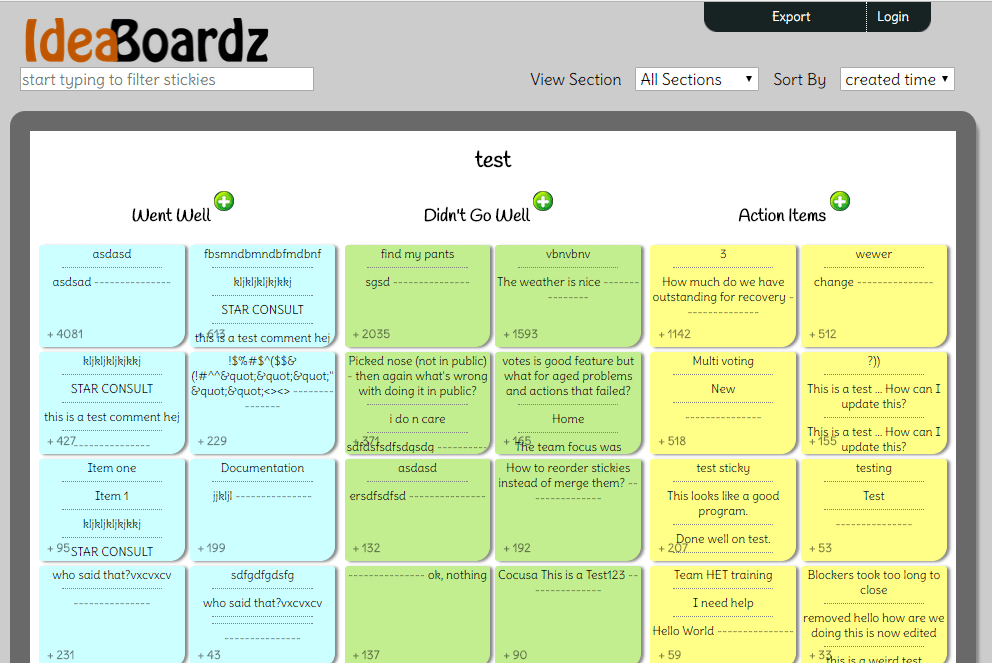
IdeaBoardz is a web-based tool that allows you to set up a virtual board and invite collaborators. Create sections for the different areas you want to collect ideas for. Then have everyone add “stickies” with their ideas.
The vote function allows participants to give a thumbs up to the stickies they support. This can help with deciding which ideas to pursue or prioritizing next steps. Sort stickies by the highest number of votes, view different sections or filter ideas using the keyword search. At the end, export the board to easily store the ideas for later.
Google Documents
Price: Free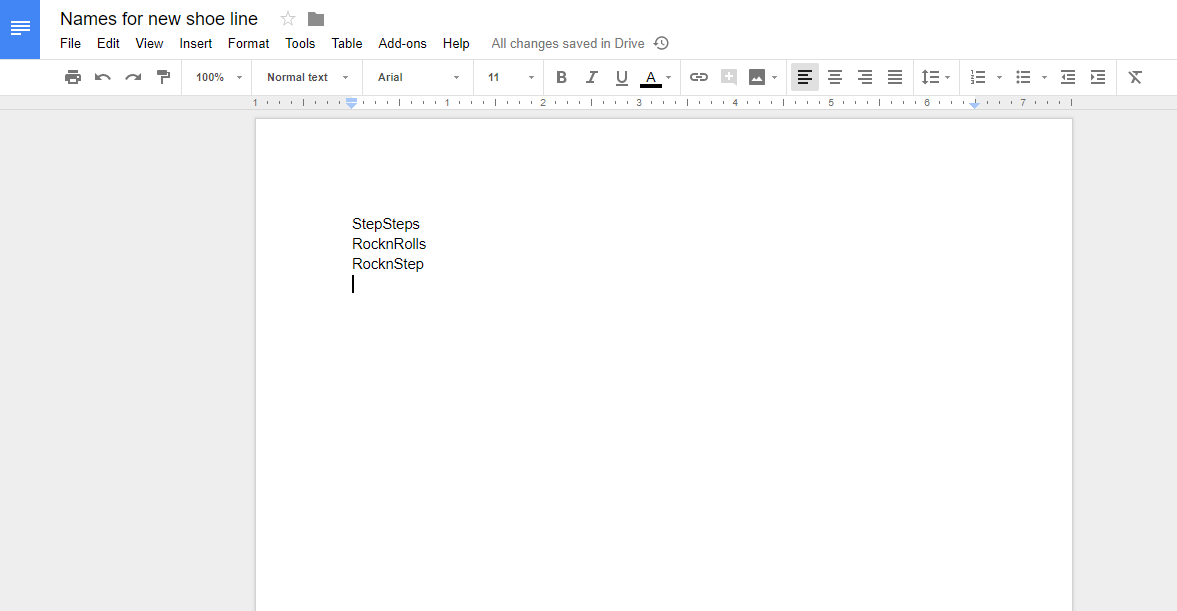
You can use Google Documents for more than file sharing and version control. They also make a simple brainstorming tool. The more familiar your team is with Google Documents, the easier it is to get started.
Simply create a new document, share it with the members of your team, and give them permission to edit. Start building a list of ideas as a group. Everyone can either capture their ideas separately and then add them to the document or add them in real time to inspire each other. You can see who’s writing what and leave comments on each other’s ideas.
Realtime Board
Price: Free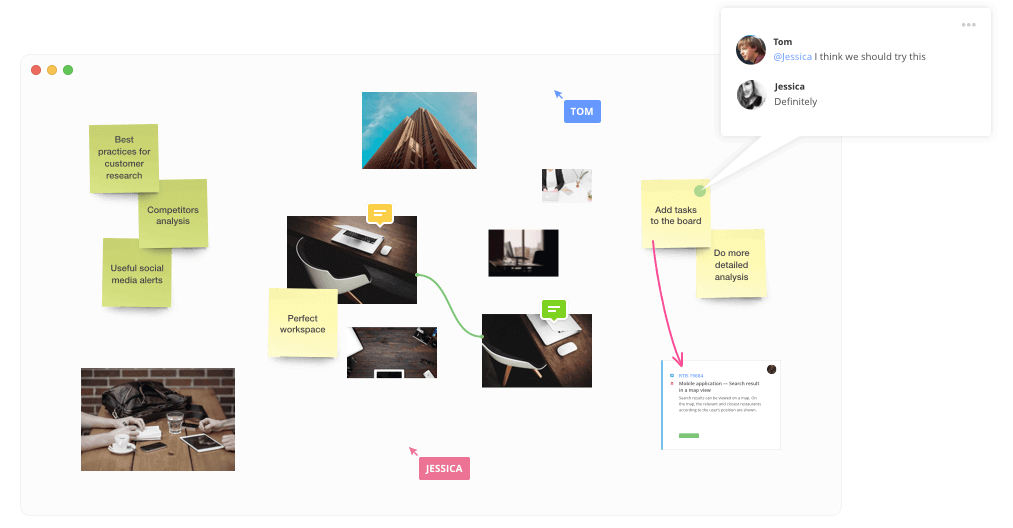
Realtime Board is similarly a collaborative, online whiteboard space utilizing virtual post-it notes. You can start with a blank page or use a template to structure your project. Add files, images, and documents from Google Drive or upload them from your computer to share information. Then you can turn it into a presentation or export it to a PDF.
The free version is good for up to three team members and three boards, but guests can also view boards. You can also integrate Slack. Upgrading to the $40 per month version adds on two more team members, unlimited boards, video chat, and more.
Solo Mind Mapping
Mind mapping is a technique for visually organizing information. It’s especially useful for getting ideas out of your head and onto paper because it’s based on intuitive connections. Organizing your thoughts can help you get out of your own head, spot gaps in your thinking, and prepare to share your idea with others. The following brainstorming tools are perfect for independent mind mapping.
Bubbl.us
Price: Free for up to three mind maps.For $4.91 per month, you can get unlimited mind maps and invite others to collaborate.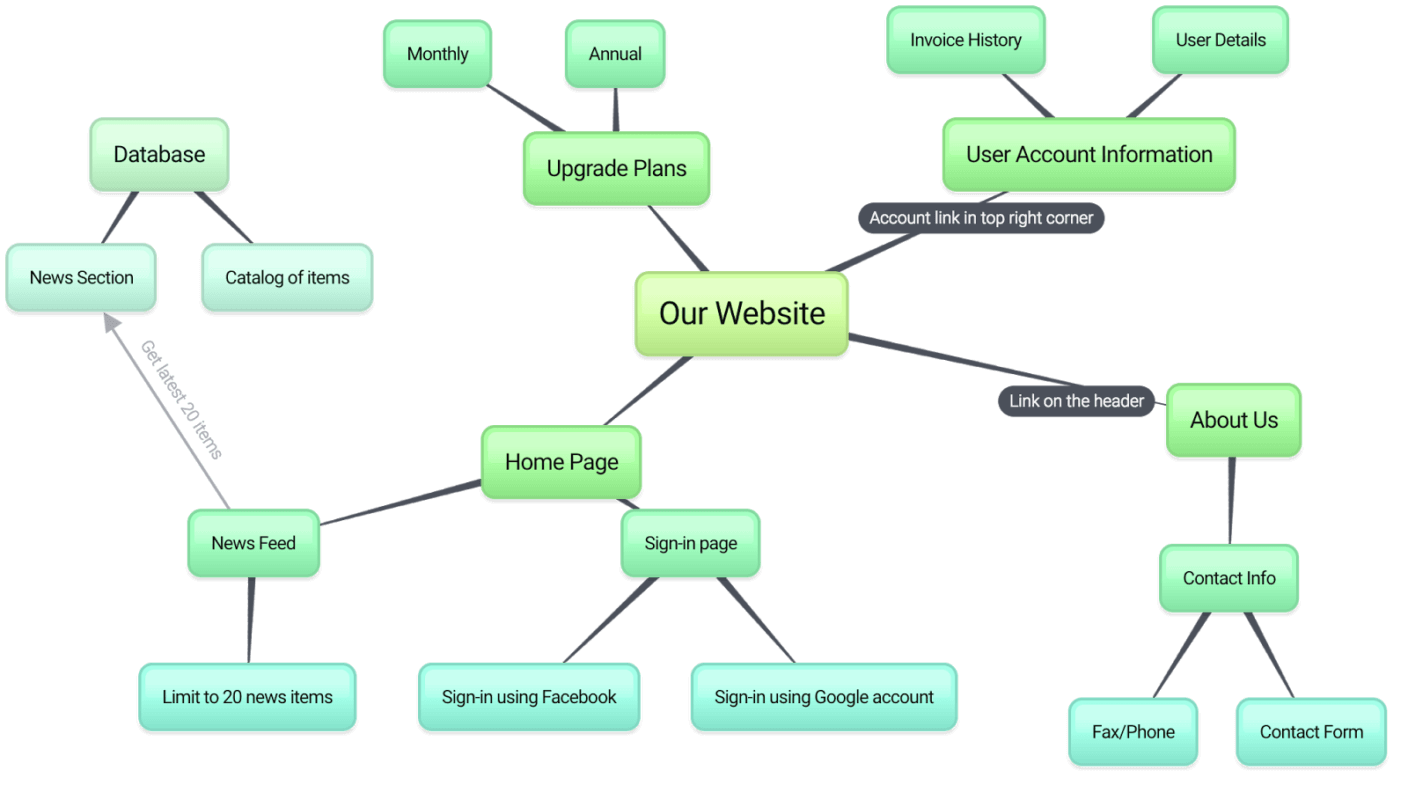
A web-based tool, Bubbl.us makes it easy to lay down a concept and start connecting subtopics. When you’re done you can turn it into an image to share with others. Collapse and expand branches of your mind map, add hyperlinks to bubbles, and customize the color and font as you wish.
Freeplane
Price: Free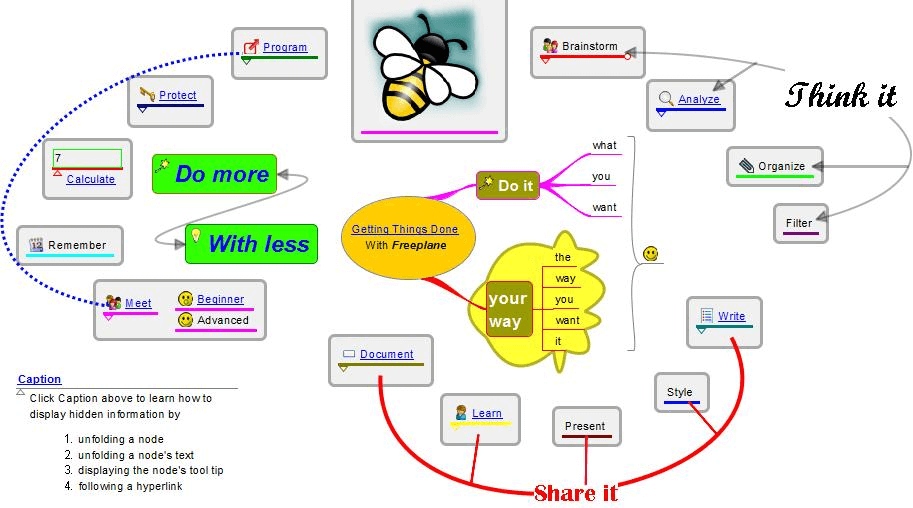
Freeplane is mind mapping and knowledge management software that offers sophisticated structuring tools. Intuitively add ideas without having to connect them. Then organize them using nodes, lines, metadata, and styles. You can also set up filters to make it easier to view relevant content.
From there, you can set tasks and reminders and present your mind map in a Prezi-style format. A Wiki guides you through getting the most out of Freeplane, an extensive community forum provides further support. If you’re advanced enough, you can even extend the functionality of Freeplane with add-ons and scripts.
MindMap
Price: Free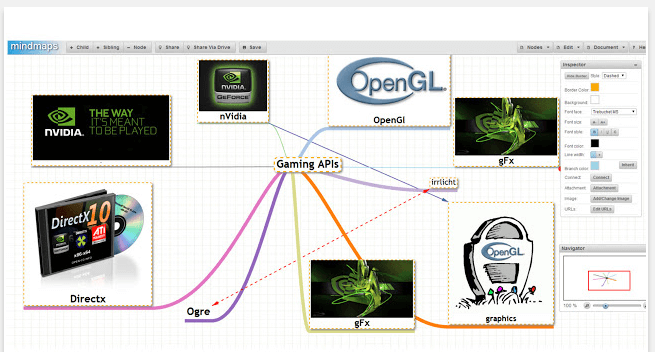
While free, open source, and available offline, MindMap offers robust mind map editing tools. You can change fonts, add images and rich text, embed videos, and add URLs. Need to sketch out an idea? No problem, you can hand draw in your mind maps as well.
MindMap is a Google Chrome extension, so you only need to open a web browser to start mind mapping. It also connects to your Google Drive, making it easy to save your work. Alternatively, you can print or export your mind maps or share them through social media.
Popplet
Price: Free for up to 10 Popplets on the online version. $3 per month or $30 per year for unlimited popplets. $4.99 to download the app.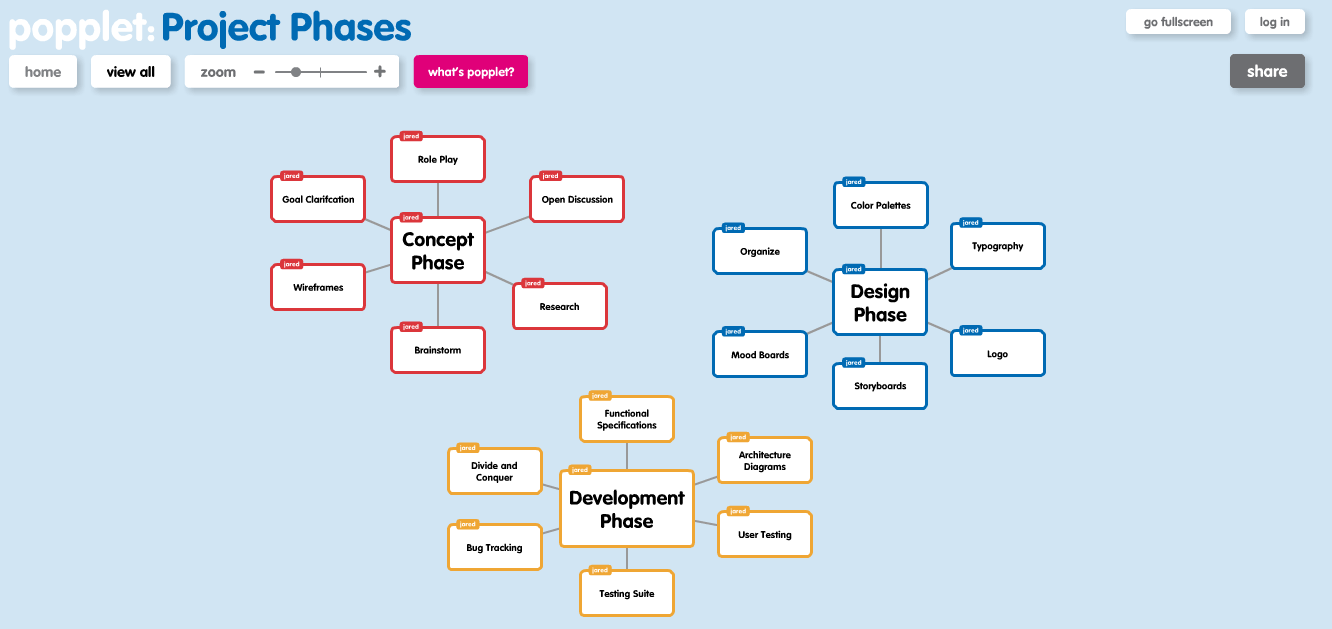
Popplet allows users to customize the color of each “popple,” aka the bubbles that house ideas. You can also include sketches, images, and links in your popples. It’s easy to edit the size of popples and disconnect and connect them as needed.
When your Popplet is done, you can share it on social media, send a link to others, email it, or embed it on your website. It’s available online, for iPad, and iPhone.
TheBrain
Price: Free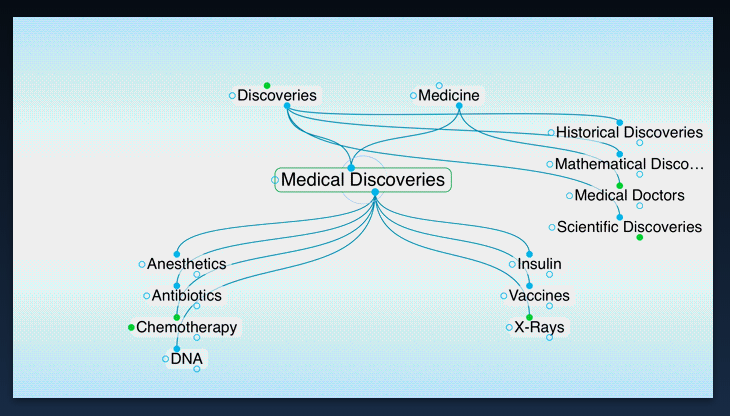
TheBrain positions itself as “the ultimate digital memory”. It’s nonlinear, and its functionality mimics the fluid movement of your thoughts. When you pull up a topic, the rest of the network shifts as well and shows you other concepts connected to it. The result is a comprehensive, robust, and searchable record of your thoughts.
The free version of TheBrain is available to download; it works on Windows, macOS, iOS, and Android; and it syncs across your devices. It allows for unlimited usage, and you can use it organize and store files as well.
Collaborative Mind Mapping
The collective power of a team is being able to have many thoughts at once. However, a group of people can’t talk all at once, so some ideas may not get shared. Collaborative mind mapping circumvents that issue.
It can happen remotely or during a working session. Everyone accesses a shared mind map and builds on the central idea in real-time. At the end, you have a collective visualization of the concept, project, or challenge.
Coggle
Price: Free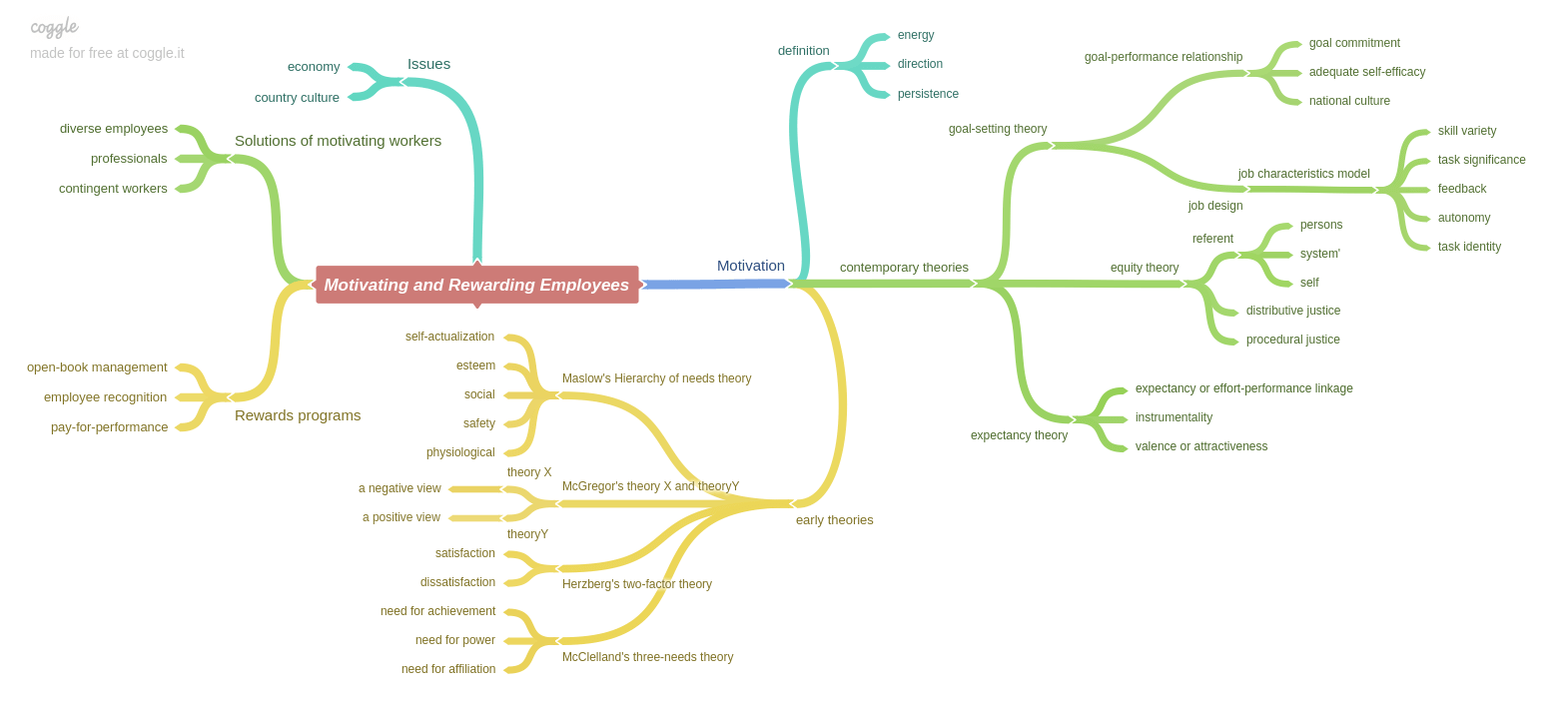
If you love neural networks, you’ll love Coggle. The tool helps you capture the nuances of a concept in intricate visual networks. Browse a gallery of public diagrams to see what others have done for inspiration and invite members to collaborate on your diagram with you. Add images, customize the colors of branches, easily “transplant” branches to a different branch, and draw links between unconnected branches.
The free version allows for up to three private diagrams and unlimited public diagrams. When it’s done, export your mind map as a PDF or PNG or share it on social media.
MindMeister
Price: Free for sharing and collaborating on up to three mind maps. $4.99 per month for unlimited mind maps and to export and print.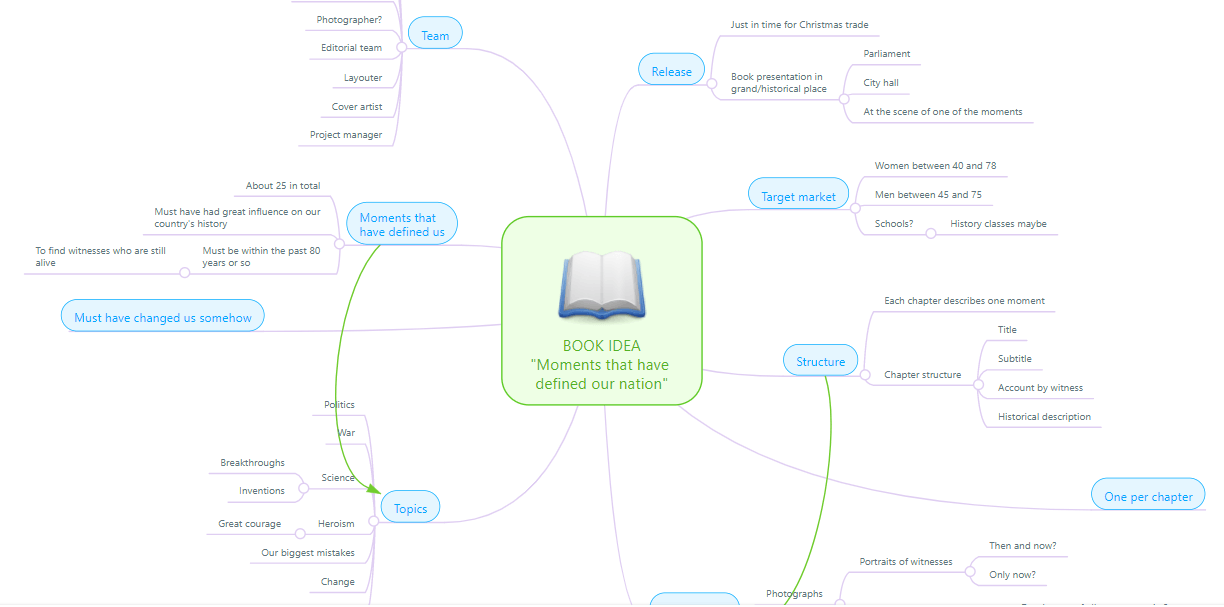
Create, share, and present mind maps inside your web browser with MindMeister. You can choose from mind map or organization chart layouts and upload your own image to customize the background. Invite others by email to edit or view your map in real time.
The collaboration feature includes an integrated chat function, and you can see who contributed what and when. Collaborators can also comment and vote on ideas.
WiseMapping
Price: Free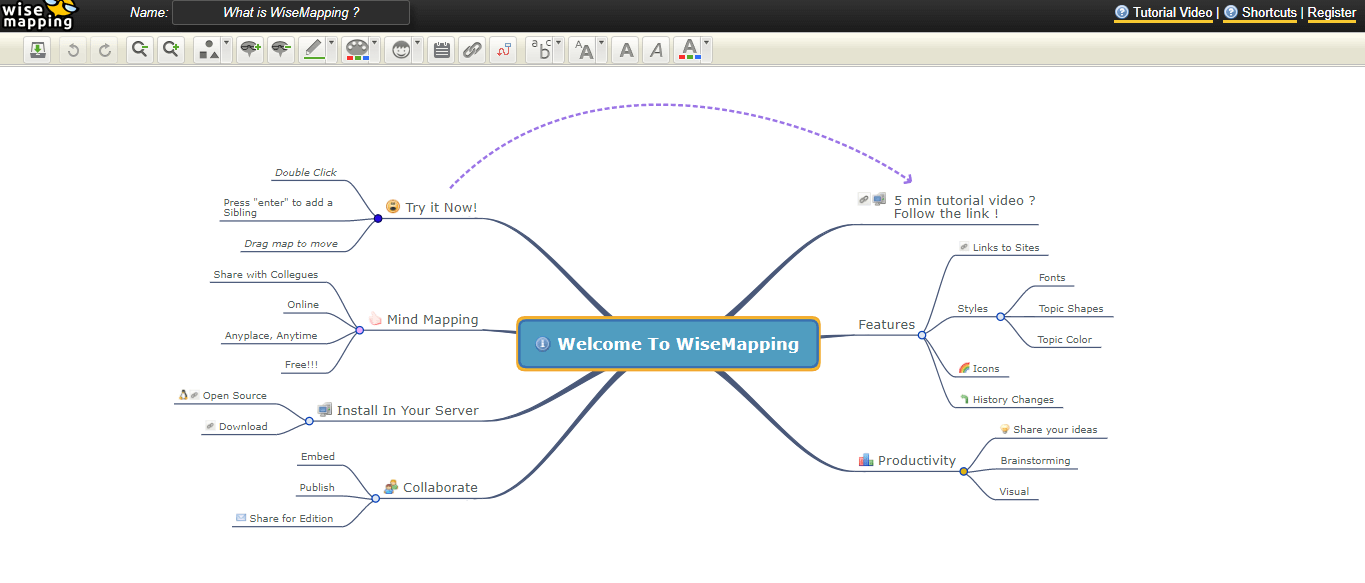
An open source project, WiseMapping can be used online or installed on your server. It allows you to collaborate on mind maps, customize font and colors, add icons, and export mind maps when finished. You can also embed mind maps from WiseMapping on your blog.
This is a good option for teams. It’s free for businesses, unlike other tools that primarily support free use by individuals or small groups. It can also be configured to your server for increased security.
Mobile Apps
If you were boarding a plane, and inspiration stuck, you could still capture your thoughts in that moment with a mobile brainstorming tool. The following brainstorming tools for use on your smartphone help you build an outline or mind map to help you capture, organize, and later present your idea.
Ideament
Price: Free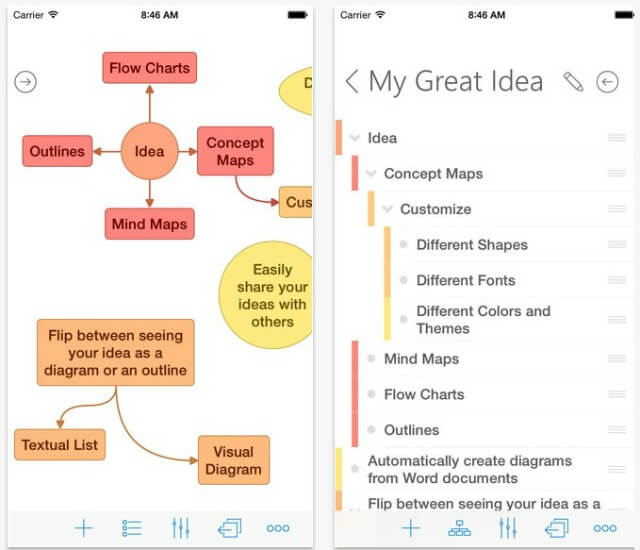
Ideament helps you draw mind maps, concept maps, or flow charts. You can then flip them into a text outline, or you can start by creating a text outline and turn it into an outline. If you have an email or text you want to copy from online as a starting point, you can also plug that into Ideament to get started.
If you want to show your idea to others, share it by email or upload it to Google Drive, Dropbox or other cloud storage platforms. You can also save it as a photo to text or share or upload your mind map or outline directly to Facebook.
MindGenius
Price: Free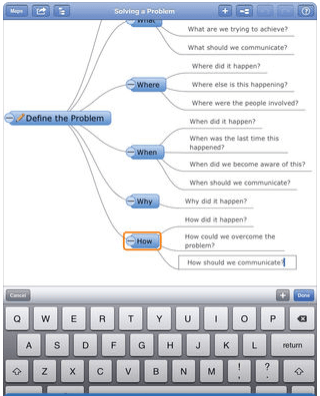
MindGenius is perfect when you need to collect ideas, take nonlinear notes, or create project tasks quickly and intuitively. Start with a diagram or output tree. Then, a quick keyboard shortcut adds branches for you as you type, so you can lay down several ideas in short order. If you realize an idea needs to connect to a different branch, you can easily move it over.
The explorer feature also helps you search for, find and hone in on one area. While you’re reviewing that portion, it hides the rest of the map. This feature makes mind maps more accessible on a tablet device.
SimpleMind
Price: Free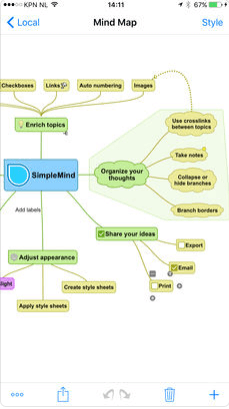
SimpleMind is similarly an intuitive mind map brainstorming tool. You can start with a blank layout and freely place new topics, or you can get started with an existing layout template. There’s no limit to the ideas you can add, and you can create multiple mind maps on the same page. You can add photos, voice memos, videos, and documents to a mind map and customize the design.
When the mind map is complete, you can manage how it’s viewed by collapsing or expanding, hiding, or highlighting branches. You can also search mind maps for keywords. You can also share your mind maps as PDFs or in a word document, print them, or turn them into a presentation. The app is available for iPhone or iPad, and it syncs across devices and with Dropbox or Google Drive.
Anything you’d add to the list? Did we miss any of your favorite brainstorming tools? Let us know down in the comments!

