The best alternative to Decisions.com
Legacy enterprise BPM is horrifically complex and crazy expensive. Go workflow-first with Tallyfy instead.
- Design - We invented Workflow Made Easy ®
- Pricing - Minimum purchase is 1 full member
- Support - Get expert 1:1 help free - for life
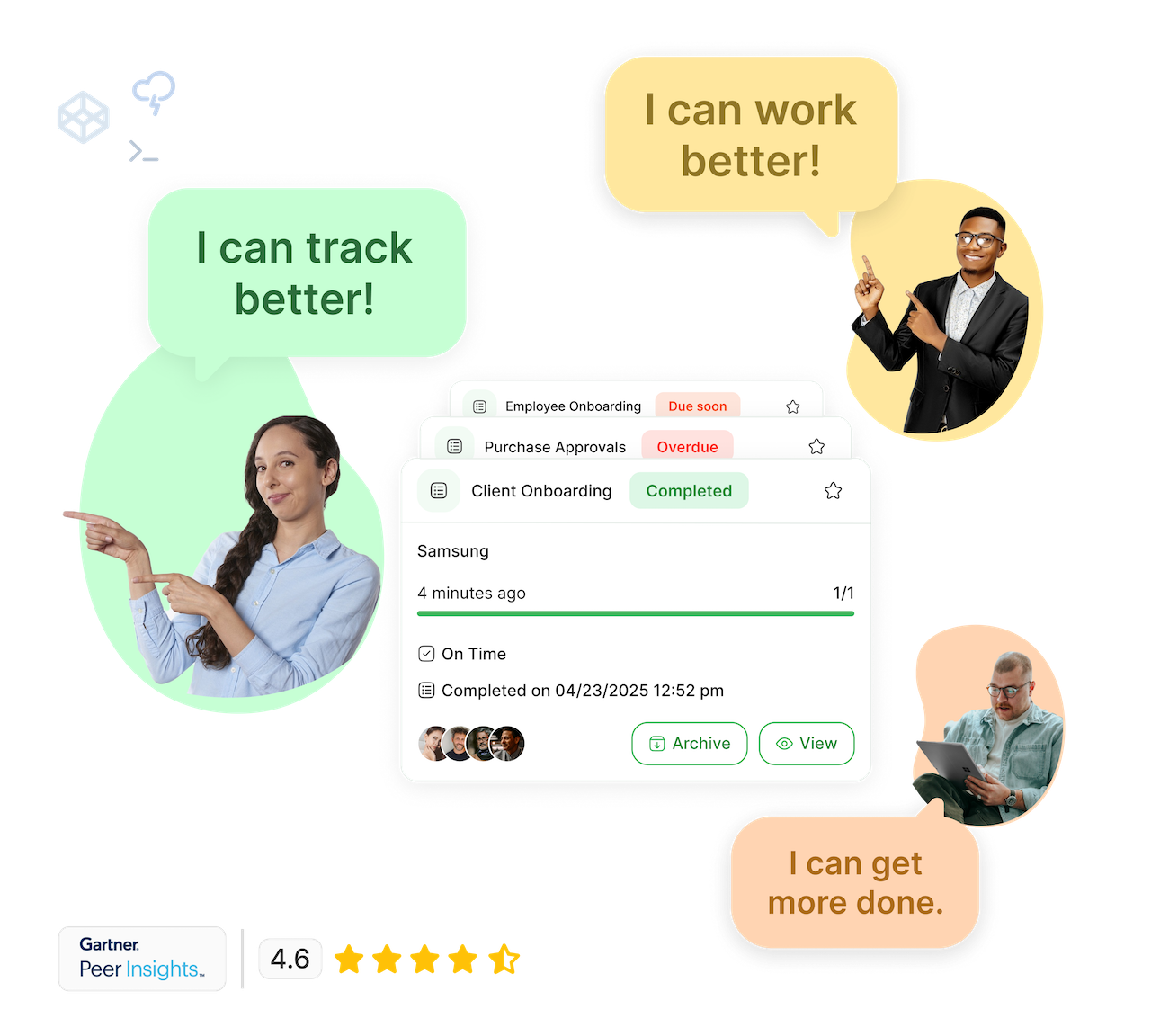
People ❤️ Tallyfy
Simple for everyone. Robust for champs.
"We can finally delegate work with confidence and focus on growing the business.

"A paper-based approval for critical purchases could take a couple of days before if someone was waiting for a director to be available for a signature. Now approvals are often completed in minutes.
"Tallyfy is intuitive, fun and visually appealing. We can quickly gather every detail we need from our client in order to finish it on time. All the documents, specific details and comments are in one place.

"It has become a regular thing that people say 'put that in Tallyfy'. They know it by name. It has become the executive approval tool for our company. We have bi-weekly Tallyfy calls where we review what needs approval and what is pending - it keeps everyone aligned.
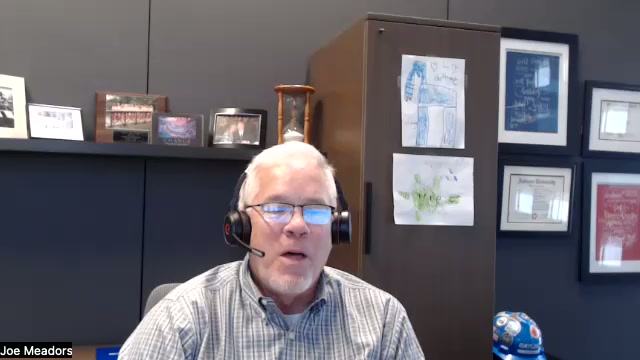
"Tallyfy has been transformative for us. It's reduced manual errors, sped up processes like onboarding, and helped us document workflows that are critical as we grow. The ability to track tasks and aggregate them in one place saves us so much time and ensures that nothing falls through the cracks.

"Tallyfy is a very reliable way to delegate and track tasks with confidence. It has taken the guesswork out of the equation and has helped our team focus on delivering a service within deadlines. Thank you for making my life much easier!

"It used to take us two days to run monthly client campaigns, now, with the help of Tallyfy, we complete them in just a few hours!

"Our clients and team sail through the Tallyfy process - there is no need for clients to log in, there is one link for everything they need to do, everything saves in real-time - it all works incredibly well! I can't imagine scaling our agency without Tallyfy.

"Tallyfy transformed how we manage client onboarding and policy renewals. It eliminated inefficiencies, reduced meeting times from hours to minutes, and helped us avoid costly penalties by automating key processes. We now have full visibility over tasks, and I no longer need to chase down updates - it's all right there.

"Tallyfy has helped our team streamline the efficiency of our processes. We now have smooth processes from beginning to end - without any steps being forgotten or skipped.
"Tallyfy has revolutionized how we manage our marketing projects at West Community Credit Union. It allows us to quickly launch tailored campaigns and track every moving part, ensuring nothing falls through the cracks. The ease of creating flexible, repeatable processes has saved us significant time and improved team collaboration.

"With Tallyfy, we have seen clarity in our processes as well as any bottlenecks. Tallyfy would be a good fit for any company that has a design, approval and implementation process that needs to have a quick turn around and that is growing fast.

"If you want to be efficient and scale your business then Tallyfy is the way go. There is no question about it.

"Routing multiple documents is far quicker and there's immediate accountability and oversight. After switching to Tallyfy, routing documents and layouts went from taking over a week to taking just 2-3 days.
"We can finally delegate work with confidence and focus on growing the business.

"A paper-based approval for critical purchases could take a couple of days before if someone was waiting for a director to be available for a signature. Now approvals are often completed in minutes.
"Tallyfy is intuitive, fun and visually appealing. We can quickly gather every detail we need from our client in order to finish it on time. All the documents, specific details and comments are in one place.

"It has become a regular thing that people say 'put that in Tallyfy'. They know it by name. It has become the executive approval tool for our company. We have bi-weekly Tallyfy calls where we review what needs approval and what is pending - it keeps everyone aligned.
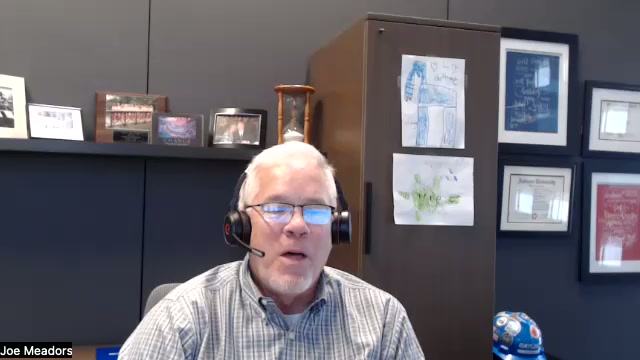
"Tallyfy has been transformative for us. It's reduced manual errors, sped up processes like onboarding, and helped us document workflows that are critical as we grow. The ability to track tasks and aggregate them in one place saves us so much time and ensures that nothing falls through the cracks.

"Tallyfy is a very reliable way to delegate and track tasks with confidence. It has taken the guesswork out of the equation and has helped our team focus on delivering a service within deadlines. Thank you for making my life much easier!

"It used to take us two days to run monthly client campaigns, now, with the help of Tallyfy, we complete them in just a few hours!

"Our clients and team sail through the Tallyfy process - there is no need for clients to log in, there is one link for everything they need to do, everything saves in real-time - it all works incredibly well! I can't imagine scaling our agency without Tallyfy.

"Tallyfy transformed how we manage client onboarding and policy renewals. It eliminated inefficiencies, reduced meeting times from hours to minutes, and helped us avoid costly penalties by automating key processes. We now have full visibility over tasks, and I no longer need to chase down updates - it's all right there.

"Tallyfy has helped our team streamline the efficiency of our processes. We now have smooth processes from beginning to end - without any steps being forgotten or skipped.
"Tallyfy has revolutionized how we manage our marketing projects at West Community Credit Union. It allows us to quickly launch tailored campaigns and track every moving part, ensuring nothing falls through the cracks. The ease of creating flexible, repeatable processes has saved us significant time and improved team collaboration.

"With Tallyfy, we have seen clarity in our processes as well as any bottlenecks. Tallyfy would be a good fit for any company that has a design, approval and implementation process that needs to have a quick turn around and that is growing fast.

"If you want to be efficient and scale your business then Tallyfy is the way go. There is no question about it.

"Routing multiple documents is far quicker and there's immediate accountability and oversight. After switching to Tallyfy, routing documents and layouts went from taking over a week to taking just 2-3 days.
Tallyfy vs. Decisions.com
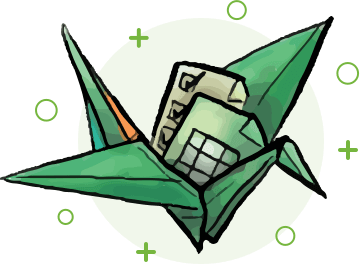
Which tool is right for you?
Honest comparison to help you make the right choice
Tallyfy is best for
- Teams needing quick deployment without IT projects
- Operations teams wanting visual, no-code workflows
- Organizations requiring transparent, predictable pricing
- Teams that need to onboard users in hours, not weeks
Decisions.com may be better for
- Enterprises with dedicated BPM development teams
- Organizations already invested in Decisions ecosystem
- Teams needing deep .NET integration capabilities
Here's why people don't like Decisions.com
This is third party content sourced from the public web. You can verify this content if you wish. See our disclaimer and citations section below.
" The step library looks like it has proliferated pretty widely so there is some duplication, and the explanation of what happens in each step isn't always clear. This makes the learning curve much steeper than it may need to be.[1] "
" I think the app could be a little more intuitive on where to find certain buttons and finding things that you need.[2] "
" In my opinion, the decision log is not working effectively.[3] "
" Too many workarounds needed, created more work for the same result.[4] "
" More training videos needed to help reduce the massive learning curve.[5] "
" There are pieces that aren't the most user-friendly. For example when trying to figure out how to add a vote to the agenda, and then the results of the vote it took time to dig around for the procedure to do this. It wasn't as obvious as I would have liked.[6] "
" As I attempt to design flows, I keep running into steps with no documentation or description. This adds significantly to the research and testing time needed to solve problems.[7] "
" They have a ton of unhappy clients and I swear 90% of their Google reviews are fake. Refunds were not given even though clients were overbilled.[8] "
" The platform feels overly complex for simple business processes. What should take minutes to set up takes hours due to the convoluted interface.[9] "
" The licensing model is confusing and the pricing isn't transparent. We had to go through multiple sales calls just to understand what we'd actually be paying.[10] "
" The software has a definite learning curve in getting up and running. While the logic-based software is mostly intuitive at the start, it quickly becomes a spiders web of trying to track inputs, outputs, and data formats. It starts to drive debugging time up as selecting the right operations and data becomes tricky.[11] "
" Doesn't allow one to edit the running instance neither can restart the workflow from the failed step. You have to run the entire process again.[12] "
" It is a very complex tool that does require a large commitment to learning. Our recommended integrator fell far short of promises to deliver a solution (did not meet expectations nor was delivered on time).[13] "
Expect sales calls and unpredictable costs. Hard to budget or compare.
See Tallyfy's transparent pricing insteadTallyfy might not be right for you if...
Tallyfy isn't for everyone. Here's when it may not fit:
- Not designed for heavy .NET custom development - we focus on no-code simplicity
- Complex decision trees with 50+ branches may require process restructuring
- If your team has years of Decisions expertise, retraining takes time
- On-premise deployment is not available - Tallyfy is cloud-only
Enterprise workflow without enterprise complexity
Deploy in days, not months
Is Decisions right for you?
Are you hearing this at work? That's busywork
Enter between 1 and 150,000
Enter between 0.5 and 40
Enter between $10 and $1,000
Based on $30/hr x 4 hrs/wk
Your loss and waste is:
every week
What you are losing
Cash burned on busywork
per week in wasted wages
What you could have gained
160 extra hours could create:
per week in real and compounding value
Total cumulative impact over time (real cost + missed opportunities)
You are bleeding cash, annoying every employee and killing dreams.
It's a no-brainer
Tallyfy does not charge for basic services
Need help? Unlike costly "professional services" for Decisions.com - Tallyfy guarantees free 25-minute screen-sharing calls with workflow experts for life.
SCHEDULE A CALL
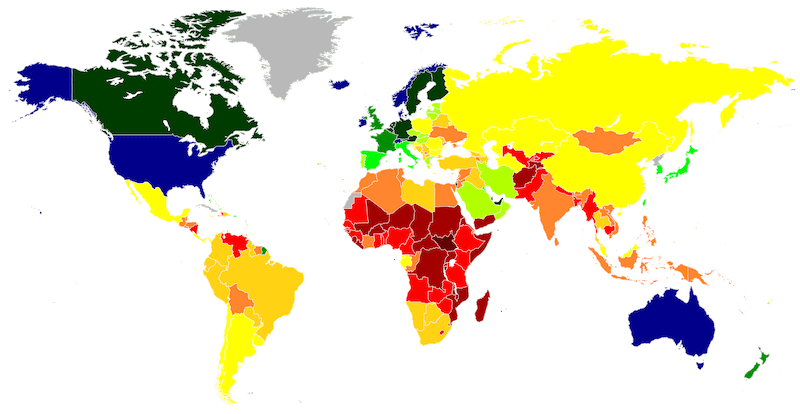
Fair Price Guarantee
If your company is based in a country where the GDP per capita is significantly lower than the USA, we offer a discount on our pricing. This ensures fair pricing for companies worldwide.
FAIR PRICE GUARANTEETallyfy is secure, proven and enterprise-grade
API & Webhooks
Free SSO
Middleware
BI & Data Export
Events & Triggers
AI & Automation
Security
Documents
Analytics & Metrics
Email Integration
Legal & Enterprise
Switching from Decisions to Tallyfy
Most teams complete migration in 2-4 weeks depending on complexity
Export your existing workflow documentation from Decisions
Book a migration call with our team to map your processes
We help recreate your workflows in Tallyfy using AI-assisted migration
Run parallel testing to verify everything works correctly
Complete cutover with full support from our team
Frequently Asked Questions
What is Decisions.com used for?
Decisions.com is a legacy Business Process Management (BPM) platform that may require significant technical expertise to implement and maintain. While it offers workflow automation capabilities, it follows the traditional BPM approach that often leads to complex implementations, high costs, and poor user adoption. Unlike modern alternatives like Tallyfy, Decisions.com typically requires extensive IT involvement and lengthy implementation periods for business process management.
What exactly is Tallyfy and how does it differ from legacy BPM?
Tallyfy is a modern workflow automation platform that transforms how teams work together. Unlike complex legacy systems, Tallyfy makes it simple to track and manage every step in your workflows without manual effort. It focuses on real-world usability, allowing teams to achieve consistent outcomes, save hours of time daily, and scale operations smoothly with workflow solutions. The platform integrates smoothly with tools you already use and doesn't require technical expertise to implement.
Does Decisions.com have a discount for certain countries?
Decisions.com doesn't offer GDP-based pricing or country-specific discounts. In contrast, Tallyfy shows real commitment to global accessibility by offering lifetime discounts based on each country's GDP per capita. This thoughtful approach ensures that teams worldwide can access enterprise-grade workflow automation platforms regardless of their location's economic conditions.
Why are legacy BPM systems like Decisions.com becoming obsolete?
Legacy BPM systems are falling out of favor because they represent an outdated approach to process management. They often require extensive IT resources, long implementation cycles, and significant training. Modern teams need agile, user-friendly solutions like Tallyfy that can be implemented quickly and adopted easily by business users for effective process automation. The era of complex flowcharts, technical jargon, and IT-dependent process management is ending.
How does Tallyfy handle process improvement compared to Decisions.com?
Tallyfy makes process improvement simple with its elegant feedback system. Users can leave simple comments that go directly to process owners for review and implementation. This creates a continuous improvement cycle that's natural and effective. Unlike Decisions.com's potentially complex change management procedures, Tallyfy makes process refinement accessible to everyone, ensuring your workflows evolve with your business needs.
How does AI integration differ between Tallyfy and Decisions.com?
Tallyfy takes a practical approach to AI integration, focusing on real business value rather than generic chatbot functionality. The platform includes intelligent features for automatic SOP migration, document processing, and even computer-use AI that can control mouse and keyboard actions for true automation of business processes. This contrasts with Decisions.com's more traditional approach to automation, which may require complex programming and lacks modern AI capabilities.
What are the real costs of implementing Decisions.com?
The true cost of Decisions.com extends far beyond its license fees. Implementation typically requires expensive consultants, lengthy IT projects, and ongoing technical support. These hidden costs, combined with low user adoption rates, often result in poor ROI. Tallyfy, by contrast, offers transparent pricing, rapid implementation, and requires minimal technical expertise, making it a more cost-effective solution. Check Tallyfy's pricing for details.
Where can I see real customer reviews of Tallyfy?
You can explore authentic customer success stories and reviews at Tallyfy's customer testimonials page. These reviews highlight how organizations have transformed their operations and achieved significant improvements in efficiency and consistency using Tallyfy.
Does Tallyfy offer a free trial?
Yes, Tallyfy offers a flexible trial period tailored to your specific needs. To get started with your personalized demo and trial, simply schedule a call with our team. We'll set up your demo instance and ensure you have everything needed to evaluate the platform effectively.
How can I get started with Tallyfy?
Getting started with Tallyfy is simple and straightforward. Visit our booking page to schedule a personalized demo. Our team will guide you through the platform, understand your specific needs, and help you get set up quickly with workflow templates. Unlike complex legacy systems, Tallyfy can be implemented and delivering value within days, not months.
What do teams escaping legacy BPM like Decisions actually need?
Teams moving away from complex BPM systems consistently report the same pattern: they were promised enterprise-grade capabilities but ended up with IT projects that never finished. One legal services team described spending months on implementation with steps that had no documentation or description - adding significantly to research and testing time. What these teams actually needed was something their business users could set up and modify themselves. Tallyfy delivers no-code workflow design that non-technical people can actually use.
How do implementation timelines compare between Tallyfy and legacy BPM?
Legacy BPM implementations routinely stretch from months to years. One healthcare organization reported needing extensive training videos just to reduce the massive learning curve of their BPM tool. Government teams described too many workarounds creating more work for the same result. Tallyfy implementations typically complete in days to weeks because the platform does not require specialized technical knowledge. Our team provides free setup assistance, and most users are productive within their first session.
References and Citations
- [1] Decisions Review on G2 - February 2025 (February 2025)
- [2] Decisions User Interface Review on G2 - February 2025 (February 2025)
- [3] Decisions Decision Log Review on G2 - February 2025 (February 2025)
- [4] Decisions Workarounds Review on Capterra - February 2025 (February 2025)
- [5] Decisions Learning Curve Review on Software Advice - February 2025 (February 2025)
- [6] Decisions User-Friendliness Review on Capterra - February 2025 (February 2025)
- [7] Decisions Documentation Review on Software Advice - February 2025 (February 2025)
- [8] Decisions Client Satisfaction Discussion on Reddit - February 2025 (February 2025)
- [9] Decisions Complexity Review on TrustRadius - February 2025 (February 2025)
- [10] Decisions Licensing Review on G2 - February 2025 (February 2025)
- [11] Decisions Debugging Complexity Review on GetApp - January 2025 (January 2025)
- [12] Decisions Workflow Restart Review on GetApp - January 2025 (January 2025)
- [13] Decisions Integrator Experience Review on Capterra - January 2025 (January 2025)
7 alternatives to Decisions.com
Explore other alternatives to Decisions.com
ServiceNow
IT service management platform with legacy complexity
- Extremely expensive
- Requires consultants
- 6+ month implementations
Appian
Low-code enterprise automation platform
- Complex low-code claims
- High total cost
- Needs developers
Nintex
Process management and workflow automation
- SharePoint dependency
- Acquisition instability
- Complex licensing
Pega
AI-powered enterprise decisioning platform
- Enterprise-only pricing
- Heavy IT involvement
- Long sales cycles
Bizagi
Digital process automation platform
- Outdated interface
- Limited cloud features
- Slow innovation
Camunda
Open-source workflow and decision automation
- Developer-only tool
- No business user access
- Steep learning curve
K2
Business process automation now part of Nintex
- Acquired by Nintex
- Support concerns
- Legacy technology
Tallyfy is a far better alternative to Decisions.com
Ready to switch from Decisions.com?
See how Tallyfy can transform your workflow management
Schedule a Demo
Ready to switch to a better workflow solution?
See why teams choose Tallyfy over the competition
DISCLAIMER OF AFFILIATION, ACCURACY & LIABILITY
This page is an independent, good-faith comparative review prepared by Tallyfy, Inc. ("Tallyfy") and is based on publicly available information, third-party reviews, and vendor materials current as of February 2026. The content is offered "AS IS" for general informational purposes only and does not constitute professional, technical, or legal advice.
- • No Affiliation. Tallyfy is not affiliated with, endorsed by, or sponsored by Decisions LLC. "Decisions.com" and related logos are trademarks or registered trademarks of Decisions LLC; all such marks appear solely for nominative, comparative reference permitted under the Lanham Act and the doctrine of nominative fair use.
- • Dynamic Information. Features, service levels, and pricing change frequently and may have changed since the compilation date. Users should verify current offerings directly with each vendor before making purchasing decisions.
- • Opinion & First-Amendment Protection. All statements constitute Tallyfy's opinion or commentary, which is protected speech when truthful and non-misleading.
- • No Warranties; Limitation of Liability. Tallyfy disclaims all warranties-express or implied-including accuracy, completeness, merchantability, and fitness for a particular purpose, and will not be liable for any loss or damage arising from reliance on this content.
- • Overall Website Terms. Your use of this website is subject to our terms and conditions.