The best alternative to Bitrix24
Escape the complex mess that tries to do everything but does nothing well
- Run processes not projects - Uniquely better
- Design - We invented Workflow Made Easy ®
- Support - Get expert 1:1 help free - for life
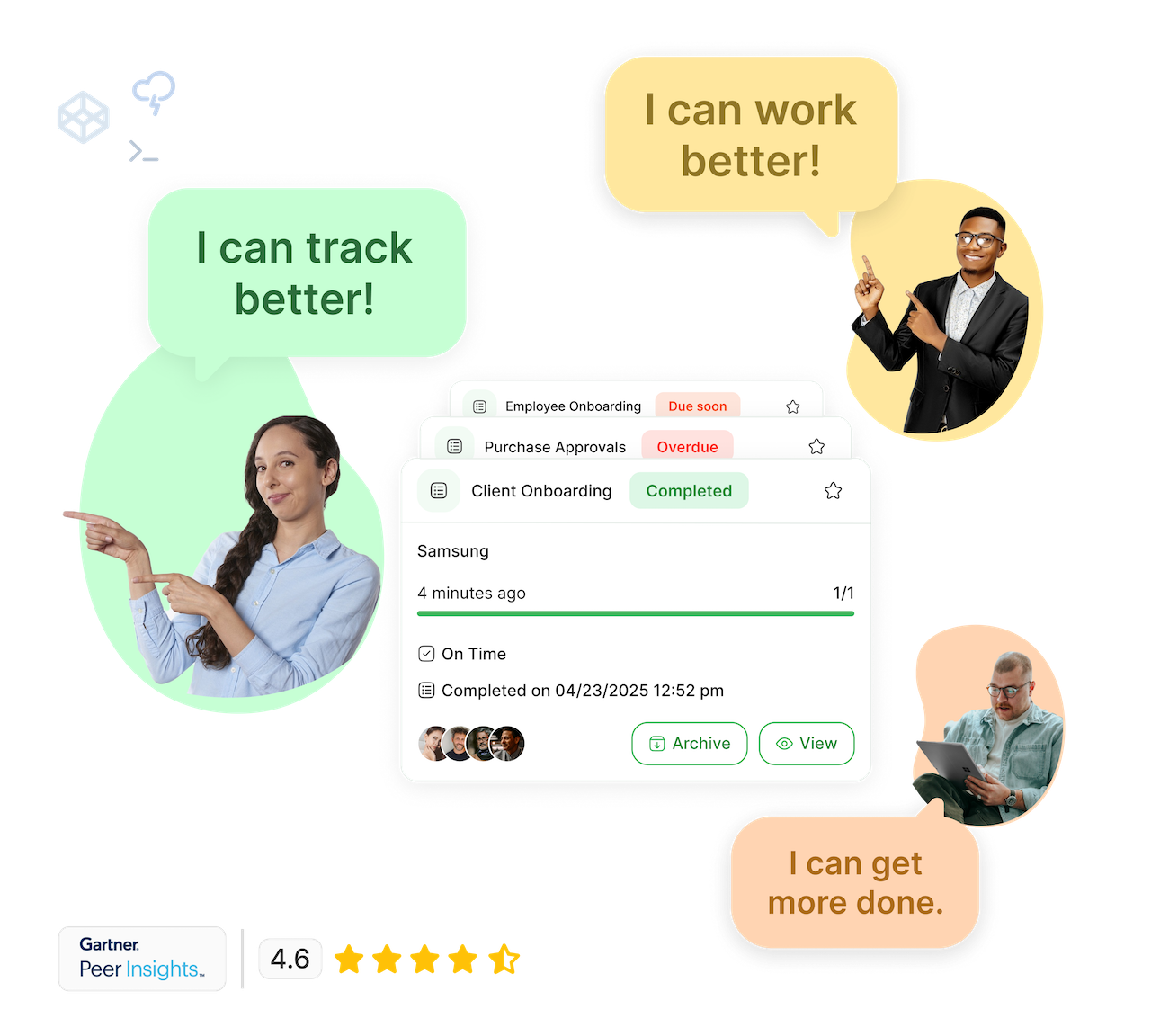
People ❤️ Tallyfy
Simple for everyone. Robust for champs.
"We can finally delegate work with confidence and focus on growing the business.

"A paper-based approval for critical purchases could take a couple of days before if someone was waiting for a director to be available for a signature. Now approvals are often completed in minutes.
"Tallyfy has been transformative for us. It's reduced manual errors, sped up processes like onboarding, and helped us document workflows that are critical as we grow. The ability to track tasks and aggregate them in one place saves us so much time and ensures that nothing falls through the cracks.

"Tallyfy is intuitive, fun and visually appealing. We can quickly gather every detail we need from our client in order to finish it on time. All the documents, specific details and comments are in one place.

"It has become a regular thing that people say 'put that in Tallyfy'. They know it by name. It has become the executive approval tool for our company. We have bi-weekly Tallyfy calls where we review what needs approval and what is pending - it keeps everyone aligned.
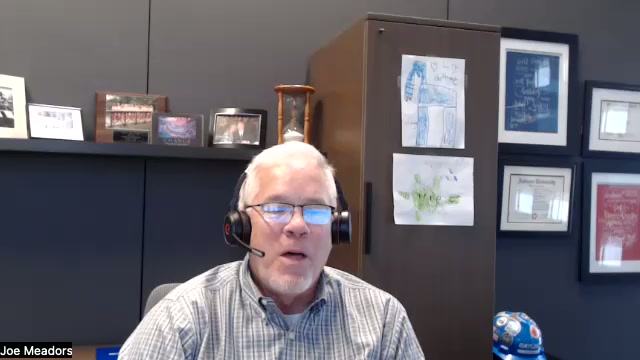
"It used to take us two days to run monthly client campaigns, now, with the help of Tallyfy, we complete them in just a few hours!

"Tallyfy is a very reliable way to delegate and track tasks with confidence. It has taken the guesswork out of the equation and has helped our team focus on delivering a service within deadlines. Thank you for making my life much easier!

"Our clients and team sail through the Tallyfy process - there is no need for clients to log in, there is one link for everything they need to do, everything saves in real-time - it all works incredibly well! I can't imagine scaling our agency without Tallyfy.

"Tallyfy has revolutionized how we manage our marketing projects at West Community Credit Union. It allows us to quickly launch tailored campaigns and track every moving part, ensuring nothing falls through the cracks. The ease of creating flexible, repeatable processes has saved us significant time and improved team collaboration.

"Tallyfy transformed how we manage client onboarding and policy renewals. It eliminated inefficiencies, reduced meeting times from hours to minutes, and helped us avoid costly penalties by automating key processes. We now have full visibility over tasks, and I no longer need to chase down updates - it's all right there.

"With Tallyfy, we have seen clarity in our processes as well as any bottlenecks. Tallyfy would be a good fit for any company that has a design, approval and implementation process that needs to have a quick turn around and that is growing fast.

"Tallyfy has helped our team streamline the efficiency of our processes. We now have smooth processes from beginning to end - without any steps being forgotten or skipped.
"If you want to be efficient and scale your business then Tallyfy is the way go. There is no question about it.

"Routing multiple documents is far quicker and there's immediate accountability and oversight. After switching to Tallyfy, routing documents and layouts went from taking over a week to taking just 2-3 days.
"We can finally delegate work with confidence and focus on growing the business.

"A paper-based approval for critical purchases could take a couple of days before if someone was waiting for a director to be available for a signature. Now approvals are often completed in minutes.
"Tallyfy has been transformative for us. It's reduced manual errors, sped up processes like onboarding, and helped us document workflows that are critical as we grow. The ability to track tasks and aggregate them in one place saves us so much time and ensures that nothing falls through the cracks.

"Tallyfy is intuitive, fun and visually appealing. We can quickly gather every detail we need from our client in order to finish it on time. All the documents, specific details and comments are in one place.

"It has become a regular thing that people say 'put that in Tallyfy'. They know it by name. It has become the executive approval tool for our company. We have bi-weekly Tallyfy calls where we review what needs approval and what is pending - it keeps everyone aligned.
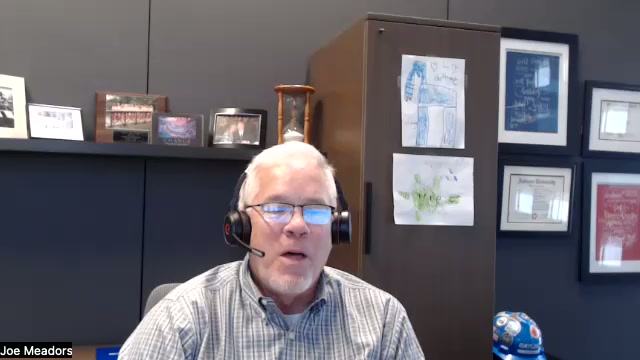
"It used to take us two days to run monthly client campaigns, now, with the help of Tallyfy, we complete them in just a few hours!

"Tallyfy is a very reliable way to delegate and track tasks with confidence. It has taken the guesswork out of the equation and has helped our team focus on delivering a service within deadlines. Thank you for making my life much easier!

"Our clients and team sail through the Tallyfy process - there is no need for clients to log in, there is one link for everything they need to do, everything saves in real-time - it all works incredibly well! I can't imagine scaling our agency without Tallyfy.

"Tallyfy has revolutionized how we manage our marketing projects at West Community Credit Union. It allows us to quickly launch tailored campaigns and track every moving part, ensuring nothing falls through the cracks. The ease of creating flexible, repeatable processes has saved us significant time and improved team collaboration.

"Tallyfy transformed how we manage client onboarding and policy renewals. It eliminated inefficiencies, reduced meeting times from hours to minutes, and helped us avoid costly penalties by automating key processes. We now have full visibility over tasks, and I no longer need to chase down updates - it's all right there.

"With Tallyfy, we have seen clarity in our processes as well as any bottlenecks. Tallyfy would be a good fit for any company that has a design, approval and implementation process that needs to have a quick turn around and that is growing fast.

"Tallyfy has helped our team streamline the efficiency of our processes. We now have smooth processes from beginning to end - without any steps being forgotten or skipped.
"If you want to be efficient and scale your business then Tallyfy is the way go. There is no question about it.

"Routing multiple documents is far quicker and there's immediate accountability and oversight. After switching to Tallyfy, routing documents and layouts went from taking over a week to taking just 2-3 days.
Tallyfy vs. Bitrix24
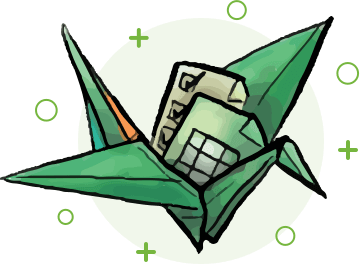
Which tool is right for you?
Honest comparison to help you make the right choice
Tallyfy is best for
- Teams escaping all-in-one chaos that does nothing well
- Repeatable business processes that run regularly
- Operations teams needing clear visibility
- Compliance-driven workflows with audit trails
Bitrix24 may be better for
- Organizations needing CRM and project management combined
- Teams requiring built-in telephony and video calls
- Companies wanting an all-in-one platform despite complexity
- Internal social networking and HR management
Here's why people don't like Bitrix24
This is third party content sourced from the public web. You can verify this content if you wish. See our disclaimer and citations section below.
" The software has limited call volume, meaning there are limitations in the number of concurrent calls that can be handled. It also has limited customization. Call quality and reliability are highly affected by unstable internet connection.[1] "
" There are no tags, and bad segmentation. Also, parts of the system frequently start poorly working, and need repair themselves.[2] "
" The software has limited reporting features for lead validation and follow-up. Also has subpar customer service, a cluttered UI and inaccuracies in sales data and CRM analytics.[3] "
" Its price and assistance are very bad. It is very costly if you really want to use all of its features and if you have just a simple problem and need to get in touch with the support team, it can be awful. The design can be better too.[4] "
" Most of the negative reviews online mentioned areas for improvement, which include the usability of its mobile CRM app and the organization of features in the system. Some users wished for more affordable paid pricing.[5] "
" I would rate it as a total garbage. The worst is that we are losing money every day because of it. When onboarding a team and asking them to use it for a few simple tasks it causes information overload for them. They don't have birthday greeting features for leads and your email bounce back no reports.[6] "
" It's the typical scam, the real cost of the platform is substantially higher than advertised. The feature list is an absolute laugh, they make it seem like it's some robust product with heaps of capabilities by listing trivial nonsense that's pointless. The reality is, there's always some critical component missing, which of course is going to cost you.[7] "
" If you need a tool to make your business simple, look elsewhere. I've deleted my account after the trial since I had too many issues and lost time while working on it. Its price and assistance are very bad. It is very costly if you really want to use all of its feature and if you have just a simple problem and need to get in touch with the support team, it can be awful. The design can be better too.[8] "
" Cluttered interface makes it difficult to find what you need. The learning curve is extremely steep and the mobile app is barely functional. Customer support takes days to respond and often provides generic, unhelpful responses.[9] "
" The platform tries to do too many things at once and ends up doing none of them well. Operations teams find themselves jumping between modules constantly.[10] "
" No matter what you do — change the password, log out — anyone who is already logged in stays logged in. There is no proper session destroy or force logout system. This is a serious security concern for any organization.[11] "
" Essential features are gradually removed from lower-tier plans, pushing users toward more expensive tiers at steep increases. We have been using it for 8 years now, were very happy about it but are now looking for alternative because of their crazy package plans.[12] "
" Staff take days to come back and I am still waiting for an answer. This issue cost our business over 10,000 pounds. I will be moving ASAP. Avoid this second rate company.[13] "
- Unlimited users
- 5GB storage
- 5 users included
- 24GB storage
- 50 users included
- 100GB storage
- 100 users included
- 1TB storage
- 250+ users
- 3TB+ storage
Tallyfy might not be right for you if...
Tallyfy isn't for everyone. Here's when it may not fit:
- Not designed for one-time unique projects
- Not a CRM or sales pipeline tool
- Requires structured thinking about your processes
- Not a replacement for telephony or video conferencing
From ad-hoc projects to repeatable processes
Turn chaos into consistency
Can Bitrix24 handle complexity?
Are you hearing this at work? That's busywork
Enter between 1 and 150,000
Enter between 0.5 and 40
Enter between $10 and $1,000
Based on $30/hr x 4 hrs/wk
Your loss and waste is:
every week
What you are losing
Cash burned on busywork
per week in wasted wages
What you could have gained
160 extra hours could create:
per week in real and compounding value
Total cumulative impact over time (real cost + missed opportunities)
You are bleeding cash, annoying every employee and killing dreams.
It's a no-brainer
Tallyfy does not charge for basic services
Need help? Unlike costly "professional services" for Bitrix24 - Tallyfy guarantees free 25-minute screen-sharing calls with workflow experts for life.
SCHEDULE A CALL
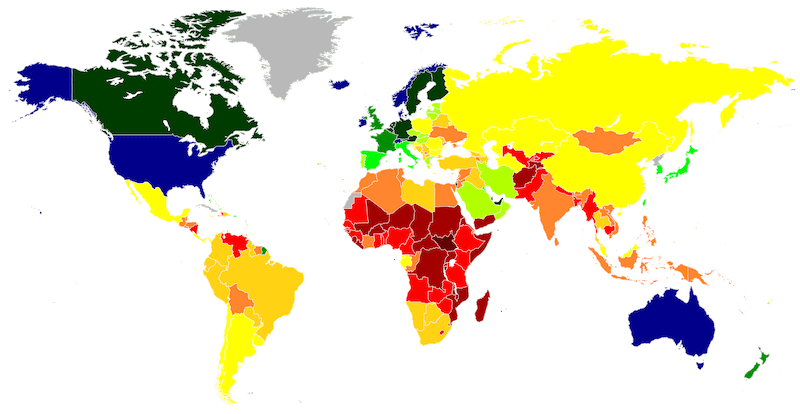
Fair Price Guarantee
If your company is based in a country where the GDP per capita is significantly lower than the USA, we offer a discount on our pricing. This ensures fair pricing for companies worldwide.
FAIR PRICE GUARANTEETallyfy is secure, proven and enterprise-grade
API & Webhooks
Free SSO
Middleware
BI & Data Export
Events & Triggers
AI & Automation
Security
Documents
Analytics & Metrics
Email Integration
Legal & Enterprise
Switching from Bitrix24 to Tallyfy
Most teams switch in under 2 weeks
Identify your core repeatable workflows in Bitrix24
Export task templates and process documentation
Recreate your key processes in Tallyfy with our guided setup
Train your team on the simplified interface
Frequently Asked Questions
What is Bitrix24 used for?
What exactly is Tallyfy?
Why choose process management over project management?
While project management tools like Bitrix24 handle one-off tasks, they often miss the bigger picture of operational excellence. Processes, unlike projects, are repeatable and predictable - making them perfect for automation and continuous improvement. Companies that scale successfully focus on standardizing processes, not managing endless projects.
Does Bitrix24 have a discount for certain countries?
How does Tallyfy handle process improvement?
How does Tallyfy integrate AI compared to Bitrix24?
Why do people call Bitrix24 unusable?
How can I see real customer reviews of Tallyfy?
Does Tallyfy offer a free trial?
How can I learn more about Tallyfy?
What do teams switching from Bitrix24 typically struggle with?
Why do international teams find Bitrix24 problematic?
References and Citations
- [1] Bitrix24 Reviews on SoftwareAdvice (February 2025)
- [2] Bitrix24 User Experiences on Reddit (February 2025)
- [3] Bitrix24 Reviews on G2 (February 2025)
- [4] Bitrix24 Reviews on Gartner (February 2025)
- [5] Bitrix24 Reviews on TrustRadius (February 2025)
- [6] Bitrix24 User Feedback on SoftwareAdvice (February 2025)
- [7] Bitrix24 Pricing Discussion on Reddit (February 2025)
- [8] Bitrix24 Reviews on Capterra (February 2025)
- [9] Bitrix24 User Reviews on ProductHunt (February 2025)
- [10] Bitrix24 Reviews on TrustRadius (February 2025)
- [11] Bitrix24 Security Concerns on Trustpilot (January 2025)
- [12] Bitrix24 Pricing Complaints on Trustpilot (January 2025)
- [13] Bitrix24 Support Issues on Trustpilot (January 2025)
5 alternatives to Bitrix24
Explore other alternatives to Bitrix24
Sharepoint
Document management that becomes a dumping ground
- Notorious complexity
- IT-dependent
- Configuration nightmare
Airtable
Database tool that does not run workflows
- Database not workflow
- Spreadsheet thinking
- No process tracking
Slack Workflow Builder
Basic workflow builder lacking real features
- Minimal workflow capability
- Chat-dependent
- Limited processes
Microsoft Visio
Diagramming tool that does not execute workflows
- Diagrams not execution
- Desktop-only thinking
- No tracking
Canva
Design tool, not a workflow solution
- Design tool not workflow
- No process capability
- Wrong category
Tallyfy is a far better alternative to Bitrix24
Ready to switch from Bitrix24?
See how Tallyfy can transform your workflow management
Schedule a Demo
Ready to switch to a better workflow solution?
See why teams choose Tallyfy over the competition
DISCLAIMER OF AFFILIATION, ACCURACY & LIABILITY
This page is an independent, good-faith comparative review prepared by Tallyfy, Inc. ("Tallyfy") and is based on publicly available information, third-party reviews, and vendor materials current as of January 2026. The content is offered "AS IS" for general informational purposes only and does not constitute professional, technical, or legal advice.
- • No Affiliation. Tallyfy is not affiliated with, endorsed by, or sponsored by Bitrix, Inc.. "Bitrix24" and related logos are trademarks or registered trademarks of Bitrix, Inc.; all such marks appear solely for nominative, comparative reference permitted under the Lanham Act and the doctrine of nominative fair use.
- • Dynamic Information. Features, service levels, and pricing change frequently and may have changed since the compilation date. Users should verify current offerings directly with each vendor before making purchasing decisions.
- • Opinion & First-Amendment Protection. All statements constitute Tallyfy's opinion or commentary, which is protected speech when truthful and non-misleading.
- • No Warranties; Limitation of Liability. Tallyfy disclaims all warranties-express or implied-including accuracy, completeness, merchantability, and fitness for a particular purpose, and will not be liable for any loss or damage arising from reliance on this content.
- • Overall Website Terms. Your use of this website is subject to our terms and conditions.