Finding the perfect project management tool can feel impossible. With so many options out there, how do you know where to start? Have no fear! By the end of this read, you’ll find your perfect Smartsheet alternative.
This article is a personal opinion by someone affiliated to Tallyfy
Smartsheet
Since you’re reading this, I can assume you’re in one of two situations. You’re either a current Smartsheet user who’s looking for Smartsheet alternatives or you’re just beginning your project management journey and want to find the perfect tool for your organization.
Whichever situation you’re currently in, this read will point you in the right direction. We’ll cover reasons why you may not want to be using Smartsheet as well as the 5 best Smartsheet alternatives. Let’s begin!

Pros of Smartsheet
Smartsheet is a project management tool that makes use of what it calls “smartsheets.” The user interface is similar to Microsoft Excel as smartsheets are essentially “smarter spreadsheets.”
Easy to pick up
Smartsheet has a relatively simple user interface. This makes it easy for anybody to learn it, especially if you have Microsoft Excel experience. The tool’s design is also very clean and professional. Some may consider this boring, but at least it won’t distract you from your work!
Does more than just project management
Smartsheet does more than just project management. In fact, it aims to become the central hub for how organizations get work done. Smartsheet also offers tools that measure industry trends as well as file sharing and other office productivity solutions.
Why You Might Need a Smartsheet Alternative
Smartsheet saw a major influx of usage following a full redesign in 2010. The user base they’ve garnered since then is indicative of how useful the tool can be for the right organization. Still, there may be better tools out there for you and your team. Let’s take a look at some common reasons users seek a Smartsheet alternative.
It’s pricey
While Smartsheet offers a thirty day free trial, you’re going to have to start paying after your first month. Individual plans cost $14/month while business plans cost $25/user per month. These paid plans are on the pricier side when compared to competitors’ paid plans. Check out all of the pricing plans here.
No time tracking
While there are some third-party solutions, Smartsheet does not have their own integrated form of time tracking. Time tracking is a feature that many organizations need to be successful, so this can be a deal breaker for some.
Let’s check out the competition.
1. Asana
Asana is a popular project management tool, and for good reason. It is modern and offers a lot of great features that aren’t too difficult to understand.
Pros:
They have a free plan — Unlike the majority of project management tools out there (Smartsheet included), Asana offers a free plan. This means that smaller teams can get some of the basic functionality out of Asana for no charge.
This plan doesn’t provide all of Asana’s functionality found in paid plans, and teams can only have up to 15 people. Still, Asana should be a perfect fit for many small teams out there who cannot pay for project management.
More flexible than Smartsheet — Asana claims that they are more flexible than Smartsheet for a number of reasons. This webpage explains Asana’s reasoning behind their bold claim. Some of the reasons include things like better collaboration and communication than Smartsheet. If their claim is true, Asana is the ultimate Smartsheet alternative.
Impressive integrations — Asana has worked hard in making sure that their software integrates into almost any big-name business application out there. Their integrations include useful applications such as Slack, Salesforce, and Microsoft Outlook. Their full list of third-party integrations can be found here.
Cons:
Asana projects can get complex — One drawback of having many features is that projects can get as complex as you want them to. This can be a good thing…assuming all parties involved are well-versed in project management. For those who are newer, projects can quickly get confusing or too complex to keep track of.
Tasks only have one assignee — One common complaint that Asana users report is that they wish they could assign tasks to a number of people. This is a feature that some other project management tools offer, and its absence could cause some issues within your team.

Asana is good for small teams on a budget, or large teams that need complex features.
2. Trello
Trello is, in my opinion, the most well-known purely project management tool out there. It is a simple application with a sleek design. On top of this, Trello is more affordable than the majority of its peers.
Pros:
Quality free plan — Trello also offers a free plan. This plan doesn’t include all of Trello’s paid plan features, but it is very scalable. Trello’s free plan allows for both unlimited boards and unlimited users. This can be huge, especially for teams on a budget.
Super easy to learn — Trello likes to keep things simple. The visually oriented Kanban approach that they employee is very easy to pick up. In fact, those who have never worked with project management tools before could look at a Trello board and probably understand what’s going on. This makes for a hugely adoptable software.
Has great paid plans too — Trello isn’t only for the tiny team on a budget. Their paid plans also have a slew of great features, all at a price that is better than many of its competitors ($9.99/user per month). The features included could justify Trello’s use by a larger, perhaps medium-sized business.
Cons:
Not great for enterprise businesses — While Trello’s free and paid plans are great for small to medium sized companies, larger corporations that employ hundreds or thousands of employees may want to look elsewhere. Trello’s simplicity comes at a cost, i.e. excluding some features that larger, more complex organizations may need to use.
Some missing features — Trello is missing some key features that other project management tools offer. Trello doesn’t have dependency management and Gantt charts. Time tracking is another feature that is not natively a part of Trello either. You can work around many of these missing features via Trello’s third-party “Power-ups.”

Trello is great for teams on a budget who like simplicity.
3. Jira
Jira is pretty similar to Trello as they are both Kanban-based and were both developed by Atlassian. The two are still pretty different for a number of reasons, however.
Pros:
Great for software development — While Jira is a great general-purpose project management tool, it does have a number of number of specialized project templates. One of these is Jira Software, which is a framework for agile software dev teams. If you are managing an agile software dev team, Jira could be your perfect Smartsheet alternative.
Unique pricing plan (cheap) — Compared to other project management tools, Jira’s paid plans are pretty cheap. Depending on how many team members your organization has, the price ranges from $1/user per month to $7/user per month. They have a nice tool that lets you put in your team size and calculate how much it will cost you on a per-user basis.
Offers cloud and self-managed plans — Jira’s back-end comes with some added flexibility. They offer plans that allow you to either store your data in either your own server or in their cloud servers.
Cons:
No free options — While their paid plans are comparatively cheap, they don’t offer any free plans. This can be a deal breaker if you are a small company or start-up.
Bit of a learning curve — Jira can provide great value to your team…but you need to know how to utilize it first. Those who are less experienced in project management tools often complain that the software can be hard to learn or that the interface isn’t the most user-friendly.

Jira is great for teams with specialized needs, like agile software teams.
4. Wrike
One of the big similarities between Smartsheet and Wrike is the use of Gantt charts. Gantt is really Wrike’s main focus. If Gantt charts provide a lot of value to your team, Wrike might be the Smartsheet alternative for you.
Pros:
Time tracking — Remember earlier how I mentioned that Smartsheet’s lack of time tracking is a big deal breaker for some. Well Wrike offers a solution. Wrike’s time tracking allows users to track how much time has been spent on individual tasks, as well as generate analytics from task-time data. If time tracking is your big push factor, Wrike may be the Smartsheet alternative for your team.
Other great features — Wrike is one of the more “complete” project management tools out there. On top of time tracking, Wrike also offers reporting, budgeting, and automation features.
Good user interface — Wrike has received a lot of praise from customers for its professional and easy-to-navigate user interface. This great UI translates to their Android and iOS applications as well. It may seem like a minor detail, but a good UI is something a lot of project management tools lack.
Cons:
No free plan — Like many other tools out there, Wrike doesn’t offer a free plan. This is a common deal breaker for project teams. What’s worse is that their paid plans are on the pricier side compared to peers.
Can take a while to learn — With lots of features comes lots of learning. Taking a while to learn all of the features will come naturally with any software that offers a lot of features. Still, if your team doesn’t need tons of features, you may be better off with a different tool to avoid the confusion.

Wrike is great for teams that love Gantt charts and a great UI.
5. Tallyfy
Tallyfy isn’t a project management solution, it’s a lot better. This tool deals with managing processes, which are similar to projects…but with an important distinction.
Processes
Project management tools are really designed for things that are unique every time you do them, i.e. projects. Projects include things like constructing a building, or launching a marketing campaign. Each client’s needs will be completely different from the other.
Processes are the sorts of things you do repeatedly, over and over again, usually on a daily or a weekly basis. Think of things like sending out a newsletter, or onboarding employees.
Projects and processes are different and, naturally, are better managed by different types of software. If you find yourself doing the same things over and over again, Tallyfy might be the Smartsheet alternative for you.
Pros:
You can create templates. Templates are Tallyfy’s powerful framework for managing tasks. Whenever you have a process you’ll be doing frequently, you create a blueprint for it. Each time you perform that process, you can launch that reusable blueprint over and over again. Pretty neat!
Get going in mere seconds — Tallyfy is process management software that anybody can start using in 60 seconds. You can make a template via AI in 10 seconds.
When I made my free account, I was able to make a template for my social media posts in seconds, not minutes or hours.
I hope this read helped you find the perfect Smartsheet alternative! Let me know what you think in the comments, and don’t be afraid to applaud!
If you want to run processes – you need Tallyfy
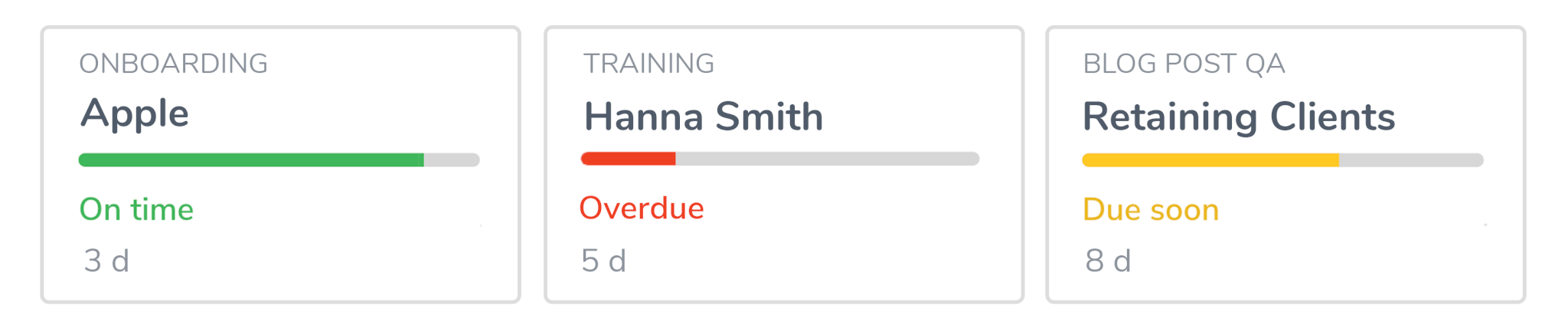
Auto-document and track workflows with other people in real-time
